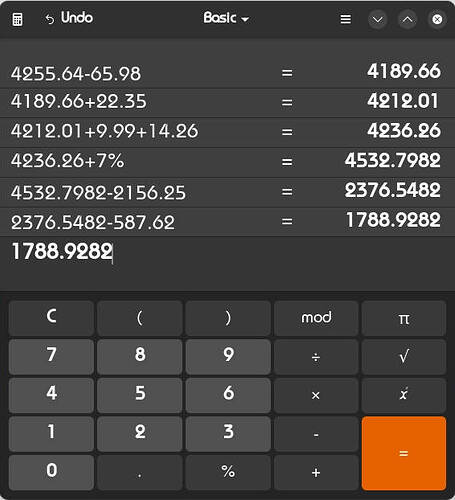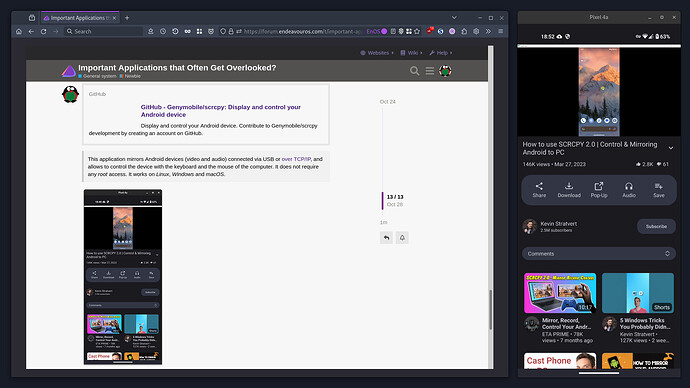KDE comes with the Dolphin file manager, and although you can easily rename files and folders, if you want to change many file names to lets say number them, strip out segments, like in the case of folders full of music files… that can be more difficult. Well for that KDE makes "krename’, which is not installed out of the box. It can be used as is, or used as a plugin right in Dolphin.
With it I can load the folder “Music” and since I have a folder hierarchy of music/BAND or ARTIST NAME/ALBUM NAME/SONG NAME, I don’t need, nor want long file names like Frank Zappa - Overnight Sensation - 03 Dirty Love.mp3, so I can just load the entire Frank Zappa folder (with over 100 albums) and strip out the "Frank Zappa - " from any file that has it in the name all at once using a find and replace operation:
Find: Frank Zappa -
Replace with: (leave blank)
and they are all gone in over 100 folders! I can then do the same per album to strip out the Album title from all files within. Huge time saver!
It does all kinds of mass renaming operations like changing case of both name and extensions, and even add things from meta data into the name of graphics files, and has a plugin architecture for that, but it can use some work, like it doesn’t do folder names, only files. Many of the operations are boolean code, and it would help if more of those who make the plugins name them in human language, rather than using their boolean codes in the name, since many of us have no clue what all the codes mean… but of course one can make suggestions to KDE or the individual developers, which I do a lot of whenever I can to help out, even though I can’t help with code itself, it’s the least I can do to make programs more usable.
For converting all kinds of units of measure, there’s “convertall” in the AUR, so you can convert all kinds of measurements for cooking recipes, distances and what not. It even has no longer used ones historians can use to convert from lets say “Arms” to meters… Man is it great for engineers and anyone needing to convert between units.
Other favorites:
Musicbrainz Picard:
For automated audio file tagging operations. It can even recognize songs by audio content pretty good if you don’t know the song name, artist, or album. There’s also:
Kid3:
For more manual audio file tagging but still in multiple files at once.
ResistorDecoder (AUR):
For converting 4 and 5 color band resistor codes into Ohm values.
pyStopwatch (AUR):
Just a simple stopwatch/countdown timer with alert (end) popup and/or sound, and not for any specific tasks, like exercising, keeping track of work hours… since there are so many more task specific timing utilities just not well suited for whatever you may need on the fly (freind coming over in 45 minutes, or how long does this take me to do X starting now), nor need to accumulate or use for scheduling or time tracking over long periods…
Handbreak Media Transcoder:
For changing video to different formats: I don’t like having many formats with differing icons… if I can just easily convert a just downloaded wmp (Windows  format), avi, mov, mpeg… tutorial or movie to mp4 a platform independent format, or resize them, both for on screen use and file size, as well as to webm for websites because they are html 5 compatible without needing a built in player or having Google (YouTube) tracking and logging and all up in my business… dragging people from my site to YouTube and ending up staying there instead of on my site.
format), avi, mov, mpeg… tutorial or movie to mp4 a platform independent format, or resize them, both for on screen use and file size, as well as to webm for websites because they are html 5 compatible without needing a built in player or having Google (YouTube) tracking and logging and all up in my business… dragging people from my site to YouTube and ending up staying there instead of on my site. 
cpupower-gui:
For changing processor priority modes on the fly when needed.
There are more than I can easily list. Also: I have noticed that many Gnome users hail (now broken) “Extensions” and put it over KDE for that matter, possibly other DE’s that have similar functionality. I can’t speak for any other DE but KDE, and it too has a huge amount of extensions one can add to the DE Plasma, kate the text editor, in Dolphin file managers context menu… to do all kinds of operations on single and multiple files without having to open a media player/converter, GIMP… It’s just a matter of how to get and install them.
For KDE in general, many can be had through whatever package manager you use and add many utilities that integrate to KDE and the apps it comes with or to make KDE and it’s apps integrate features into other non KDE apps like Firefox… and also app specific ones you can add via the apps (kate, kwrite, dolphin…) settings, brows through what’s available and install them.
It does have some problems, like not having a more comprehensive version control, to prevent installing ones that won’t work right on your version of KDE or the app, way outdated stuff, and a more universal and controlled install method, but that’s too much to get into here, and better brought up on KDE’s forums and bug tracker.