we could also think about an easy way to have multiple configs on GitHub and a script to change them so users could add their configs aka dotfiles…
super-f1 like this ![]()
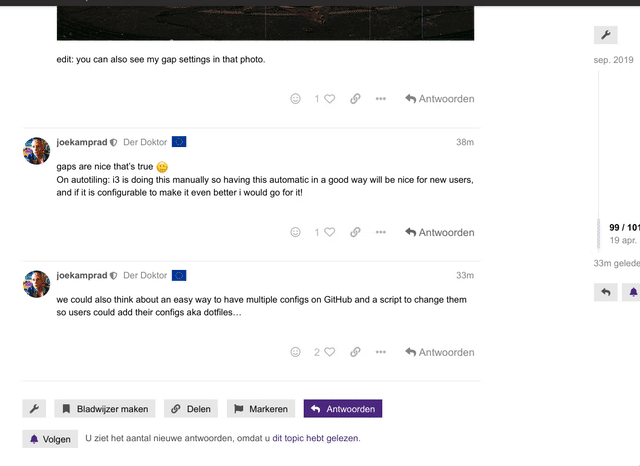
![]()
autotiling is from piotr, we know him from Antergos already…
Excellent work on i3 @joe !!!
I will have to change Firefox to Chromium, to be able to translate English into Spanish, as I have always done in the forum.
I loved that video, very good and instructive!
![]()
there is also google translate addon for firefox, but i understand that it is more convenient in chromium ![]()
Just installing EndeavourOS in Qemu/KVM (1 Core/4 GiB RAM) to have a closer look at how this feels. The specs are quite close to my Netbook, where this might replace the current Plasma/Xfce installation which runs just fine. I guess that an i3 installation might give a little extra speed and saves some space (a little less than 60 GiB available on that Netbook). It’ll be my first experience with a WM.
you can also remove some of the stats from the bar, they can cause some load on very low powered systems:
they are configured here:
~/.config/i3/i3blocks.conf
here a slimmed down bar:
Summary
# i3blocks config file
# source is available here:
# https://raw.githubusercontent.com/endeavouros-team/i3-EndeavourOS/master/.config/i3/i3blocks.conf
# Maintainer: joekamprad [joekamprad@endeavouros.com]
# created for i3wm setup on EndeavourOS
# https://endeavouros.com
# cheatsheet for icon fonts used on the block-bar:
# https://fontawesome.com/cheatsheet
# Please see man i3blocks for a complete reference!
# The man page is also hosted at http://vivien.github.io/i3blocks
# List of valid properties:
#
# align
# color
# command
# full_text
# instance
# interval
# label
# min_width
# name
# separator
# separator_block_width
# short_text
# signal
# urgent
# Global properties
#
# The top properties below are applied to every block, but can be overridden.
separator=false
markup=pango
[apps]
full_text=Applications:
separator=true
[terminal]
full_text=Terminal
color=#807dfe
command=xfce4-terminal
separator=true
[browser]
full_text=Browser
color=#ff7f81
command=firefox
separator=true
[files]
full_text=Files
color=#7f3fbf
command=thunar ~/
separator=true
#[mail]
#full_text=Mail
#color=#dbcb75
#command=thunderbird
#separator=true
# Battery indicator
#
# The battery instance defaults to 0.
[battery]
command=~/.config/i3/scripts/battery.sh
label=
#instance=1
interval=30
# Volume indicator
[volume-pulseaudio]
label=Vol:
command=~/.config/i3/scripts/volume
color=#208273
instance=Master
interval=1
[pavucontrol]
full_text=
color=#208273
command=pavucontrol
[keybindings]
full_text=
color=#667c9d
command=xed ~/.config/i3/keybindings
[time]
label=
command=date '+%a %d %b %Y %H:%M:%S'
color=#dbcb75
interval=1
[shutdown_menu]
full_text=
command=~/.config/i3/scripts/shutdown_menu -p rofi -c
color=#96c6f8
Hey. I would like to thank you for all your hard work. EOS with i3 works flawlessly on my macbook. I like the config and ease of use. It’s not too complicated or weird. That always pushed me off tiling wm’s. Cheers!
