Hi,
Today I had an update, all went fine, but after reboot , my bar (i3blocks) is like 20 % bigger XD
I checked config and i3blocks.config but nothing changed there ( like font size etc)
what I am missing ?
Thanks
Hi,
Today I had an update, all went fine, but after reboot , my bar (i3blocks) is like 20 % bigger XD
I checked config and i3blocks.config but nothing changed there ( like font size etc)
what I am missing ?
Thanks
It is probably the xorg dpi update which seems to impact some things but not others.
See here:
if you do not have dpi set on i3 the xorg-server update will show that issue for you
i use .Xrescources with it:
Xcursor.size: 20
Xft.autohint: 0
Xft.antialias: 1
Xft.hinting: true
Xft.hintstyle: hintslight
Xft.dpi: 92
Xft.rgba: rgb
Xft.lcdfilter: lcddefault
I used only value for xft.dpi but after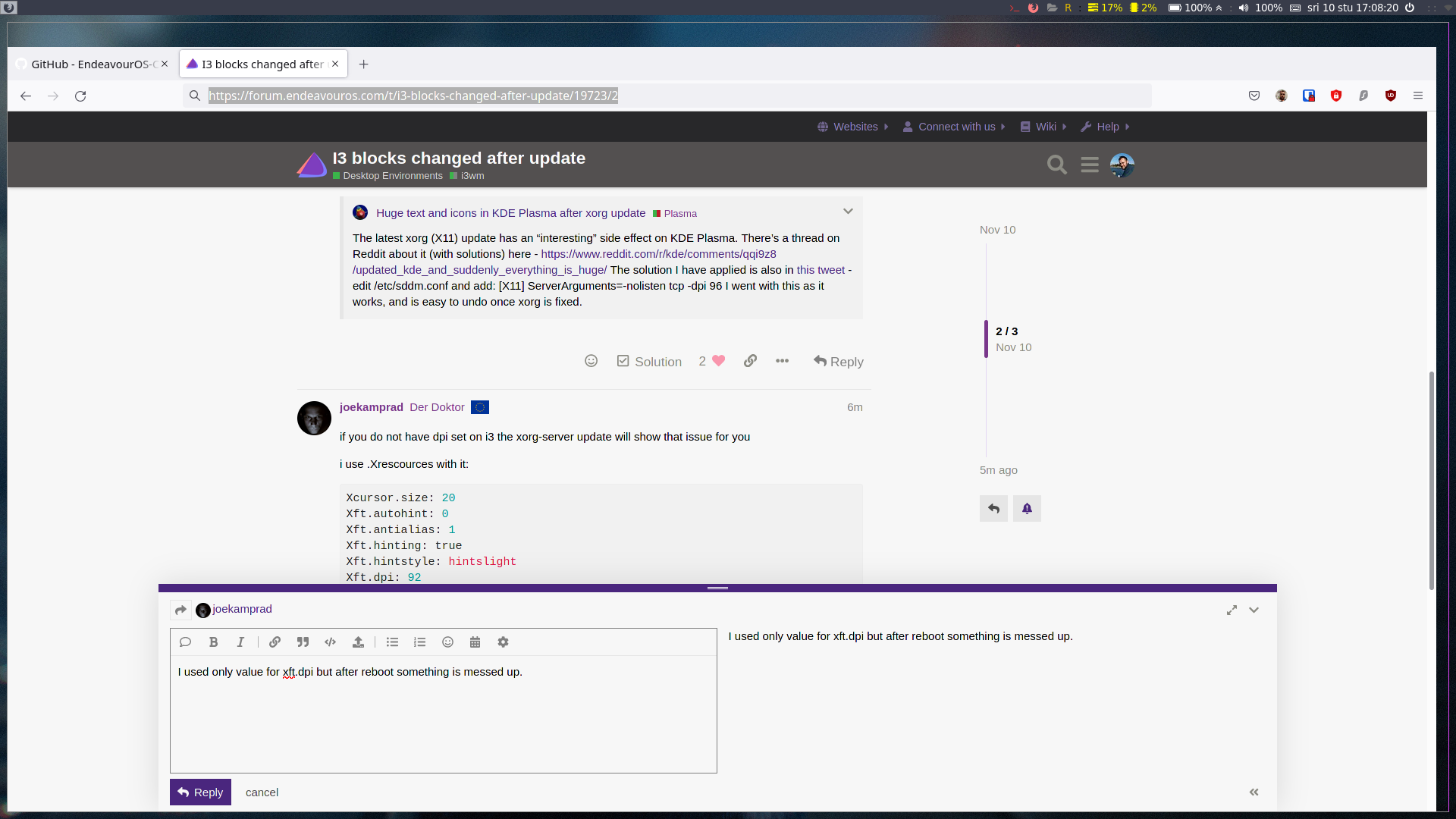
reboot something is messed up.
I dont know if it is visible on screenshoot, but for example when I want to click on browser address , click over it doesn’t work. But if I move mouse for like 0.5 cm over, than it is working… and it is the same for everything
For now, I switched to default .Xresources . I can live for now with bigger font.
Those click and miss is much bigger bug so xD
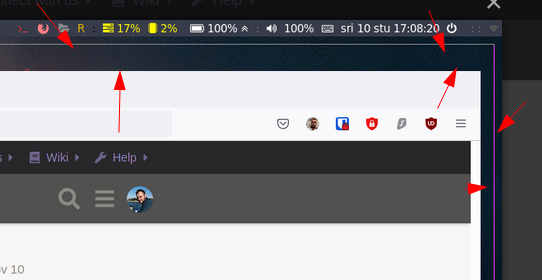
is this with all windows?
no
Had the same problem. Also have some trouble logging in. Cannot log in directly with i3, and don’t know why but if I log in with gnome and log out, then I can log in with i3.
i have the same problem
i put xrandr --dpi 96 in my .xprofile
and it is all normal again 
[2021-11-11T01:22:16+0100] [ALPM] upgraded xorg-server-common (21.1.1-2 -> 21.1.1-3)
[2021-11-11T01:22:16+0100] [ALPM] upgraded xorg-server (21.1.1-2 -> 21.1.1-3)
Upgrading xorg-server to 21.1.1-3 currenty in testing repo seems to resolve the issue with the huge fonts in my eno3-i3wm system.
Regardless of the xorg server update, it is a good idea to configure dpi settings system-wide in various setups.
I did this some time ago because of problems that my cursor did not have a uniform size across all applications and my two monitors also have different pixel numbers.