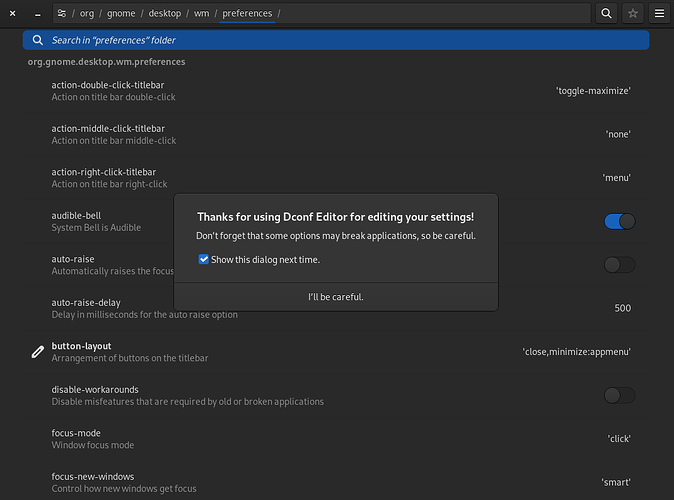So the option to overamplification is gone in gnome tweaks for some reason (maybe it’s only available for ubuntu?) anyways, to turn on the settings you just have to type in
gsettings set org.gnome.desktop.sound allow-volume-above-100-percent ‘true’
just wanna share this information with yall :3
4 Likes
There’s lots of other fun things you can change in your dconf settings 
They even made a nice app you can do it all from too → just remember you can do horrible damage to your computer in there if you’re not careful.
Good luck.
1 Like
HOrrible things.
I dunno, but it gives me a warning when I open it LOL
1 Like
Yeah well…maybe going against GnOmE guidelines are deemed HORRIBLE by them devs