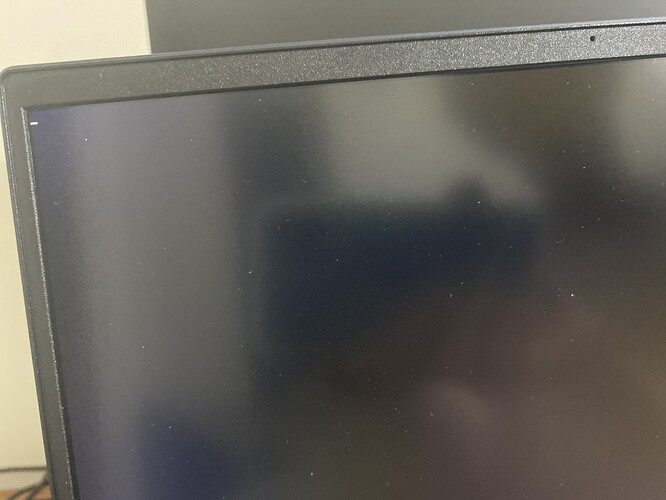Help  my system shows black screen after booting. It shows all the verbose services starting up and it looks normal but after it shows black screen. Well i was using nvidia-inst to make conf in systemd, see the driver support and optimus switch. I was just following the eos discovery article about it. Now can’t do shit
my system shows black screen after booting. It shows all the verbose services starting up and it looks normal but after it shows black screen. Well i was using nvidia-inst to make conf in systemd, see the driver support and optimus switch. I was just following the eos discovery article about it. Now can’t do shit
Edit- sys info: https://0x0.st/HiYo.txt
The article https://discovery.endeavouros.com/nvidia/new-nvidia-driver-installer-nvidia-inst/2022/03/
It also show verbose info when shutting down
Are you using grub bootloader? Did you add ibt=off to the grub command line and update grub or are you using systemd-boot?
1 Like
Did you add ibt=off to /etc/kernel/cmdline and then sudo reinstall-kernels Did you do this before installing the nvidia drivers?
Edit: It also could be an optimus problem. Does this laptop have settings in uefi for integrated, dedicated and or hybrid? I would set to hybrid if so and try.
Edit: It’s currently running on Intel graphics.
API: OpenGL v: 4.6 Mesa 22.3.6 renderer: Mesa Intel Graphics (ADL GT2)
direct-render: Yes
1 Like
Yeah, ibt=off was the first thing i added because i couldn’t even launch live boot without it and also did reinstall-kernel.
Edit- don’t know about urfi setting
Check your settings in UEFI and set to hybrid if possible. Then use optimus to switch graphics.
1 Like
What is the name of the setting?
It should be in advanced or somewhere for your graphics. Dedicated, Integrated and or Hybrid
1 Like
So uefi setting/ bios setup utility, right. I can’t find a setting like it
Should be a setting somewhere for graphics in UEFI.
Edit: What is the laptop model. Maybe i can look at the manual.
1 Like
I have linked the system info in the post. Its hp victus 15-fa0354tx
Manuals are basic don’t show anything much.
Edit: What desktop did you install?
1 Like
Okay so you could use nvidia-inst -n to go back to the opensource nouveau driver and reboot and see if it boot’s up to kde.
Where do I put the command? In the boot edit?
You have to get into a tty. Then log in as root.
alt + f2 ?
Edit: At the flashing cursor just press alt + f2
1 Like
Bruh its hard to open tty
Its alt+f2, it shows this after i press it multiple times(otherwise it doesn’t open at all)
![]() my system shows black screen after booting. It shows all the verbose services starting up and it looks normal but after it shows black screen. Well i was using nvidia-inst to make conf in systemd, see the driver support and optimus switch. I was just following the eos discovery article about it. Now can’t do shit
my system shows black screen after booting. It shows all the verbose services starting up and it looks normal but after it shows black screen. Well i was using nvidia-inst to make conf in systemd, see the driver support and optimus switch. I was just following the eos discovery article about it. Now can’t do shit