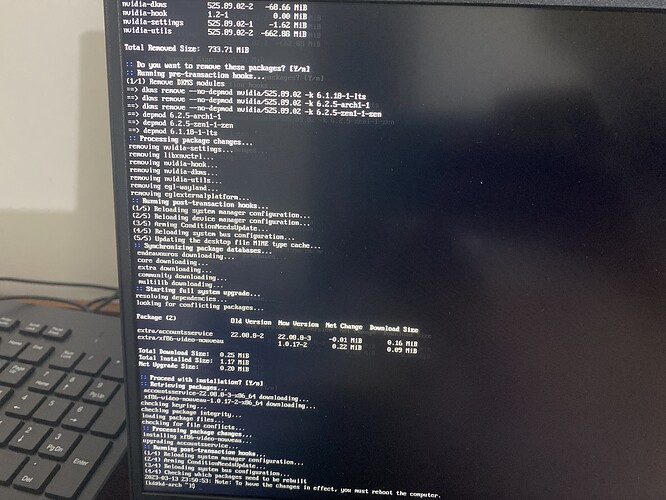I might be wrong but I thought the shortcut to switch TTYs was CTRL + ALT + F3 / F4 / F5 etc.?
Yeah but it only has opened with f2 but it is very inconsistent and even if it opens it login but i guess it shows blank cursor due to multiple presses
Ya it could be ctrl + alt + f2 or f3 etc. I just don’t use it often enough to remember always.
I see you have 3 kernels installed. Did you install the linux headers for each?
What are headers? And yeah it worked
So should i download kde sddm optimus switcher?
Edit- And thank you very much everyone
How did you install the other kernels? Did you select them when you installed?
yes while installing the system
The headers should be installed then. Do you not have optimus-manager installed?
i don’t think so, i just ran nvidia-inst -optimus or -prime i think so
edit- most probably prime because no shit such as -optimus
Then you could install it and try but you would have to reinstall the nvidia drivers again. Are you running it on wayland or x11?
well kde came with default x11, no wayland but i do want use wayland maybe Xwayland
edit- or hyprland
how do i reinstall the nvidia drivers?
edit- and should i follow this https://discovery.endeavouros.com/nvidia/nvidia-optional-enhancements-and-troubleshooting/2021/03/ ?
Leave wayland out until you can get it working and booting properly on the nvidia drivers. To run on wayland you only have to install plasma-wayland-session then log out of X11 and log in under wayland.
I’m not sure why it’s not booting up to the desktop when nvidia drivers are installed because it’s not yet running on nvidia. The drivers were just installed. You have to be able to switch to nvidia otherwise it’s rendering on Intel integrated graphics.
If you want to try again you can try a test install of nvidia.
nvidia-inst -t
This doesn’t make any changes but shows if the install has any errors or not. If it doesn’t you can install with
nvidia-inst
Here is the link to optimus-manager I would probably use yay -S optimus-manager-qt
https://discovery.endeavouros.com/nvidia/optimus-manager-for-nvidia/2021/03/
Edit: Remember when you install optimus manager you have to enable it and start it. The commands are on the wiki page.
Check status
systemctl status optimus-manager
Enable
sudo systemctl enable --now optimus-manager
Edit: Please read the wiki page first.
fingers crossed rebooting now
edit-
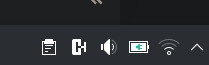
thank you very much
So it is working now? Does it have the Icon in the tray to switch graphics? ![]()
yeah, it had some trouble finding nvidia icon but i set it. rn seeing its instruction for its configuration
You should be able to switch and i think it may require a reboot?
only log out but yeah, how do i know if its working?
After changing and reboot or what ever it requires post this.
Edit: I’m pretty certain it may require a reboot after changing it.
inxi -Ga