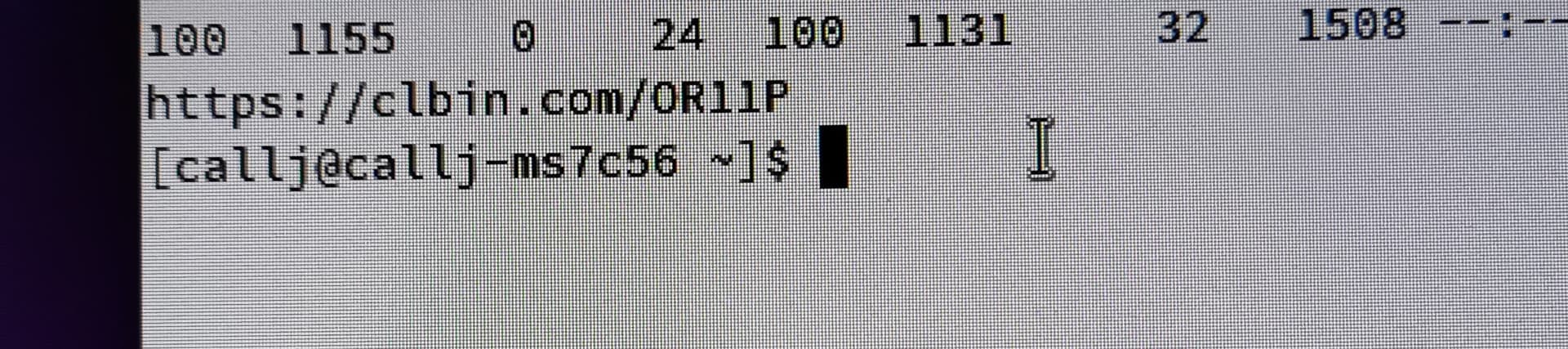callj
January 27, 2022, 2:25pm
1
Whether in the live os or if installed, Endeavouros (and other distros) freeze after a short time.
inxi -Fxxc0z
System:
Kernel: 5.15.8-arch1-1 x86_64 bits: 64 compiler: gcc v: 11.1.0 Desktop: Xfce 4.16.0
tk: Gtk 3.24.29 wm: xfwm dm: LightDM Distro: _hostname_ base: Arch Linux
Machine:
Type: Desktop Mobo: Micro-Star model: B550-A PRO (MS-7C56) v: 2.0 serial: <superuser required>
UEFI: American Megatrends LLC. v: A.80 date: 12/16/2021
CPU:
Info: 6-core model: AMD Ryzen 5 5600X bits: 64 type: MT MCP arch: Zen 3 rev: 0 cache:
L1: 384 KiB L2: 3 MiB L3: 32 MiB
Speed (MHz): avg: 2496 high: 2872 min/max: 2200/4650 boost: enabled cores: 1: 2196 2: 2671
3: 2432 4: 2531 5: 2266 6: 2303 7: 2540 8: 2262 9: 2872 10: 2871 11: 2453 12: 2559
bogomips: 88841
Flags: avx avx2 ht lm nx pae sse sse2 sse3 sse4_1 sse4_2 sse4a ssse3 svm
Graphics:
Device-1: NVIDIA GF114 [GeForce GTX 560 Ti] vendor: Micro-Star MSI driver: nouveau v: kernel
bus-ID: 2b:00.0 chip-ID: 10de:1200
Display: server: X.Org 1.21.1.2 compositor: xfwm4 driver: loaded: modesetting
alternate: fbdev,nouveau,nv,vesa resolution: 1: 1920x1080~60Hz 2: 1920x1080 s-dpi: 96
OpenGL: renderer: NVCE v: 4.3 Mesa 21.3.1 direct render: Yes
Audio:
Device-1: NVIDIA GF114 HDMI Audio vendor: Micro-Star MSI driver: snd_hda_intel v: kernel
bus-ID: 2b:00.1 chip-ID: 10de:0e0c
Device-2: AMD Starship/Matisse HD Audio vendor: Micro-Star MSI driver: snd_hda_intel v: kernel
bus-ID: 2d:00.4 chip-ID: 1022:1487
Sound Server-1: ALSA v: k5.15.8-arch1-1 running: yes
Sound Server-2: JACK v: 1.9.19 running: no
Sound Server-3: PulseAudio v: 15.0 running: no
Sound Server-4: PipeWire v: 0.3.42 running: yes
Network:
Device-1: Realtek RTL8111/8168/8411 PCI Express Gigabit Ethernet vendor: Micro-Star MSI
driver: r8169 v: kernel port: f000 bus-ID: 2a:00.0 chip-ID: 10ec:8168
IF: enp42s0 state: up speed: 100 Mbps duplex: full mac: <filter>
Device-2: Microsoft Xbox 360 Wireless Adapter type: USB driver: xpad bus-ID: 1-9:7
chip-ID: 045e:0719
Drives:
Local Storage: total: 2.56 TiB used: 0 KiB (0.0%)
ID-1: /dev/sda vendor: Crucial model: CT250MX500SSD1 size: 232.89 GiB speed: 6.0 Gb/s
serial: <filter>
ID-2: /dev/sdb vendor: Hitachi model: HDS5C3020BLE630 size: 1.82 TiB speed: 6.0 Gb/s
serial: <filter>
ID-3: /dev/sdc vendor: Seagate model: ST3500830AS size: 465.76 GiB speed: 3.0 Gb/s
serial: <filter>
ID-4: /dev/sdd type: USB vendor: SanDisk model: Ultra size: 57.28 GiB serial: <filter>
ID-5: /dev/sde type: USB model: USB Flash Disk size: 984 MiB serial: <filter>
Partition:
ID-1: / size: 10 GiB used: 2.1 MiB (0.0%) fs: overlay source: ERR-102
Swap:
Alert: No swap data was found.
Sensors:
System Temperatures: cpu: N/A mobo: N/A gpu: nouveau temp: 35.0 C
Fan Speeds (RPM): N/A gpu: nouveau fan: 1230
Info:
Processes: 270 Uptime: 3m Memory: 31.34 GiB used: 1.15 GiB (3.7%) Init: systemd v: 249
target: multi-user.target Compilers: gcc: 11.1.0 Packages: pacman: 888
Client: Unknown Client: wrapper-2.0 inxi: 3.3.10
mbod
January 27, 2022, 2:32pm
2
callj:
Kernel: 5.15.8-arch1-1
You are running a very old kernel. 5.15.8 is from before Christmas. You did not do an update for a long time.
callj
January 27, 2022, 2:35pm
3
I installed the os today and used the latest iso. When i try to update anything it freezes.
mbod
January 27, 2022, 2:53pm
4
Please check your RAM with memtest86+. I assume this is available in the boot menu.
callj
January 27, 2022, 4:43pm
5
Memtest passed with 0 errors.
callj
January 27, 2022, 4:57pm
6
The log above was from live os this is from installed os
inxi -Fxxc0z
System:
Kernel: 5.16.2-arch1-1 x86_64 bits: 64 compiler: gcc v: 11.1.0 Desktop: GNOME 41.3
tk: GTK 3.24.31 wm: gnome-shell dm: GDM Distro: EndeavourOS base: Arch Linux
Machine:
Type: Desktop Mobo: Micro-Star model: B550-A PRO (MS-7C56) v: 2.0 serial: <superuser required>
UEFI: American Megatrends LLC. v: A.80 date: 12/16/2021
CPU:
Info: 6-core model: AMD Ryzen 5 5600X bits: 64 type: MT MCP arch: Zen 3 rev: 0 cache:
L1: 384 KiB L2: 3 MiB L3: 32 MiB
Speed (MHz): avg: 2254 high: 2551 min/max: 2200/4650 boost: enabled cores: 1: 2280 2: 2208
3: 2271 4: 2223 5: 2221 6: 2237 7: 2195 8: 2211 9: 2235 10: 2203 11: 2219 12: 2551
bogomips: 88843
Flags: avx avx2 ht lm nx pae sse sse2 sse3 sse4_1 sse4_2 sse4a ssse3 svm
Graphics:
Device-1: NVIDIA GF114 [GeForce GTX 560 Ti] vendor: Micro-Star MSI driver: nouveau v: kernel
bus-ID: 2b:00.0 chip-ID: 10de:1200
Display: wayland server: X.Org 1.21.1.4 compositor: gnome-shell driver: loaded: nouveau
note: n/a (using device driver) - try sudo/root resolution: 1: 1920x1080~60Hz 2: 1920x1080~60Hz
s-dpi: 96
OpenGL: renderer: NVCE v: 4.3 Mesa 21.3.4 direct render: Yes
Audio:
Device-1: NVIDIA GF114 HDMI Audio vendor: Micro-Star MSI driver: snd_hda_intel v: kernel
bus-ID: 2b:00.1 chip-ID: 10de:0e0c
Device-2: AMD Starship/Matisse HD Audio vendor: Micro-Star MSI driver: snd_hda_intel v: kernel
bus-ID: 2d:00.4 chip-ID: 1022:1487
Sound Server-1: ALSA v: k5.16.2-arch1-1 running: yes
Sound Server-2: PulseAudio v: 15.0 running: no
Sound Server-3: PipeWire v: 0.3.43 running: yes
Network:
Device-1: Realtek RTL8111/8168/8411 PCI Express Gigabit Ethernet vendor: Micro-Star MSI
driver: r8169 v: kernel port: f000 bus-ID: 2a:00.0 chip-ID: 10ec:8168
IF: enp42s0 state: up speed: 100 Mbps duplex: full mac: <filter>
Device-2: Microsoft Xbox 360 Wireless Adapter type: USB driver: xpad bus-ID: 1-9:7
chip-ID: 045e:0719
Drives:
Local Storage: total: 2.5 TiB used: 6.05 GiB (0.2%)
ID-1: /dev/sda vendor: Crucial model: CT250MX500SSD1 size: 232.89 GiB speed: 6.0 Gb/s
serial: <filter>
ID-2: /dev/sdb vendor: Hitachi model: HDS5C3020BLE630 size: 1.82 TiB speed: 6.0 Gb/s
serial: <filter>
ID-3: /dev/sdc vendor: Seagate model: ST3500830AS size: 465.76 GiB speed: 3.0 Gb/s
serial: <filter>
ID-4: /dev/sdd type: USB model: USB Flash Disk size: 984 MiB serial: <filter>
Partition:
ID-1: / size: 430.99 GiB used: 6.04 GiB (1.4%) fs: btrfs dev: /dev/sdc2
ID-2: /boot/efi size: 299.4 MiB used: 580 KiB (0.2%) fs: vfat dev: /dev/sdc1
ID-3: /home size: 430.99 GiB used: 6.04 GiB (1.4%) fs: btrfs dev: /dev/sdc2
ID-4: /var/log size: 430.99 GiB used: 6.04 GiB (1.4%) fs: btrfs dev: /dev/sdc2
Swap:
ID-1: swap-1 type: partition size: 34.47 GiB used: 0 KiB (0.0%) priority: -2 dev: /dev/sdc3
Sensors:
System Temperatures: cpu: N/A mobo: N/A gpu: nouveau temp: 40.0 C
Fan Speeds (RPM): N/A gpu: nouveau fan: 1140
Info:
Processes: 308 Uptime: 4m Memory: 31.34 GiB used: 1.01 GiB (3.2%) Init: systemd v: 250
Compilers: gcc: 11.1.0 Packages: pacman: 859 Client: Unknown Client: systemd inxi: 3.3.12
I see the following for partition ID-1 which is your crucial drive.
overlay source: ERR-102
First question? Check if it installed in UEFI mode?
test -d /sys/firmware/efi && echo efi || echo bios
kjw
January 27, 2022, 5:10pm
8
@callj
Edit: After checking if it’s installed in UEFI mode. Did you disable secure boot and also turn off CSM and and use UEFI only when you installed EOS?
Is EOS installed to the crucial drive?
callj
January 27, 2022, 5:23pm
11
Yes i have installed in UEFI mode. My bios is set to CSM because when i change it to UEFI it tells me
EOS is installed to ID3 Seagate model: ST3500830AS.
Okay. Not sure about this: “There is no GOP (Graphics Output Protocol) support detected in this card.” Haven’t run across this and i am familiar with the Pro-A boards. You have an older nvidia card which is currently running on nouveau open source drivers. You could try the 390xx series drivers that are in the AUR as they support that card.
Edit: https://aur.archlinux.org/packages/nvidia-390xx/
I’m curious because you say the freezing happens on other distros too.
Edit: I think the pre 600 series cards have issues booting in UEFI mode by the looks of what i have read so far.
callj
January 27, 2022, 5:45pm
13
I already tried to install different gpu drivers but
Well it shouldn’t be freezing. So you’re going to have to narrow down the cause of that. I see you have the latest UEFI Bios. What did you have running on it before that worked properly? Or is this a new build?
callj
January 27, 2022, 6:10pm
15
Currently i’m running windows 10 on ID1 with no problems. And i tried windows 11 on the Seagate (ID3) and it worked without problems.
Can you post the output of
sudo fdisk -l
Also post the link
cat /etc/fstab | eos-sendlog
I see you set it up with btrfs. I assume you created the partitions manually? I see you have a swap partition. I don’t know if btrfs deals with a swap partition? I’m not a btrfs expert. I do use btrfs and in case you don’t know the calamares installer is set up to create the btrfs installation. I use erase disc and swap file with btrfs and it sets up everything needed. After install you can use btrfs-assistant and snapper to set up snapshots. You just have to install them and configure the btrfs-assistant settings. I don’t really have an idea why it’s freezing unless it has something to do with swap partition or using a /home. It is my understanding that a swap file is recommended but swap file could be used.
Edit: Hopefully someone with more btrfs experience will advise more.
callj
January 27, 2022, 8:33pm
19
I used erase disk too with btrfs and swap because this setup works with my laptop very good. But i also tried ext4 without swap so i think this shouldn’t be the problem.
I used swap file on mine and i have no /home. I have no issues with MSI X570 board with AMD RX590.