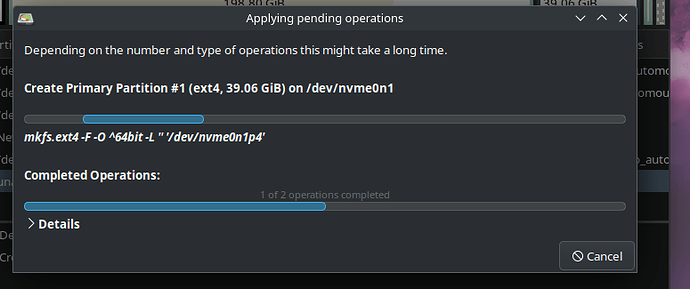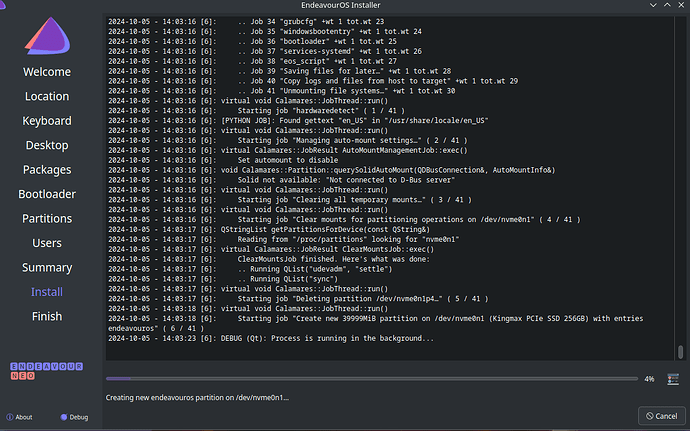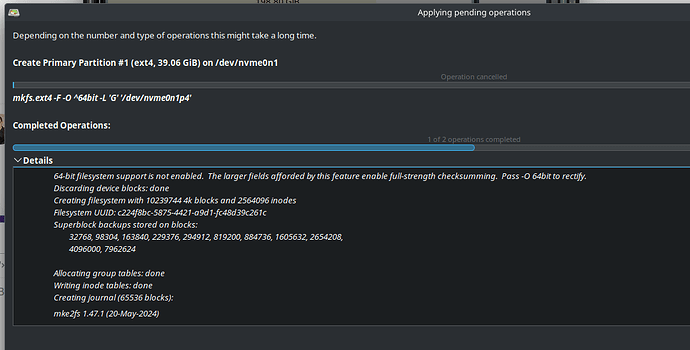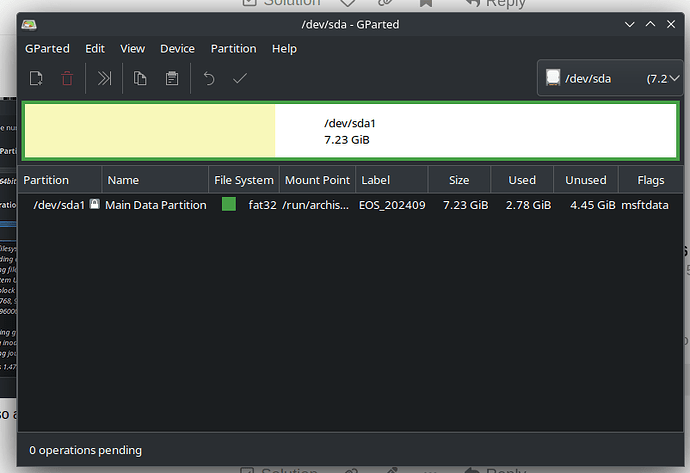It keeps getting stuck on this command
Hi @Blusome and welcome to the forum, with that limited information I will ask two things. 1, have you made sure the drive is unmounted? 2. Where is says Details down the bottom can you show what that says? (It may not be useful but it may have the error in there, I’m not to bright at this sort of stuff but it’ll help others)
this is what happens in the installer
im not sure how to unmount the drive because im installing endeavouros on the same drive i have windows
Ok the first picture you posted looks like its from gparted (a totally separate program from the installer) the second picture your showing is the installer.
We need to see the details gparted is telling you why its failing to create the partition.
Did Endeavour Install??
Initial post lags a lot on the details…
What exactly you try to do with Gparted and what is the issue unmounting the drive?
In case you try to create empty partition on before empty space removed from the Windows partition ?
I dont really get what youre trying to say?
No one knows what exactly you do try to do too ![]()
formatting a drive with gparted while installing the os to the same drive? while windows is mounted what is on the same drive?
Thats nothing very common to do.
Basically i shrunk my main space to 40 gigs
Formatted it
And unmounted it
And when i try to use replace partition in the installation it doesnt work
According to the picture in your third post
you are not setup for 64bit system.
Oh so what should i do
Personally have never seen this so maybe @joekamprad can guide you better.
can you provide
inxi -FzaHere you go
option for ext4
FILE SYSTEM FEATURES
A file system formatted for ext2, ext3, or ext4 can have some collection of the following file system feature flags enabled. Some of these features are not supported by all imple‐
mentations of the ext2, ext3, and ext4 file system drivers, depending on Linux kernel version in use. On other operating systems, such as the GNU/HURD or FreeBSD, only a very re‐
strictive set of file system features may be supported in their implementations of ext2.
64bit
Enables the file system to be larger than 2^32 blocks. This feature is set automatically, as needed, but it can be useful to specify this feature explicitly if the file sys‐
tem might need to be resized larger than 2^32 blocks, even if it was smaller than that threshold when it was originally created. Note that some older kernels and older ver‐
sions of e2fsprogs will not support file systems with this ext4 feature enabled.if this not work you have to to this in terminal with SSD umounted ( before install )
or try with partitionmanager , but you will get the same
Oh what do i do with that
also i tried to do it again by letting the installer create a partition for me heres the termbin link:
https://termbin.com/uf1f
How much RAM is on the system? This may be the issue
Memory: total: 8 GiB available: 7.67 GiB used: 1.46 GiB (19.0%)
2024-10-06 - 14:25:35 [1]: ERROR: Installation failed: "The installer failed to create partition on disk 'Kingmax PCIe SSD 256GB'."
2024-10-06 - 14:25:35 [6]: .. - message: "The installer failed to create partition on disk 'Kingmax PCIe SSD 256GB'."
2024-10-06 - 14:25:35 [6]: .. - details:
Create a new partition (39.12 GiB, ext4) on ‘/dev/nvme0n1’
Job: Create new partition on device ‘/dev/nvme0n1’
Command: sfdisk --force --append /dev/nvme0n1
Command: sfdisk --list --output Device,UUID /dev/nvme0n1
Job: Set the label on partition ‘/dev/nvme0n1p5’ to "endeavouros"
Command: sfdisk --part-label /dev/nvme0n1 5 endeavouros
Job: Create file system ‘ext4’ on partition ‘/dev/nvme0n1p5’
Command: mkfs.ext4 -qF /dev/nvme0n1p5
ah cool, ignore previous comment