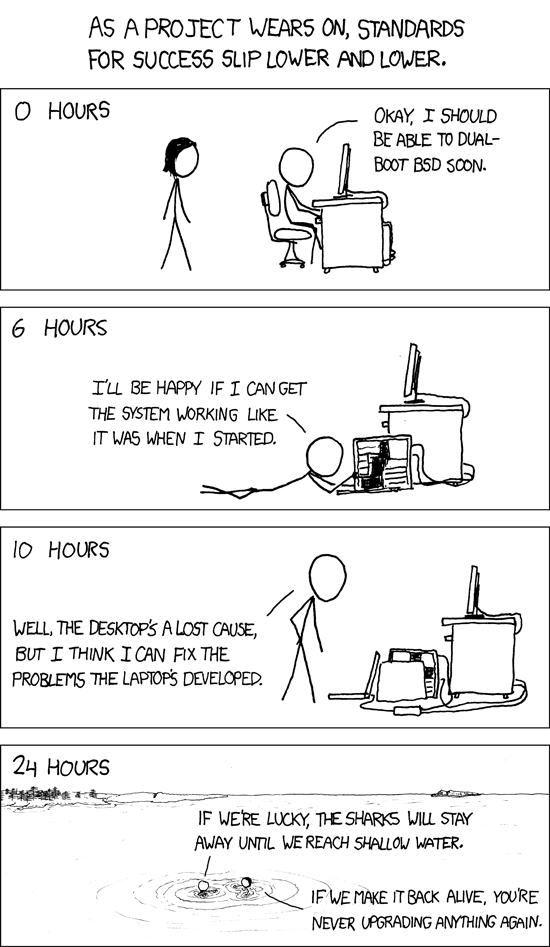You can install it from the AUR instead. But that again would be through chroot.
yay -Syu linux-lts66 linux-lts66-headers
Then reinstall-kernels and reboot.
PS: I would not be surprised if you get an error when trying to install the LTS 6.6xx version, though. If you don’t, then great.
Another option is if you installed your root partition separate from your home.
In this case, you could just reinstall and don’t overwrite the home partition.
This would at least get you to be able to log in again.
A backup would still be recommended, just you make a mistake.
Thank you, doing this right now.
…I should have done this, I wish I did
I will next time
oh, also, I can’t use yay in chroot for some reason
is it fine to use pacman instead?
1 Like
Try this:
sudo -u [nonroot_user] -i
Then the above.
Actually, I’m not sure you should. Stop. 
Do you know if you separated your root and home partitions?
Check with: lsblk -f
sudo: unknown user [nonroot_user]
sudo: error initializing audit plugin sudoers_audit
nvem0n1p1 /efi
nvem0n1p2 /
I didn’t type the full output word for word, but my entire install is on nvme0n1, so I typed everything there
Do any of them show /home?
Let’s try the Zen kernel instead of AUR. I think it’s a bit complicated to install AUR packages in chroot. Above my understanding, maybe.
sudo pacman -Syu linux-zen linux-zen-headers
reinstall-kernels
Reboot and select the Zen kernel from the boot menu.
If this doesn’t work, you can maybe try just booting from the current kernel (the one you had first) to see if it allows you to log in normally. Want to at least get you back to where you started before asking for help. 
alright, just did that, what next?
…god I hope this doesn’t mess with low latency audio, I remember needing to do kernel stuff for that
edit: huh, didn’t realize this doesn’t support subtext
I’m in the zen kernel, but don’t have any display manager or anything…
any idea why it would just default to nothing?
Maybe SDDM got changed somehow. What does this line say in sddm.conf?
Type nano /etc/sddm.conf to view it.
DisplayServer=
Maybe it’s the Nvidia gpu causing that. It’s running on nouveau. It’s a desktop with amd Ryzem running amdgpu and you also have an Nvidia gpu?
1 Like
[Autologin]
Session=plasma
edit: it also says the file is unwritable
Not what I was looking for, but I just realised the line I mentioned may not be in the file anyway. And yes, that is a root file, but you edit it with sudo, but no need for that.
What does this show? Will need the full output of this one.
nano /etc/modprobe.d/nvidia.conf
Also, like @ricklinux said, it may just be an Nvidia issue. Maybe you turn off Nvidia?
I see. That makes sense. But you were running just fine before, so… have you edited your BIOS settings recently, or since you posted?
Or do you remember editing and kernel settings when setting up EndeavourOS, apart from the audio thing you mentioned?
Also, try rebooting into the current kernel like I mentioned.
Maybe it will get you the login screen.
I did not edit any bios settings, and I didn’t mess with the kernel at all other than the audio stuff. I’ll try my original kernel to see if it still works.
1 Like
…well crap, now my main kernel is also broken…
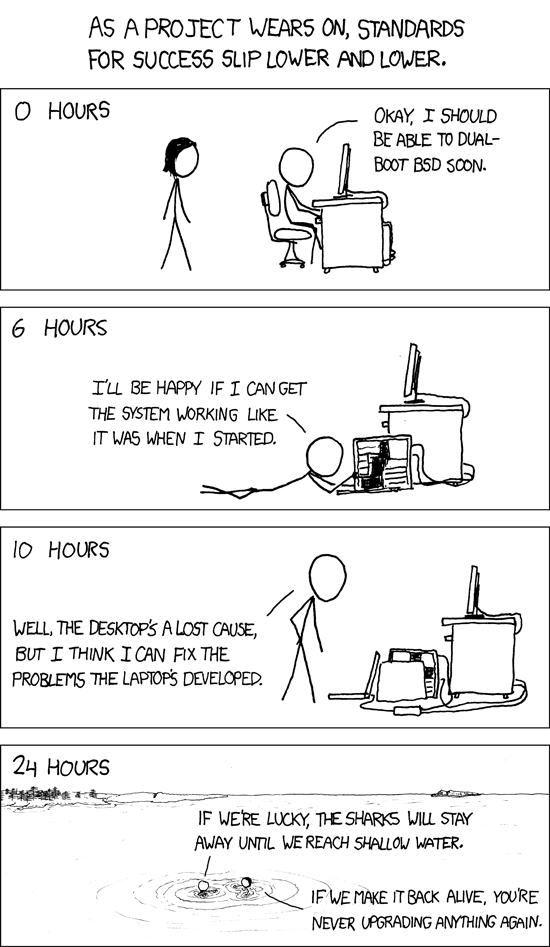
1 Like
If you can’t reach the login screen still, try this:
sudo nano /etc/kernel/cmdline
Then add the following at the end.
nouveau.modeset=0
reinstall-kernels
And reboot.
Do this from the blank screen, though, instead of chroot.
Also, you can check in your BIOS settings to see if there is a way to boot with Hybrid graphics and/or Dedicated/Discreet graphics.
You should post that meme here: Share Your Linux Memes