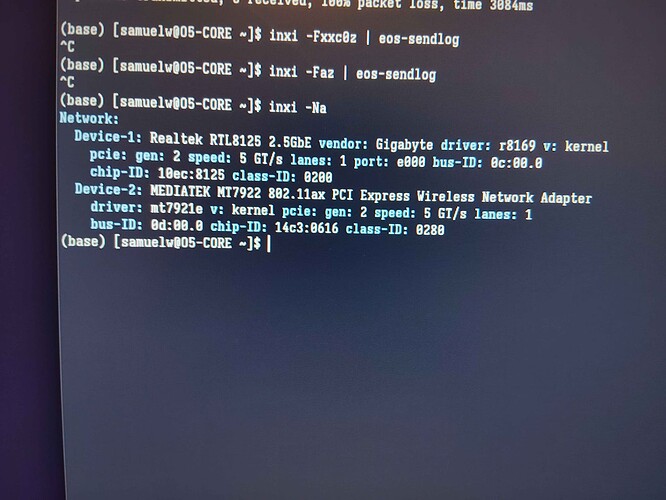Hi…
I have tried wireless, ethernet, wireless to my phone hotspot, and usb tethering to my phone
I’ve tried chroot’ing from a usb drive to update everything, which worked, but didn’t fix the problem
I’ve tried uninstalling and reinstalling NetworkManager
I’ve tried checking every config setting on my pc and router
I’ve rewritten, wiped, and rewritten again resolv.conf, NetworkManager.conf, etc
I’m honestly just lost and have no idea what to even try…
Have you checked your router?
I have, and I’ve tried a factory reset already
Bink
February 25, 2025, 9:06pm
4
What is the response from this?
ping 1.1.1.1 -c 4
and
ping endeavouros.com -c 4
1.1.1.1 ping statistics
4 packets transmitted, 0 recieved, 100% packet loss, time 3084ms
Bink
February 25, 2025, 9:07pm
7
Ok, can rule out a DNS issue then.
How do I do this without being able to connect to WIFI from the machine?
Bink
February 25, 2025, 9:09pm
9
The eos-sendlog command there outputs a short URL, that you could share here.
Edit: Actually I’m not sure if that’ll still work, without Internet? Is that connecting to an API?
1 Like
Yes… you have a point. It may not work but you could try.
inxi -Faz | eos-sendlog
I just tried inxi -Fxxc0z and it just hung indefinetely, I’ll try that next
alright, both commands hung until interrupted
It seems to me that it’s not getting connected to the WAN. So it’s not getting out.
Can you post inxi -Na
Bink
February 25, 2025, 9:16pm
15
Do you have a VPN installed, and/or have you worked on any firewall and network settings so far not mentioned?
Could you share the output of the below command. Be mindful not to sure the MAC address (specified as ether). The command I’ve given you attempts to filter that out, but double check:
ifconfig | grep -v ether
1 Like
I know the wifi card isn’t the issue, as I’ve already tried replacing it with a different model, and am currently on ethernet anyways
I can tell you that the meditek MT9722 is problematic. Are you able to connect to Ethernet?
I don’t have a vpn installed, my firewall is disabled, and I have not messed with any network settings. I’m sending that output right now.
1 Like
Yes, I can connect to the network, but not the internet. I can access my router settings from my pc, and have had no issues in the past with it. I also know it’s not hardware, as the ethernet works fine in windows and the EOS liveUSB