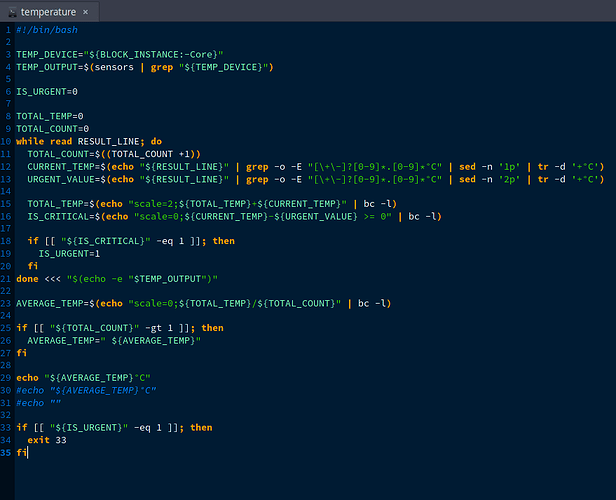Hello. I just installed EndeavourOS with i3wm a few hours ago and so far it’s working great! But I came across a little problem: I can’t get the temperature icon to show on the bar. I already customized it, changed a lot of stuff but this is the only thing I can’t do. I’ve been messing around with the i3blocks and i3status files for a while and nothing worked for me so far. Can someone help?
Welcome aboard!
Which “temperature” are you referring to?
‘’[CPU-temperature]
label=
command=/home/jo/.config/i3/scripts/temperature
color=#96c6f8
interval=10’’
This. Is on the i3blocks.conf file. I tried to edit it and the i3status.conf to make it show up on the bar but it doesn’t.
Do you have Font Awesome installed?
This was already done for you when you installed EndeavourOS. Restore the defaults?
command=~/home/jo/.config/i3/scripts/temperature
You are missing a ~
if endeavour … blocks is ( ~/.config/i3/scripts/temperature ) that what on my old one… maybe it change ?
CPU-temperature]
label=CPU
command=~/.config/i3/scripts/temperature
color=#96c6f8
interval=10
I installed font-awesome and changed the path but it still didn’t work
1 community/otf-font-awesome 5.15.1-1 (463.2 KiB 1.1 MiB) (Installed)
Is installed by default did you remove it? Also so all your other desired things in i3bar are working and just not cpu temp?
please return from terminal:
inxi -Fxxxza --no-host
sudo parted -l <—letter l not number 1
Yes, I had it installed by default and didn’t remove it. And yes, everything else I want is working.
Results from the terminal:
[jo@ThinkCentre-M58p ~]$ inxi -Fxxxza --no-host
System:
Kernel: 5.9.11-arch2-1 x86_64 bits: 64
compiler: gcc v: 10.2.0
parameters: BOOT_IMAGE=/boot/vmlinuz-linux
root=UUID=431c03dd-b798-4e0c-baab-ef7583df7923
rw quiet
resume=UUID=483ef603-42a1-4e3d-bdde-452e1ca05ebe
loglevel=3 nowatchdog
Desktop: i3 4.19 info: i3bar
dm: LightDM 1.30.0 Distro: EndeavourOS
Machine:
Type: Desktop System: LENOVO
product: 6234F52 v: ThinkCentre M58p
serial: <filter> Chassis: type: 3
serial: <filter>
Mobo: LENOVO model: LENOVO serial: <filter>
BIOS: LENOVO v: 5CKT62AUS date: 05/24/2010
CPU:
Info: Dual Core model: Intel Core2 Duo E8400
bits: 64 type: MCP arch: Penryn family: 6
model-id: 17 (23) stepping: A (10)
microcode: A0B L2 cache: 6144 KiB
flags: lm nx pae sse sse2 sse3 sse4_1 ssse3
vmx
bogomips: 11974
Speed: 1995 MHz min/max: 2000/3000 MHz
Core speeds (MHz): 1: 2021 2: 2562
Vulnerabilities: Type: itlb_multihit
status: KVM: VMX disabled
Type: l1tf
mitigation: PTE Inversion; VMX: EPT disabled
Type: mds status: Vulnerable: Clear CPU
buffers attempted, no microcode; SMT
disabled
Type: meltdown mitigation: PTI
Type: spec_store_bypass status: Vulnerable
Type: spectre_v1 mitigation: usercopy/swapgs
barriers and __user pointer sanitization
Type: spectre_v2 mitigation: Full generic
retpoline, STIBP: disabled, RSB filling
Type: srbds status: Not affected
Type: tsx_async_abort status: Not affected
Graphics:
Device-1: Intel 4 Series Integrated Graphics
vendor: Lenovo ThinkCentre M6258
driver: i915 v: kernel bus ID: 00:02.0
chip ID: 8086:2e12
Display: x11 server: X.Org 1.20.9
driver: intel
unloaded: fbdev,modesetting,vesa
display ID: :0 screens: 1
Screen-1: 0 s-res: 1024x768 s-dpi: 96
s-size: 270x203mm (10.6x8.0")
s-diag: 338mm (13.3")
Monitor-1: VGA1 res: 1024x768 hz: 60 dpi: 87
size: 300x230mm (11.8x9.1")
diag: 378mm (14.9")
Message: Unable to show advanced data.
Required tool glxinfo missing.
Audio:
Device-1: Intel 82801JD/DO HD Audio
vendor: Lenovo driver: snd_hda_intel
v: kernel bus ID: 00:1b.0 chip ID: 8086:3a6e
Sound Server: ALSA v: k5.9.11-arch2-1
Network:
Device-1: Intel 82567LM-3 Gigabit Network
vendor: Lenovo driver: e1000e v: kernel
port: 1820 bus ID: 00:19.0
chip ID: 8086:10de
IF: enp0s25 state: down mac: <filter>
Device-2: Ralink MT7601U Wireless Adapter
type: USB driver: mt7601u bus ID: 1-2:2
chip ID: 148f:7601
IF: wlan0 state: up mac: <filter>
Drives:
Local Storage: total: 352.07 GiB
used: 6.89 GiB (2.0%)
SMART Message: Unable to run smartctl. Root
privileges required.
ID-1: /dev/sda vendor: Seagate
model: ST3250318AS size: 232.83 GiB
block size: physical: 512 B logical: 512 B
speed: 3.0 Gb/s rotation: 7200 rpm
serial: <filter> rev: CC49 scheme: MBR
ID-2: /dev/sdb vendor: Kingston
model: SNV425S2128GB size: 119.24 GiB
block size: physical: 512 B logical: 512 B
speed: 3.0 Gb/s serial: <filter> rev: 309a
scheme: MBR
RAID:
Hardware-1: Intel SATA Controller [RAID mode] driver: ahci v: 3.0 port: 1c00
bus ID: 00:1f.2 chip ID: 8086.2822 rev: 02
Partition:
ID-1: / raw size: 42.00 GiB
size: 41.09 GiB (97.84%)
used: 6.89 GiB (16.8%) fs: ext4
dev: /dev/sdb2
Swap:
Kernel: swappiness: 60 (default)
cache pressure: 100 (default)
ID-1: swap-1 type: partition size: 7.99 GiB
used: 0 KiB (0.0%) priority: -2
dev: /dev/sdb3
Sensors:
System Temperatures: cpu: 58.0 C mobo: N/A
Fan Speeds (RPM): N/A
Info:
Processes: 155 Uptime: 16m wakeups: 0
Memory: 3.32 GiB used: 1002.3 MiB (29.5%)
Init: systemd v: 246 Compilers: gcc: 10.2.0
Packages: pacman: 753 lib: 193 Shell: Bash
v: 5.0.18 running in: sakura inxi: 3.1.09
[jo@ThinkCentre-M58p ~]$ sudo parted -l
Modelo: ATA ST3250318AS (scsi)
Disco /dev/sda: 250GB
Tamanho do setor (lógico/físico): 512B/512B
Tabela de partições: msdos
Opções de disco:
Número Início Fim Tamanho Tipo Sistema de arquivos Opções
1 1049kB 250GB 250GB primary ntfs boot
Modelo: ATA KINGSTON SNV425S (scsi)
Disco /dev/sdb: 128GB
Tamanho do setor (lógico/físico): 512B/512B
Tabela de partições: msdos
Opções de disco:
Número Início Fim Tamanho Tipo Sistema de arquivos Opções
1 1049kB 74,3GB 74,3GB primary ntfs boot
2 74,3GB 119GB 45,1GB primary ext4
3 119GB 128GB 8584MB primary linux-swap(v1)
Please post the output with three ``` before and after the post or use the </> button. It is really hard to read otherwise.
Anyway if all you need is an icon, copy and paste from here: https://fontawesome.com/icons?d=gallery&q=temp
to your config.
it just icon missing? or no temp output
Ok, I will.
No icon and no temp output.
what if you simple run the script in a terminal?
~/.config/i3/scripts/temperature
to see if the issue is with the script itself or some configs…
after your change … did you restart by mod+Shift+R
that script need lm_sensors … right ?
I tried this and it didn’t work. The terminal says:
Cannot find temperature at /home/jo/.config/i3/scripts/temperature line 56.
can you show the script? my one do not have more then 35 line ![]()
(EDIT)
this is not the one used per default…
that new…
you can also try this one:
Summary
#!/bin/bash
TEMP_DEVICE="${BLOCK_INSTANCE:-Core}"
TEMP_OUTPUT=$(sensors | grep "${TEMP_DEVICE}")
IS_URGENT=0
TOTAL_TEMP=0
TOTAL_COUNT=0
while read RESULT_LINE; do
TOTAL_COUNT=$((TOTAL_COUNT +1))
CURRENT_TEMP=$(echo "${RESULT_LINE}" | grep -o -E "[\+\-]?[0-9]*.[0-9]*°C" | sed -n '1p' | tr -d '+°C')
URGENT_VALUE=$(echo "${RESULT_LINE}" | grep -o -E "[\+\-]?[0-9]*.[0-9]*°C" | sed -n '2p' | tr -d '+°C')
TOTAL_TEMP=$(echo "scale=2;${TOTAL_TEMP}+${CURRENT_TEMP}" | bc -l)
IS_CRITICAL=$(echo "scale=0;${CURRENT_TEMP}-${URGENT_VALUE} >= 0" | bc -l)
if [[ "${IS_CRITICAL}" -eq 1 ]]; then
IS_URGENT=1
fi
done <<< "$(echo -e "$TEMP_OUTPUT")"
AVERAGE_TEMP=$(echo "scale=0;${TOTAL_TEMP}/${TOTAL_COUNT}" | bc -l)
if [[ "${TOTAL_COUNT}" -gt 1 ]]; then
AVERAGE_TEMP=" ${AVERAGE_TEMP}"
fi
echo "${AVERAGE_TEMP}°C"
#echo "${AVERAGE_TEMP}°C"
#echo ""
if [[ "${IS_URGENT}" -eq 1 ]]; then
exit 33
fi
That’s my script:
#!/usr/bin/env perl
# Copyright 2014 Pierre Mavro <deimos@deimos.fr>
# Copyright 2014 Vivien Didelot <vivien@didelot.org>
# Copyright 2014 Andreas Guldstrand <andreas.guldstrand@gmail.com>
# Copyright 2014 Benjamin Chretien <chretien at lirmm dot fr>
# This program is free software: you can redistribute it and/or modify
# it under the terms of the GNU General Public License as published by
# the Free Software Foundation, either version 3 of the License, or
# (at your option) any later version.
# This program is distributed in the hope that it will be useful,
# but WITHOUT ANY WARRANTY; without even the implied warranty of
# MERCHANTABILITY or FITNESS FOR A PARTICULAR PURPOSE. See the
# GNU General Public License for more details.
# You should have received a copy of the GNU General Public License
# along with this program. If not, see <http://www.gnu.org/licenses/>.
use strict;
use warnings;
use utf8;
use Getopt::Long;
binmode(STDOUT, ":utf8");
# default values
my $t_warn = $ENV{T_WARN} || 70;
my $t_crit = $ENV{T_CRIT} || 90;
my $chip = $ENV{SENSOR_CHIP} || "";
my $temperature = -9999;
sub help {
print "Usage: temperature [-w <warning>] [-c <critical>] [--chip <chip>]\n";
print "-w <percent>: warning threshold to become yellow\n";
print "-c <percent>: critical threshold to become red\n";
print "--chip <chip>: sensor chip\n";
exit 0;
}
GetOptions("help|h" => \&help,
"w=i" => \$t_warn,
"c=i" => \$t_crit,
"chip=s" => \$chip);
# Get chip temperature
open (SENSORS, "sensors -u $chip |") or die;
while (<SENSORS>) {
if (/^\s+temp1_input:\s+[\+]*([\-]*\d+\.\d)/) {
$temperature = $1;
last;
}
}
close(SENSORS);
$temperature eq -9999 and die 'Cannot find temperature';
# Print short_text, full_text
print "$temperature°C\n" x2;
# Print color, if needed
if ($temperature >= $t_crit) {
print "#FF0000\n";
exit 33;
} elsif ($temperature >= $t_warn) {
print "#FFFC00\n";
}
exit 0;