yes i see that’s the one we do ship with i3 
Vivien Didelot creator of i3blocks have a new one more simple… could work better for you
yes i see that’s the one we do ship with i3 
Vivien Didelot creator of i3blocks have a new one more simple… could work better for you
should be installed on eos-i3
so if you want to use the script installed per default it could be that you need to set
SENSOR_CHIP="" in blocks config, and also you may nee d to setup lm_sensors on a such old device with a dualcore CPU…
you can check by running sensors from terminal it should show ISA adapter output with core 0 and core 1 temperature output similar like this:
╭─joekamprad@empowered64 ~
╰─$ sensors
coretemp-isa-0000
Adapter: ISA adapter
Core 0: +44.0°C (high = +82.0°C, crit = +100.0°C)
Core 1: +43.0°C (high = +82.0°C, crit = +100.0°C)
i just try your different script on the PBP
[shjim@ArchPBP ~]$ ~/.config/i3/scripts/temperature
/home/shjim/.config/i3/scripts/temperature: line 26: unexpected EOF while looking for matching `"'
/home/shjim/.config/i3/scripts/temperature: line 36: syntax error: unexpected end of file
[shjim@ArchPBP ~]$
old one work . so it ok
i do not get this errors… both looking like copy paste issues ![]() (script has only 35 lines )
(script has only 35 lines )
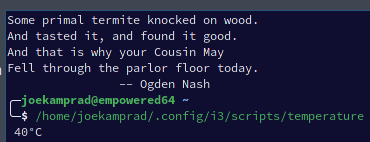
temperature.txt (920 Bytes)