Yep. Same problem.
Well like i say it may not be picking it up properly?
Hold on. So, I just tried activating HDR in Windows Settings, and it gave me the same issue I was experiencing on Linux (so, the display image takes up only one-third of the screen’s horizontal real-estate and is centered, and the image displayed is only half of the entire desktop), and setting the refresh rate to 144hz allowed me to have HDR active and have the image displayed properly (which is exactly what happened on Linux). Could it be possible that EndeavourOS had some kind of HDR mode that was automatically active?
I’m not sure but i would check the Nvidia settings.
Edit: I’m not on my Nvidia machine right now to check anything.
I don’t recall seeing anything HDR related in nvidia-settings, but there could potentially be something in KDE’s settings.
I don’t know I’m on KDE now but it is Amdgpu and doesn’t have any settings GUI.
Linux doesn’t support HDR from what i see.
A quick search gave me the same answer. Xorg doesn’t support it and it’s being worked on for Wayland. This is a shame. I want to use Linux, but I also want to run my monitor at its advertised specs. And I can see a difference between 240 and 144, which would really bug me that I’m not running at 240hz.
NVIDIA is working on it…
- https://www.phoronix.com/scan.php?page=news_item&px=NVIDIA-HDR-Linux-Lacking
- https://www.phoronix.com/scan.php?page=news_item&px=NVIDIA-HDR-XDC2017
but so far no results AFAIK. 
i had an issue with a monitor that linux wasn’t reading the edid data correctly and so i had to get hold of a the edid from another source and load it in grub and set a custom resolution to get the 4k 60 that my monitor (tv) is capable of and would default to automatically while using my roku and my android tv box from sling tv. I had a lot of help to get it done but it should all be on the old manjaro board if it is still excessible
Officially, the Linux driver supports the same monitors as their Windows driver with maintaining the same whitelist.
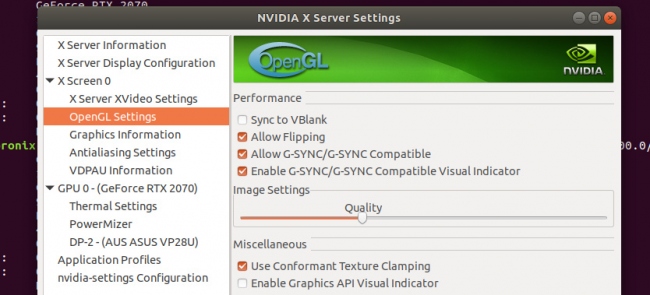
do you have these g-sync settings inside nvidia-settings?
I had them both enabled at first, but disabled the 2nd one because it had some text constantly on the top right of pretty much every window, but I still had the problem. What about VBlank? Does that have to be disabled? Because I never tried that.
Okay so i am still looking for you and have found this on the Arch forum. This is using the same monitor.
# 2560x1440 @ 240.000 Hz Reduced Blank (CVT) field rate 240.000 Hz; hsync: 388.560 kHz; pclk: 1025.80 MHz
Modeline "2560x1440_240.00_rb2" 1025.80 2560 2568 2600 2640 1440 1605 1613 1619 +hsync -vsync
Please look at the full post and read #6 and on. It has some more info and a link to the Arch wiki for this and about EDID.
So, I tried creating and running bootable USB images of EndeavourOS and Pop!_OS to try out your suggestion above. I couldn’t get EOS working for some reason; there was some extensive error on the console before it got to the desktop. As for Pop!_OS, I was able to get the nvidia variant working, and 2560x1440p @ 240hz worked correctly after I went into the settings and set it there; no terminal required  . I’m now trying EOS again to see if I can perhaps get it to work.
. I’m now trying EOS again to see if I can perhaps get it to work.
Oh, and I created both bootable usbs using Rufus.
Except I used Rufus as suggested. idk. I’ll also try USBWriter and Etcher.
Nope. Etcher had the same result and USBWriter didn’t list any targets. I’ll try Manjaro now.
Yep. A Manjaro KDE image created with Etcher worked just fine, and 2560x1440 @ 240hz also worked just fine. So then this means that there’s something wrong with the EOS installer.
On a side note, a hypothesis I have is that the issues I was having on my previous EOS installation might’ve been due to the fact that it was an existing installation of the distro, and I just swapped the monitors. Though I won’t be able to confirm this until I can get the EOS installer properly working.
i think it could be the nvidia driver version on sept ISO, not supporting the Nvidia GPU on your Card… the latest devel should have support for it:
https://github.com/endeavouros-team/ISO/releases/download/0-EndeavourOS-development-ISO-releases/endeavouros-devel-2020.12.04-x86_64.iso
Are there any downsides that come with using a devel version?