Ah yes, good point. I only unplug the USB drives (hard drive or usb sticks) after a using the “remove drive” options. So yes, i am aware of how filesystems work in regard this and didn’t think of this point. Edit: So restarting the system should eliminate this kind of problem for any command that is still running, right? Because sometimes the system seems to wait longer than usual when restarting in example.
Thank you, Dalto!
Decent recommendations. Concerning the kernel: sometimes mainline kernel gets some sort of performance improvement for relatively old hardware that cannot be backported to LTS branch. I would suggest using LTS kernel on legacy hardware.
This is why I recommended installing arch-audit-gtk. It is a notifier that lets you know when there are security updates you need to install. IMO, this is a better approach than lowering the frequency of an update notifier because it notifies you sooner about security related issues.
That is correct. However, sometimes people don’t wait for the process in the terminal to complete and the post-transaction hooks haven’t run yet.
The LTS kernel gets all updates because the LTS kernel isn’t fixed in time. It is also rolling.
However, it does get them at a later period in time. The type of performance updates you get from a new kernel are also typically pretty minimal in terms of real-world impact.
Keep in mind, this advice is for people who prioritize minimized hassles and want their system to “just work” without having to worry about it too much. These aren’t “Things everyone should do”. If you have a reason to run a different kernel and that reason is worth accepting some stability risk then do whatever you want. I don’t do 100% of these things all the time either.
The LTS is actually too recent for my taste.
Yesterday I updated one of my work laptops, an HP elitebook on which I know only the LTS kernel works (otherwise: back screen with cursor on plasma start, no way around that I could find).
Of course the update brought LTS from 6.1 to 6.6, and then I had 0 officially supported kernel that worked. I had to chroot and downgrade linux-lts — which is fine, nothing depends upon it.
I’d much rather have at least a major version difference between mainline and LTS.
PS: having to do an arch-chroot again, especially on btrfs where there is a bunch of stuff to mount, makes me want to mostly automate that from the fstab; all the info is there, just not in the exact right format to feed to mount.
There could be an eos-chroot service that creates a script /eos-chroot.sh on shutdown from the /etc/fstab, just prefixing /mnt everywhere. Then the user just mounts / from gui and runs that (after reading the script and adjusting if needed, of course)
You don’t have to mount most of that to do a repair in chroot. Just enough to get working root filesystem and the EFI partition. Using our default layout you only need to mount @ and the EFI partition.
Read the instructions before you install some random stuff
Take your time… You most likely can fix your borked system using arch-chroot unless you are one of those masochist who like to install fresh system every week ![]()
Check arch news before update = pro tip: alias yay='yay -Pw && yay
Just 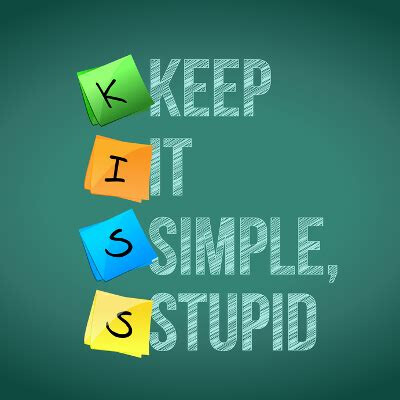
![]()
My only added note is about partitions…I use a separate partition for /home…that allows me to reinstall the operating system without disturbing my personal files. Maybe it’s a carry-over from all the testing I have done, but I can dd a system in real quick…change the UUIDs and I’m back up/running in about an hour.
I would argue that this is a bad practice unless you have the expertise and willingness to troubleshoot the issues caused by this. There is too much stuff in /home other than personal data.
Taking all that legacy config information and dropping on a new install is often the cause of issues for many people. They can be difficult to troubleshoot as well.
On the one hand yes. On the other hand one wants to keep the various config settings of editor, shell aso. Currently, I am using chezmoi for managing my settings.
If a new install causes problems desktop-wise I would move away my desktop settings to make sure I am clean here.
A thousand times this. At first I was very happy when I found archupdate but the constant stream of update notifications quickly became stressful - so I deleted the program again.
I agree with everything in your post and I had to learn most of those things the hard way.
What about things like https://archlinux.org/news/git-migration-completed/?
I made that change manually.
That one used grub, and I also needed to mount /boot, not just /boot/efi (that’s why I had to do it twice, I forgot it the first time, and mkdir’d a /boot, which was stupid)
And I also needed the @home, to try something with yay (which you’re not supposed to run as root)
However, I could definitely have done without the /var/ ones, yes. In any case, this can all be largely automated from the fstab in advance.
Automated or not, preparing a chroot script on your machine’s drive in advance seems a good recommendation. Updates don’t always break your system at convenient times; better to have as many tools as possible ready to go when they do.
Understood…I’ve been doing it that way for close to 15 years now…Also, I only use Gnome—no other window managers. Most if not all my experimentation is involved with drivers & mods to the basic system.
In “most” cases, I know exactly what I’ve done to cause the problem in the first place…and it’s just easier to drop a “known good” in to revert the changes. I keep the backup system “almost” the same to avoid strange things from popping up.
I know that it could be “easier” to do a Timeshift backup, but I’m used to doing it the way I do (goes back to Ubuntu-Testing WAY back in 2006/7 & was a life-saver back in my Debian Unstable/Sid days)… ![]()
I’ve got a Gnome extension for Arch-updates, so it’s not “in my face”…but I really look forward to updates (and REALLY enjoy them—THE MORE, THE BETTER!)
Yes. I’m a glutton for punishment…I live for seeing the constant change!
I do all the pacnew as needed & manually.
Where else can you take a reading break, and watch a cartoon in a tech forum?
Exactly!!!
I keep my /home directory too, and have many other drives and partitions that are symlinks within /home, that point to other partitions. I even have my drives installed considering their types, speeds, the busses they are on and their speeds… for max performance ![]() ! Keeping the home folder keeps my many KDE Plasma settings, just about all of my program’s settings, and then some as I had them prior to a reinstall
! Keeping the home folder keeps my many KDE Plasma settings, just about all of my program’s settings, and then some as I had them prior to a reinstall ![]() , and it should be perfectly fine too on a rolling release, because there will be little to no legacy stuff on it anyhow, but current stuff. Sure some programs leave stuff behind on uninstall, and if you don’t weed it out every once in a while it can get cluttered, but I always look for it and delete it if I don’t need it, and I hardly think they are any danger at all but wasted space. I do that manually, not with a cleaner (Kfind is a great help with that). I wouldn’t do it on a typical LTS OS though, as in 2+ years, a lot can change.
, and it should be perfectly fine too on a rolling release, because there will be little to no legacy stuff on it anyhow, but current stuff. Sure some programs leave stuff behind on uninstall, and if you don’t weed it out every once in a while it can get cluttered, but I always look for it and delete it if I don’t need it, and I hardly think they are any danger at all but wasted space. I do that manually, not with a cleaner (Kfind is a great help with that). I wouldn’t do it on a typical LTS OS though, as in 2+ years, a lot can change.
Small drives are cheaper in $/GB than large ones, and on modern motherboards, data can be sent between busses and circumvent the processor if just transferring data, and so write between them much faster than if it’s all on one big drive, which is especially good for content creators, musicians… who have large file assets to work with running in programs doing lot’s of work. When pooling from many drives they can do different things at the same time and with fewer bottlenecks.
I have the LTS Kernel installed as a fallback, and use the main and zen kernels for computing! Bleeding edge with a fail safe. I always have the newest and the previous version of EOS on a thumb drive for recovery or reinstall, backups of backups of backups, and keep package lists and even a step by step “before, during, and after” guide to my reinstall routine. I would like to script more of it, especially package installs, and have tried some methods but they never go down as planned and don’t handle errors gracefully, because pacman and or Pamac don’t. There should be an app for that, or it should be a feature of package installers to begin with!
In the end it’s all about use case too, but I too have a few things I think people should do less of to get more out of Linux:
-
Stop distro and/or DE hopping every time there’s an annoyance here and there, or because something in another one sounds promising, because for every one thing you gain by trying a different DE or distro, you will get plenty of new problems: Linux (Especially arch) is highly flexible, and you can do just about anything on any distro, you just have different ways to get there sometimes, I just picked the most versatile combo I know of: Arch with KDE Plasma, via EOS for added ease! They both advance fast in development and keep up with new tech, as well as have quick bug fix rates, so I often don’t even bother about anything not critical, and it fixes itself (metaphorically), and you can change things to your hearts desire and end up with your own perfect distro and DE in a way, so it can only be more suited for you than any other distro made by someone else which should only serve as a starting point. When you stick to something you will learn it in way more detail and be better prepared for problems in the first place, know where to look for things… and get more done in less time.
-
Information is king! When trying to do something you never have done before, for anything you don’t quite understand, or have more options than you understand how to pick from, get information first, and from many sources for comparison, preferably safer ones, like the Archwiki, your OS’s, Distro’s, the suspect software’s program forums and bug trackers. Next from tech sites with expertise and expert user base like stackexchange, not Redit or Youtube channels like “Linux newb”, “Someguy loves Linux”… with low subscriber and view ratings, because a huge amount of additional trouble can be had from the blind leading the blind! Also always check the dates of the information, and version numbers the information pertains to, because there’s way more outdated info out there than current up to date info, and you could have the very same problem in effect as to the symptoms, but a completely different problem under the hood, requiring a completely different fix, and if you try the wrong one you can easily just add to your problem! Detailed information gathering is a good way to find out if you are about to do the right thing for all the wrong reasons or vice versa, chasing the wrong thing or method for a thing…
-
If you are not an ace at remembering stuff, then take notes, notes, and more notes! Most importantly keep meticulous track of your steps!: In troubleshooting, even just learning something new, you will be pulled in many directions, and have to cross reference a bunch to gain a more thorough understanding, given how much stuff has to work together, and depends on other stuff! Less is often not more! Actually it rarely is! Keeping it simple isn’t always an option, and good records and more information, will help you reverse mistakes, trace your steps to see what you may have done wrong, get used to common operations, files, commands and procedures, find all kinds of goodies you didn’t know existed and so much more. Keep your records, because it’s likely you may need some of the same info again, and remember you already have some or all of it already.
I have been computing since 1979, and using Linux exclusively for over 15 years, most of that on Antergos and then EndeavourOS (since day one), and still don’t know much at all, and things are ever changing, but I can say that the more information you take in and digest, the more things start explaining each other, and the easier it gets to learn more!
Great advice!
And even if you’re ace at remembering stuff - still keep notes, because one day even ace might hit Alzheimer’s disease… ![]()
Also it’s very easy to share those notes with others!

If I didn’t know a guy who literally memorized the entire Encyclopedia Britanica (Full version of many volumes), and can feed you information faster than you can finish the question, I would say no one could remember everything there is to know about Linux, but then again most of us can’t remember to put 2024 on stuff yet!
I do share the data when someone needs it and I know I have it, but a lot of it is just copy paste from the Archwiki and elsewhere, a lot is from my head to my head, so missing stuff I know well, not necessarily in the right order, more specific to my systems… so it’s not what I would call in a useful and comprehensive format that can be easily published without updating it, filling in blanks and what not.
When I do share something, then I edit it and tweak it first.