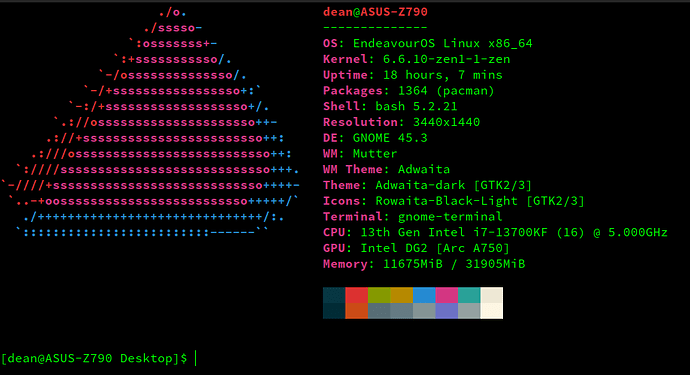but but but… @dalto , don’t you want to just try this? ![]()
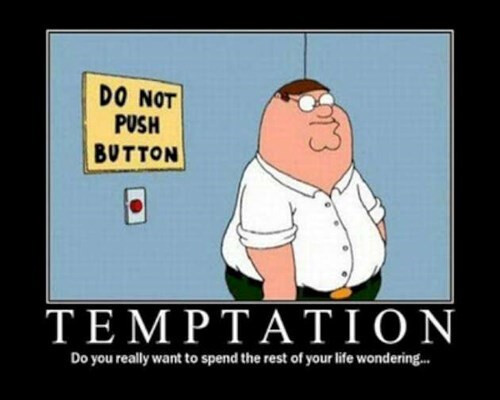
Since my system has locked up before (only 4GB of non-upgradable RAM), requiring me to use the laptop Power Button to shutdown and restart, I thought it best to enable SysRq REISUB. Being predominantly visual, I ended up using this video. Worked like a charm.
That completes 1, 2 and 10. I should be good, now.
Instead of an Update Notifier, I took your suggestion of installing arch-audit-gtk, which appears to display a Green Tray icon.
sudo pacman -S arch-audit-gtk
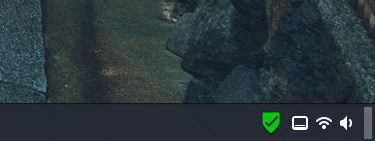
First of all: Good post, tyvm @dalto - as usual you are on point, love all what you are doing for this community!
Second: This “should” be a wiki post (should as in “I’d love it”).
Third: Cherry on top would be alink how to switch from non-LTS to LTS - there is obiously some interest in this topic…
To maintain my system I use the the system_maintanence Archwiki page.
Great post @dalto !
I would add to your list a Live USB key for the worst situations, like chrooting the system.
https://discovery.endeavouros.com/installation/create-install-media-usb-key/2021/03/
GREAT POST! Thanks @dalto
Too bad I didn’t see this sooner - now most of my reply is redundant I guess! One way to look at this is that it explains why I have so few problems on EnOS… experience has led me to MANY of these conclusions - as it certainly wasn’t really expertise!
I didn’t look for the post timing before doing a point-by-point comparo with my own ‘rules’ or usage - but I’ll just stick it in here only for the interested. I’ll just say that following MOST of this is enough to get MOST of the advantages. ![]()
Summary
-
Sound advice, that I never follow. I went to a rolling distro because I got annoyed waiting for ‘feature x’ to show up in the kernel. Note that this did not mean I NEEDED said feature

-
My theory is that it is the episodic nature of notifiers that can cause stress. I personally maintain a scrolling list of pending updates onscreen, where I can look when I want to - it never intrudes or grabs attention unwanted.
-
Absolutely - try others separately, whether in a VM or in a multiboot, or at least as an alternate user. Anything else MAY work (for a while) but is much like slack-lining - sooner or later…

-
Yup! If you don’t have time to run them all, don’t start! Actually, this can be an excellent excuse for running updates more ferquently! If there’s only 30-50, it doesn’t take long!
-
Insanely important! I run with mine at about 1/4 capacity and never have problems!
-
I used to split everything up, and wow did I end up with complicated partition tables! Especially when you add in multiboot on your disk!
-
My experience matches on this point - I don’t even have snapshots available anymore. They have never saved me anything, and have never been needed either. Any (minor) issues I come up with are usually a ‘too soon’ update, and can be handled with a downgrade, or a return to the pre-update pacman condition with the Archive facility from Arch (eos-shifttime). Of course, I may just be lucky (or it may be that great work of EnOS devs is never the problem, so it doesn’t matter thay the EnOS repo doesn’t get archived) - but it has worked for years so far. KISS is not just a ‘rock’ band…
-
Again, a perfect match. By all means back up your configs if they represent some work, but definitely keep your data separate if possible! I tend to keep it on a separate disk - but a separate partition would do - and symlinks handle the connections.
-
Yup. I never hit mine (lotsa RAM) - but the possibility exists, and ‘research’ suggests that scheduling can be improved by having the option, even if unused.
-
REISUB (or backwards BUSIER) is a good tool to have at your disposal. There exist ‘instructions/explanations’ several places on this forum for enabling - and it can save A LOT of work!
-
Great advice - if seldom followed here. It takes more time than you think to get rid of them later - and details of what you did to get them, and how to remove them, can be tough to remember when you need to! Of course, this might be an age-related difficulty
 but the advice remains top-notch!
but the advice remains top-notch! -
Another thing that is hard to do sometimes, but a good idea! One of the main advantages of Arch-based life is the easy avoidance of 3rd party ‘iffies’. This is why I can’t go back to PPA’s!
-
You can even try to avoid having a reason! Life on the leading edge need not mean the bleeding edge!
-
Smarter than I am. My excuse is that Need to do them sometimes before I forget how!
-
Run for the hills - on ALL OS’s I’m familiar with. Even the BSOD one…
-
Surprisingly often you can understand those questions if you slow down! Another reason NOT to update unless you have time.
-
Fun is one reason to do it - another is to have a ‘testbed’ for trying stuff before migrating it onto your ‘main’ or ‘ideal’ system… That’s what I tell myself, anyway…

-
Worth shouting out in ALL CAPS! Avoiding grub entirely is just a bonus - unless you need it as the destination of a chainload, or for snapshot selection or such. I rEFInd myself, trouble free so far.
-
Definitely to be avoided where possible - or tested on a non-critical system or VM if you ‘must’. Often you can rescue the situation by seeing what the Archwiki says about whatever is suggested! It may have more info than you need, but what you need to stay functional is usually in there!
-
Nice when you can. In the absence of a reason otherwise, AMD (for example) is a great choice here! Newest level hardware might not have even settled down for the software to catch up to - so the chance of leading changing to bleeding edge is always there…
Actually, pretty sure I am using ‘systemd-boot’ (it was the default setting), especially since I’ve had trouble with grub in the past (again, still a relative “newb” with all things Linux/Arch). But NOT knowing that EndeavourOS set the new kernel up automatically, I did what was talked about in the video. Obviously, it was not required, and not even reading from that particular directory.
Thanks, again, in that I changed to LTS, removed Update Notifier, added Arch-audit-gtk and enabled SysRq. ![]()
I don’t think so. You said you had an arch.conf that you copied. That would never be there on an EndeavourOS systemd-boot setup. Also, it would still get setup so the LTS kernel would be in the boot menu twice plus once more for the fallback.
This really should be a pinned post in the technical support section.
There’s very little I disagree with. I think with git packages, - knowing why you’re running them is key as you said, - for example sddm-git was actually recommended to resolve issues with sddm for a while.
Swap is a tricky one. At what point do you have so much physical ram that swap is no longer an issue? 64GB? 128GB? Is it dependent on use-case? Absolutely.
The nature of Arch being bleeding edge doesn’t preclude it from being run on an LTS kernel, - people forget that. Great write-up and very much appreciated!
IMO, for desktop use cases, you should always have some swap. If you don’t want on-disk swap, allocate a small amount of zram.
Yea, and it will turn yellow or red (depending on severity) if there’s a security update pending.
Yes–I can speak from experience about that…Also, I game & use the latest Kernel.
And the rest of the story— I like the birth date…
System Details Report
Report details
- Date generated: 2024-01-09 15:11:59
Hardware Information:
- Hardware Model: ASUS ROG STRIX Z790-H GAMING WIFI
- Memory: 32.0 GiB
- Processor: 13th Gen Intel® Core™ i7-13700KF × 16
- Graphics: Intel® Arc™ A750 Graphics (DG2)
- Disk Capacity: 3.5 TB
Software Information:
- Firmware Version: 1801
- OS Name: EndeavourOS
- OS Build: 2021.04.17
- OS Type: 64-bit
- GNOME Version: 45.3
- Windowing System: Wayland
- Kernel Version: Linux 6.6.10-zen1-1-zen
Package (3) Old Version New Version Net Change Download Size
core-testing/iproute2 6.6.0-2 6.7.0-1 0.01 MiB 1.09 MiB
extra-testing/linux-zen 6.6.10.zen1-1 6.7.zen1-1 1.99 MiB 135.06 MiB
extra-testing/linux-zen-headers 6.6.10.zen1-1 6.7.zen1-1 0.50 MiB 25.83 MiB
Total Download Size: 161.99 MiB
Total Installed Size: 266.48 MiB
Net Upgrade Size: 2.51 MiB
:: Proceed with installation? [Y/n]
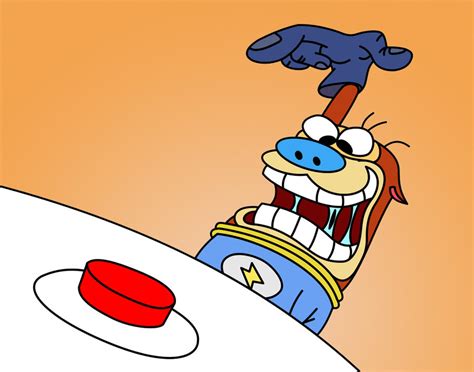
Oh-Oh-Oh!!! Yes Please!!!
Now only ONE more (6.8) to the first testing of the Xe driver…
Great list.
Something I’d add is, where possible, to avoid editing config files directly & make use of config file directories. For instance, adding configuration files to /etc/sudoers.d/ as opposed to editing the /etc/sudoers file directly This minimises the risk of generating pacnew files to have to manually deal with later. This may not suit all users, but it will lead to less maintenance.
What a nice post. Here comments and additional thoughts to the points you made:
- Basically Agreed. Alternatively if you want to have the newest Kernel, then install both, the newest one and the LTS one as backup.
- Partially Agreed. Constant notifications are stressful; we know this from smartphones. Maybe set it up to notify and remind you to update every week or month. I personally created a custom notifier, which notifies me only when specific important packages are updated and does not bother me otherwise. Because if you don’t update often enough, then you won’t get security updates as well. This is important for the Kernel and for the web browser in example.
- Mostly Agreed. Oh man, I learned my lesson. Do not install multiple desktop environments, or you end up messing something up. I think this is less of a problem with window managers only, especially if you know what you are doing and have the time to set it up correctly (speaking from experience). But do not install KDE and Gnome at the same time.
- Question: This one surprises me. What processes do you mean? If the update program in the terminal is finished, then I would assume its done.
- Can’t not disagree more to not follow your advice. (I’m not sure if the number of negations is correct here.)
- Agreed. Same approach. I’m done with partitions. Just one big system SSD and installation, plus bunch of drives integrated through fstab. No more additional partitioning. However if something changes and the path cannot be found, then system won’t boot. But then the message is clear and I know exactly what to do (edit fstab). Happened recently when switching old hard drives and I forgot changing fstab.
- Note Sure: This point is a bit vague. KISS principle is most of the time a good advice to follow. But this point is hard to make something from, because it does not address a specific problem. Just have in mind not to over complicate things.
- Strongly Agreed! Can’t stress this enough too. It’s one of my pillars when updating (when I was on Ubuntu), installing a similar or reinstalling same system (as happened with Arch based systems), to not use the same home. I pick and choose manually what to take over after installation and set up what I really need. The time is worth it. Also it’s backed up, so in case I forgot something, then I can just lookup and get the file back.
- Basically Agreed But. While it’s true that having not enough memory is a death call to your system, if one has “enough” RAM then this should never happen. Depending on what you are doing on your system off course and how much RAM you have installed. 32gb or even 64gb RAM on a gaming machine is nothing extra ordinary. But whatever it is, having some swap cannot harm your system, just in case, especially if its on a fast SSD.
- Agreed. I also try to avoid this, but there are times when nothing else works. Just wait long enough, often it resolves, because some timer was waiting in the background for a process to end. Also try the
Ctrl+Alt+F2(where Fx is one of the F-keys) to change to TTY. Never heard of Sysrq, will check this later. - Agreed. This one is hard to follow I guess. Only install packages you really need and want to use now. If something you tried didn’t work or didn’t like, then don’t forget to remove the unneeded dependencies too:
yay -Rs(And do not execute random internet scripts and commands like this, before learning and understanding what it does.) - Guess Agreed. I don’t like the idea of third party repos too at the system package manager level too. But I am not against Flatpak, if I really need something from it and trust the developer. Which is not a lot at all. But your point was more about third party packages used by pacman, so I agree on this point.
- Basically Agreed. I also don’t like adding -git based packages at system level (AUR). Unless I trust the package creator and the repo itself. And if there is no better solution. Just be careful is a good advice.
- Partially Agreed I guess. This point is another vague point, where people cannot take much out of it. I created simple scripts for creating backups in a simple manner, which I use regularly or when big changes happen. At least on my user level. On the system level there is not too much todo. From time to time I lookup stuff and clean, but its important to do this kind of job immediately when you in example remove an unneeded application. So you can still connect the dots to understand what it is happening. That’s why I’m not fully with you to maintain system only once in a month.
- Fully Agreed. I learned my lesson. I wanted to talk about it in the previous point, but then saw this is an extra point; for good reason. Especially in todays times when space is not a big problem, there is not much reason to use such cleaner applications. They can have bugs or when the application you clean changes and the cleaner is not updated to take this into account, it can break things. I broke some stuff in the past because deleting “unneeded” files, and never used it again.
Note: This list is never ending. I thought it was shorter.
- Agreed. While often the default choice is a sensible choice and useful for most people, everyone should read and think before updating. Even if it ends up being a trivial thing, you never know until reading it. RTFM (read the fine message)
- Agreed. Just don’t do it. And if you must (in example leaving old OS installed, while in the process of changing the OS), then do not partition. Just install stuff on a dedicated drive at least.
- Don’t know. I have no knowledge about os-prober, so cannot say anything else than that I cannot say anything else.
- Surely Agreed. Yeah, this is a bad habbit to copy paste and execute commands you don’t understand. But it’s hard to understand very complex, deep and low level stuff for someone who is knew. In someone needs the PC right now (let’s say work) and has not the time and knowledge to wait for answers of others, read documentation or even understand what all of this means.
- Agreed. One of the reasons why I switched from Nvidia to AMD and this is less headache. On the other hand, I needed a cheap USB-WLAN adapter temporarily, but it did not work out of the box. Do your research homework and get hardware which has good support on Linux. The best case is, if the drivers are already supported in mainline LTS Kernel.
Bonus. Fully Agreed. Make backups of your personal files, not only system backups. Maybe save them periodically on a dedicated external fast USB drive. They aren’t even expensive. If you destroy your system installation or have hardware problems (SSD or HD dies), or a malicious attack happens, or more likely you do a mistake and delete important files, then you will be happy to have external backups.
Ever write to a thumb drive and have the command finish before the writing on the disk? this is the same thing. Execution of commands are much faster than processing the command.