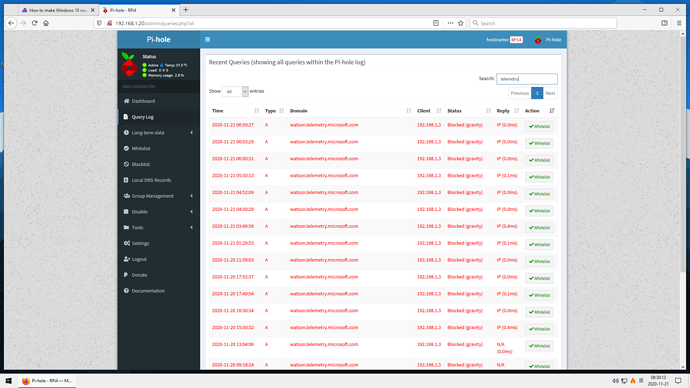I used this before for virtual desktops on win10. It’s decent, but far from the level things are with pretty much every linux DE out there. Still though, better than nothing.
As much as I can. Honestly, it’s 100% work only computer,I don’t really care. In all honesty, because of what I do a lot of my information is public access anyway. But I just want a confined computer where all of my work and work information is.
@ramblinwreck I’ll definitely take a look. That looks promising enough for virtual desktops
This seems like it should just be built into Windows. I can’t fathom why they don’t check for updates to programs in any proper fashion. That looks like it will definitely be going in.
Agree with you 1,000,000,000% that or Chocolately. That said WinBLOWS has had more than 25 years since they released win95 to get their updater right and it’s still borked all to BLEEP.
These are bits I often use to make a winbox more usable:
https://github.com/Open-Shell/Open-Shell-Menu <-- Win7 type start menu, FOSS
https://github.com/stascorp/rdpwrap <-- RDP access into the winbox, FOSS
https://www.7-zip.org/download.html <-- Archive handler, FOSS
https://www.xnview.com/en/xnviewmp/#downloads <-- Image handler , freeware
https://www.geany.org/download/releases/ <-- Linux’s “best” text editor, made available on windohs
As for the rest of the GUI/UI issues…well that’s one of the reasons to use Linux, as that stuff is never working very long with the way the windohs update system breaks everything.
I have to use windows at work too, I work for the UK health service, it is a vile experience. At least you can pick your own software, my laptop is locked down so tight it squeaks 
I think I’m lost. I can’t figure out chocolatey hahahaha.
Ugh. Maybe I’m just going to use it as is, and just adapt to Windows work as it is.
@onyxnz I already had 7-zip, and I have no idea about geany, but I have and have to use office/word, so it’s interesting, but not at all necessary. And Libreoffice works well enough for me. Or even just google docs.
Windows turned 35 years old yesterday.
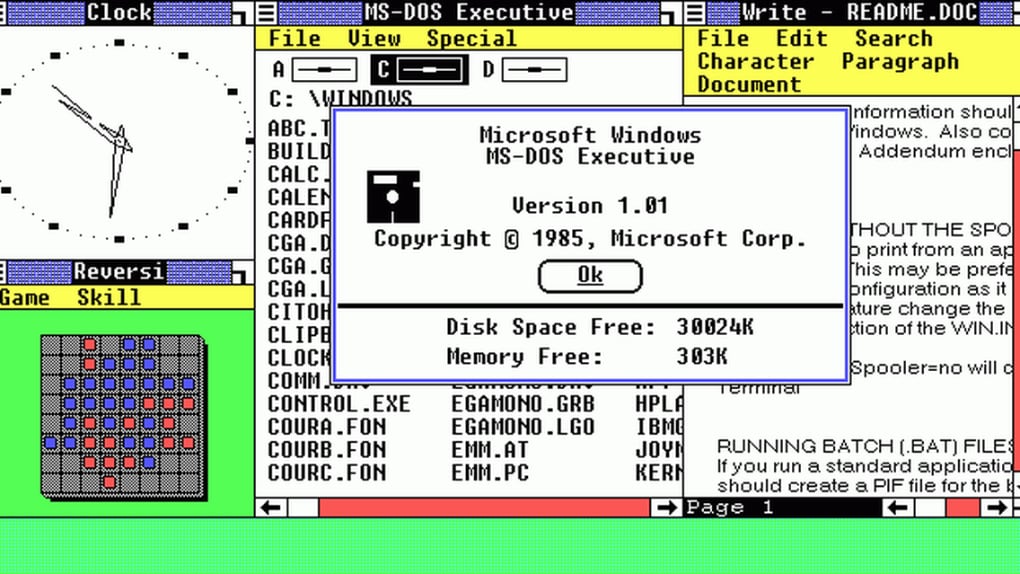
A little off-topic maybe.
It better stay there… 
What a times
And you call yourself a 99.99% Arch user… ![]()
then
choco install firefox
cup all
Dude I’ve been laughing about it all day. It’s ridiculous.
There’s seriously some sort of irony in that. I’ve installed Arch several times at this point. I feel super confident. Windows? It may as well be Linux from scratch for me.
Thanks, I’ll give it a look over. I think I’ve got enough stuff to make this work computer at least somewhat less terrible. I’m a little disappointed I need to get a usb to ethernet adapter since the ethernet port is inoperable and it’s part of the mother board. And I’m considering buying another wifi adapter since it doesn’t do 5g. . . I may just sell this and find another cheap computer. . . Even with an updated card new hd upgrade to 16gb of RAM I’m still under $100 though. I guess I can’t expect much for $40 haha
It looked pretty sweet back then.
give https://github.com/Fmstrat/winapps a try. it’s till a bit rough on the edges, but it does a nice job of integrating windows apps (run in a VM, I use virtualbox) into your linux desktop.
Any one need a door stop? ![]()
![]()
![]()
![]()
Cool. Now let’s see if we can put linux on it.
I know this is long after the creation of the thread.
However, this should all do who want a little more check of the rollouts of updates:
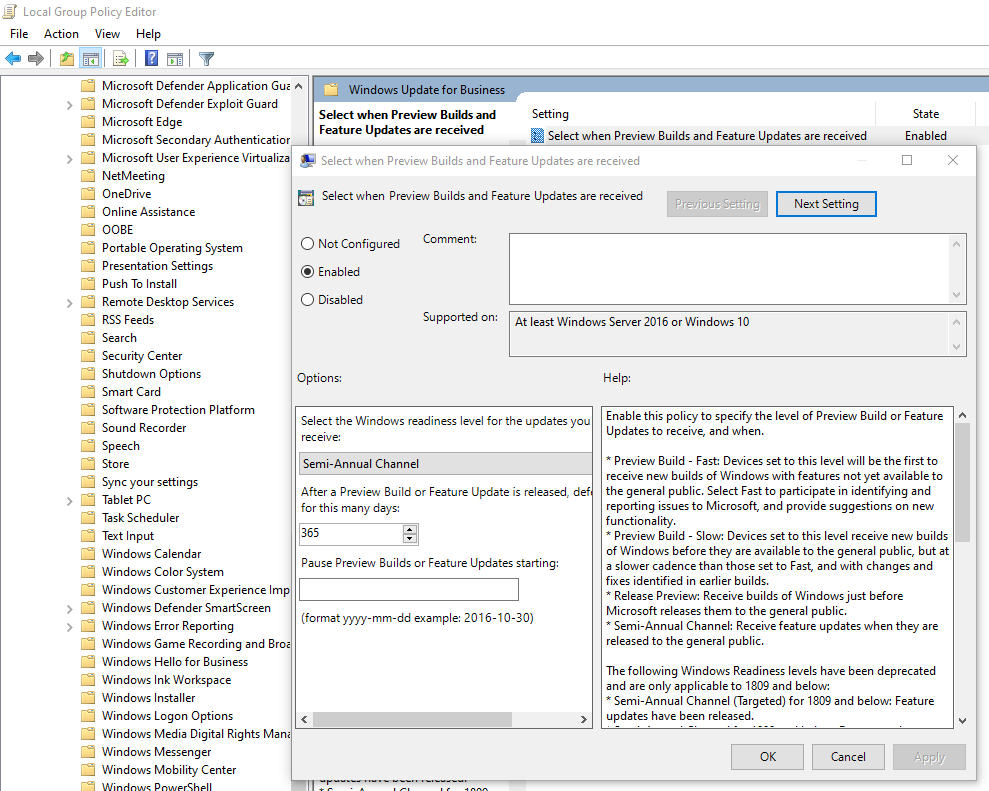
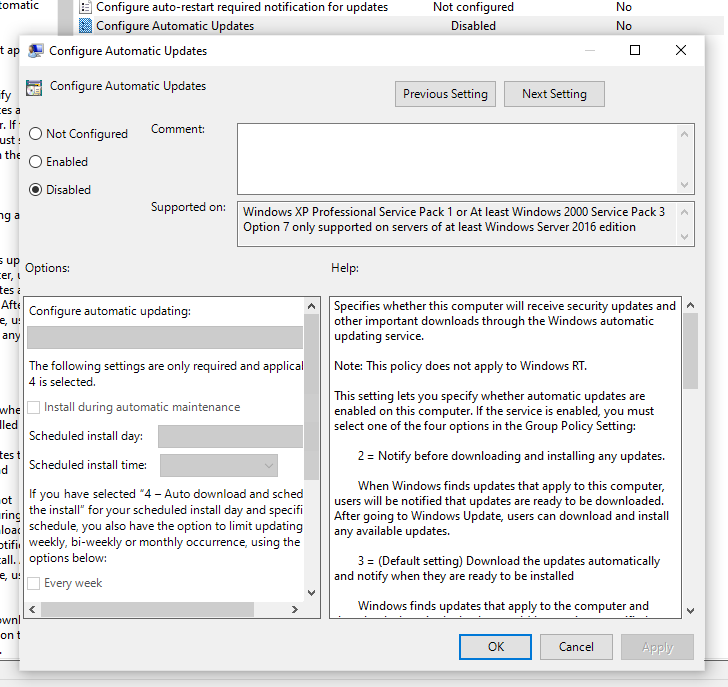
Just choose when and how updates should be installed.
You get to choose when you want to update on your terms:
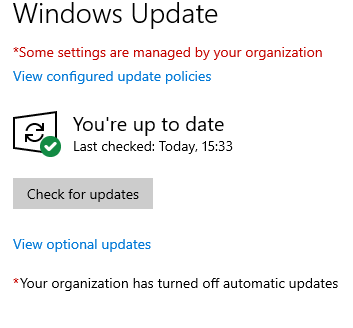
the pro of a debian is, such things are documenten in updates thats the nice thing of debian
 would be usable for new users too for a bit;
would be usable for new users too for a bit;
the best way to make windows 10 useable is to run this command from a terminal
VBoxManage internalcommands createrawvmdk -filename “/home/your user name/VirtualBox/windows10.vmdk” -rawdisk /dev/whereever you have it installed like say sda or sdX or such
of course you need to install virtualbox beforehand
this allows virtualbox to use your windows install so that while you are using linux, should you need to access windows, you can run the odd windows program from the comfort of you linux desktop without having to fuss with wine installations or reinstalling windows.
very handy. less dual booting