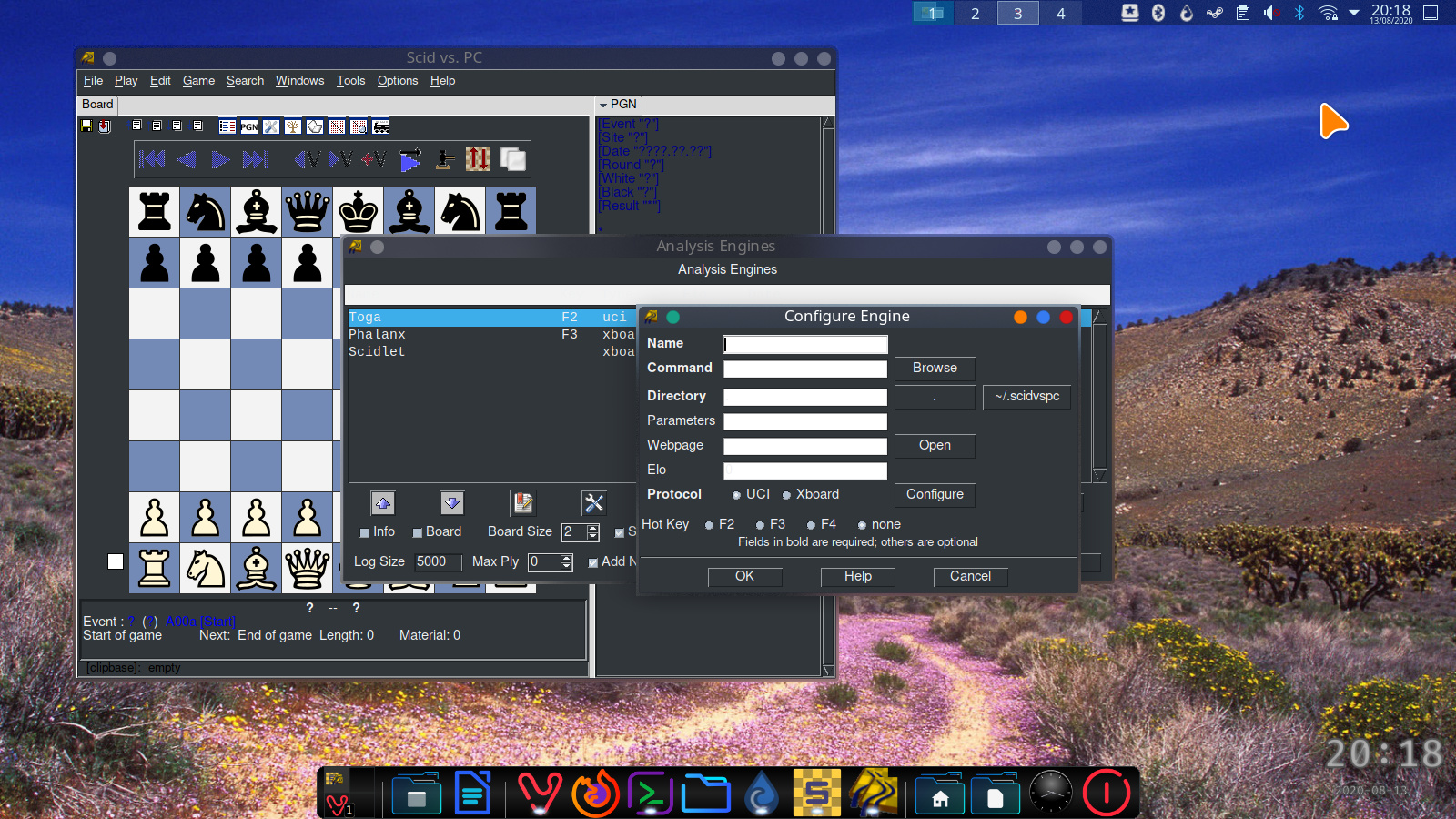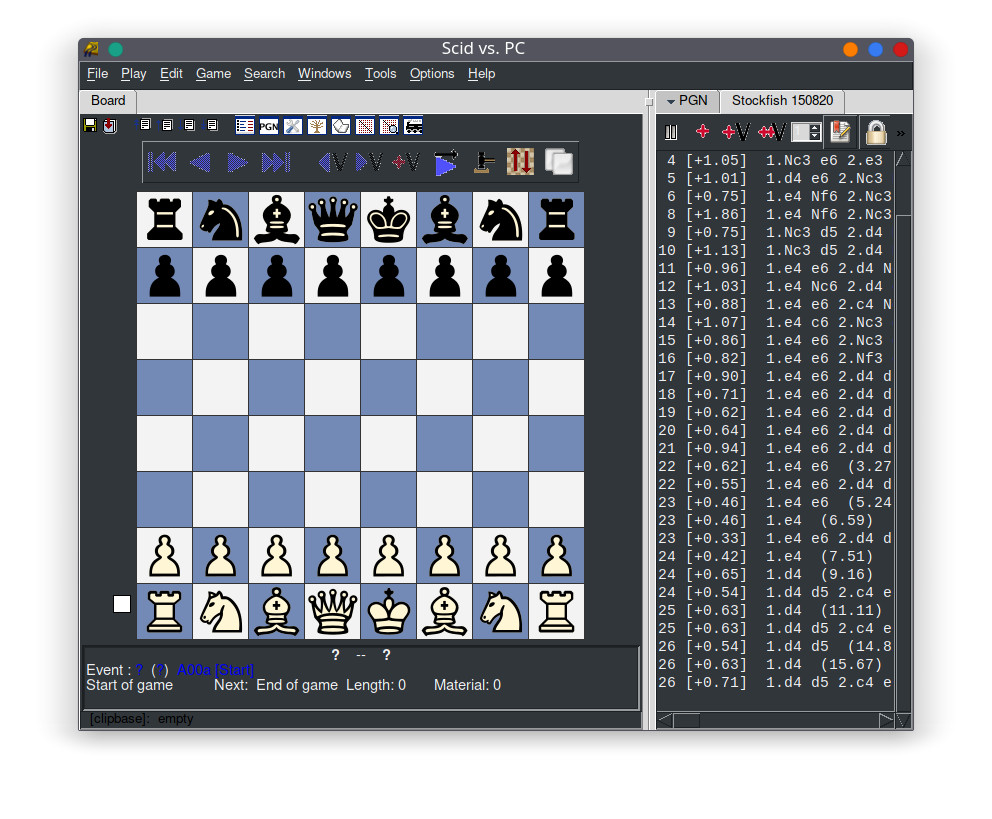Keos
August 13, 2020, 2:46pm
1
Hello,
[Please, read carefully, stockfish.nnue is not stockfish!!].
I found this information on github about how to install the new stockfishNNUE chess engine, I try to do it in scid_vs_pc - I think it is the most suitable GUI:
I’ve done it several times but I don’t know what mistake I’m making …
Perhaps someone can clarify this information much better. Thank you.
Is this the same as the stockfish engine from the AUR:https://aur.archlinux.org/packages/stockfish/ ?
If so, to install it, simply run:
yay -S stockfish
There is also a stockfish-git package:https://aur.archlinux.org/packages/stockfish-git/
yay -S stockfish-git
If you’re unsure, I’d recommend the former package, as it seems to be more popular, and it’s regularly maintained. If you require the latest version compiled from the source on github, then the second package (the git one) might be better for you.
3 Likes
Keos
August 13, 2020, 3:31pm
3
It seems that I did not explain myself well (I use google translator).
Installing the program is not the only problem, the main issue is how to run it in the GUI (scid_vs_pc). It is not clear enough for me what steps I should follow and which option should be opened in scid in order to get the engine inside the right option and run …
I forget to say that this stockfishnnue (in git) has different characteristics than the previous stockfish we know - my intention is to put both engines to play and see the superpower of this new … “hybrid” ?.
It is ‘another thing’, it is called here : SFNNUE
http://www.cegt.net/40_40%20Rating%20List/40_40%20All%20Versions/rangliste.html
xircon
August 13, 2020, 7:22pm
4
Keos
August 13, 2020, 9:41pm
5
… and what is your point …?
xircon
August 13, 2020, 10:39pm
6
Just fill in the details, stockfish works.
Name: stockfish
You get the idea.
Keos
August 13, 2020, 11:59pm
7
stockfish.nnue is not stockfish!!
xircon
August 14, 2020, 6:25pm
8
git clone https://github.com/nodchip/Stockfish.git
cd Stockfish
cd src
make build ARCH=x86-64
sudo make install
Then add the engine as above. The configuration - no idea.
Keos
August 15, 2020, 10:47am
9
[keos@keos-pc ~]$ git clone https://github.com/nodchip/Stockfish.git
Clonando en 'Stockfish'...
remote: Enumerating objects: 27665, done.
remote: Total 27665 (delta 0), reused 0 (delta 0), pack-reused 27665
Recibiendo objetos: 100% (27665/27665), 11.82 MiB | 1.09 MiB/s, listo.
Resolviendo deltas: 100% (21109/21109), listo.
[keos@keos-pc ~]$ cd Stockfish
[keos@keos-pc Stockfish]$ cd src
[keos@keos-pc src]$ sudo make install
[sudo] password for keos:
mkdir -p -m 755 /usr/local/bin
cp stockfish /usr/local/bin
cp: cannot stat 'stockfish': No such file or directory
make: [Makefile:640: install] Error 1 (ignored)
strip /usr/local/bin/stockfish
strip: '/usr/local/bin/stockfish': No such file
make: [Makefile:641: install] Error 1 (ignored)
[keos@keos-pc src]$
Is it o’k? – something is wrong.
xircon
August 15, 2020, 11:24am
11
@Keos there appears to be a problem with me seeing that you have posted. Apologies, have raised and issue in the forum category.
Keos
August 15, 2020, 12:45pm
12
I don’t think I understand what you are saying, anyway, there is no problem with me, there is no need to apologize …
I just want to install this weird thing, this beast …!
It seems to me that we also have to install something else:https://www.comp.nus.edu.sg/~sergio-v/nnue/
I think everything is too complicated for me, I’ll just try a few more …
EDIT:
This is the place from where i’m trying to get information in order to install it but i don’t understand well …
Stockfish NNUE is a massive revolution in traditional chess engine technology, with a combition of traditional search engine on Neural Network evaluation, resulting in instant improvement of +100 elo to Stockfish. Stockfish NNUE has two components....
xircon
August 15, 2020, 1:22pm
13
Copy and paste this into a terminal, the whole lot in one go, not line by line:
mkdir tmp1
cd tmp1
git clone https://github.com/nodchip/Stockfish.git
cd Stockfish
cd src
make build ARCH=x86-64
sudo make install
ls -lah /usr/local/bin/stockfish
You did not compile it last time - you missed make build ARCH=x86-64
If this does not create /usr/local/bin/stockfish copy and past the output here.
Keos
August 15, 2020, 1:29pm
14
[keos@keos-pc ~]$ mkdir tmp1
[keos@keos-pc ~]$ cd tmp1
[keos@keos-pc tmp1]$ git clone https://github.com/nodchip/Stockfish.git
Clonando en 'Stockfish'...
remote: Enumerating objects: 27665, done.
remote: Total 27665 (delta 0), reused 0 (delta 0), pack-reused 27665
Recibiendo objetos: 100% (27665/27665), 11.82 MiB | 885.00 KiB/s, listo.
Resolviendo deltas: 100% (21111/21111), listo.
[keos@keos-pc tmp1]$ cd Stockfish
[keos@keos-pc Stockfish]$ cd src
[keos@keos-pc src]$ make build ARCH=x86-64
Config:
debug: 'no'
sanitize: 'no'
optimize: 'yes'
arch: 'x86_64'
bits: '64'
kernel: 'Linux'
os: 'GNU/Linux'
prefetch: 'yes'
popcnt: 'no'
sse: 'yes'
sse3: 'no'
ssse3: 'no'
sse41: 'no'
sse42: 'no'
avx2: 'no'
pext: 'no'
avx512: 'no'
neon: 'no'
Flags:
CXX: g++
CXXFLAGS: -Wall -Wcast-qual -fno-exceptions -std=c++17 -pedantic -Wextra -Wshadow -m64 -DNDEBUG -O3 -DIS_64BIT -msse -DUSE_SSE2 -flto
LDFLAGS: -m64 -Wl,--no-as-needed -lpthread -Wall -Wcast-qual -fno-exceptions -std=c++17 -pedantic -Wextra -Wshadow -m64 -DNDEBUG -O3 -DIS_64BIT -msse -DUSE_SSE2 -flto -flto=jobserver
Testing config sanity. If this fails, try 'make help' ...
make ARCH=x86-64 COMP=gcc all
make[1]: Entering directory '/home/keos/tmp1/Stockfish/src'
g++ -Wall -Wcast-qual -fno-exceptions -std=c++17 -pedantic -Wextra -Wshadow -m64 -DNDEBUG -O3 -DIS_64BIT -msse -DUSE_SSE2 -flto -c -o benchmark.o benchmark.cpp
g++ -Wall -Wcast-qual -fno-exceptions -std=c++17 -pedantic -Wextra -Wshadow -m64 -DNDEBUG -O3 -DIS_64BIT -msse -DUSE_SSE2 -flto -c -o bitbase.o bitbase.cpp
g++ -Wall -Wcast-qual -fno-exceptions -std=c++17 -pedantic -Wextra -Wshadow -m64 -DNDEBUG -O3 -DIS_64BIT -msse -DUSE_SSE2 -flto -c -o bitboard.o bitboard.cpp
g++ -Wall -Wcast-qual -fno-exceptions -std=c++17 -pedantic -Wextra -Wshadow -m64 -DNDEBUG -O3 -DIS_64BIT -msse -DUSE_SSE2 -flto -c -o endgame.o endgame.cpp
g++ -Wall -Wcast-qual -fno-exceptions -std=c++17 -pedantic -Wextra -Wshadow -m64 -DNDEBUG -O3 -DIS_64BIT -msse -DUSE_SSE2 -flto -c -o evaluate.o evaluate.cpp
g++ -Wall -Wcast-qual -fno-exceptions -std=c++17 -pedantic -Wextra -Wshadow -m64 -DNDEBUG -O3 -DIS_64BIT -msse -DUSE_SSE2 -flto -c -o main.o main.cpp
g++ -Wall -Wcast-qual -fno-exceptions -std=c++17 -pedantic -Wextra -Wshadow -m64 -DNDEBUG -O3 -DIS_64BIT -msse -DUSE_SSE2 -flto -c -o material.o material.cpp
g++ -Wall -Wcast-qual -fno-exceptions -std=c++17 -pedantic -Wextra -Wshadow -m64 -DNDEBUG -O3 -DIS_64BIT -msse -DUSE_SSE2 -flto -c -o misc.o misc.cpp
g++ -Wall -Wcast-qual -fno-exceptions -std=c++17 -pedantic -Wextra -Wshadow -m64 -DNDEBUG -O3 -DIS_64BIT -msse -DUSE_SSE2 -flto -c -o movegen.o movegen.cpp
g++ -Wall -Wcast-qual -fno-exceptions -std=c++17 -pedantic -Wextra -Wshadow -m64 -DNDEBUG -O3 -DIS_64BIT -msse -DUSE_SSE2 -flto -c -o movepick.o movepick.cpp
g++ -Wall -Wcast-qual -fno-exceptions -std=c++17 -pedantic -Wextra -Wshadow -m64 -DNDEBUG -O3 -DIS_64BIT -msse -DUSE_SSE2 -flto -c -o pawns.o pawns.cpp
g++ -Wall -Wcast-qual -fno-exceptions -std=c++17 -pedantic -Wextra -Wshadow -m64 -DNDEBUG -O3 -DIS_64BIT -msse -DUSE_SSE2 -flto -c -o position.o position.cpp
g++ -Wall -Wcast-qual -fno-exceptions -std=c++17 -pedantic -Wextra -Wshadow -m64 -DNDEBUG -O3 -DIS_64BIT -msse -DUSE_SSE2 -flto -c -o psqt.o psqt.cpp
g++ -Wall -Wcast-qual -fno-exceptions -std=c++17 -pedantic -Wextra -Wshadow -m64 -DNDEBUG -O3 -DIS_64BIT -msse -DUSE_SSE2 -flto -c -o search.o search.cpp
g++ -Wall -Wcast-qual -fno-exceptions -std=c++17 -pedantic -Wextra -Wshadow -m64 -DNDEBUG -O3 -DIS_64BIT -msse -DUSE_SSE2 -flto -c -o thread.o thread.cpp
g++ -Wall -Wcast-qual -fno-exceptions -std=c++17 -pedantic -Wextra -Wshadow -m64 -DNDEBUG -O3 -DIS_64BIT -msse -DUSE_SSE2 -flto -c -o timeman.o timeman.cpp
g++ -Wall -Wcast-qual -fno-exceptions -std=c++17 -pedantic -Wextra -Wshadow -m64 -DNDEBUG -O3 -DIS_64BIT -msse -DUSE_SSE2 -flto -c -o tt.o tt.cpp
g++ -Wall -Wcast-qual -fno-exceptions -std=c++17 -pedantic -Wextra -Wshadow -m64 -DNDEBUG -O3 -DIS_64BIT -msse -DUSE_SSE2 -flto -c -o uci.o uci.cpp
g++ -Wall -Wcast-qual -fno-exceptions -std=c++17 -pedantic -Wextra -Wshadow -m64 -DNDEBUG -O3 -DIS_64BIT -msse -DUSE_SSE2 -flto -c -o ucioption.o ucioption.cpp
g++ -Wall -Wcast-qual -fno-exceptions -std=c++17 -pedantic -Wextra -Wshadow -m64 -DNDEBUG -O3 -DIS_64BIT -msse -DUSE_SSE2 -flto -c -o tune.o tune.cpp
g++ -Wall -Wcast-qual -fno-exceptions -std=c++17 -pedantic -Wextra -Wshadow -m64 -DNDEBUG -O3 -DIS_64BIT -msse -DUSE_SSE2 -flto -c -o tbprobe.o syzygy/tbprobe.cpp
g++ -Wall -Wcast-qual -fno-exceptions -std=c++17 -pedantic -Wextra -Wshadow -m64 -DNDEBUG -O3 -DIS_64BIT -msse -DUSE_SSE2 -flto -c -o evaluate_mir_inv_tools.o eval/evaluate_mir_inv_tools.cpp
g++ -Wall -Wcast-qual -fno-exceptions -std=c++17 -pedantic -Wextra -Wshadow -m64 -DNDEBUG -O3 -DIS_64BIT -msse -DUSE_SSE2 -flto -c -o evaluate_nnue.o nnue/evaluate_nnue.cpp
g++ -Wall -Wcast-qual -fno-exceptions -std=c++17 -pedantic -Wextra -Wshadow -m64 -DNDEBUG -O3 -DIS_64BIT -msse -DUSE_SSE2 -flto -c -o evaluate_nnue_learner.o nnue/evaluate_nnue_learner.cpp
g++ -Wall -Wcast-qual -fno-exceptions -std=c++17 -pedantic -Wextra -Wshadow -m64 -DNDEBUG -O3 -DIS_64BIT -msse -DUSE_SSE2 -flto -c -o half_kp.o nnue/features/half_kp.cpp
g++ -Wall -Wcast-qual -fno-exceptions -std=c++17 -pedantic -Wextra -Wshadow -m64 -DNDEBUG -O3 -DIS_64BIT -msse -DUSE_SSE2 -flto -c -o half_relative_kp.o nnue/features/half_relative_kp.cpp
g++ -Wall -Wcast-qual -fno-exceptions -std=c++17 -pedantic -Wextra -Wshadow -m64 -DNDEBUG -O3 -DIS_64BIT -msse -DUSE_SSE2 -flto -c -o k.o nnue/features/k.cpp
g++ -Wall -Wcast-qual -fno-exceptions -std=c++17 -pedantic -Wextra -Wshadow -m64 -DNDEBUG -O3 -DIS_64BIT -msse -DUSE_SSE2 -flto -c -o p.o nnue/features/p.cpp
g++ -Wall -Wcast-qual -fno-exceptions -std=c++17 -pedantic -Wextra -Wshadow -m64 -DNDEBUG -O3 -DIS_64BIT -msse -DUSE_SSE2 -flto -c -o castling_right.o nnue/features/castling_right.cpp
g++ -Wall -Wcast-qual -fno-exceptions -std=c++17 -pedantic -Wextra -Wshadow -m64 -DNDEBUG -O3 -DIS_64BIT -msse -DUSE_SSE2 -flto -c -o enpassant.o nnue/features/enpassant.cpp
g++ -Wall -Wcast-qual -fno-exceptions -std=c++17 -pedantic -Wextra -Wshadow -m64 -DNDEBUG -O3 -DIS_64BIT -msse -DUSE_SSE2 -flto -c -o nnue_test_command.o nnue/nnue_test_command.cpp
g++ -Wall -Wcast-qual -fno-exceptions -std=c++17 -pedantic -Wextra -Wshadow -m64 -DNDEBUG -O3 -DIS_64BIT -msse -DUSE_SSE2 -flto -c -o sfen_packer.o extra/sfen_packer.cpp
g++ -Wall -Wcast-qual -fno-exceptions -std=c++17 -pedantic -Wextra -Wshadow -m64 -DNDEBUG -O3 -DIS_64BIT -msse -DUSE_SSE2 -flto -c -o gensfen2019.o learn/gensfen2019.cpp
g++ -Wall -Wcast-qual -fno-exceptions -std=c++17 -pedantic -Wextra -Wshadow -m64 -DNDEBUG -O3 -DIS_64BIT -msse -DUSE_SSE2 -flto -c -o learner.o learn/learner.cpp
g++ -Wall -Wcast-qual -fno-exceptions -std=c++17 -pedantic -Wextra -Wshadow -m64 -DNDEBUG -O3 -DIS_64BIT -msse -DUSE_SSE2 -flto -c -o learning_tools.o learn/learning_tools.cpp
g++ -Wall -Wcast-qual -fno-exceptions -std=c++17 -pedantic -Wextra -Wshadow -m64 -DNDEBUG -O3 -DIS_64BIT -msse -DUSE_SSE2 -flto -c -o multi_think.o learn/multi_think.cpp
g++ -o stockfish benchmark.o bitbase.o bitboard.o endgame.o evaluate.o main.o material.o misc.o movegen.o movepick.o pawns.o position.o psqt.o search.o thread.o timeman.o tt.o uci.o ucioption.o tune.o tbprobe.o evaluate_mir_inv_tools.o evaluate_nnue.o evaluate_nnue_learner.o half_kp.o half_relative_kp.o k.o p.o castling_right.o enpassant.o nnue_test_command.o sfen_packer.o gensfen2019.o learner.o learning_tools.o multi_think.o -m64 -Wl,--no-as-needed -lpthread -Wall -Wcast-qual -fno-exceptions -std=c++17 -pedantic -Wextra -Wshadow -m64 -DNDEBUG -O3 -DIS_64BIT -msse -DUSE_SSE2 -flto -flto=jobserver
make[1]: Leaving directory '/home/keos/tmp1/Stockfish/src'
[keos@keos-pc src]$ sudo make install
[sudo] password for keos:
Sorry, try again.
[sudo] password for keos:
mkdir -p -m 755 /usr/local/bin
cp stockfish /usr/local/bin
strip /usr/local/bin/stockfish
[keos@keos-pc src]$ or paste code here
xircon
August 15, 2020, 1:31pm
15
So look in /usr/local/bin:
ls -lah /usr/local/bin
drwxr-xr-x 2 root root 4.0K Aug 15 14:25 .
drwxr-xr-x 11 root root 4.0K Jul 27 21:25 ..
-rwxr-xr-x 1 root root 1.2K Aug 15 10:46 pf
-rwxr-xr-x 1 root root 367K Aug 15 14:25 stockfish <<<<<!!!!!!!!
Is it there?
Keos
August 15, 2020, 1:33pm
16
[keos@keos-pc src]$ ls -lah /usr/local/bin
total 376K
drwxr-xr-x 2 root root 4.0K ago 15 09:28 .
drwxr-xr-x 11 root root 4.0K dic 22 2019 ..
-rwxr-xr-x 1 root root 367K ago 15 09:28 stockfish
[keos@keos-pc src]$
xircon
August 15, 2020, 1:34pm
17
So it is now installed. Go into scid, open engines and add it with that path (/usr/local/bin), scid does not work well for me as it doesn’t like my dark theme.
Keos
August 15, 2020, 1:40pm
19
Just is case to let you know this: stockfishNNUE need what it is called the ‘neural net’ (network).
https://tests.stockfishchess.org/nns
I will try to install this … in scid …
EDIT: If we do not do it then we are just working with just a clon os stockfish.
xircon
August 15, 2020, 1:46pm
20
OK, so we have just compiled stockfish
I haven’t played chess in 20-30 years, so I am afraid I will have to gracefully withdraw, but good luck!!
But it is compiled with nnue
https://blog.stockfishchess.org/post/625828091343896577/introducing-nnue-evaluation
Instructions here ^^^^^
1 Like