I’ve had no success in installing the above printer, any suggestions would be appreciated
Do you have the driver installed?
The closest thing I find is this:
https://aur.archlinux.org/packages/cnijfilter2-mg3600/
General printer setup advice here:
The procedure I use for setting up Canon TS5050 printer is:
Open CUPS on browser http://localhost:631/
Go to Administration - Add Printer
Enter ‘root’ + your login password when prompted
Find driver for Canon TS5050
Ensure that Gutenprint has been installed
Driver may need updating when CUPS is updated
You will need to substitute your printer model instead of TS5050
But this Canon WIFI thing is a bit strange to set up, as far as I can see… it has its own wifi “hotspot” ?
and yes needs most likely the driver @pebcak suggesting, same what canon provides as the driver for Linux on the website:
yay -S cnijfilter2-mg3600
If you want connect it over wifi i would recommend also to follow what you will find under troubleshooting on discovery printer wiki:
sudo pacman -S --needed nss-mdns
sudo nano /etc/nsswitch.conf
and change the hosts line to include mdns_minimal [NOTFOUND=return] before resolve and dns
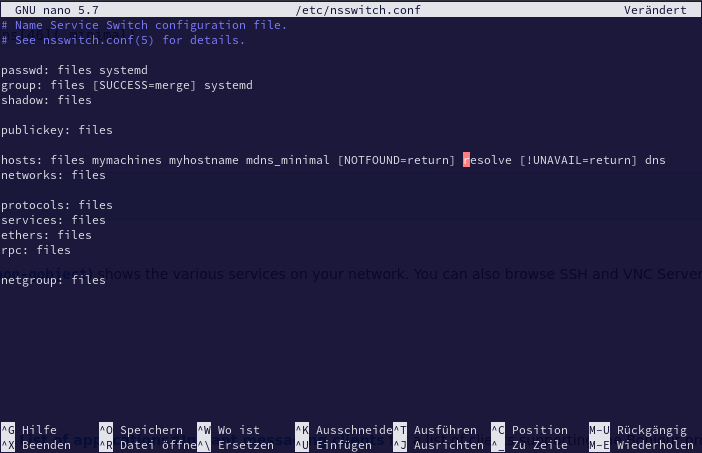
and:
sudo systemctl restart avahi-daemon NetworkManager
now it system-config-printer or cups webinterface http://localhost:631/ should be able to find the printer.
I have to admit, every time I’ve setup a wifi printer, it only works for like a day or two. I gave up diagnosis and just use a cable now. Laptop either connects to the hub or it’ll sit on the printer plugged in to print. It’s the one thing that doesn’t just work in my experience with Arch.
I’m saying that because you may find it easier as well.
Many thanks guys for trying to help, nothing seemed to work but then I am not the smartest cookie around
It’s just a pain I have to re-boot into MX-Linux to do any printing BLAH