I’ve been running deepin and the new version needs a lot of work.
How do I install another desktop?
You just install the packages for the desktop.
We can probably tell you which packages you need if you can share which desktop do you want to install.
I’m in Xfce now. Very plain setup. Maybe just adjust this one to look better.
Otherwise Gnome.
1 Like
Thanks
1 Like
xfce isn’t there ![]()
I guess the assumption is you already had xfce installed.
To install xfce you can use:
sudo pacman -S xfce4
If you want more of the xfce ecosystem you can also install xfce4-goodies
sudo pacman -S xfce4-goodies
1 Like
or this (will be a more slim package-set and the official EndeavourOS theming)
1 Like
in Xfce, needed to log back in but I can’t type in password! What’s going on with Xfce?
Force shutdown, will use another distro for now ![]()
polkit-qt
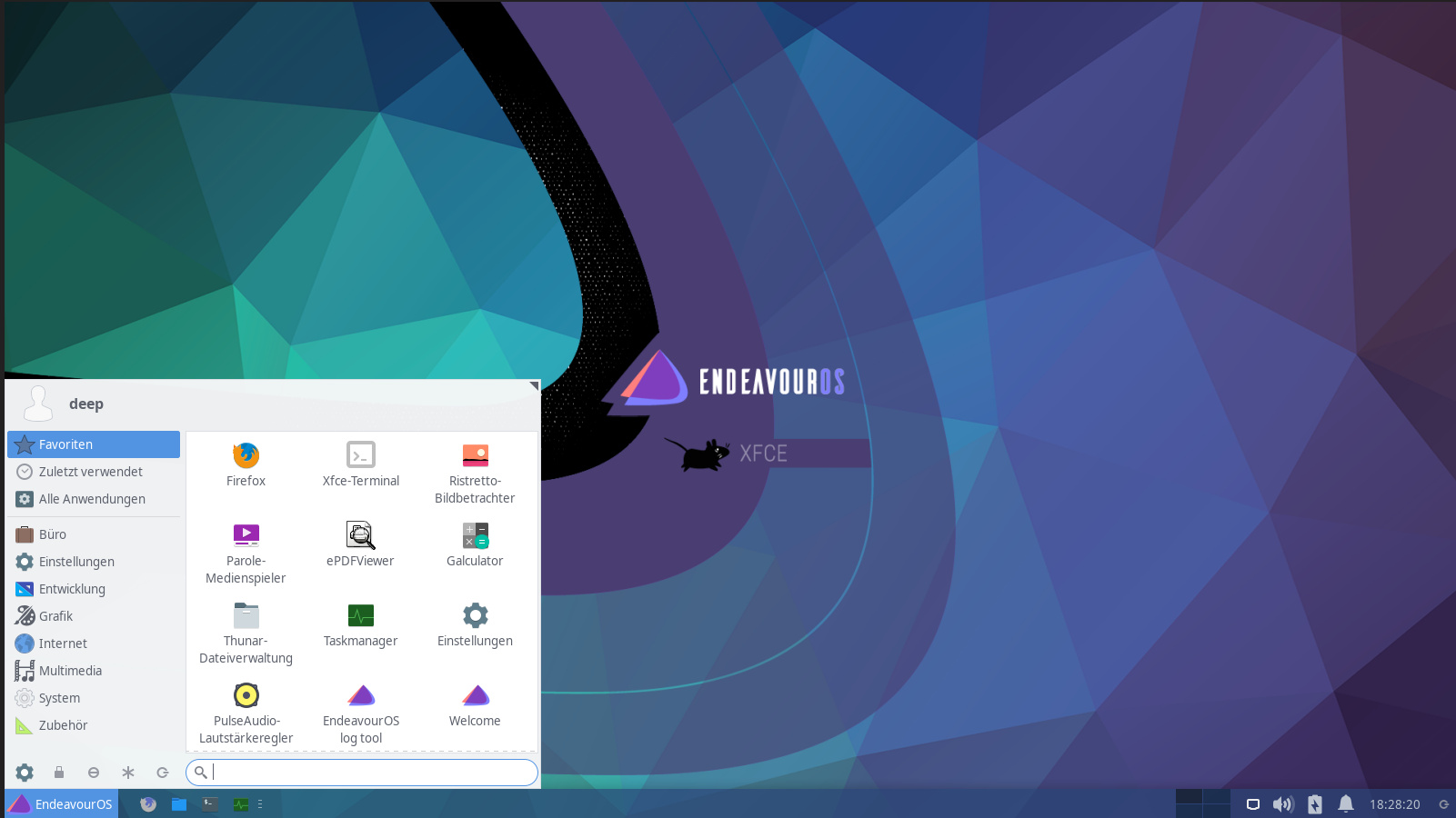
script from GitHub is working here… no issue with login