Greetings lovely community,
I switched to EndeavourOS Gnome from PopOS and one thing I’ve noticed that is different is the font rendering. I understand EOS doesn’t config the fonts like some other distros might and that’s fine, but when I change my fonts via Gnome Tweaks tool to the same fonts that I used in PopOS, it still doesn’t quite look the same in my GTK apps like Files, Tilix, or even when I use Vivaldi. When I compare my EOS fonts with apps I use, to some screenshots I took when I was on PopOS, the fonts ALMOST match up, but the EOS ones just don’t look as nice and/or as smooth.The fonts in EOS just look slightly squished just a pixel or two, but enough that it’s noticeable to affect the readability. If I use the same fonts shouldn’t it look exactly the same between either distro? Is there any package I could install to get font rendering to look how I’d like it to in PopOS or some config file that I have to create or edit perhaps to achieve this? Is it even possible or am I kind of out of luck with this idea? Thanks again for any help, you all have been very helpful for resolving my questions so far and I appreciate it very much!
These are the fonts I’m using right now in case it helps (same fonts and sizes as on PopOS):
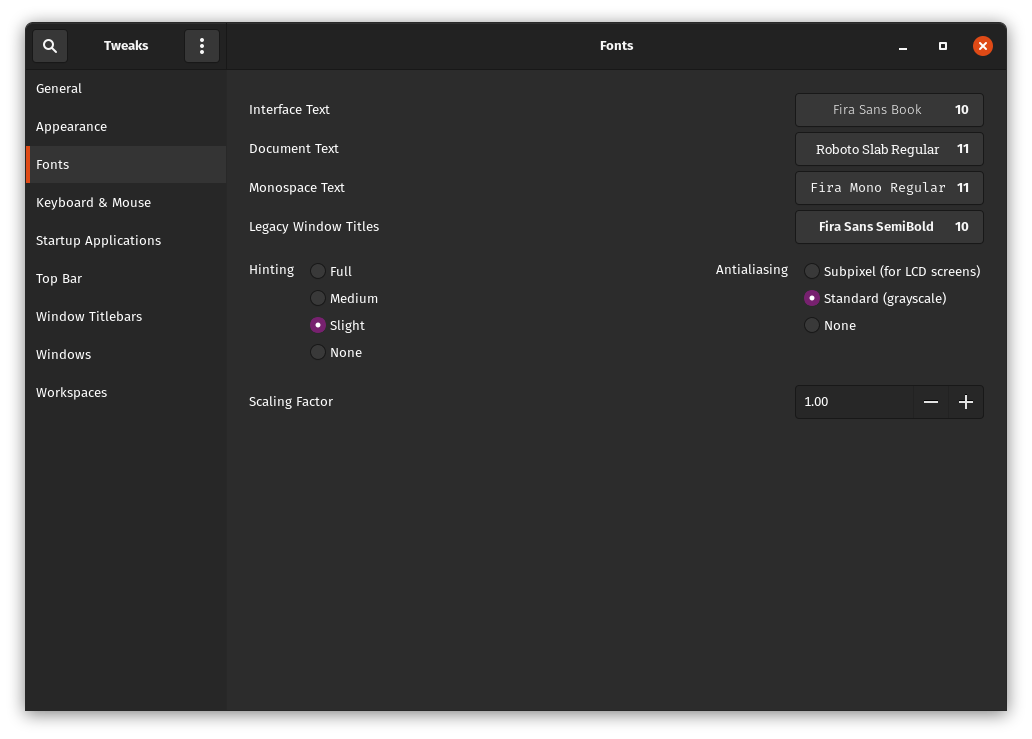
System specs: Acer Aspire i5-core E5-576G-5762 Laptop
[scott@endeavourOS ~]$ inxi -Fxxxza --no-host
System:
Kernel: 5.10.53-1-lts x86_64 bits: 64 compiler: gcc v: 11.1.0
parameters: BOOT_IMAGE=/boot/vmlinuz-linux-lts
root=UUID=2c6a8f39-939c-47a4-9d95-dabf69e6f5c6 rw nvidia-drm.modeset=1
quiet loglevel=3 nowatchdog
Desktop: GNOME 40.3 tk: GTK 3.24.30 wm: gnome-shell dm: GDM 40.0
Distro: EndeavourOS base: Arch Linux
Machine:
Type: Laptop System: Acer product: Aspire E5-576G v: V1.32 serial: <filter>
Mobo: KBL model: Ironman_SK v: V1.32 serial: <filter> UEFI: Insyde v: 1.32
date: 10/24/2017
Battery:
ID-1: BAT1 charge: 18.2 Wh (100.0%) condition: 18.2/62.2 Wh (29.3%)
volts: 12.7 min: 11.1 model: PANASONIC AS16B5J type: Li-ion
serial: <filter> status: Full
CPU:
Info: Quad Core model: Intel Core i5-8250U bits: 64 type: MT MCP
arch: Kaby Lake note: check family: 6 model-id: 8E (142) stepping: A (10)
microcode: EA cache: L2: 6 MiB
flags: avx avx2 lm nx pae sse sse2 sse3 sse4_1 sse4_2 ssse3 vmx
bogomips: 28800
Speed: 800 MHz min/max: 400/3400 MHz Core speeds (MHz): 1: 800 2: 800
3: 800 4: 800 5: 800 6: 800 7: 800 8: 800
Vulnerabilities: Type: itlb_multihit status: KVM: VMX disabled
Type: l1tf
mitigation: PTE Inversion; VMX: conditional cache flushes, SMT vulnerable
Type: mds mitigation: Clear CPU buffers; SMT vulnerable
Type: meltdown mitigation: PTI
Type: spec_store_bypass
mitigation: Speculative Store Bypass disabled via prctl and seccomp
Type: spectre_v1
mitigation: usercopy/swapgs barriers and __user pointer sanitization
Type: spectre_v2 mitigation: Full generic retpoline, IBPB: conditional,
IBRS_FW, STIBP: conditional, RSB filling
Type: srbds mitigation: Microcode
Type: tsx_async_abort status: Not affected
Graphics:
Device-1: Intel UHD Graphics 620 vendor: Acer Incorporated ALI driver: i915
v: kernel bus-ID: 00:02.0 chip-ID: 8086:5917 class-ID: 0300
Device-2: NVIDIA GP108M [GeForce MX150] vendor: Acer Incorporated ALI
driver: nvidia v: 470.57.02 alternate: nouveau,nvidia_drm bus-ID: 01:00.0
chip-ID: 10de:1d10 class-ID: 0302
Device-3: Chicony HD WebCam type: USB driver: uvcvideo bus-ID: 1-7:3
chip-ID: 04f2:b571 class-ID: 0e02
Display: x11 server: X.org 1.20.12 compositor: gnome-shell driver:
loaded: modesetting,nvidia resolution: <missing: xdpyinfo>
OpenGL: renderer: NVIDIA GeForce MX150/PCIe/SSE2 v: 4.6.0 NVIDIA 470.57.02
direct render: Yes
Audio:
Device-1: Intel Sunrise Point-LP HD Audio vendor: Acer Incorporated ALI
driver: snd_hda_intel v: kernel alternate: snd_soc_skl bus-ID: 00:1f.3
chip-ID: 8086:9d71 class-ID: 0403
Sound Server-1: ALSA v: k5.10.53-1-lts running: yes
Sound Server-2: JACK v: 1.9.19 running: no
Sound Server-3: PulseAudio v: 14.2 running: yes
Sound Server-4: PipeWire v: 0.3.32 running: no
Network:
Device-1: Intel Dual Band Wireless-AC 3168NGW [Stone Peak] driver: iwlwifi
v: kernel port: 4000 bus-ID: 03:00.0 chip-ID: 8086:24fb class-ID: 0280
IF: wlan0 state: up mac: <filter>
Device-2: Realtek RTL8111/8168/8411 PCI Express Gigabit Ethernet
vendor: Acer Incorporated ALI driver: N/A modules: r8169 port: 3000
bus-ID: 04:00.1 chip-ID: 10ec:8168 class-ID: 0200
Bluetooth:
Device-1: Intel Wireless-AC 3168 Bluetooth type: USB driver: btusb v: 0.8
bus-ID: 1-5:2 chip-ID: 8087:0aa7 class-ID: e001
Report: rfkill ID: hci0 rfk-id: 0 state: up address: see --recommends
Drives:
Local Storage: total: 238.47 GiB used: 125.97 GiB (52.8%)
SMART Message: Unable to run smartctl. Root privileges required.
ID-1: /dev/sda maj-min: 8:0 vendor: SK Hynix model: HFS256G39TND-N210A
size: 238.47 GiB block-size: physical: 4096 B logical: 512 B
speed: 6.0 Gb/s rotation: SSD serial: <filter> rev: 1P10 scheme: GPT
Partition:
ID-1: / raw-size: 237.97 GiB size: 233.17 GiB (97.99%)
used: 125.97 GiB (54.0%) fs: ext4 dev: /dev/sda2 maj-min: 8:2
ID-2: /boot/efi raw-size: 512 MiB size: 511 MiB (99.80%)
used: 296 KiB (0.1%) fs: vfat dev: /dev/sda1 maj-min: 8:1
Swap:
Kernel: swappiness: 60 (default) cache-pressure: 100 (default)
ID-1: swap-1 type: file size: 512 MiB used: 0 KiB (0.0%) priority: -2
file: /swapfile
Sensors:
System Temperatures: cpu: 61.0 C mobo: N/A gpu: nvidia temp: 52 C
Fan Speeds (RPM): N/A
Info:
Processes: 272 Uptime: 21h 37m wakeups: 7 Memory: 15.51 GiB
used: 4.73 GiB (30.5%) Init: systemd v: 249 tool: systemctl Compilers:
gcc: 11.1.0 Packages: 1205 pacman: 1198 lib: 287 flatpak: 7 Shell: Bash
v: 5.1.8 running-in: tilix inxi: 3.3.05






