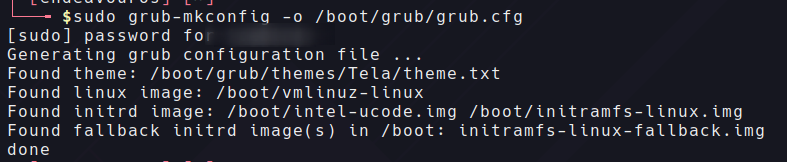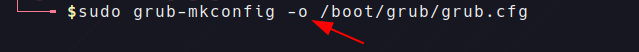OpenGL should show the renderer as NVIDIA GK104 [GeForce GTX 770]
And in English?
Sorry, I’m stupid. Is there any established routine to follow? And more important, why is all the stuff wrong with my computer of all the computers? It’s freshly installed and not fiddled with in any way.
You are using Mate desktop? Is the display manager lightdm?
Yes, Mate. Display manager? Isn’t that Marco or so?
Neofetch says : WM: Metacity (Marco)
The display manager is the thing you use to login when your computer first boots. marco is probably the window manager.
Oh. Window manager is Metacity (Marco)
How do I find out what my display manager is?
grep '/usr/s\?bin' /etc/systemd/system/display-manager.service
If it’s easier for you i can just tell you how to accomplish it.
sudo nano /etc/default/grub
add the following to this line
Example:
GRUB_CMDLINE_LINUX_DEFAULT="nvidia-drm.modeset=1 resume=UUID=...
Add this:
nvidia-drm.modeset=1
ctrl + o + enter to write
ctrl + x to exit
Then run
sudo grub-mkconfig -o /boot/grub/grub.cfg
Then
sudo nano /etc/mkinitcpio.conf
add nvidia to the modules section
MODULES=“nvidia”
Then run
sudo mkinitcpio -P
Then add this to /etc/X11/xorg.conf.d/20-nvidia.conf
sudo nano /etc/X11/xorg.conf.d/20-nvidia.conf
Section “Device”
Identifier “Nvidia Card”
Driver “nvidia”
VendorName “NVIDIA Corporation”
Option “NoLogo” “true”
EndSection
Section “Screen”
Identifier “nvidia”
Option “metamodes” “nvidia-auto-select +0+0 { ForceFullCompositionPipeline = On }”
Option “TripleBuffer” “on”
Option “AllowIndirectGLXProtocol” “off”
EndSection
Then
ctrl + o + enter to write
crtl + x to exit
When you are done all this reboot and run inxi -Ga
systemctl status display-manager.service
ExecStart=/usr/bin/lightdm
If it is lightdm then after you have set up the nvidia enhancements you can change the lightdm file also in:
/etc/lightdm/lightdm.conf
uncomment the line #set logind-check-graphical=false and change from false to true
sudo nano /etc/lightdm/lightdm.conf
uncomment the line and change to true so it looks like this
set logind-check-graphical=true
ctrl +0 + enter to write
ctrl + x to exit
Sometimes the nividia install doesn’t set these files up correctly and you end up with it not using the graphics driver but instead is running on software to do the rendering even though the driver is installed. It may appear okay but try playing games and you’ll soon know. Enabling these enhancements forces it on boot to load the nvidia module when the kernel starts and that lightdm checks that the module is in fact loaded before it attempts to start otherwise you will get a black screen. Sometimes everything still works but you are rendering in software mode instead of it using the hardware. These changes will make it work properly and have less chance of driver updates to nvidia and mesa of messing it up again.
Terminal can’t find the command
Are you using o and not zero
It’s a zero? Ooopsie …
brb
Hopefully the instructions make sense? You are just using nano which is a text editor to edit some configuration files and then saving the changes to those files. Then we are regenerating the grub file.
[orca@MiniMax ~]$ sudo grub-mkconfig -0 /boot/grub/grub.cfg
[sudo] Passwort für orca:
Unrecognized option `-0’
Usage: grub-mkconfig [OPTION]
Generate a grub config file
-o, --output=DATEI output generated config to FILE [default=stdout]
-h, --help print this message and exit
-v, --version print the version information and exit
Report bugs to bug-grub@gnu.org.
[orca@MiniMax ~]$
And no, nothing makes sense for this old housewife. I’m just typing everything I see here, very erratically, line by line … and hope for the best.
But the small o didn’t work either