What do these say:
lsmod | grep nvidia
lsmod | grep nouveau
What do these say:
lsmod | grep nvidia
lsmod | grep nouveau
[orca@MiniMax ~]$ lsmod | grep nvidia
nvidia_drm 65536 1
nvidia_modeset 1232896 2 nvidia_drm
nvidia 34177024 72 nvidia_modeset
drm_kms_helper 282624 1 nvidia_drm
drm 569344 4 drm_kms_helper,nvidia_drm
[orca@MiniMax ~]$ lsmod | grep nouveau
[orca@MiniMax ~]$
I can’t find any installed nvidia card on my system. The x-server thingy is there and I can play with it but that’s all.
How can I check if the driver is actually installed on my system? Coz Second Life shows me I’m on Mesa. 
To check nvidia driver is installed, alternative ways:
pacman -Qs nvidia
yay -Qs nvidia
To see which driver is actually in use:
lsmod | grep nvidia
? ![]()
The lsmod command above just shows you are using a nvidia driver.
The inxi command shows you have Nvidia’s GeForce GTX 770 card.
I don’t know what it all means, but here’s the results of what you told me:
Nvidia VDPAU library
local/lib32-nvidia-utils 460.67-1
NVIDIA drivers utilities (32-bit)
local/libvdpau 1.4-1
Nvidia VDPAU library
local/libxnvctrl 460.67-1
NVIDIA NV-CONTROL X extension
local/nvidia-dkms 460.67-1
NVIDIA drivers - module sources
local/nvidia-installer-db 2.4.21-1
Database for the script to setup nvidia drivers in EndeavourOS
local/nvidia-installer-dkms 3.3.8-3
Script to setup nvidia drivers (dkms version) in EndeavourOS
local/nvidia-settings 460.67-1
Tool for configuring the NVIDIA graphics driver
local/nvidia-utils 460.67-1
NVIDIA drivers utilities
[orca@MiniMax ~]$ lsmod | grep nvidia
nvidia_drm 65536 1
nvidia_modeset 1232896 2 nvidia_drm
nvidia 34177024 72 nvidia_modeset
drm_kms_helper 282624 1 nvidia_drm
drm 569344 4 drm_kms_helper,nvidia_drm
[orca@MiniMax ~]$
So how can I tell my game it mustn’t use the Mesa driver but Nvidia?
Graphics Card Vendor: Mesa/X.org
Graphics Card: llvmpipe (LLVM 11.1.0, 256 bits)
OpenGL Version: 3.1 Mesa 21.0.2
Hah! Is this incident or did someone upstream hear about my AMD/Nvidia problems?
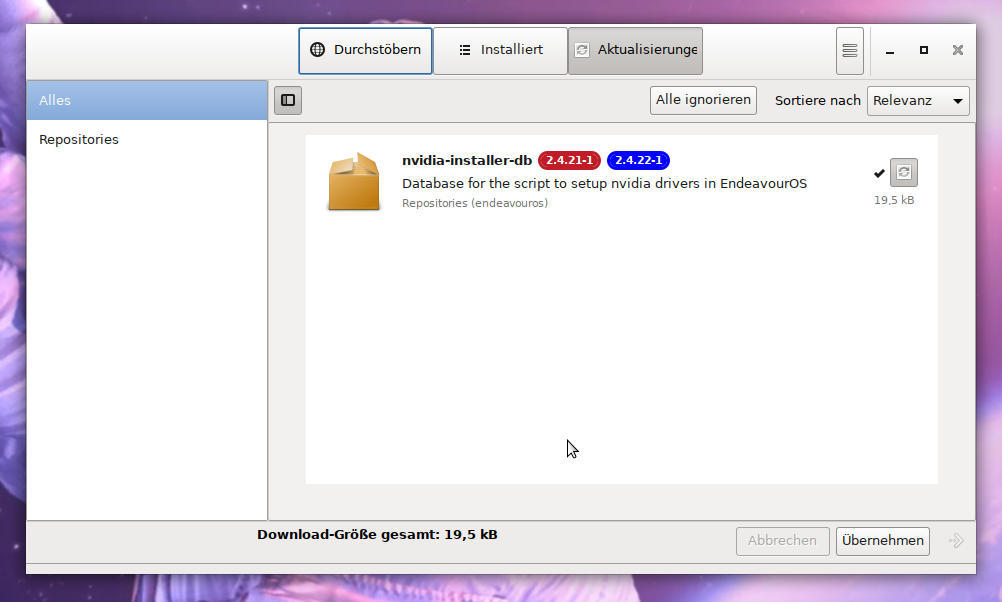
![]()
Now I do the install thing again?
[orca@MiniMax ~]$ nvidia-installer-check
Warning from nvidia-installer-update-db:
The driver version from the nvidia.com site is ‘460.73.01’, pacman version is ‘460.67’.
Thus the updated database of card ids may not be fully accurate.
It is recommended to run this again after having the pacman version updated.
Your graphics card (id: 1184) is supported by the nvidia-dkms driver.
To install a driver for this card, you can use nvidia-installer-dkms.
[orca@MiniMax ~]$ nvidia-installer-update-db
Warning from nvidia-installer-update-db:
The driver version from the nvidia.com site is ‘460.73.01’, pacman version is ‘460.67’.
Thus the updated database of card ids may not be fully accurate.
It is recommended to run this again after having the pacman version updated.
Want to proceed with the db update (Y/n)?
Database is already up-to-date.
[orca@MiniMax ~]$ nvidia-installer-dkms -t
2021-04-15 16:16:48 [INFO]: EndeavourOS Nvidia Installer v3.3.8
2021-04-15 16:16:48 [INFO]: All logs will be stored in /tmp/nvidia-installer.log
2021-04-15 16:16:48 [INFO]: Running the installer in testing mode…
2021-04-15 16:16:48 [INFO]: Updating Nvidia graphics cards database…
2021-04-15 16:16:48 [INFO]: nvidia-installer-update-db --tmpdb
Warning from nvidia-installer-update-db:
The driver version from the nvidia.com site is ‘460.73.01’, pacman version is ‘460.67’.
Thus the updated database of card ids may not be fully accurate.
It is recommended to run this again after having the pacman version updated.
2021-04-15 16:16:53 [INFO]: Installing nvidia-dkms driver…
2021-04-15 16:16:53 [INFO]: Removing conflicting packages…
2021-04-15 16:16:53 [INFO]: Downloading and installing driver packages, please wait as this may take a few minutes…
2021-04-15 16:16:53 [INFO]: pacman -Sqy --noconfirm --noprogressbar nvidia-dkms libvdpau nvidia-settings lib32-nvidia-utils lib32-libvdpau
2021-04-15 16:16:53 [INFO]: Unpatching /usr/share/applications/nvidia-settings.desktop…
2021-04-15 16:16:53 [INFO]: /usr/bin/sed -i s|Exec=optirun -b none /usr/bin/nvidia-settings -c :8|Exec=/usr/bin/nvidia-settings| /usr/share/applications/nvidia-settings.desktop
2021-04-15 16:16:53 [INFO]: Creating /etc/X11/xorg.conf.d/20-nvidia.conf file…
2021-04-15 16:16:53 [INFO]: Installation finished. Nothing has been modified as testing mode was ON.
[orca@MiniMax ~]$
Looks like your system is working OK, right? Then no reason to reinstall. 
Here’s what I have:
$ pacman -Qs nvidia
local/egl-wayland 1.1.6-1
EGLStream-based Wayland external platform
local/libvdpau 1.4-1
Nvidia VDPAU library
local/libxnvctrl 465.24.02-1
NVIDIA NV-CONTROL X extension
local/nvidia 465.24.02-1
NVIDIA drivers for linux
local/nvidia-installer-db 2.4.22-1
Database for the script to setup nvidia drivers in EndeavourOS
local/nvidia-installer-dkms 3.3.8-3
Script to setup nvidia drivers (dkms version) in EndeavourOS
local/nvidia-lts 1:465.24.02-1
NVIDIA drivers for linux-lts
local/nvidia-settings 465.24.02-1
Tool for configuring the NVIDIA graphics driver
local/nvidia-utils 465.24.02-1
NVIDIA drivers utilities
local/nvtop 1.1.0-2
An htop like monitoring tool for NVIDIA GPUs
[wk 15, Thu 15.4.2021 17:09:23, ~/NCD/EOS/PKGBUILDS/welcome]
$
$ pacman -Qs mesa
local/glu 9.0.1-2
Mesa OpenGL Utility library
local/mesa 21.0.2-1
An open-source implementation of the OpenGL specification
and you have essentially the same, right? I see no issue on your system, and certainly no reason to reinstall.
Note that mesa is not a graphics card driver. And if Second life indicates mesa as your graphics driver, it is clearly misleading.
@Orca
It’s just as easy to tell if it’s installed by running inxi -Ga
Edit: The output will show if Nvidia is installed or not and the driver version and also that the renderer is in fact the card and not running on software mesa.
And that is no problem?
The driver on the Arch site has been flagged out of date as of 04/14/21. It’s just not been updated yet.
[orca@MiniMax ~]$ inxi -Ga
Graphics:
Device-1: NVIDIA GK104 [GeForce GTX 770] vendor: ASUSTeK driver: nvidia
v: 460.67 alternate: nouveau,nvidia_drm bus ID: 08:00.0 chip ID: 10de:1184
class ID: 0300
Display: x11 server: X.Org 1.20.11 compositor: marco v: 1.24.1 driver:
loaded: modesetting failed: nvidia display ID: :0 screens: 1
Screen-1: 0 s-res: 1920x1080 s-dpi: 96 s-size: 508x286mm (20.0x11.3")
s-diag: 583mm (23")
Monitor-1: HDMI-0 res: 1920x1080 hz: 60 dpi: 92
size: 531x299mm (20.9x11.8") diag: 609mm (24")
Message: Unable to show advanced data. Required tool glxinfo missing.
[orca@MiniMax ~]$
I see an error:
failed: nvidia display ID: :0 screens: 1
Screen-1: 0 s-res: 1920x1080 s-dpi: 96 s-size: 508x286mm (20.0x11.3")
s-diag: 583mm (23")
No idea what it is and how to remedy it. 
In some other file I’ve read the driver in pacman is 460.67 while Nividia version is 460.73. Could that be the problem?
Do you have the following installed. These will give better info. You can install them and see the command again.
mesa-demos
dmidecode
xorg-xdpyinfo
[orca@MiniMax ~]$ mesa demos
bash: mesa: Kommando nicht gefunden.
[orca@MiniMax ~]$ dmidecode
/sys/firmware/dmi/tables/smbios_entry_point: Permission denied
Scanning /dev/mem for entry point.
/dev/mem: Permission denied
[orca@MiniMax ~]$ xorg-xdpyinfo
bash: xorg-xdpyinfo: Kommando nicht gefunden.
[orca@MiniMax ~]$
yay -S mesa-demos
yay -S dmidecode
yay -S xorg-xdpyinfo
Yes, I installed them and just posted the result or something.
If you installed them with yay or pacman then just run inxi -Ga again.
Edit: It just provides more information that’s missing.
[orca@MiniMax ~]$ inxi -Ga
Graphics:
Device-1: NVIDIA GK104 [GeForce GTX 770] vendor: ASUSTeK driver: nvidia
v: 460.67 alternate: nouveau,nvidia_drm bus ID: 08:00.0 chip ID: 10de:1184
class ID: 0300
Display: x11 server: X.Org 1.20.11 compositor: marco v: 1.24.1 driver:
loaded: modesetting failed: nvidia display ID: :0 screens: 1
Screen-1: 0 s-res: 1920x1080 s-dpi: 96 s-size: 508x286mm (20.0x11.3")
s-diag: 583mm (23")
Monitor-1: HDMI-0 res: 1920x1080 hz: 60 dpi: 92
size: 531x299mm (20.9x11.8") diag: 609mm (24")
OpenGL: renderer: llvmpipe (LLVM 11.1.0 256 bits) v: 4.5 Mesa 21.0.2
compat-v: 3.1 direct render: Yes
[orca@MiniMax ~]$
Is that ok?
Okay so as you can see the renderer is wrong. It should show your Graphics card. The Nvidia driver is installed and that is correct. So what you need to do is this. You need to set early kms and set the module to load in mkinicpio and also set lightdm to check that the module is loaded before it starts.
Edit: Currently the renderer is showing that it is running on mesa and not your graphics card. Make the changes as they are in the wiki and then when all is done and you reboot run inxi -Ga again.