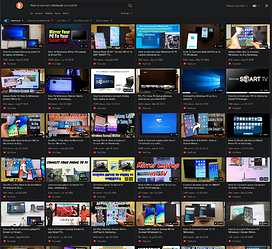So, next week I will get a huuuge smart tv. I wonder, if it is possible to use it as secondary display to watch videos etc on it. Is it possible to connect my computer to it wirelessly?
Thanks for any ideas/suggestions.
J.
Gibt es noch kein Handbuch zu diesem tollen Fernseher?
Könnte wetten mit MS$ geht es ![]()
Frei nach Diddi:
Wir brauchen mehr Details.
I suspect there may be more complete answers coming from those who know more - but what I do is use the capability of Chromium-based browsers to connect with Chromecast to the TV. I use Brave to stream Motor Trend to the TV ‘on demand’. You have the choice of casting the current tab, the screen, or a file to the selected Chromecast device (which might be built in to the TV - no info supplied) - not an expensive thing to add if you need it.
This may or may not meet your needs/expectations - but it DOES work 
Was ist M$?
J.
I do not use chromium-based browsers and I have no plans to ever change that.
J.
I tread lightly on Google connections, but this use made it though my filters - but the beauty of Linux is that more than one way get something done can usually be found. It might at least add a search term to your arsenal in the meantime.
I find my self using Firefox for general browsing and business, and Brave for forums and streaming - but everyone has their own ways of ‘working’.
I actually did not ask for a browser recommendation but for a way to use a smart tv wirelessly as secondary monitor.
J.
My mention of the capability of some browsers was not mean as recommendation of a browser, but as a way to use a tool for the purpose you described. There may be better tools (I hope so) but the ability being so accessible led to to the mention.
I wish you luck in your search.
Now I know that you’re the J. from another forum.
Same bad attitude.
As I said, I want to use the smart tv as secondary monitor, not just to display web content
J.
A lot of cryptic solutions, mostly related to using chromecast or similar stuff under Android or Windows.
J.
That was just a help on how to search the internet.
Then look for yourself, own initiative, in your 5 answers you have not even answered my question.
Since your problem and your answers bore me I am out of here.
Sorry, I don’t know about wireless displays, but I’m using a big TV via HDMI cable.
I have used other monitors also via a USB cable.
And AFAIK wireless is not a very fast link for video information, but that might not be a problem if you don’t plan to use video or fast games over the wireless link to the TV. Well, you said you’d watch video…
I guess there are programs that can direct specific monitor output wirelessly to a connected TV, but unfortunately I have no experience about them.
Sorry that I can’t help you more. Hope someone more experienced can help.
Just searched, at least Miracast is one of the technologies for that.
For Linux, there’s MiracleCast to support the same…
yay -Ss miracast
I don’t have that TV yet, so I don’t have a manual.
Still wondering what M$ is.
J.
Perhaps you missed this part of what I posted - although I know it doesn’t seem to suit you. You can just minimize the app, and do whatever on the screen.
I don’t have that TV yet, so I don’t have a manual.
Still wondering what M$ is.
Ich finde sogar Anleitungen im Internet für die es keine Ersatzteile mehr gibt, also wird es für diesen smarten TV auch eine geben.
Aber da du M$ und MS$ nicht unterscheiden kannst lässt du lieber andere für dich suchen.
I wonder why you are using german language to harass me in this non german part of this forum.