I want to configure Thunderbird to access my Protonmail account. This requires Protonmail Bridge, which presents itself to Thunderbird as an email server while encrypting and decrypting outgoing and incoming mail. When I try to run Bridge on my new Endeavour installation (Cinnamon DE), I get this error message:
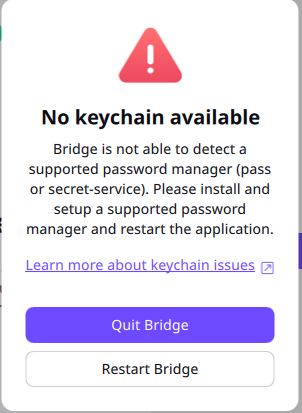
So I need to install and setup a supported password manager. I installed pass but apparently it needs to be configured and I can’t tell from the man page how to configure it for this purpose.
There was a post raising similar issues in 2022 (No keychain available (protonmail-bridge error)) but no one there seemed familiar with the issue at that time. I am hoping by now someone can tell me how to do this.
Thanks in advance . . .