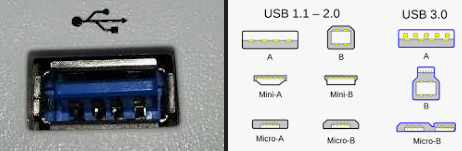Hi,
There are 2 USB ports in front of the cabinet connected by a header cable which is connected to the motherboard. These 2 ports are black in color.
Since they are not mounted on my motherboard I am not sure if I should judge them by their black color.
Any command that can confirm ?
1 Like
Check the motherboard manual, then check the case front panel specification.
1 Like
inxi -Jazy1
If you’re not sure which of those hubs are from front panel - connect something obvious to it (usb dongle, mouse - whatever), then run this command and see under which hub your device is listed
3 Likes
$ inxi -Jazy1
USB:
Hub-1: 1-0:1
info: Hi-speed hub with single TT
ports: 10
rev: 2.0
speed: 480 Mb/s
chip-ID: 1d6b:0002
class-ID: 0900
Device-1: 1-3:2
info: Cambridge Silicon Radio Bluetooth Dongle (HCI mode)
type: Bluetooth
driver: btusb
interfaces: 2
rev: 2.0
speed: 12 Mb/s
chip-ID: 0a12:0001
class-ID: e001
Device-2: 1-5:3
info: Logitech M105 Optical Mouse
type: Mouse
driver: hid-generic,usbhid
interfaces: 1
rev: 2.0
speed: 1.5 Mb/s
power: 100mA
chip-ID: 046d:c077
class-ID: 0301
Device-3: 1-6:4
info: Dell KB212-B Quiet Key Keyboard
type: Keyboard
driver: hid-generic,usbhid
interfaces: 1
rev: 1.1
speed: 1.5 Mb/s
power: 100mA
chip-ID: 413c:2107
class-ID: 0301
Device-4: 1-9:8
info: SanDisk Cruzer Blade
type: Mass Storage
driver: usb-storage
interfaces: 1
rev: 2.1
speed: 480 Mb/s
power: 224mA
chip-ID: 0781:5567
class-ID: 0806
serial: <filter>
Device-5: 1-10:5
info: Shining [hex] 2.4G Composite Devic
type: Keyboard,Mouse
driver: hid-generic,usbhid
interfaces: 2
rev: 1.1
speed: 12 Mb/s
power: 100mA
chip-ID: 2318:2808
class-ID: 0301
Hub-2: 2-0:1
info: Super-speed hub
ports: 4
rev: 3.0
speed: 5 Gb/s
chip-ID: 1d6b:0003
class-ID: 0900
SanDisk Cruzer Blade is the device that I have connected for testing.
Seems it’s Hub-1 : USB 2.0 / 480 Mb/s then
BONK
January 22, 2022, 12:51pm
6
Usb 3 ports are almost always blue internally.
3 Likes
I wonder why Asus decided to make the front USB ports 2.0.
I have DELL laptop which doesn’t give a crap about blue internals, but is 3.0
1 Like
Cost cuts probably
You know, usually to cut costs people cut peripherals, materials quality etc, stuff that’s not obvious for most people.
Pudge
January 22, 2022, 6:03pm
11
A USB3 cable from the case mounted USB ports will have a connector that will look like this
A USB2 cable from the case mounted USB ports will have a connector that will look like this
Pudge
4 Likes
I HATE it when some manufacturers make USB 2.0 ports blue. That triggers me almost as badly as someone using #!/bin/sh for Bash scripts…
2 Likes
system
January 25, 2022, 10:14am
16
This topic was automatically closed 2 days after the last reply. New replies are no longer allowed.