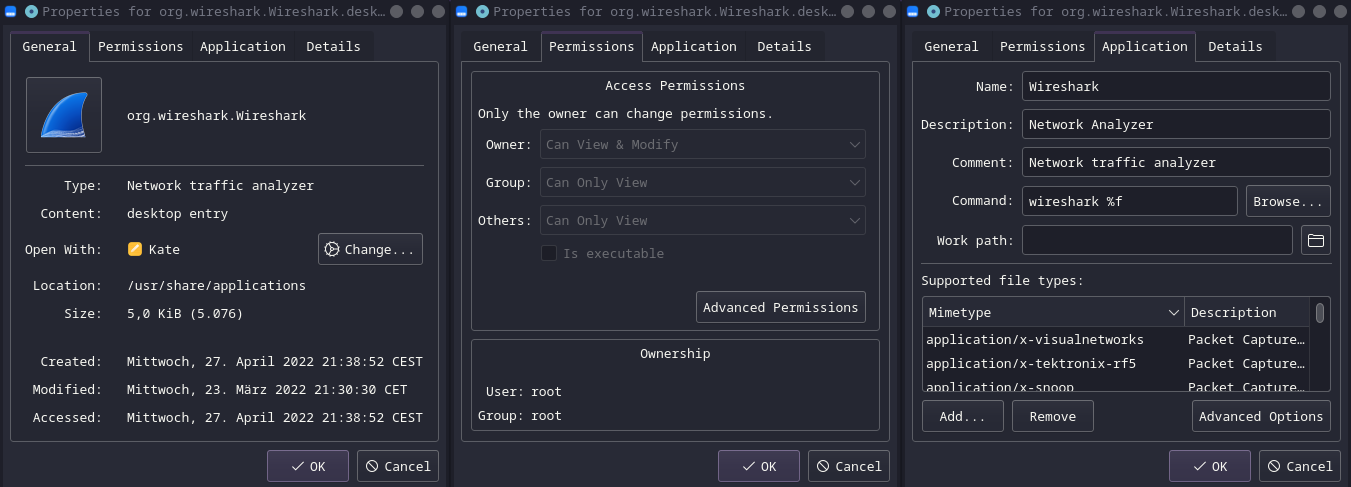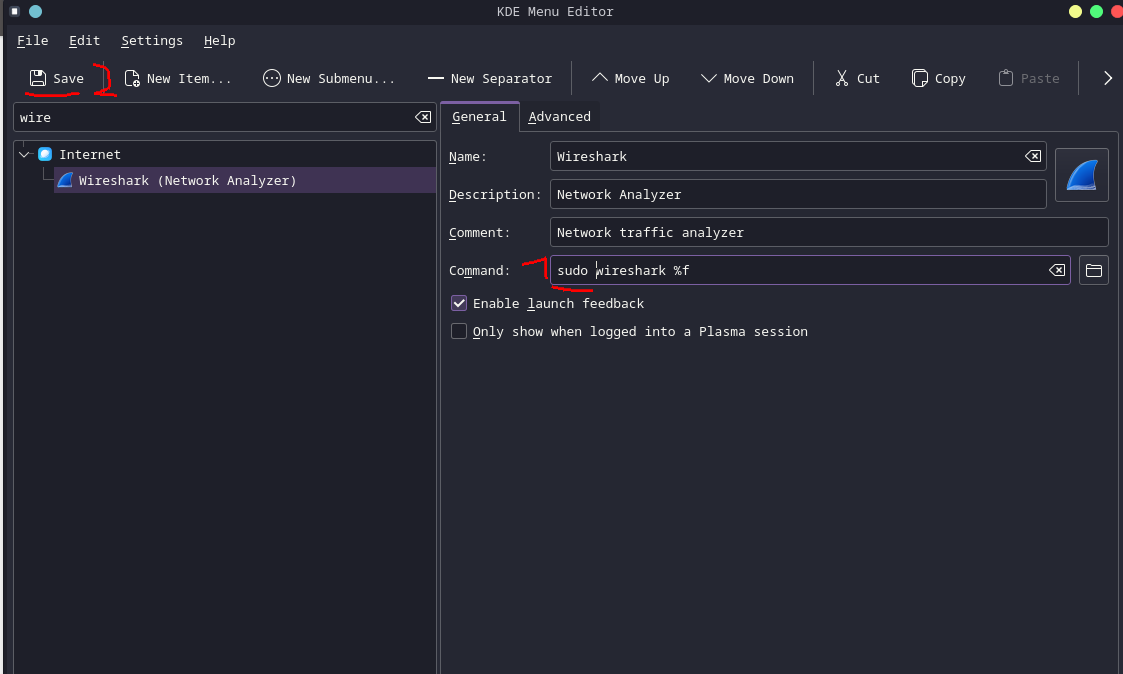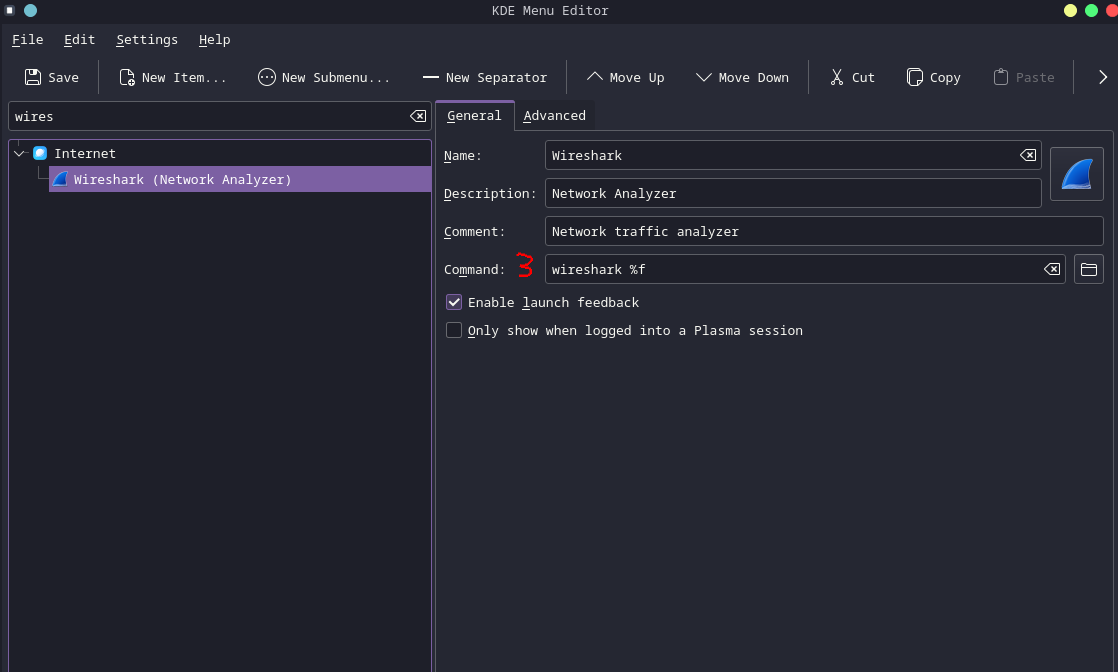_Slaze
April 27, 2022, 7:52pm
1
After I install a program with my normal user account, it is always owned by the root user. The problem is that I can’t change any settings in the application menu even if I switch to root user.
Here is an example with wireshark:
dalto
April 27, 2022, 7:58pm
2
That isn’t how you change them. Right-click on the launcher and select “Edit Applications”. You should be able to save changes from there.
_Slaze
April 27, 2022, 8:01pm
3
No, that doesn’t work either
Running Wireshark as root is discouraged, it is recommended that you add your user to the wireshark group. Replace <username> with yours.
sudo gpasswd -a <username> wireshark
You would need to logout and back in for this to be applied.
Hope this helps, or sorry if I missed what you are trying to accomplish.
dalto
April 27, 2022, 8:12pm
5
What happens? How do you know it doesn’t work?
Also, using sudo from a .desktop file won’t work because there is no way to capture your password. You either need to set it to run in a terminal or use pkexec instead of sudo.
More importantly, you shouldn’t so it in the first place as @haakoth points out.
_Slaze
April 27, 2022, 8:23pm
6
Wireshark works for me, I just used it as an example.
1 Like
_Slaze
April 27, 2022, 8:29pm
7
When I try to change it as you described it doesn’t save the settings. If I then close the window, everything is back to normal
1: Edit command
dalto
April 27, 2022, 8:31pm
8
Can you share the output of
ls -l ~/.local/share/applications
_Slaze
April 27, 2022, 8:32pm
9
total 124
dalto
April 27, 2022, 8:34pm
10
What is the contents of ~/.local/share/applications/org.wireshark.Wireshark.desktop
_Slaze
April 27, 2022, 8:35pm
11
cat ~/.local/share/applications/org.wireshark.Wireshark.desktop
_Slaze
April 27, 2022, 8:37pm
13
Hm that’s weird because it doesn’t launch wireshark with sudo
Why are you running Wireshark as root? You shouldn’t be using sudo in this way.
Of course it doesn’t. Where do you type your password?
1 Like
dalto
April 27, 2022, 8:40pm
15
Well, I explained above that that you can’t just drop sudo in front of it because it will have no way to ask for the password.
Sometimes those things are cached and running kbuildsycoca5 will update the launcher.
1 Like
_Slaze
April 27, 2022, 8:43pm
16
Oh yeah makes sense. I thought a window will pop up and force me to enter a password
dalto
April 27, 2022, 8:45pm
17
You can do that two ways:
Set it to run in a terminal
Use pkexec instead of sudo
Although, again, you shouldn’t be running these applications as root.
1 Like
Just because one can, does not mean that one should.
Do not run Wireshark as root, it is insecure. Wireshark has implemented privilege separation, which means that the Wireshark GUI (or the tshark CLI) can run as a normal user while the dumpcap capture utility runs as root[1] .
The wireshark-cli install script sets packet capturing capabilities on the /usr/bin/dumpcap executable.
/usr/bin/dumpcap can only be executed by root and members of the wireshark group, therefore to use Wireshark as a normal user you have to add your user to the wireshark user group .
https://wiki.archlinux.org/title/Wireshark#Capturing_privileges
_Slaze
April 28, 2022, 2:54pm
20
eosbtw:
Is this fixed?
Nope, some programs are owned by the user who installed them but most of them are owned by root.
eosbtw:
Are you running kali?
No, this is just the username ^^