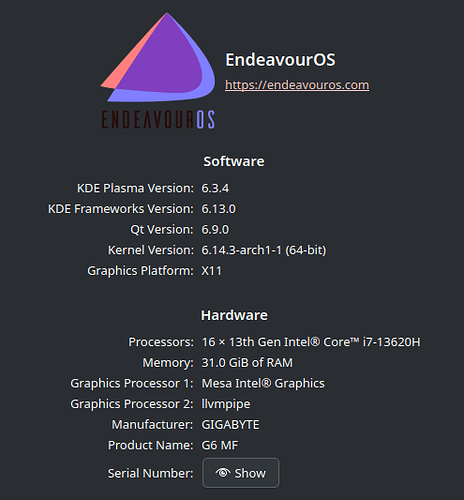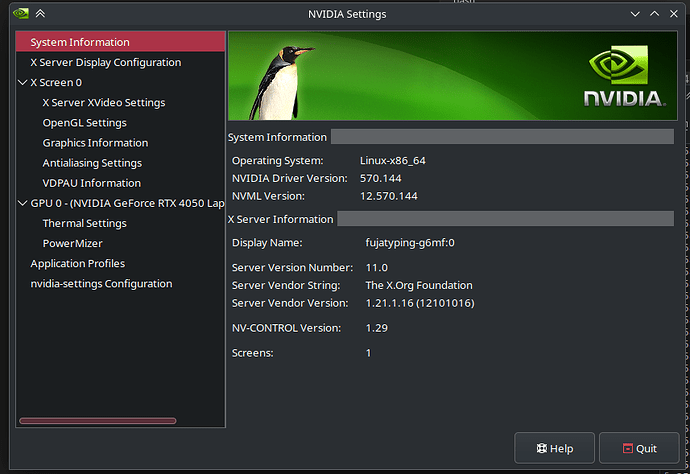Gigabyte laptop with hybrid Intel + NVIDIA GPU setup (Intel + RTX 4050). Here’s what’s happening:After running nvidia-inst (and trying --prime), the system installs fine but after restart won’t boot into graphical mode . It freezes at:Reached target Graphical Interface
nvidia-inst
nvidia-inst --prime
$ nvidia-inst --drivers
NVIDIA card id: 28a1
Fetching driver data from nvidia.com ...
Series 570: supported (nvidia.com: 570.144)
Right now, I am using the official NVIDIA driver from the NVIDIA website , but I know it might not work properly on laptops with hybrid graphics.
inxi -G)Graphics:
Device-1: Intel Raptor Lake-P [UHD Graphics] driver: i915 v: kernel
Device-2: NVIDIA AD107M [GeForce RTX 4050 Max-Q / Mobile] driver: nvidia
v: 570.144
Device-3: Chicony USB2.0 Camera driver: uvcvideo type: USB
Display: x11 server: X.Org v: 21.1.16 with: Xwayland v: 24.1.6 driver: X:
loaded: modesetting,nvidia dri: iris gpu: i915 resolution: 1920x1200~165Hz
API: EGL v: 1.5 drivers: iris,nouveau,nvidia,swrast
platforms: gbm,x11,surfaceless,device
API: OpenGL v: 4.6.0 compat-v: 4.5 vendor: intel mesa v: 25.0.4-arch1.1
renderer: Mesa Intel Graphics (RPL-P)
API: Vulkan v: 1.4.309 drivers: nvidia surfaces: xcb,xlib
Info: Tools: api: clinfo, eglinfo, glxinfo, vulkaninfo
de: kscreen-console,kscreen-doctor gpu: nvidia-settings,nvidia-smi
wl: wayland-info x11: xdpyinfo, xprop, xrandr
I also followed the steps from this thread :that didn’t work either .
I’ve even reinstalled EndeavourOS multiple times , trying different install options and setups, but still get stuck at the same point.
can you boot on USB is live EndeavourOshttps://discovery.endeavouros.com/system-rescue/arch-chroot/2022/12/ )
and retry
nvidia-inst --test --32
Right now, I’m already using the desktop because I reinstalled EndeavourOS — so I’m not in the live ISO anymore.
Before I try this:
$ nvidia-inst --test --32
2025-04-24 15:36:53: Note: 01:00.0 VGA compatible controller [0300]: NVIDIA Corporation AD107M [GeForce RTX 4050 Max-Q / Mobile] [10de:28a1] (rev a1) (prog-if 00 [VGA controller])
2025-04-24 15:36:53: Info: nvidia-inst version 25.4.10-1
2025-04-24 15:36:53: Info: Command line: nvidia-inst --test --32
2025-04-24 15:36:53: Info: Selected mode: nvidia (Nvidia's open source)
2025-04-24 15:36:59: Info: Installing packages: nvidia-open-dkms nvidia-utils nvidia-settings lib32-nvidia-utils nvidia-hook
~~~~~~~~~~~~~~~~~~~~~~~~~~~~~~~~~~~~~~~~~~~~~~~~~~
COMMANDS TO RUN:
pacman -Syuq --noconfirm --noprogressbar --needed nvidia-open-dkms nvidia-utils nvidia-settings lib32-nvidia-utils nvidia-hook
~~~~~~~~~~~~~~~~~~~~~~~~~~~~~~~~~~~~~~~~~~~~~~~~~~
Just to confirm before I try:
Do I need to uninstall the current NVIDIA driver first (I installed the one from the official NVIDIA website)?
And do I need to remove the nouveau blacklist or leave it as-is?
what are your DE config ?
in this case Nvidia’s open source nvidia-open-dkms will be installed ( not nvidia-dkms )
other question , is your Nvidia Card is on PCI dedied slot ?
My desktop environment is KDE (X11) .
And yes, my NVIDIA card is not on a dedicated PCI slot — it’s a hybrid GPU setup (Intel + NVIDIA RTX 4050 on a laptop).
$ lspci | grep -i vga
00:02.0 VGA compatible controller: Intel Corporation Raptor Lake-P [UHD Graphics] (rev 04)
01:00.0 VGA compatible controller: NVIDIA Corporation AD107M [GeForce RTX 4050 Max-Q / Mobile] (rev a1)
no need to change if this is working now , multilib is required for 32 bits drivers
I just have one more issue I’ve noticed:1. GPU Freezing Issue:
At first, everything works fine and GPU utilization looks normal.
But after a short time, the app randomly freezes and GPU utilization drops to 0% .
I have to close and reopen the program to get it working again.
Do you know what might cause that? Driver issue, power management, or PRIME settings maybe?
2. Set Default OpenGL Renderer to NVIDIA: default OpenGL renderer to use the NVIDIA GPU instead of the Intel one?
Did you read this page ?
https://discovery.endeavouros.com/category/gaming/
Switcheroo and envycontrol.
2 Likes
I followed the advice and used EnvyControl , and now everything works perfectly!
1 Like
manuel
April 24, 2025, 9:59am
10
Welcome to the community!
For the record, could you post the output of
pacman -Qs nvidia
$ pacman -Qs nvidia
local/envycontrol 3.5.2-1
CLI tool for Nvidia Optimus graphics mode switching on Linux
local/libvdpau 1.5-3
Nvidia VDPAU library
local/nvidia-inst 25.4.10-1
Script to install/uninstall nvidia driver packages in EndeavourOS
manuel
April 24, 2025, 4:59pm
12
Where are your Nvidia drivers?
I am using the official NVIDIA driver from the NVIDIA website
$ nvidia-smi
Fri Apr 25 00:41:04 2025
+-----------------------------------------------------------------------------------------+
| NVIDIA-SMI 570.144 Driver Version: 570.144 CUDA Version: 12.8 |
|-----------------------------------------+------------------------+----------------------+
| GPU Name Persistence-M | Bus-Id Disp.A | Volatile Uncorr. ECC |
| Fan Temp Perf Pwr:Usage/Cap | Memory-Usage | GPU-Util Compute M. |
| | | MIG M. |
|=========================================+========================+======================|
| 0 NVIDIA GeForce RTX 4050 ... Off | 00000000:01:00.0 Off | N/A |
| N/A 47C P0 13W / 60W | 1071MiB / 6141MiB | 36% Default |
| | | N/A |
+-----------------------------------------+------------------------+----------------------+
Here is nvidia setting
manuel
April 24, 2025, 7:39pm
14
It works now, but note that it is recommended to use the Arch packages in order to get updates along with other updates.
I’ll try reinstalling the driver using nvidia-inst later so that I can keep everything updated properly with the system.
1 Like
@FujaTyping : for more understanding , the build with dkms is required for a tainted version between kernel and nvidia drivers , also i said before , you need to have good version mesa / vulkan / gstreamers / gl , because this the way that archlinux build it.
you have many luck to not have broken your nvidia drivers , a black screen with a blink white cursor in the top left.
i have a nvida video card since 2016 , that still current driver nvidia , and the road to works each update is not a simple task just by build from nvidia.
1 Like
system
April 26, 2025, 8:19pm
17
This topic was automatically closed 2 days after the last reply. New replies are no longer allowed.