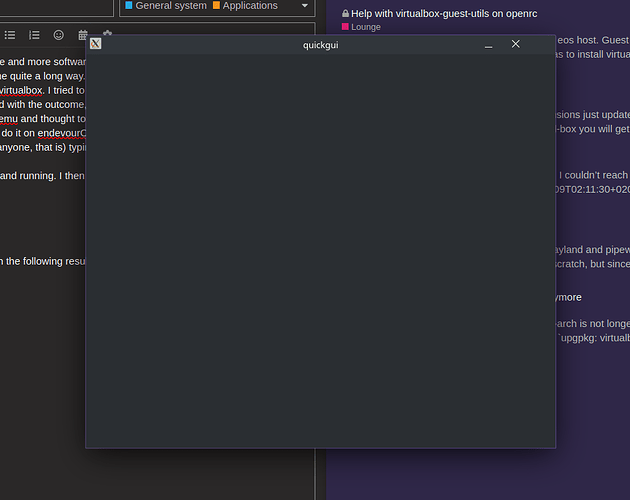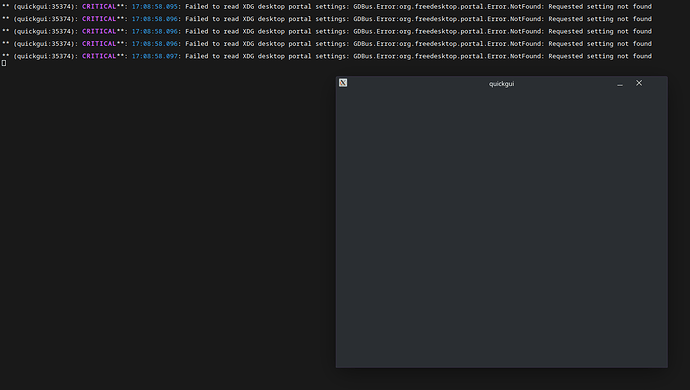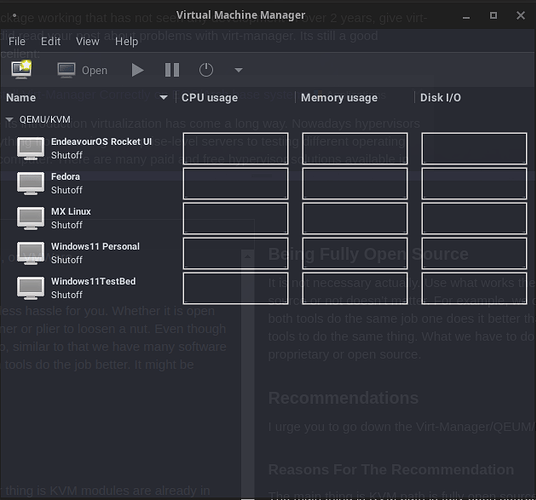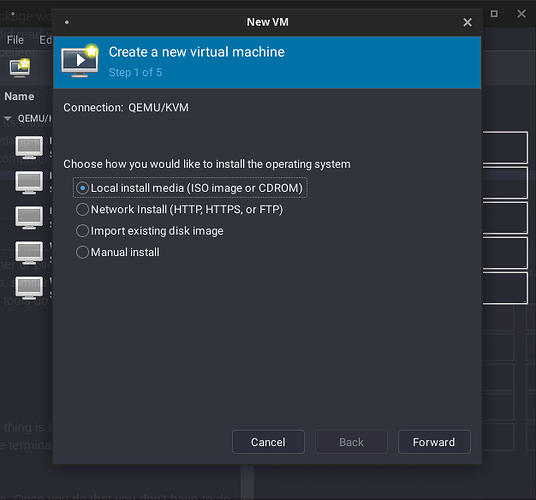Hello …
So, I see it’s another VM post. Let me dive in then.
But before starting @eznix thank you for recommending my post. It means a lot coming from a vet like you.
Ok, let’s start, this one is going to be long …
Virtual Machines And Your Question
What Is a Virtual Machine
A virtual machine or hypervisor is software that can emulate the functions of a physical computer inside a digitalized environment. In the virtual machine the word virtual means the said computer only exists in digital form. The actual computer or the hardware platform is called the “host”.
What Virtual Mechines Are Used For
Virtual machines are used for many things. Among them is testing software that is not supported by the host operating system. Develop apps and publish apps to the cloud. Sometimes deploy them as containerized applications. Also, some hosting services use virtual machines to keep costs down by sharing the same hardware over multiple virtual servers.
Benefits of using virtual machines
- Keeping the costs down.
- Energy saving.
- Isolation environments.
- Cloning and backing up a system is easy.
- Flexible.
- Space saving.
- Enhances workplace mobility and customization.
Virtual Machine Types
There are two main types of virtual machines.
- Type 1
- Type 2
Type 1 Hypervisor
These types of hypervisors are also known as bear metal hypervisors. They don’t need a host operating system to support them. These run directly on the physical hardware and have the capability of creating and running their virtual machines.
Ex:
- VMWare ESXi
- Microsoft Hyper - v
Type 2 Hypervisor
Type 2 hypervisors are well-known as hosted hypervisors. This is t the main type we use with our home computer to run a virtual environment. These hypervisors can’t run on their own like the type 1. These need a host operating system to support them.
Ex:
- VMWare Workstation/Player
- Oracle VirtualBox
- Microsoft Virtual-PC
And There Is KVM
From my point of view KVM (Kernel Virtual Machines) or in other words libvirt is a hybrid. In between type 1 and type 2. But it tends to be more towards type 1 in many ways. Due to its nature and the way we configure the virtual machines, it can run like a type 1 and also like a type 2 (mostly used as a type 2). But this is the best one out of most out there.
To Answer Your Question
From your main post, I understand you want to move away from VirtualBox. I somewhat do understand the reason. But VirtualBox is still a good virtual platform and it’s free (still). What I understand from your post you want to use a point-and-click UI-based virtualization software like VirtualBox.
Your choices:
- VMWare Player/workstation.
- GNOME Boxes (uses libvirt).
- VirtualBox (I know you want to skip this but still).
- Virt-Manager/QEMU.
QUICKEMU-GUI
This project is dead. If you go to their GitHub page you can see it has not received an update for three years. That’s a long time for a project like this to not have an update. Which is a good indication that the project has been abandoned. When a project is abandoned providing a helpful solution to a question is difficult. So, many would suggest you use something else that is supported and with a thriving online community.
I also searched for the error you’re getting and it seems it has been there for some time. In 2023 a person called codseus had the same issue when running the GUI in ZorinOS and he had to learn “Flutter” and fix it himself. Link to his post.
I also get that you just want to have a virtualization system without jumping through a lot of hoops. Or without much fiddling with the terminal. If this is something you’re not willing to change your best option is to use VirtualBox, Boxes (better to switch the DE to Gnome), or VMWare.
Being Fully Open Source
It is not necessary actually. Use what works the best and with less hassle for you. Whether it is open source or not doesn’t matter. For example, we can use a spanner or plier to loosen a nut. Even though both tools do the same job one does it better than the other. So, similar to that we have many software tools to do the same thing. What we have to do is select which tools do the job better. It might be proprietary or open source.
Recommendations
I urge you to go down the Virt-Manager/QEUM/KVM path.
Reasons For The Recommendation
The main thing is KVM path is fully open source. And the other thing is KVM modules are already in your Linux Kernel. The only thing you have to do is to run some terminal codes to configure the installed software properly.
You can use my guide to set things up as @eznix posted above. Once you do that you don’t have to do anything else. I’ve been using Virt-Manager for a long time and never had any issues. No update broke it (yet) and it’s click and go after setting it.
My Virt-Manager Today
Just click open and then click on the play/run button to start a guest OS. Installing a new guest is also easy. Just click Create a new virtual machine and then follow the on-screen GUI.
This post might not answer your question directly but I hope it provides some helpful information so you can make an informed decision.