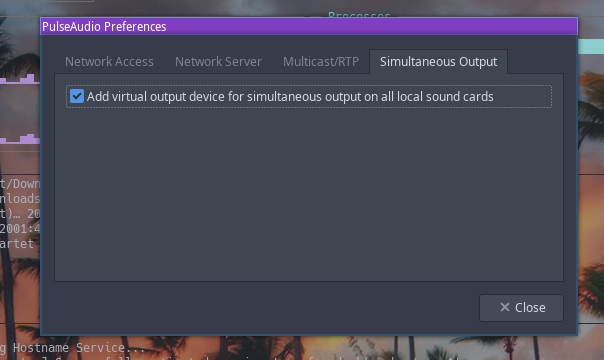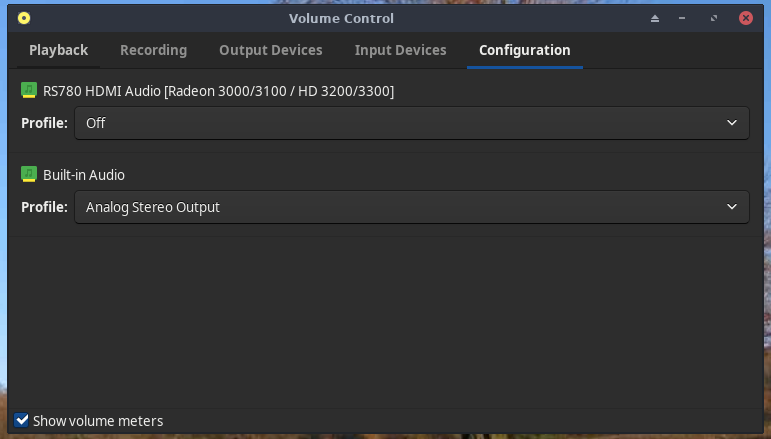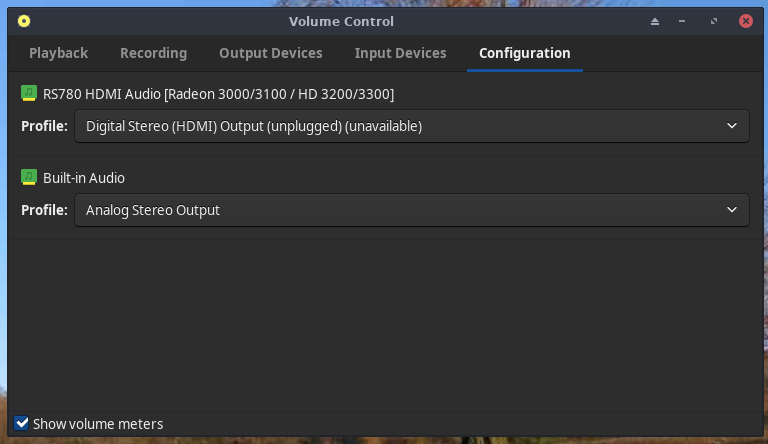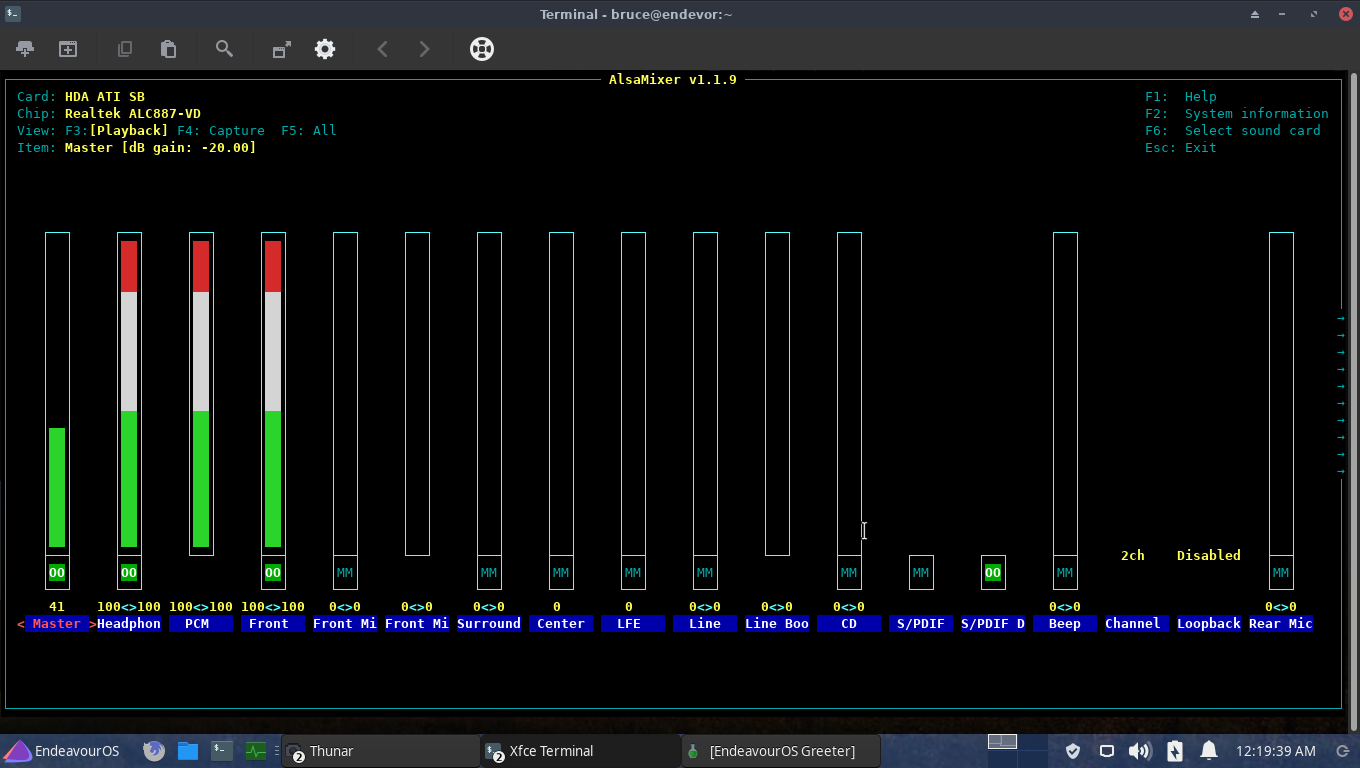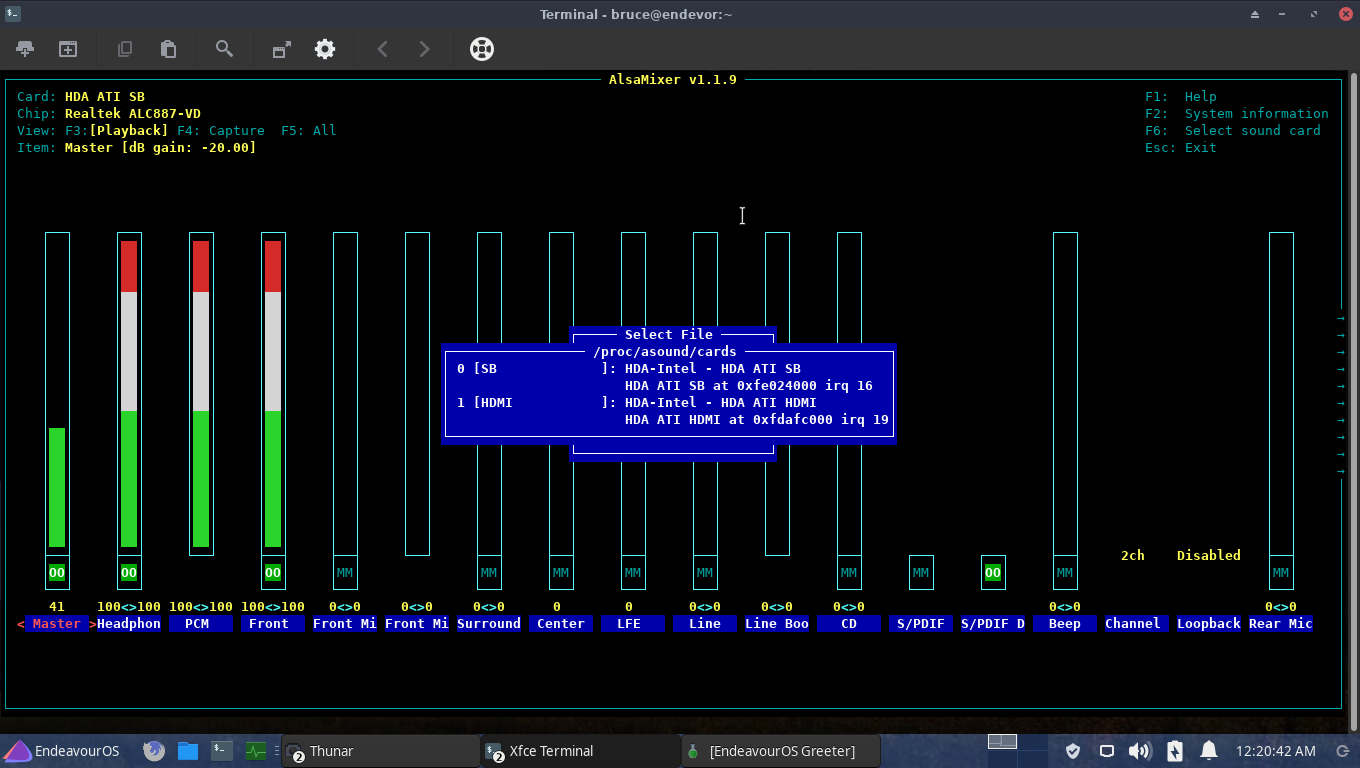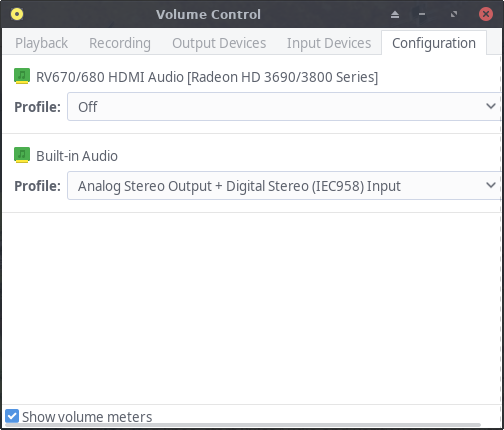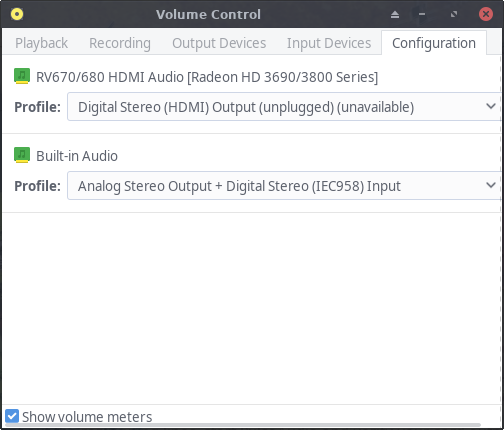@ricklinux Yes there is only one HDMI device on the Mobo…
I entered the command as you said and I got sound out of the TV… 
10-4 on readinging the Arch Wiki… I have tried before and I get so lost when reading it. Being that I am half blind from a stroke, it all runs together and makes no sense at times… Part of it is that my brain does not work as it once did… Hell it takes me 30 minutes for this reply.. 
BTW, I have rebooted several times and the “Pulse directory in the .Config folder” never did come back…
I do have the file and I opened it and took a look and I have no idea what I am looking at… ???
Well at least sound comes out of the TV with the Aplay command… Anymore thoughts??
BTW thanks for reading the Wiki and helping…
Midnight here, bedtime says the Puppy… Lol Later!
LLAP
i do set internal audio to of if using hdmi sound output, and may helping to use simultaninous outputs for pulseaudio can help too. (paprefs)
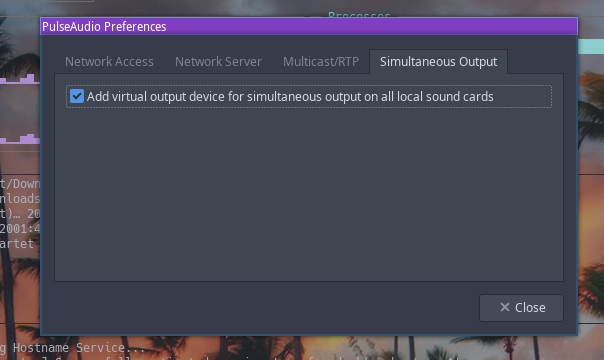
@joekamprad
Thank you for the reply. I do not know where to find that panel. I looked in the Settings and a few other places, No “Pulseaudio Preference”…
@ricklinux @joekamprad
I installed new updates this morning and there was a New Kernel update… So I install the updates and rebooted.
Nothing has changed! 
New Pic’s the HDMI is still the same (unplugged)(unavailable)…
After rebooting the HDMI was set to “OFF” as in pic…
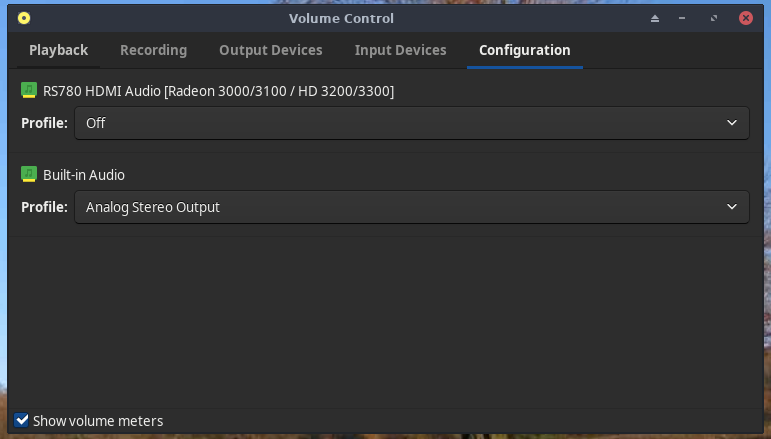
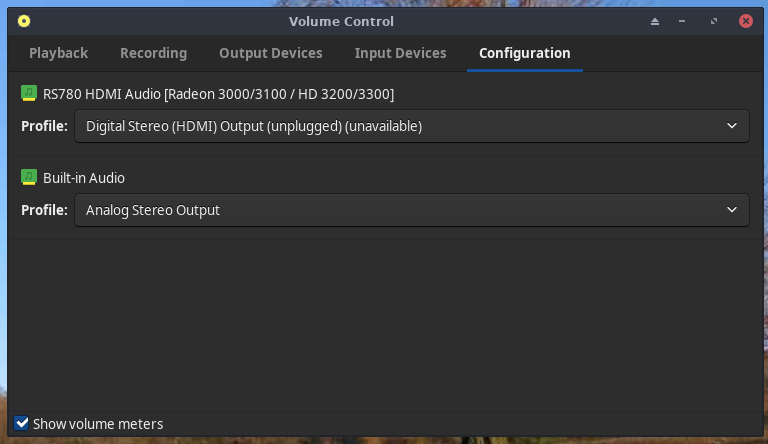
@bescott9944 Did you try bringing up the alsa mixer and post the output.
sudo alsamixer
Then can you install paprefs
sudo pacman -S paprefs
Then you can set the setting that @joekamprad suggested for Simultaneous Output in pulse audio preferences.
You should be able to access it via: “System” -> “Preference” -> “PulseAudio Preference” or simply type “Alt” + “F2” keys and enter “paprefs” in the run box.
@ricklinux
Hell I am sorry. I did do the checking but forgot to post the Pic’s !!! My Bad!
Here is the Alsamixer pic’s
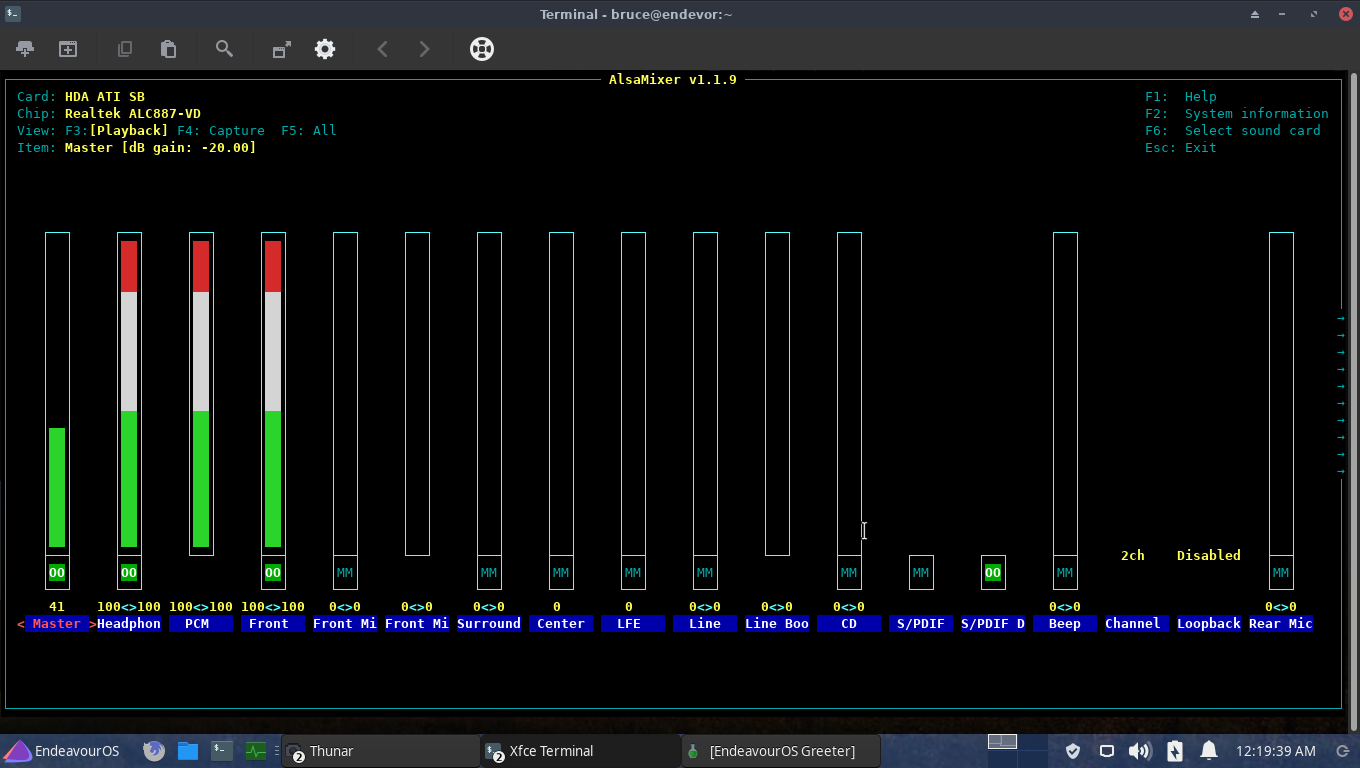
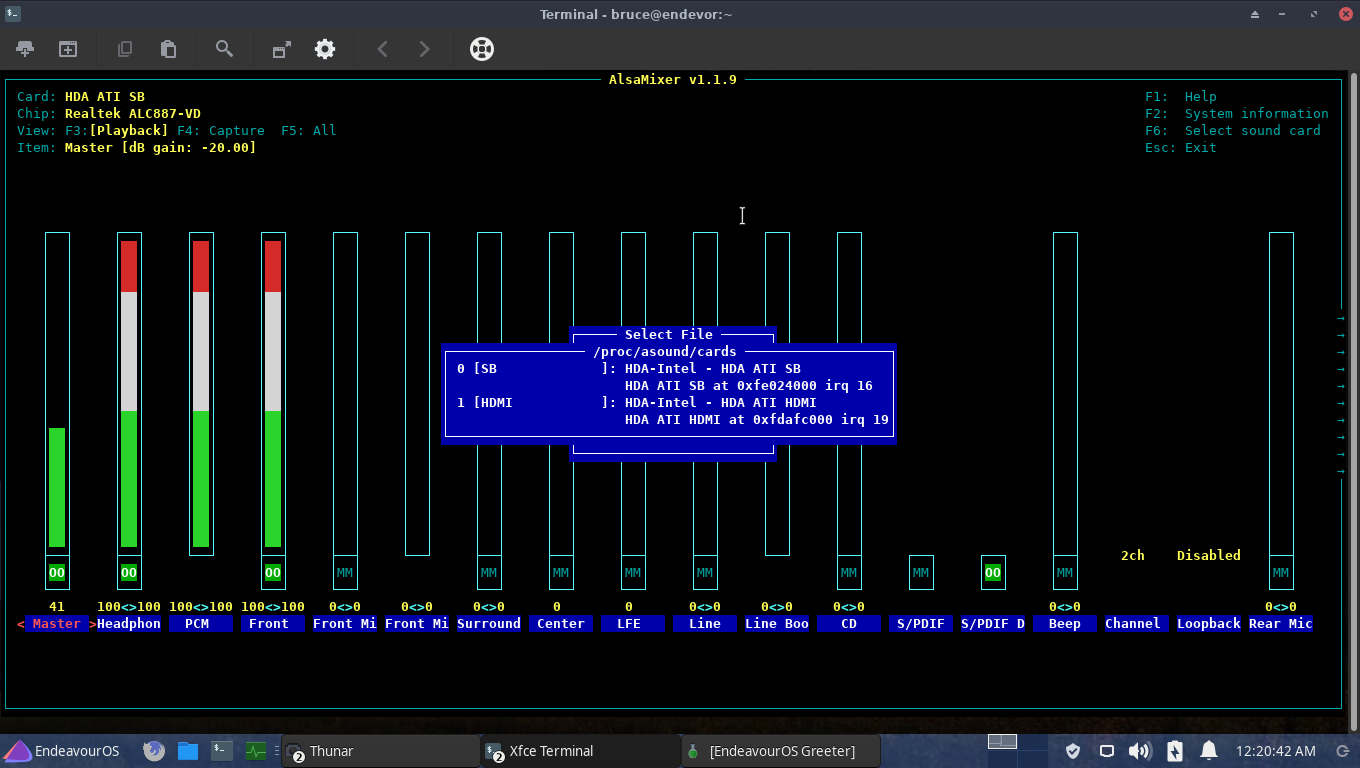
Ok, got that installed and set as @joekamprad has his. Rebooted and no change… Sad…
LLAP
@bescott9944 In the Alsa mixer you need to make sure # 1 HDMI is working MM is muted 00 is unmuted.
Edit: I see headphone is on. Some jacks when you plug in headphones turn off the output to other ports. Not sure if you have headphones plugged in? Just asking?
@ricklinux The well the green [00] will not change. I assume that is the one you are talking about. I turned-up anything that would move and now change. I checked this computer and the green [00] would not move either… Lol
I hit F6 and selected the HDMI card and all I got was <[00]> in the center of the screen and nothing would move… 
No there is nothing plugged in but the HDMI cable…
My friend call (the one that I borrowed the add-in video card) and wanted to know what progress I had made. He had no ideas either… He then said just keep the video card and use it…
I said I might but want to get the onboard working as it works with all the other OS’s… He laughed and said ok…
I have not given up yet but I am close… Lol
I just don’t get the (Unplugged)(Unavailable) as we have used aplay and sound does come out ot the TV HDMI…
Is there a way to change the AMD video drivers?
LLAP
The proprietary drivers for ATI Catalyst don’t work especially on that older card. Newer AMD cards are different. I also don’t get the unplugged off thing either. In the scroll box on any of the settings you should be selecting HDMI stereo output if you find it. What is your computer? I would like to look at the motherboard specs and Bios so do you know what it is? Do you have inxi installed? You could install inxi if not & post the output.
sudo pacman -S inxi
After installing post output
sudo inxi -Fxxxc0
@bescott9944 Okay i went back to your original post and now i think I’m getting it maybe. You have onboard ATI and you stuck in another ATI card? The first post is very confusing. But it looks like the aplay reports that the device id is the same.(device 3) This must be two HDMI ports on the new card you stuck in?
So please explain what motherboard you have if you can and does it have onboard ATI and HDMI? Then you added another video card i assume in a PCI-e slot? Why? Was it to get two HDMI ouputs?
Did you have to go into your Bios and turn off the onboard graphics? I am assuming you are using the new ATI card you borrowed for both HDMI outputs at least right now for testing. Or are you trying to use both onboard and other video card for HDMI outputs? Or there isn’t any onboard HDMI?
also may possible to disable onboard audio in BIOS/Firmware
In the start of this post I was showing that the Dell and the Gigabyte motherboards are the same and have all the same Onboard Stuff and it worked…!!
Yes… EVERYTHING is on the Mobo…
No, I have not done anything in the Bios…
Yes, I was using my friends video card to see if the sound worked with it! An it Does right out of the Box… Nothing had to be checked, switched, played with… It Just worked!!!
The OnBoard HDMI Sound NO…
There is NOT AnyThing hooked to the Mobo but the HDMI cable, USB for the keyboard and mouse and a network cable…
Once again! Everything on the Motherboard and it is a AMD/ATI…
YES, I had the Add-in Video Card plugged into the PCI-E slot but only for testing at the start of this nightmare…
Yes like the pics show… (Unplugged)(Unavailable)
The information from INXI…
System:
Host: endevor Kernel: 5.3.7-arch1-2-ARCH x86_64 bits: 64 compiler: gcc
v: 9.2.0 Desktop: Xfce 4.14.1 tk: Gtk 3.24.10 info: xfce4-panel wm: xfwm4
dm: LightDM 1.30.0 Distro: EndeavourOS
Machine:
Type: Desktop System: Gigabyte product: GA-78LMT-USB3 v: N/A
serial: <root required> Chassis: type: 3 serial: <root required>
Mobo: Gigabyte model: GA-78LMT-USB3 v: x.x serial: <root required>
BIOS: Award v: F4 date: 10/19/2012
Battery:
Device-1: hidpp_battery_0 model: Logitech Wireless Mouse PID:0038
serial: N/A charge: 55% (should be ignored) rechargeable: yes
status: Discharging
Device-2: hidpp_battery_1 model: Logitech Wireless Keyboard PID:0057
serial: N/A charge: 70% (should be ignored) rechargeable: yes
status: Discharging
CPU:
Topology: Quad Core model: AMD FX-4300 bits: 64 type: MCP arch: Bulldozer
L2 cache: 2048 KiB
flags: avx lm nx pae sse sse2 sse3 sse4_1 sse4_2 sse4a ssse3 svm
bogomips: 30546
Speed: 1405 MHz min/max: 1400/3800 MHz boost: enabled Core speeds (MHz):
1: 1403 2: 1400 3: 1497 4: 1526
Graphics:
Device-1: AMD RS780L [Radeon 3000] vendor: Gigabyte driver: radeon
v: kernel bus ID: 01:05.0 chip ID: 1002:9616
Display: x11 server: X.Org 1.20.5 driver: ati,radeon
unloaded: fbdev,modesetting,vesa compositor: xcompmgr tty: N/A
Message: Unable to show advanced data. Required tool glxinfo missing.
Audio:
Device-1: AMD SBx00 Azalia vendor: Gigabyte driver: snd_hda_intel
v: kernel bus ID: 00:14.2 chip ID: 1002:4383
Device-2: AMD RS780 HDMI Audio [Radeon 3000/3100 / HD 3200/3300]
driver: snd_hda_intel v: kernel bus ID: 01:05.1 chip ID: 1002:960f
Sound Server: ALSA v: k5.3.7-arch1-2-ARCH
Network:
Device-1: Realtek RTL8111/8168/8411 PCI Express Gigabit Ethernet
vendor: Gigabyte driver: r8169 v: kernel port: ee00 bus ID: 03:00.0
chip ID: 10ec:8168
IF: enp3s0 state: up speed: 100 Mbps duplex: half mac: 94:de:80:0f:f5:80
Drives:
Local Storage: total: 233.76 GiB used: 5.75 GiB (2.5%)
ID-1: /dev/sda vendor: Maxtor model: 7Y250M0 size: 233.76 GiB
speed: 1.5 Gb/s serial: Y66SSSBE rev: 1HW0 scheme: MBR
Partition:
ID-1: / size: 68.57 GiB used: 5.56 GiB (8.1%) fs: ext4 dev: /dev/sda1
ID-2: /boot size: 1.08 GiB used: 56.9 MiB (5.1%) fs: ext4 dev: /dev/sda3
ID-3: /home size: 149.90 GiB used: 137.4 MiB (0.1%) fs: ext4
dev: /dev/sda2
ID-4: swap-1 size: 9.16 GiB used: 0 KiB (0.0%) fs: swap dev: /dev/sda4
Sensors:
System Temperatures: cpu: 9.6 C mobo: N/A
Fan Speeds (RPM): N/A
Info:
Processes: 154 Uptime: 1h 02m Memory: 7.28 GiB used: 385.7 MiB (5.2%)
Init: systemd v: 243 Compilers: gcc: 9.2.0 Shell: bash v: 5.0.11
running in: xfce4-terminal inxi: 3.0.36
I know you are trying to help and I thank you for your time!
@joekamprad
OK, I just did that with no difference…
HDMI still (Unplugged)(Unavailable) as in the picks…
@joekamprad
Here is your request Info…
extra/libao 1.2.2-2
Cross-platform audio output library and plugins
extra/libcanberra-pulse 0.30+2+gc0620e4-2 [installed]
PulseAudio plugin for libcanberra
extra/libpulse 13.0-2 [installed]
A featureful, general-purpose sound server (client library)
extra/paprefs 1.1-1 [installed]
Configuration dialog for PulseAudio
extra/pavucontrol 1:4.0-1 [installed]
PulseAudio Volume Control
extra/plasma-pa 5.17.1-1 (plasma)
Plasma applet for audio volume management using PulseAudio
extra/pulseaudio 13.0-2 [installed]
A featureful, general-purpose sound server
extra/pulseaudio-alsa 2-5 [installed]
ALSA Configuration for PulseAudio
extra/pulseaudio-bluetooth 13.0-2 [installed]
Bluetooth support for PulseAudio
extra/pulseaudio-equalizer 13.0-2 [installed]
Equalizer for PulseAudio
extra/pulseaudio-jack 13.0-2 [installed]
Jack support for PulseAudio
extra/pulseaudio-lirc 13.0-2
IR (lirc) support for PulseAudio
extra/pulseaudio-qt 1.1.0-2
Qt bindings for libpulse
extra/pulseaudio-zeroconf 13.0-2
Zeroconf support for PulseAudio
extra/xfce4-pulseaudio-plugin 0.4.2-2 (xfce4-goodies) [installed]
Pulseaudio plugin for Xfce4 panel
community/aliki 0.3.0-2 (pro-audio)
Measure Impulse Responses using a sine sweep and deconvolution
community/libcec 4.0.4-1
Pulse-Eight's libcec for the Pulse-Eight USB-CEC adapter
community/pamixer 1.4-2
Pulseaudio command-line mixer like amixer
community/pasystray 0.7.1-1
PulseAudio system tray (a replacement for padevchooser)
community/pavucontrol-qt 0.14.1-1
A Pulseaudio mixer in Qt (port of pavucontrol)
community/ponymix 5-2
CLI PulseAudio Volume Control
community/projectm-pulseaudio 3.1.0-5
Music visualizer which uses 3D accelerated iterative image based rendering
(pulseaudio)
community/pulseaudio-equalizer-ladspa 3.0.2-1
A 15-band equalizer for PulseAudio
community/pulseeffects 4.6.8-2
Audio Effects for Pulseaudio Applications
community/pulsemixer 1.5.0-1
CLI and curses mixer for pulseaudio
community/pulseview 0.4.1-3
A Qt based logic analyzer GUI for sigrok
multilib/lib32-libcanberra-pulse 0.30+2+gc0620e4-1
PulseAudio plugin for libcanberra (32-bit)
multilib/lib32-libpulse 13.0-1
A featureful, general-purpose sound server (32-bit client libraries)
[bruce@endevor ~]$
Okay so i was confused. The card that you borrowed works. It’s just your onboard Video/HDMI that doesn’t. So i looked at the motherboard specs and nothing out of the ordinary and Bios looks like is is updated to lastest. I think the solution is to just replace the card with one that works as the onboard is a Radeon 3000 and it is quite dated so that would be my suggestion rather than chasing the dogs tail as they say. The one you borrowed is only around $59.00 cdn here. You could get a new one or maybe your friend will part with theirs. 
I have an add in card that is a Radeon HD 3870 and it works as far as i know. But i haven’t tested it to confirm. My other one which is hooked up to the tv is a Radeon HD 7450 and it works. My HD 3870 does have the settings in the box for HDMI but it’s not hooked up right now on this computer. So it shows off or unplugged unavailable because it’s not connected.
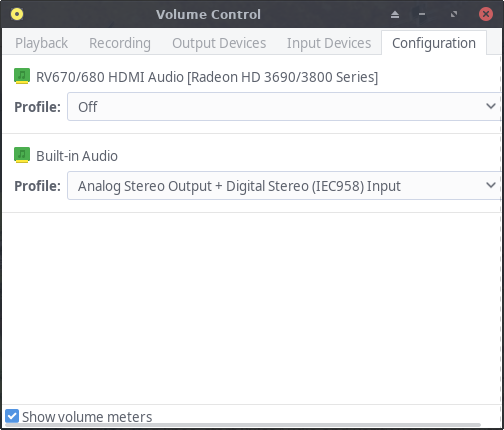
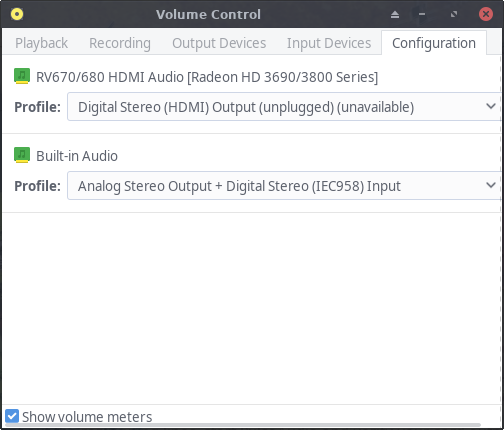
@joekamprad I looked at that also. Might work?
@ricklinux @joekamprad
I followed the link and instructions, with that said unless I had to change something that did not work either… Sad… 
LLAP
![]()
![]()