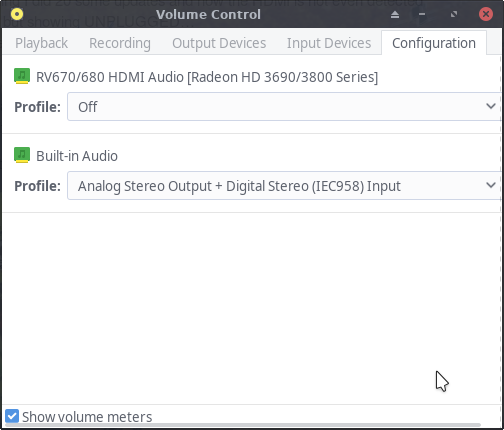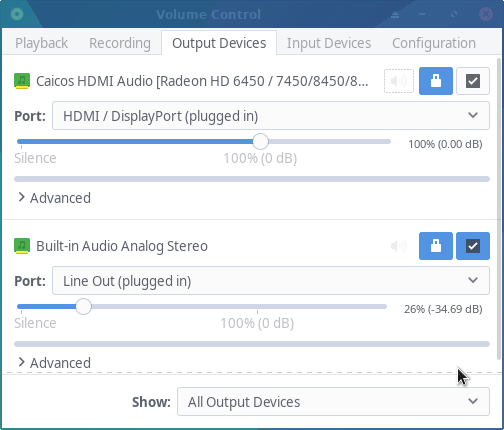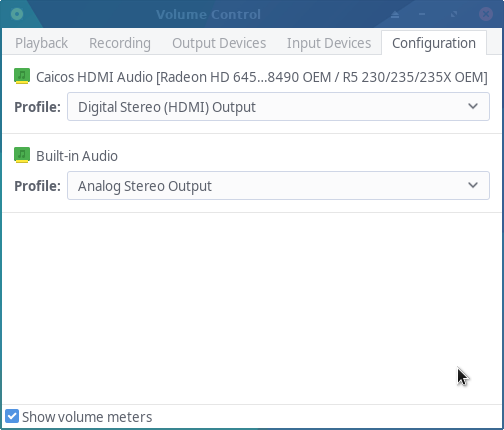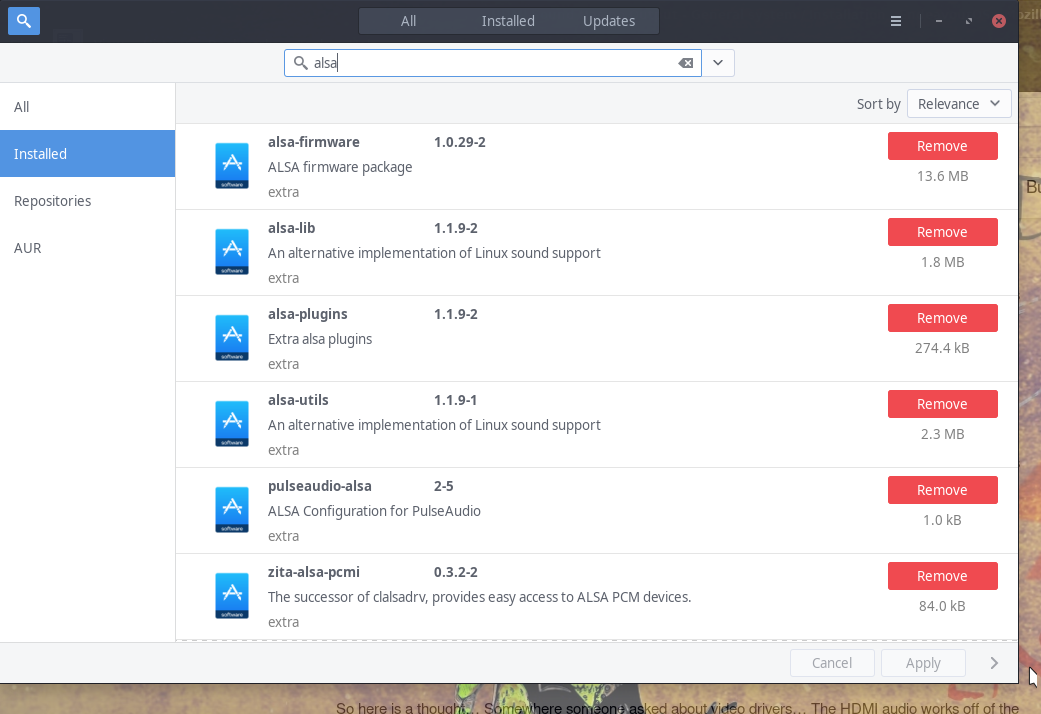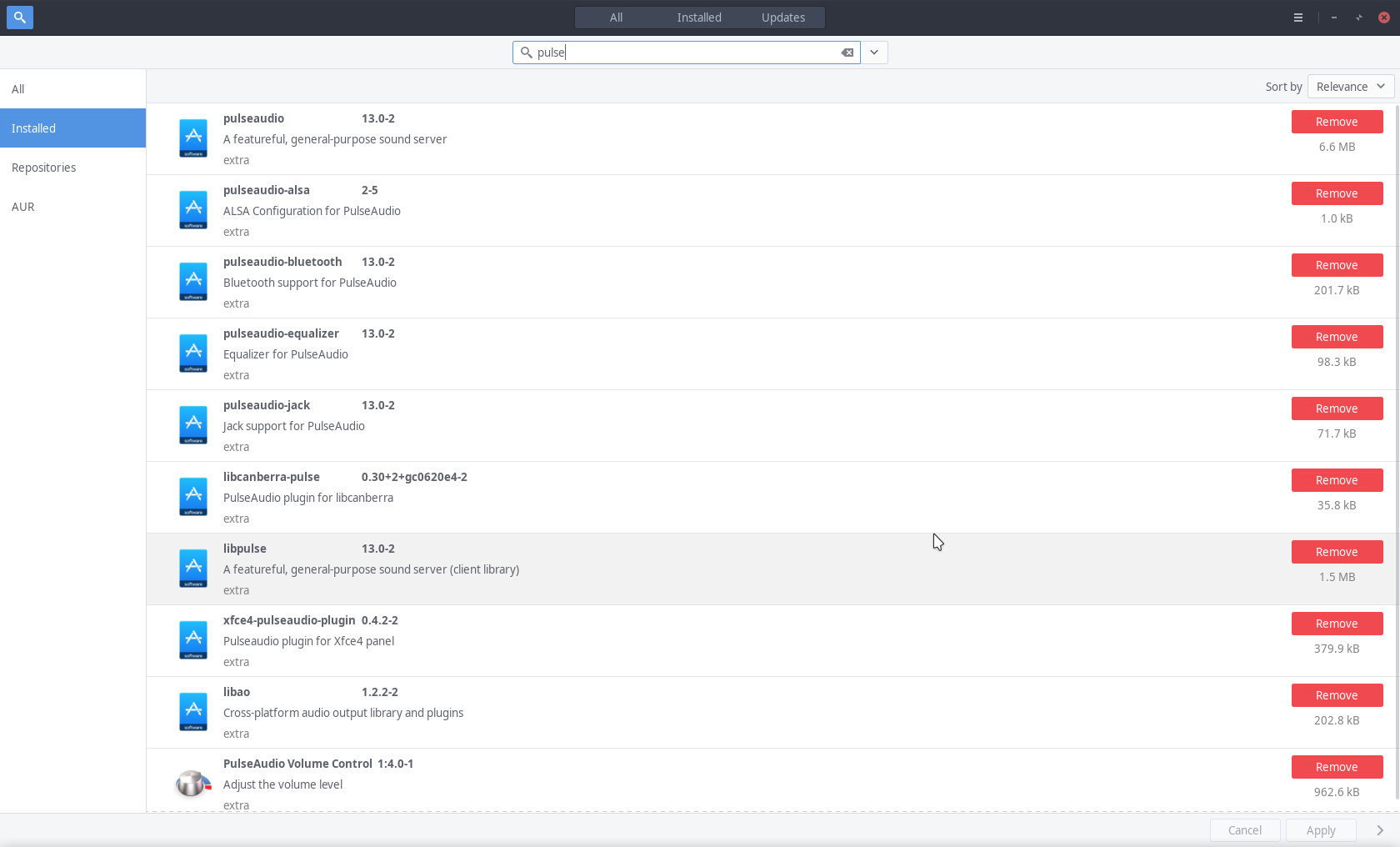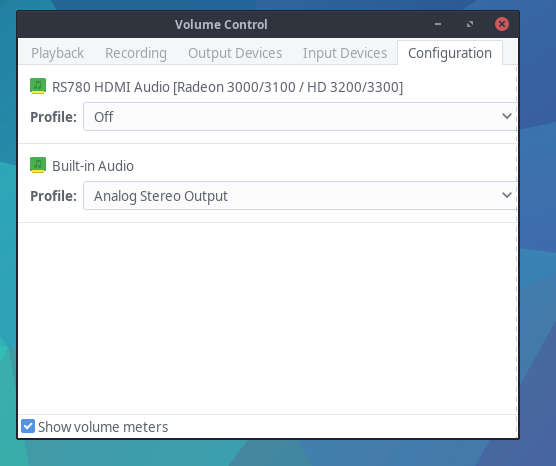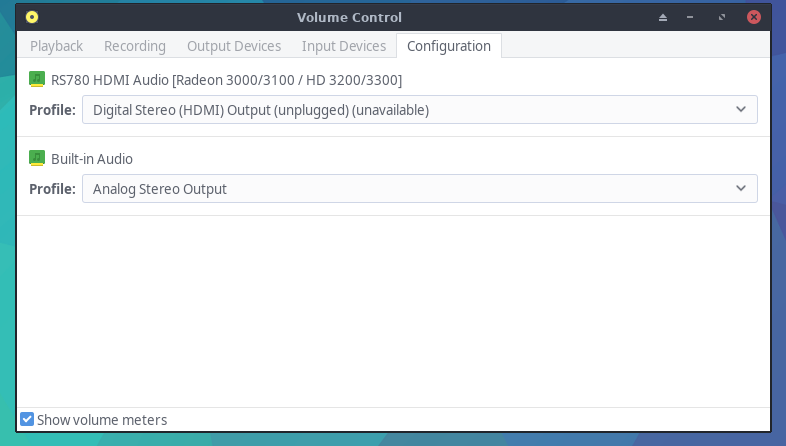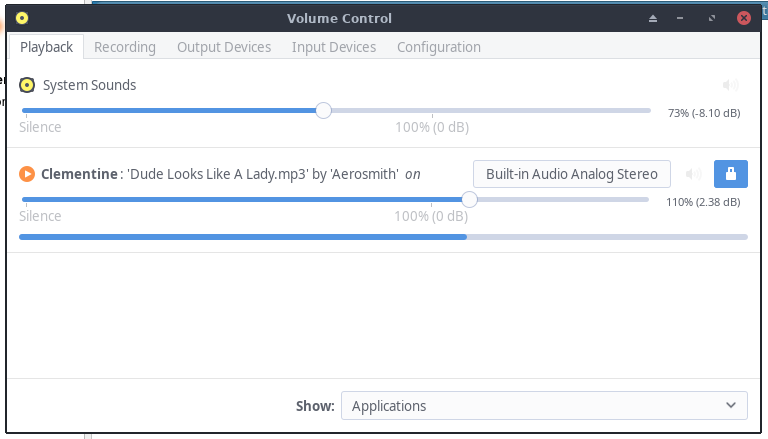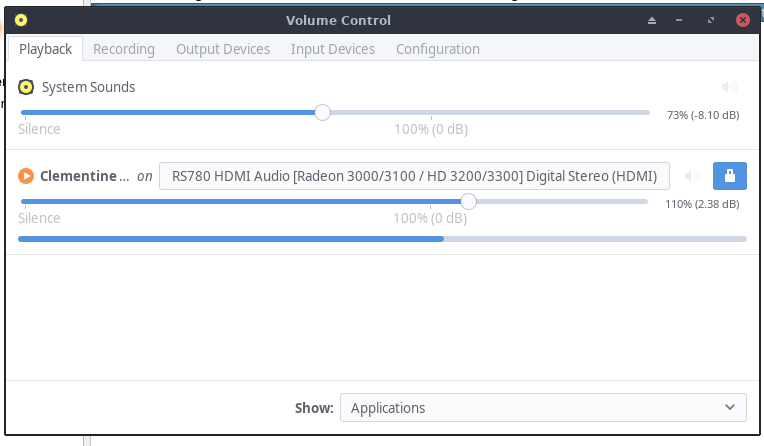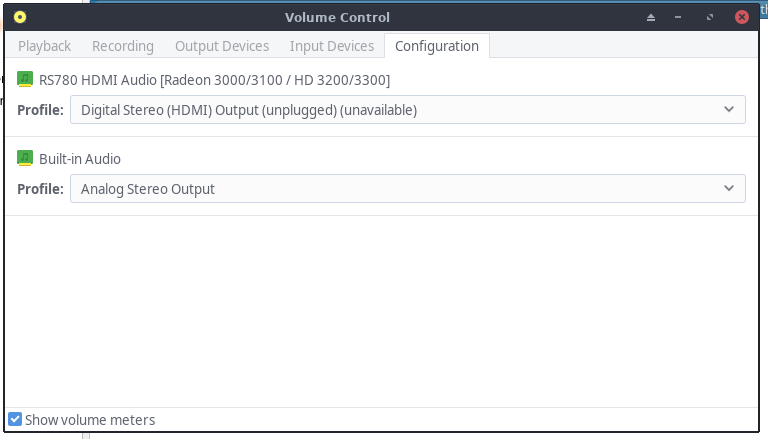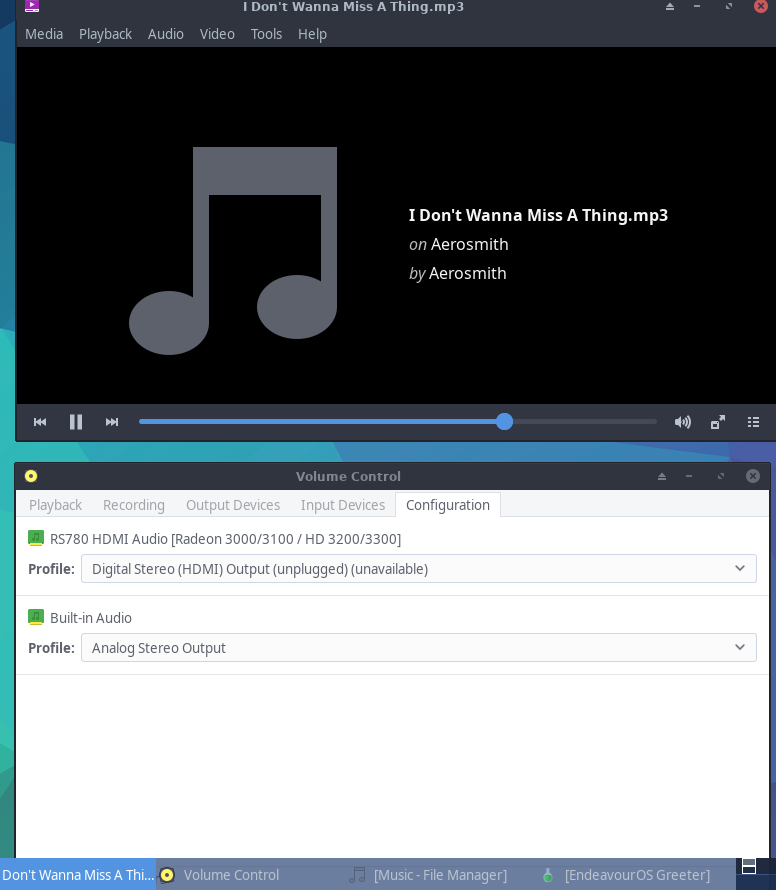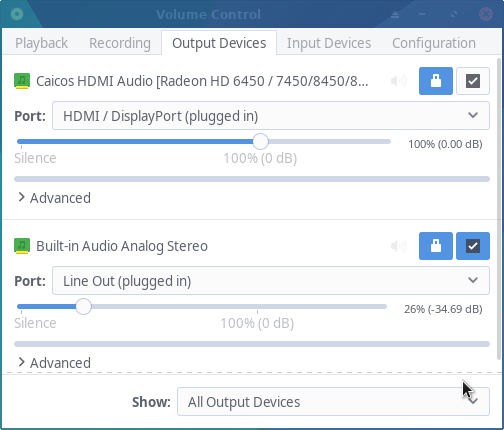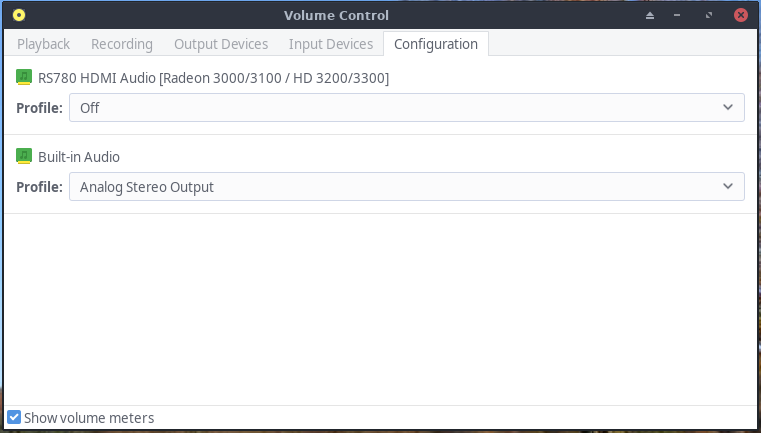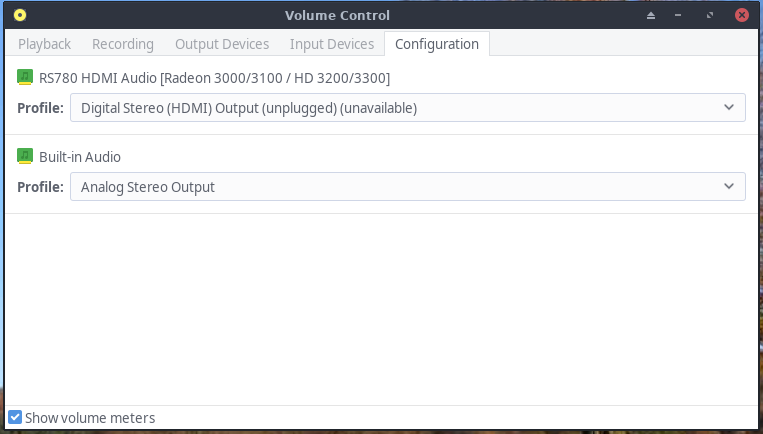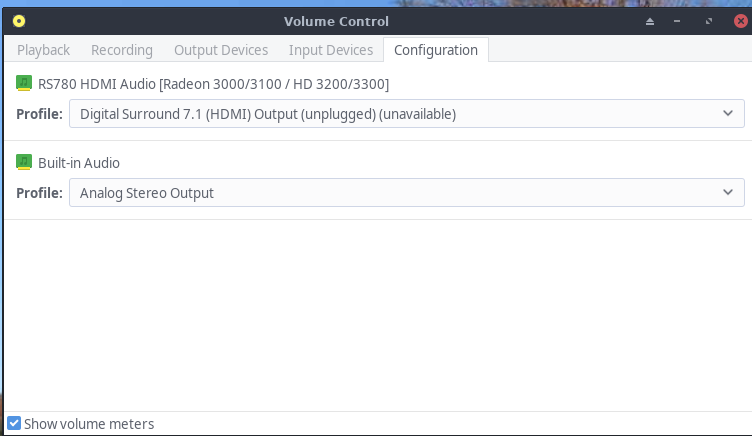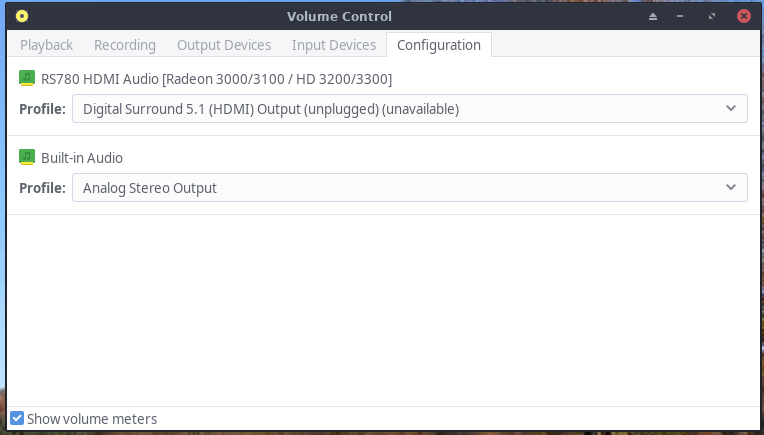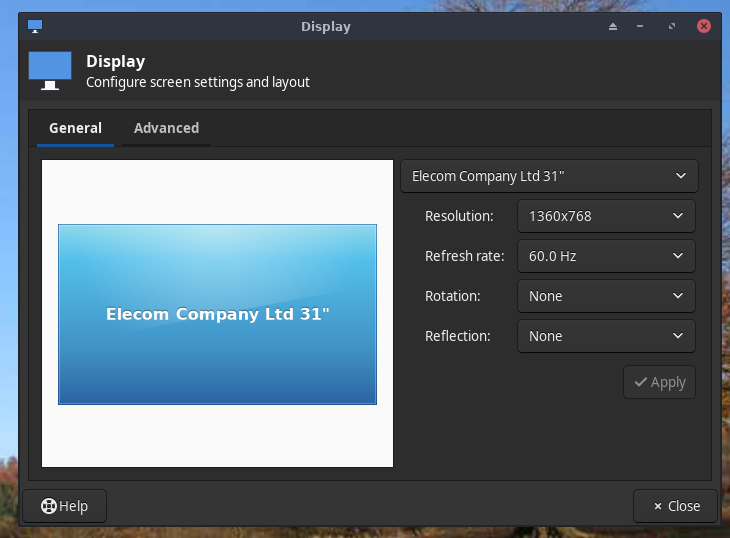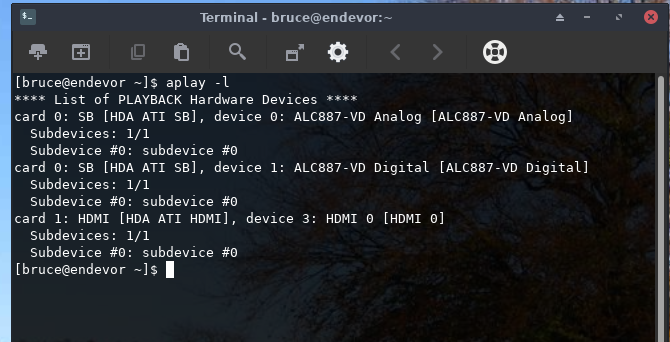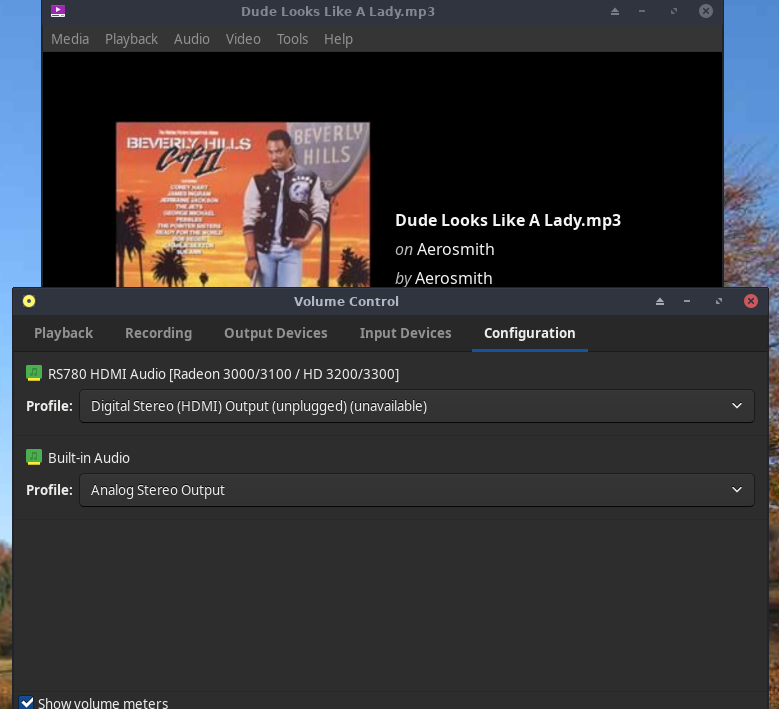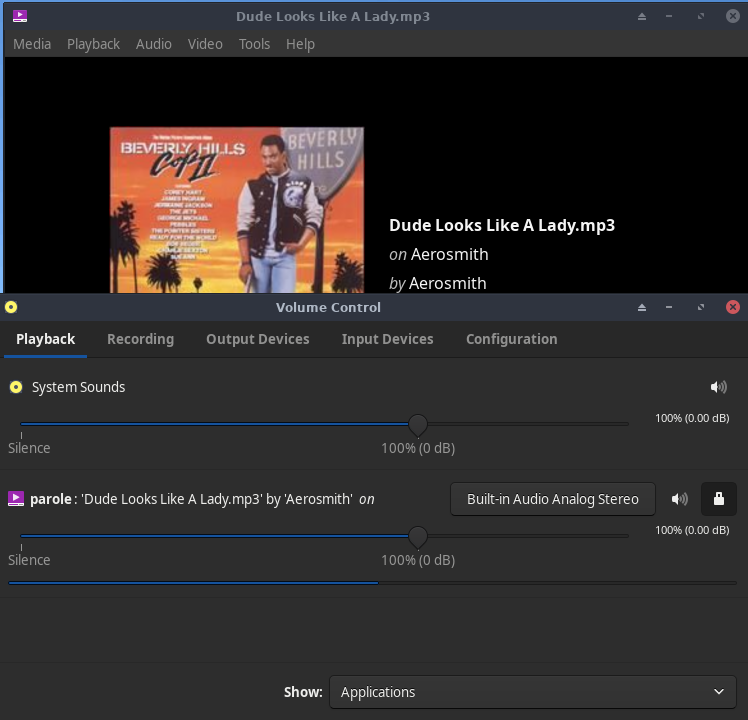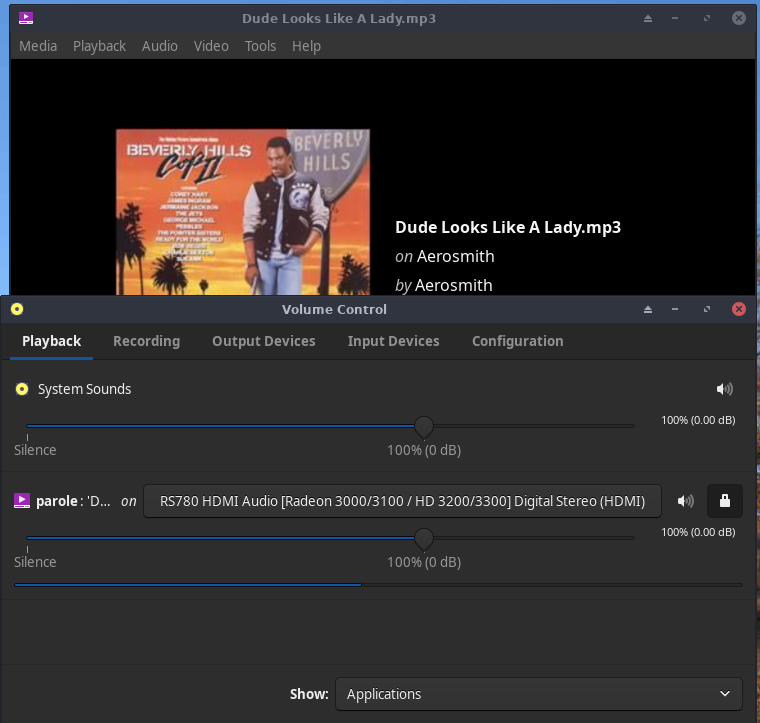Hello everyone,
I’m a little new to the form and may not be in the right place so be kind and don’t yell to loud… ![]()
“Modiators” Please feel free to move this where it should be…
So Yes I did do a bunch of searching for a bit here and the interweb and did not see anything that might help so I am posting this here if that is ok…
I am having a issue with my HDMI audio not working in the EndeavourOS… I am having the same issue with other OS’s like, MX-19, Linux Mint 19.2, Manjaro-Cinnamon 18.4…
I play alot in VM’s and on real test systems if I like it… That includes EndeavourOS…
Now, Mint 18.3, MX-18, PepperMint 10, Ubuntu 16.04 all work on these Mobos with the HDMI Audio working…
The only thing thats changes it the HDD or the USB stick that I am booting from…
A bit of history been running MX, Mint, Ubuntu, and so on this box with no issues. The sound has work on all versions with the same setup.
My Dell has both HDMI and VGA video out (yes both at the same time)…
Has the standard audio plugs, the green plug being the soundcard. Everything is build on the Motherboard video, usb, network, etc…
Note:
I have 3 Gigabyte Mobos that are the same as My Dell, Video setup, Network, Sound and so on but they have 4 core AMDs and 8 gigs of ram.
However I do not use the onboard soundcard.
I use the HDMI port for my video and audio through my 46" and 32" tv’s. I have the audio piped into my stereo system from there for both computers with optical cable. This setup has work from day one for years…
Now to the ISSUE:
After installing MX-19 or EndeavourOS or Manjaro on a seperate HDD on the Dell system in question, which also has MX-18.3 on its own HDD and everything is working as it should, video and sound and so on…
I am booting from separate HDD’s with my F12 key and choosing what HDD to boot from, MX-18 to other Hdds or USB sticks.
After installing MX-19 or Mint19.2 or EndeavourOS, Manjaro-cinnamon 18.04 the sound does not work at all on the HDMI or the built-in soundcard until I turn on the internal soundcard in the sound/mixer settings.
I don’t use the built-in soundcard, so I had to find a cable to hook it to my stereo to see if there was sound from the onboard soundcard and there was not! So I had to go to the Mixer and there I found that the settings was not set for the soundcard but for the “Digital Stereo Output” which there is not connector for that, so I changed that and got the onboard sound card working.
At first the sound was in slow-motion but then cleared up and worked ok.
Now for the HDMI sound…
All the OS’s reports there being a HDMI Audio Card(s) and it is a AMD and so on, but it reports it as being “HDMI Unplugged” which is not true as I have video…Lol
I have been testing stuff and I find that the kernel (old 4.09 or new 5.3) did not make to much of a differences, I used new ones and old ones… The ALSA drivers on all the OS’s that HDMI work and don’t work are not that different in the Version numbers.
1: ALSA V:k4.19.79-1 for Manjaro 1804 No HDMI sound ??? Maybe!
2: ALSA V:k4.10,0-38-generic Mint 18.2 Has HDMI Sound
3: ALSA V:kv4.18.o-18-generic Peppermint 10 has HDMI Sound
The sound driver: snd_hda_intel is the same on most everything…
As for Plusaudio I have not been able to figure that out… ![]()
The onboard soundcard ALWAYS works no matter what OS is being used, Some have to be turned on in the Mixer and some not…
I borrowed a AMD Radeon HD6450 1GB Graphics Card from a friend that is like the Mobos. (HDMI, DVI) where the Mobos have the VGA too. I have been using it for testing. Kinda neat can have 4 Monitors at once… Digressing…
So Aplay -l reports it them there, shown below, “Card 1” is the onboard and “Card 2” is the add on card…
>> ~/bin : -> aplay -l
**** List of PLAYBACK Hardware Devices ****
card 0: SB [HDA ATI SB], device 0: ALC887-VD Analog [ALC887-VD Analog]
Subdevices: 1/1
Subdevice #0: subdevice #0
card 0: SB [HDA ATI SB], device 1: ALC887-VD Digital [ALC887-VD Digital]
Subdevices: 1/1
Subdevice #0: subdevice #0
card 1: HDMI [HDA ATI HDMI], device 3: HDMI 0 [HDMI 0]
Subdevices: 1/1
Subdevice #0: subdevice #0
card 2: HDMI_1 [HDA ATI HDMI], device 3: HDMI 0 [HDMI 0]
Subdevices: 1/1
Subdevice #0: subdevice #0
Here is all the EndeavourOS board information on the Gigabyte Mobos I have (probably more than needed)… The Dell Mobo’s Infomation is below…
============
File created:
============
25 October 2019 00:22:18
<---====+++++++++++++++++++++++++++++++++++====--->
System information for bruce-pc:
<---====+++++++++++++++++++++++++++++++++++====--->
============
Bios Information:
============
Bios Manufacturer: Award Software International, Inc.
Bios Release Date: 10/19/2012
============
System Information:
============
System Manufacturer: Gigabyte Technology Co., Ltd.
System Product Name: GA-78LMT-USB3
System Version:
System Serial Number:
============
Board Information:
============
Board Manufacturer: Gigabyte Technology Co., Ltd.
Board Product Name: GA-78LMT-USB3
Board Version: x.x
Board Serial Number:
============
Distro Information:
============
Distro OS: Arch Linux
Desktop: Distro: Arch
Codename: n/a
Release: rolling
Kernel Ver: 4.19.80-1-lts
Software Bit: bits: 64
============
CPU Information:
============
AMD FX(tm)-4300 Quad-Core Processor
============
RAM Information:
============
7.2948 GB
============
Graphics Adapter:
============
Advanced Micro Devices, Inc. [AMD/ATI] RS780L [Radeon 3000]
Advanced Micro Devices, Inc. [AMD/ATI] Caicos [Radeon HD 6450/7450/8450 / R5 230 OEM] <---- Test Card ---->
============
Network Adapters:
============
Ethernet:
Port Name: enp4s0
Nic Card: Realtek Semiconductor Co., Ltd. RTL8111/8168/8411 PCI Express Gigabit Ethernet Controller (rev 06)
MAC Address: 94:de:80:0f:f5:80
Ethernet Address: 192.168.1.114/24
============
Inxi - System Data Information:
============
System:
Host: bruce-pc Kernel: 4.19.80-1-lts x86_64 bits: 64 compiler: gcc
v: 9.2.0 Desktop: Cinnamon 4.2.4 Distro: Arch Linux
Machine:
Type: Desktop Mobo: Gigabyte model: GA-78LMT-USB3 v: x.x serial: <filter>
BIOS: Award v: F4 date: 10/19/2012
CPU:
Topology: Quad Core model: AMD FX-4300 bits: 64 type: MCP arch: Bulldozer
L2 cache: 2048 KiB
flags: avx lm nx pae sse sse2 sse3 sse4_1 sse4_2 sse4a ssse3 svm
bogomips: 30535
Speed: 1406 MHz min/max: 1400/3800 MHz Core speeds (MHz): 1: 1406 2: 1406
3: 1405 4: 1405
Graphics:
Device-1: AMD RS780L [Radeon 3000] vendor: Gigabyte driver: radeon
v: kernel bus ID: 01:05.0
Device-2: AMD Caicos [Radeon HD 6450/7450/8450 / R5 230 OEM] vendor: Dell
driver: radeon v: kernel bus ID: 02:00.0
Display: x11 server: X.org 1.20.5 driver: ati,radeon
unloaded: fbdev,modesetting,vesa resolution: <xdpyinfo missing>
Message: Unable to show advanced data. Required tool glxinfo missing.
Audio:
Device-1: AMD SBx00 Azalia vendor: Gigabyte driver: snd_hda_intel
v: kernel bus ID: 00:14.2
Device-2: AMD RS780 HDMI Audio [Radeon 3000/3100 / HD 3200/3300]
driver: snd_hda_intel v: kernel bus ID: 01:05.1
Sound Server: ALSA v: k4.19.80-1-lts
Network:
Device-1: Realtek RTL8111/8168/8411 PCI Express Gigabit Ethernet
vendor: Gigabyte driver: r8169 v: kernel port: ce00 bus ID: 04:00.0
IF: enp4s0 state: up speed: 100 Mbps duplex: half mac: <filter>
Drives:
Local Storage: total: 931.51 GiB used: 37.01 GiB (4.0%)
ID-1: /dev/sda vendor: Seagate model: ST1000NM0011 99Y1164 59Y1812XIV
size: 931.51 GiB
Floppy-1: /dev/fd0
Partition:
ID-1: / size: 62.23 GiB used: 9.63 GiB (15.5%) fs: ext4 dev: /dev/sda3
ID-2: /boot size: 476.2 MiB used: 103.7 MiB (21.8%) fs: ext4
dev: /dev/sda1
ID-3: /home size: 845.24 GiB used: 27.28 GiB (3.2%) fs: ext4
dev: /dev/sda4
ID-4: swap-1 size: 7.81 GiB used: 0 KiB (0.0%) fs: swap dev: /dev/sda2
Sensors:
System Temperatures: cpu: 13.2 C mobo: N/A gpu: radeon temp: 44 C
Fan Speeds (RPM): N/A
Info:
Processes: 185 Uptime: 2h 17m Memory: 7.29 GiB used: 1.09 GiB (14.9%)
Init: systemd Compilers: gcc: 9.2.0 Shell: mystat-in_work_ inxi: 3.0.36
So after 3 days of messing around there was no Joy on the sound issue.
Booting off of USB sticks or HDD installation no sound on the HDMI… ![]()
I once again had to fix the onboard sound card issue which was not a issue as I done it before…
Now if I boot into MX-18, Mint 18.3, Peppermint 10 everything is working as it should on the HDMI…
NOT changing anything but OS’s
Booting into EndeavourOS Not so much, for the HDMI sound anyway!
Everything else seems to be ok…
BTW I have the same sound issue booting off of the USB stick for the newer OS’s…
From what I can tell the Kernel version and Sound drivers are newer and might be the issue…
Your thoughts???
I would take a wild guess if it works… ![]()
Here the Information I have on the system Dell with MX-18…
============
File created:
============
20 October 2019 17:29:18
<---====+++++++++++++++++++++++++++++++++++====--->
System information for Dell357-Mx18:
<---====+++++++++++++++++++++++++++++++++++====--->
============
Bios Information:
============
Bios Manufacturer: Dell Inc.
Bios Release Date: 01/19/2010
============
System Information:
============
System Manufacturer: Dell Inc.
System Product Name: Inspiron 546
System Version: Not Specified
System Serial Number: 2BK2FK1
============
Board Information:
============
Board Manufacturer: Dell Inc.
Board Product Name: 0F896N
Board Version: A02
Board Serial Number: ..CN7360498F00OP.
============
Distro Information:
============
Distro OS: MX 18.3 Continuum
Desktop: Distro: MX-18.3_x64
Codename: Continuum
Release: 18.3
Kernel Ver: 4.19.0-1-amd64
Kernel Bit: bits: 64
============
CPU Information:
============
AMD Athlon(tm) II X2 240 Processor
============
RAM Information:
============
5.5767 GB
============
Graphics Adapter:
============
Advanced Micro Devices, Inc. [AMD/ATI] RS780 [Radeon HD 3200]
============
Network Adapters:
============
Ethernet:
Port Name: eth0
Nic Card: Realtek Semiconductor Co., Ltd. RTL8101/2/6E PCI Express Fast/Gigabit Ethernet controller (rev 02)
MAC Address: 00:25:64:d2:03:1c
Ethernet Address: 192.168.1.103/24
============
Inxi - System Data Information:
================
System: Host: Dell357-Mx18 Kernel: 4.19.0-1-amd64 x86_64 bits: 64 compiler: gcc v: 6.3.0
Desktop: Xfce 4.12.3 Distro: MX-18.3_x64 Continuum Dec 20 2018
base: Debian GNU/Linux 9 (stretch)
Machine: Type: Desktop System: Dell product: Inspiron 546 v: N/A serial: <filter>
Mobo: Dell model: 0F896N v: A02 serial: <filter> BIOS: Dell v: A11 date: 01/19/2010
CPU: Topology: Dual Core model: AMD Athlon II X2 240 bits: 64 type: MCP arch: K10 rev: 2
L2 cache: 2048 KiB
flags: lm nx pae sse sse2 sse3 sse4a svm bogomips: 11200
Speed: 1600 MHz min/max: 800/2800 MHz Core speeds (MHz): 1: 1600 2: 800
Graphics: Device-1: AMD RS780 [Radeon HD 3200] vendor: Dell driver: radeon v: kernel
bus ID: 01:05.0
Display: x11 server: X.Org 1.19.2 driver: ati,radeon unloaded: fbdev,modesetting,vesa
resolution: 1920x1080~60Hz
OpenGL: renderer: AMD RS780 (DRM 2.50.0 / 4.19.0-1-amd64 LLVM 7.0.0)
v: 3.3 Mesa 18.2.6 direct render: Yes
Audio: Device-1: AMD SBx00 Azalia vendor: Dell driver: snd_hda_intel v: kernel
bus ID: 00:14.2
Device-2: AMD RS780 HDMI Audio [Radeon 3000/3100 / HD 3200/3300]
driver: snd_hda_intel v: kernel bus ID: 01:05.1
Device-3: Sunplus Innovation type: USB driver: snd-usb-audio,uvcvideo bus ID: 1-4:2
Sound Server: ALSA v: k4.19.0-1-amd64
Network: Device-1: Realtek RTL8101/2/6E PCI Express Fast/Gigabit Ethernet vendor: Dell
driver: r8169 v: kernel port: e800 bus ID: 02:00.0
IF: eth0 state: up speed: 100 Mbps duplex: half mac: <filter>
Drives: Local Storage: total: 1.37 TiB used: 654.87 GiB (46.8%)
ID-1: /dev/sda vendor: Maxtor model: 7Y250M0 size: 233.76 GiB temp: 50 C
ID-2: /dev/sdb vendor: Maxtor model: 7Y250M0 size: 233.76 GiB temp: 40 C
ID-3: /dev/sdc vendor: Western Digital model: WD10EAVS-00M4B0 size: 931.51 GiB
temp: 31 C
Optical-1: /dev/sr0 vendor: HL-DT-ST model: DVD+-RW GH50N rev: B101
dev-links: cdrom,cdrw,dvd,dvdrw
Features: speed: 48 multisession: yes audio: yes dvd: yes
rw: cd-r,cd-rw,dvd-r,dvd-ram state: running
Partition: ID-1: / size: 52.62 GiB used: 7.39 GiB (14.0%) fs: ext4 dev: /dev/sda3
ID-2: /home size: 168.29 GiB used: 16.71 GiB (9.9%) fs: ext4 dev: /dev/sda4
Sensors: System Temperatures: cpu: 31.0 C mobo: 30.0 C
Fan Speeds (RPM): cpu: 1032 fan-2: 819 fan-3: 0
Voltages: 12v: N/A 5v: 2.96 3.3v: N/A vbat: 3.25
Info: Processes: 179 Uptime: 44m Memory: 5.58 GiB used: 446.0 MiB (7.8%) Init: SysVinit
runlevel: 5 Compilers: gcc: 6.3.0 Shell: mystat-in_work_ inxi: 3.0.36
I have stared that the forest so long that I do not see the trees anymore…
Well that is about it for this book…LOL If you need something else let me know…
THANKS for any help or thoughts…
LLAP