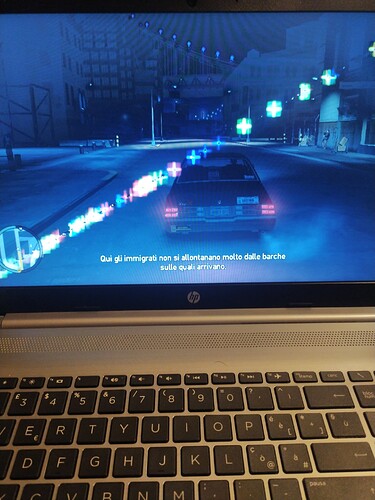Hi, I’m Trying To Play GTA IV On Lutris With Wine But When I Play Buy These Annoying Signs On Screen, How Can I Remove Them?
Try this combination:
7.20-proton-ge
dxvk 1.10.3
It works well for me
Also works nicely:
5.19-staging
dxvk 1.10.3
P.S. I also play version 1.7.0 of the game, not latest with cut out music and stuff
How can I change the dxvk version?, And I can’t find the version of wine you told me
ok, i put the wine version and the dxvk version you told me to put, only the wine version you gave me doesn’t support esync and fsync
It supports Esync at least for me, Fsync depends on Kernel you use i guess…
Anyway, let’s first focus on solving the issue at hand ![]()
I could solve it if the version was compatible with the two things I said
The issue of artifacts you mention in OP has nothing to do with Esync / Fsync, just turn them off to test and see if there’s no artifacts anymore.
If I deactivate them, the Game does not start
Oh ok, then it’s likely some problem for your specific system, again no esync / fsync coz they only help with some performance / stuttering sometimes, not launching games…unless you enable both at once, which you should never do.
Also in case you’ve missed it:
If you are on a somewhat recent kernel, always enable fsync, otherwise esync or turn both off in case of problems.
never enable both at the same time, that’ll cause problems for the application
Anything in Lutris logs?
Let’s see what’s your system, give us:
inxi -Faz
System:
Kernel: 6.4.12-arch1-1 arch: x86_64 bits: 64 compiler: gcc v: 13.2.1
clocksource: tsc available: acpi_pm
parameters: BOOT_IMAGE=/boot/vmlinuz-linux
root=UUID=a6edea3a-3505-4879-8fcc-38c79852fd72 rw nowatchdog
nvme_load=YES resume=UUID=6d17a38b-2cbe-4060-8590-df772b44c109 loglevel=3
Desktop: KDE Plasma v: 5.27.7 tk: Qt v: 5.15.10 wm: kwin_x11 vt: 2
dm: SDDM Distro: EndeavourOS base: Arch Linux
Machine:
Type: Laptop System: HP product: HP 250 G8 Notebook PC
v: Type1ProductConfigId serial: Chassis: type: 10
serial:
Mobo: HP model: 85F3 v: 40.38 serial: UEFI: Insyde
v: F.57 date: 09/19/2022
Battery:
ID-1: BAT1 charge: 25.1 Wh (69.1%) condition: 36.3/41.0 Wh (88.4%)
volts: 11.9 min: 11.3 model: COMPAL PABAS0241231 type: Li-ion
serial: status: discharging
CPU:
Info: model: Intel Core i3-1005G1 bits: 64 type: MT MCP arch: Ice Lake
gen: core 10 level: v4 note: check built: 2019-21 process: Intel 10nm
family: 6 model-id: 0x7E (126) stepping: 5 microcode: 0xBC
Topology: cpus: 1x cores: 2 tpc: 2 threads: 4 smt: enabled cache:
L1: 160 KiB desc: d-2x48 KiB; i-2x32 KiB L2: 1024 KiB desc: 2x512 KiB
L3: 4 MiB desc: 1x4 MiB
Speed (MHz): avg: 1131 high: 1201 min/max: 400/3400 scaling:
driver: intel_pstate governor: powersave cores: 1: 1103 2: 1118 3: 1105
4: 1201 bogomips: 9524
Flags: avx avx2 ht lm nx pae sse sse2 sse3 sse4_1 sse4_2 ssse3 vmx
Vulnerabilities:
Type: gather_data_sampling mitigation: Microcode
Type: itlb_multihit status: KVM: VMX disabled
Type: l1tf status: Not affected
Type: mds status: Not affected
Type: meltdown status: Not affected
Type: mmio_stale_data mitigation: Clear CPU buffers; SMT vulnerable
Type: retbleed mitigation: Enhanced IBRS
Type: spec_rstack_overflow status: Not affected
Type: spec_store_bypass mitigation: Speculative Store Bypass disabled via
prctl
Type: spectre_v1 mitigation: usercopy/swapgs barriers and __user pointer
sanitization
Type: spectre_v2 mitigation: Enhanced / Automatic IBRS, IBPB:
conditional, RSB filling, PBRSB-eIBRS: SW sequence
Type: srbds mitigation: Microcode
Type: tsx_async_abort status: Not affected
Graphics:
Device-1: Intel Iris Plus Graphics G1 vendor: Hewlett-Packard driver: i915
v: kernel arch: Gen-11 process: Intel 10nm built: 2019-21 ports:
active: eDP-1 empty: DP-1, DP-2, DP-3, DP-4, HDMI-A-1, HDMI-A-2
bus-ID: 00:02.0 chip-ID: 8086:8a56 class-ID: 0300
Device-2: Quanta HP TrueVision HD Camera driver: uvcvideo type: USB
rev: 2.0 speed: 480 Mb/s lanes: 1 mode: 2.0 bus-ID: 1-5:2 chip-ID: 0408:5365
class-ID: 0e02
Display: x11 server: X.Org v: 21.1.8 compositor: kwin_x11 driver: X:
loaded: modesetting alternate: fbdev,intel,vesa dri: iris gpu: i915
display-ID: :0 screens: 1
Screen-1: 0 s-res: 1920x1080 s-dpi: 96 s-size: 508x285mm (20.00x11.22")
s-diag: 582mm (22.93")
Monitor-1: eDP-1 model: AU Optronics 0x3791 built: 2020 res: 1920x1080
hz: 60 dpi: 142 gamma: 1.2 size: 344x194mm (13.54x7.64") diag: 395mm (15.5")
ratio: 16:9 modes: 1920x1080
API: OpenGL v: 4.6 Mesa 23.1.6 renderer: Mesa Intel UHD Graphics (ICL GT1)
direct-render: Yes
Audio:
Device-1: Intel Ice Lake-LP Smart Sound Audio vendor: Hewlett-Packard
driver: snd_hda_intel v: kernel alternate: snd_sof_pci_intel_icl
bus-ID: 00:1f.3 chip-ID: 8086:34c8 class-ID: 0403
API: ALSA v: k6.4.12-arch1-1 status: kernel-api
tools: alsactl,alsamixer,amixer
Server-1: PipeWire v: 0.3.78 status: active with: 1: pipewire-pulse
status: active 2: wireplumber status: active 3: pipewire-alsa type: plugin
4: pw-jack type: plugin tools: pactl,pw-cat,pw-cli,wpctl
Network:
Device-1: Realtek RTL8111/8168/8411 PCI Express Gigabit Ethernet
vendor: Hewlett-Packard driver: r8169 v: kernel pcie: gen: 1 speed: 2.5 GT/s
lanes: 1 port: 4000 bus-ID: 01:00.0 chip-ID: 10ec:8168 class-ID: 0200
IF: eno1 state: down mac:
Device-2: Realtek RTL8822CE 802.11ac PCIe Wireless Network Adapter
vendor: Hewlett-Packard driver: rtw_8822ce v: N/A modules: rtw88_8822ce
pcie: gen: 1 speed: 2.5 GT/s lanes: 1 port: 3000 bus-ID: 02:00.0
chip-ID: 10ec:c822 class-ID: 0280
IF: wlan0 state: up mac:
Bluetooth:
Device-1: Realtek Bluetooth Radio driver: btusb v: 0.8 type: USB rev: 1.0
speed: 12 Mb/s lanes: 1 mode: 1.1 bus-ID: 1-10:3 chip-ID: 0bda:b00c
class-ID: e001 serial:
Report: btmgmt ID: hci0 rfk-id: 0 state: down bt-service: disabled
rfk-block: hardware: no software: no address: N/A
RAID:
Hardware-1: Intel 82801 Mobile SATA Controller [RAID mode] driver: ahci
v: 3.0 port: 5060 bus-ID: 00:17.0 chip-ID: 8086:282a rev: N/A class-ID: 0104
Drives:
Local Storage: total: 1.14 TiB used: 303.79 GiB (26.0%)
SMART Message: Unable to run smartctl. Root privileges required.
ID-1: /dev/nvme0n1 maj-min: 259:0 vendor: Samsung
model: MZVLQ256HAJD-000H1 size: 238.47 GiB block-size: physical: 512 B
logical: 512 B speed: 31.6 Gb/s lanes: 4 tech: SSD serial:
fw-rev: HPS4NFXV temp: 30.9 C scheme: GPT
ID-2: /dev/sda maj-min: 8:0 vendor: Seagate model: Expansion
size: 931.51 GiB block-size: physical: 4096 B logical: 512 B type: USB
rev: 3.0 spd: 5 Gb/s lanes: 1 mode: 3.2 gen-1x1 tech: N/A serial:
fw-rev: 9300 scheme: MBR
Partition:
ID-1: / raw-size: 228.69 GiB size: 224.04 GiB (97.97%)
used: 117.32 GiB (52.4%) fs: ext4 dev: /dev/nvme0n1p2 maj-min: 259:2
ID-2: /boot/efi raw-size: 1000 MiB size: 998 MiB (99.80%)
used: 288 KiB (0.0%) fs: vfat dev: /dev/nvme0n1p1 maj-min: 259:1
Swap:
Kernel: swappiness: 60 (default) cache-pressure: 100 (default) zswap: yes
compressor: zstd max-pool: 20%
ID-1: swap-1 type: partition size: 8.8 GiB used: 0 KiB (0.0%) priority: -2
dev: /dev/nvme0n1p3 maj-min: 259:3
Sensors:
System Temperatures: cpu: 47.0 C mobo: N/A
Fan Speeds (rpm): N/A
Info:
Processes: 192 Uptime: 1m wakeups: 2399 Memory: total: 8 GiB note: est.
available: 7.55 GiB used: 1.45 GiB (19.2%) Init: systemd v: 254
default: graphical tool: systemctl Compilers: gcc: 13.2.1 Packages:
pm: pacman pkgs: 1361 libs: 451 tools: octopi,yay pm: flatpak pkgs: 0
Shell: Bash v: 5.1.16 running-in: konsole inxi: 3.3.29
Oh…Do you have only Intel integrated GPU?
Likely it’s driver problem, not best choice for gaming…
I’m not expert on those, but what i can personally advice:
-
Make absolutely sure you met requirements and has all relevant packages installed
-
Keep trying different wine / proton / proton-ge and dxvk versions until / if you’ll find working ones for you.
there is no exact configuration for my specs, i don’t really want to try one version to another
I’m afraid you don’t have much choice, if integrated Intel is your only available option - it will be a problematic case regardless.
Good news that if you’ll find working wine / dxvk for your case - it will work forever.
but gta iv is not a heavy game when I use it it runs smoothly the only thing you see are those annoying lines and a texture mod wouldn’t solve it because I saw that I’m not the only one who has this problem
Unfortunately for you, all of it is irrelevant.
Again, this is the problem highly likely caused by very unfortunate combination of GPU / driver / wine / dxvk, perhaps even GTA IV itself, because i highly doubt it was heavily tested with integrated Intel GPU in mind.
Only thing you can control and possibly find working configurtation - wine and dxvk.
maybe older wine version could work?
Possibly, there’s only one way to find out.
-
Find out wine version that at least launches game
-
Test earlier dxvk.versions with it, start with 1.10.3 and down from there to see if it helps with your problem, it’s easier to test and faster to check than wine.
btw, don’t use dxvk 2.0+ with any wine older than 8.0+ - it won’t work, as well as older than dxvk 2.0+ won’t work with wine 8.0+.
-
If it won’t help - start testing wine / proton / proton-ge versions, i suggest to start with 7.20 and go down from there.
To give some ideas, see this:
https://www.protondb.com/app/12210?device=pc
Use Filter - GPU - Intel to see specific reports and wine / proton versions people tried, there’s no exactly same GPU as you have in report, but Intel is Intel, so maybe there will be some luck.
i used all the dxvk version but the texture problem still remains