My grub list is like below:
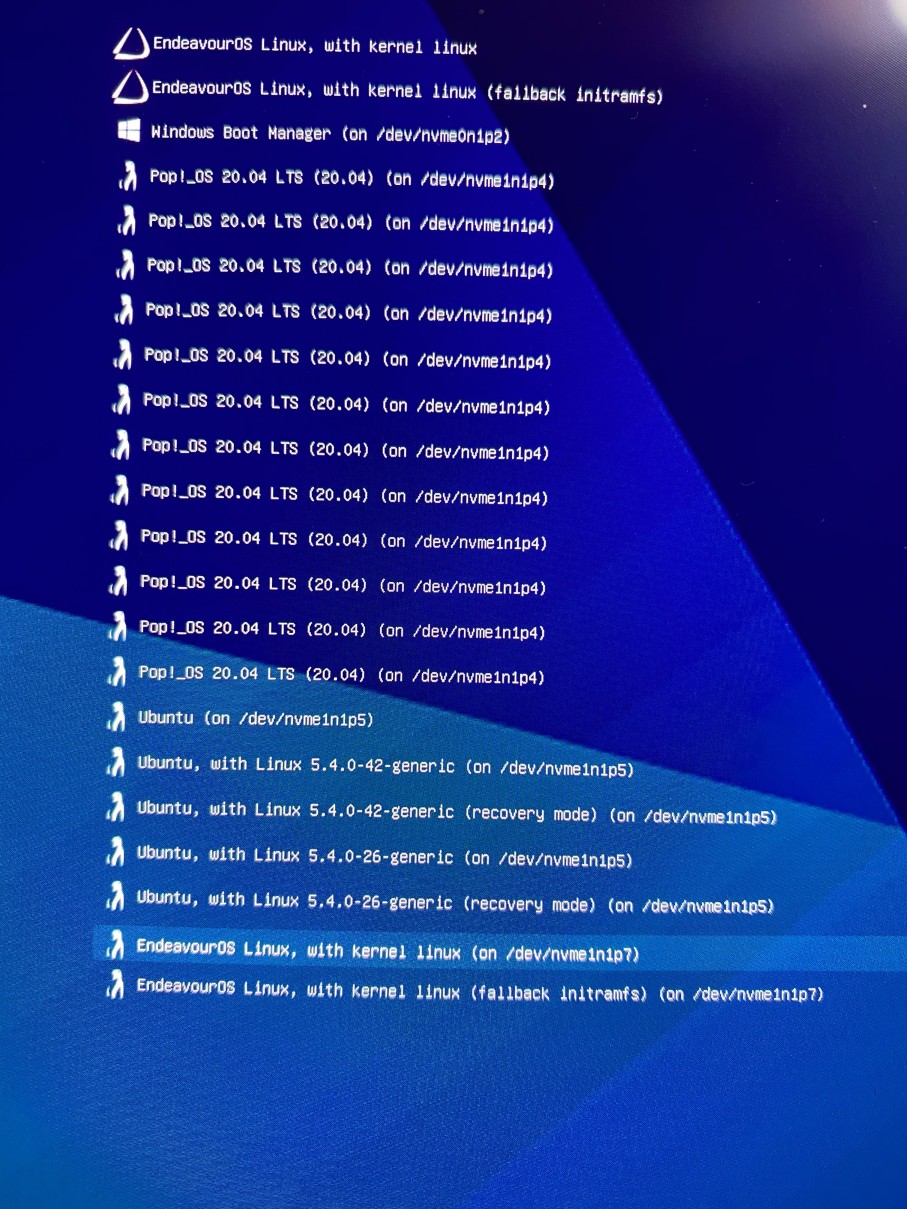
I have 2 problems:
- Why it has many Pop!_OS entries for the same setup?
- How to get font bigger for themed grub menu?
My grub list is like below:
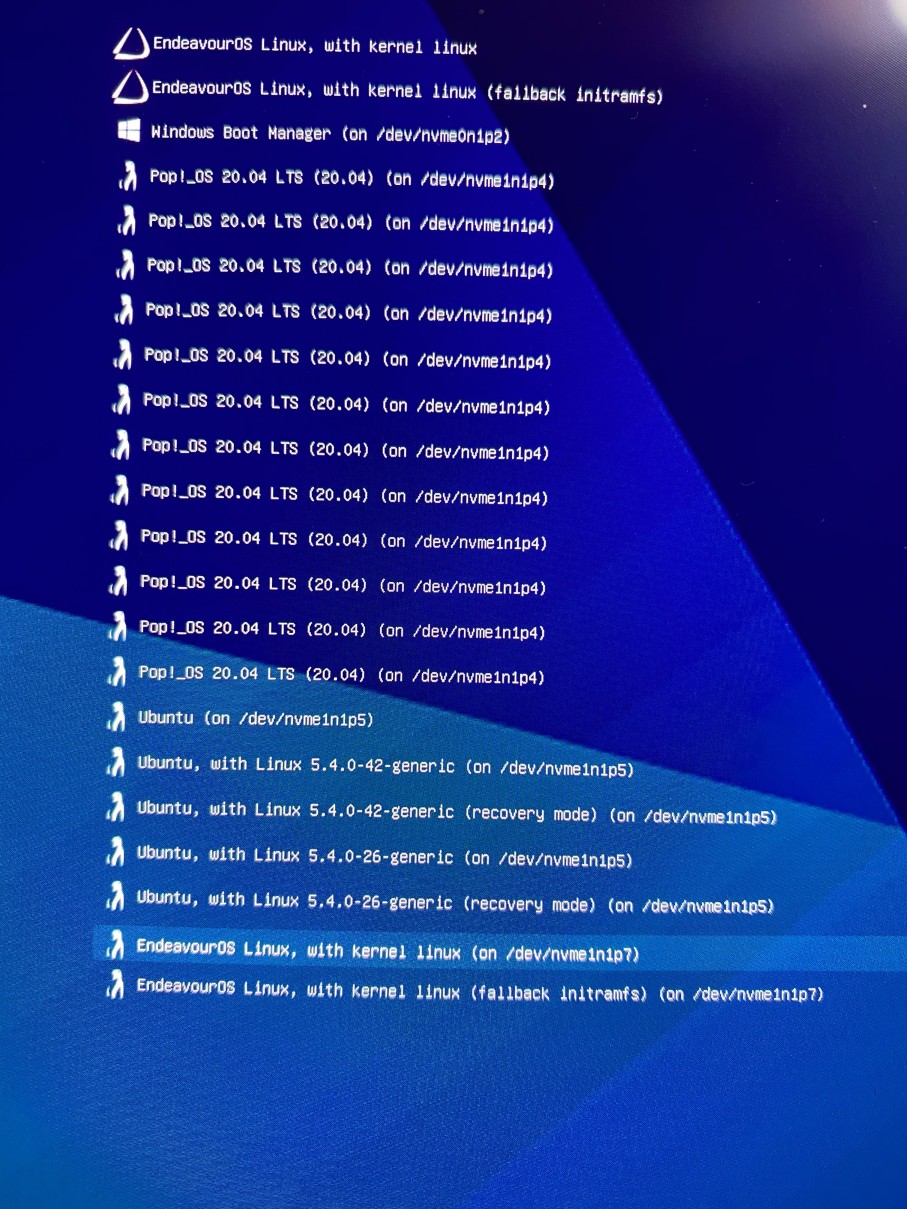
I have 2 problems:
If POP_OS is debian or Ubuntu based, it probably needs a cleaning for ‘replaced/updated’ kernels. I would expect:
sudo apt autoremove
to improve the situation quite a lot.
As for the fonts - it is certainly doable - but It has been so long since I played with grub… I would look for entries in the 00_ section or perhaps there’s a 05_ section… and the fonts need to be in a different format - I seem to recall a pf2 extension.
Hopefully someone with more recent grub theming experience can help more!
Oh - BTW - there seems to be a ‘themes.txt’ in /boot/grub/themes/EndeavourOS and it seems to be setting the font to 16. If you can generate a larger one (18?) and tell it to use the new size, your odds are good…
/boot/grub/themes/EndeavourOS/theme.txt
but needs to add the font you want to use to grub like so:
sudo grub2-mkfont -s 14 -o /boot/grub/fonts/DroidSans-Bold.pf2 /usr/share/fonts/droid/DroidSans-Bold.ttf
and adding it to grub by editing /etc/default/grub:
GRUB_FONT=/boot/grub/fonts/DroidSans-Bold.pf2
then run sudo grub-mkconfig -o /boot/grub/grub.cfg
Thanks for the heads up. I’m thinking of getiing a System 76 Thelio.
Good to know, as I’m planning to dual boot.
My Pop!_OS setup doesn’t have any old kernel, so the duplicate entries problem might be caused by its use of systemd boot instead of grub boot.
At the end, I disabled the grub theme and used a bigger font for normal grub menu. Not perfect but easier for my eyes.
Nice… let us know what you think of it. Especially if you put EndeavourOS on it.
You could get away from it all by using rEFInd. 
Never used rEFInd. Might try it next weekend.
I installed rEFInd. It’s really easy to setup. No configuration at all. Nice interface. Thanks  .
.
You might want to take a look at the wiki for things you can do to improve it… It is amazingly easy to get going though!