After a short discussion about this on the Arch IRC channel, it looks like this might be down to autodetection breaking, particularly when os-prober is being used. So - if you’re dual-booting and using os-prober then it’s your own fault. ![]()
I (unfortunately) updated my grub before I had seen this post come out, but since I still haven’t needed to reboot yet I guess I can say…
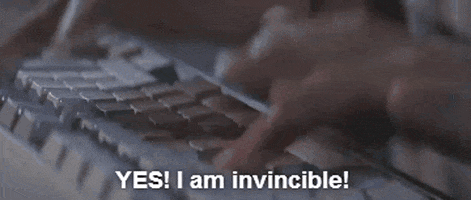
![]()
While you can do this, it is not the recommended solution here.
There are instructions on a separate pinned post for your case too!!
it happened to me and I’m not using os-prober.
I use F8 to select from the BIOS boot menu when I want to boot to other OS that is not EnOS.
thank you, this worked. I never did a grub repair on arch before. I had my /boot partition separately, also had to mount that too.
Never mind.
I just did a fresh online installation on this computer (which automatically updated it) and the computer works. Fortunately Documents, etc., were backed up onto hard drives.
Lawrence
Regenate grub or reinstall
Grub-mkconfig -o /boot/grub/grub.cfg
Can do
Is the buggy update still available or is it safe to update now?
You can track the package here if you like: https://archlinux.org/packages/core/x86_64/grub/
Quick answer, no the grub package has not yet been updated/fixed upstream, hence the need for pinned posts here to help users.
So to summarize:
-
Update - don’t reboot!
-
Re-install grub:
sudo grub-install --target=x86_64-efi --efi-directory=/boot/efi --bootloader-id=EndeavourOS
- Update grub:
sudo grub-mkconfig -o /boot/grub/grub.cfg
- Oh yeh, reboot



Correct??
Correct ![]()
It’s also explained here too in a recent pinned post:
(Grub 2:2.06.r322.gd9b4638c5-1) Grub Update Causing Unbootable OS On UEFI Systems A grub update today is causing boot issues on UEFI systems. It will make most systems unbootable so take care! with no intervention, the system will just boot directly into Firmware with no way to boot the OS. If you have this issue follow these instructions: First boot onto an EndeavourOS Live ISO. Ensure that you are booting the ISO via UEFI mode. Follow these instructions to chroot into your install: htt…
@adjagu @dalto Thanks for that posting, much appreciated!
sudo arch-chroot /mnt
I see what i was doing wrong, that command helped. ![]()
![]()
![]()
![]()
![]() was to busy reading this (I was not affected either).
was to busy reading this (I was not affected either).
No, after an upgrade of the
grubpackage, are people runninggrub-installto actually install the new version of the bootloader?
This seems fundamental from mere logic!
It’s been completely ignored by all posters, so far!!
Well, in the past I NEVER manually installed the updated grub. Running grub-mkconfig alone lead to the new grub version being used at the next boot, so I saw no reason to reinstall grub with every update.
And: grub-mkconfig is run automatically with a hook.
I don’t expect a fix that fast, but why the hell hasn’t the update been withdrawn? It’s 10 hours since the first reports came in here.
After a short discussion about this on the Arch IRC channel, it looks like this might be down to autodetection breaking, particularly when os-prober is being used. So - if you’re dual-booting and using os-prober then it’s your own fault.
oh yes… it is always your own fault and indeed if it is caused by os-prober usage… its disabled per default on arch so not an issue with the defaults only if you change it…
I will try reproduce os-prober as the reason of the issue…
That didn’t work for me.
I came to a grub rescue instead.
I think I’ll ignore it until package is fixed
EDIT: I do use grub-btrfs added as well so might be why