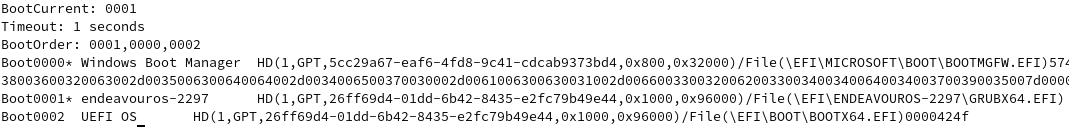Are you using an EOS ISO?
It is part of the arch-install-scripts package. Maybe you need to install it first.
am running endeavouros on another partition
Please - EXACTLY how would I install EOS keeping the /home directory? I’m sorry, but I need exact instructions.
(I tried the instructions listed about chroot but the process did not work for me, Sorry.)
Lawrence
grub-install --target=x86_64-efi --efi-directory=/boot/efi --bootloader-id=Name_it_what_you_want
Thanks @joekamprad , I could update and reboot without issue in 3 machines following this !
I need exact instructions.
@dalto 's instructions are exact:
make sure you do an online install
Start the installer, choose Online (not Offline) install method. Early on, the installer will ask you to choose either one way.
Start a new thread about this. It doesn’t belong here.
lhb1142:
I need exact instructions.
@dalto 's instructions are exact:
dalto:
make sure you do an online install
Start the installer, choose Online (not Offline) install method. Early on, the installer will ask you to choose either one way.
I know how to reinstall using Online method. What I need to know is how to keep my original /home directory during the installation.
Lawrence
It has been said (and quoted) multiple times, here.
Hmm.
Are people updating the installed GRUB loader when the GRUB package gets updated?
Wouldn’t that automatically be part of an update to grub? I remember it being so in the past (on Arch). Maybe I’m wrong? Maybe no longer the case?
Or, your point is, after a downgrade of grub? Then it would likely be essential to update grub.
Wouldn’t that automatically be part of an update to grub?
No.
I remember it being so in the past (on Arch)
I’ve never seen this; how long ago are we talking?
Or, your point is, after a downgrade of grub?
No, after an upgrade of the grub package, are people running grub-install to actually install the new version of the bootloader?
If they’re not doing this then is that a factor?
are people running
grub-installto actually install the new version of the bootloader?
I don’t think so.
I can’t comment on it’s validity since I’m not knowledgeable enough with Arch’s infrastructure, but I found this Reddit comment rather interesting and would appreciate anyone else’s insight(s) if they know the reasons for why the Arch devs might’ve done this:
I’m trying to find this out too and wonder why the latest
grubpackage in arch is built from master branch instead of the latest release tag. It seems to be switched from release-tag to latest commit a few updates ago on 8th June: https://github.com/archlinux/svntogit-packages/commits/packages/grub/trunkThis seems rather risky to me.
I’ve never seen this; how long ago are we talking?
My mind may be tricking me here. Maybe it was on another distro.
No, after an upgrade of the
grubpackage, are people runninggrub-installto actually install the new version of the bootloader?If they’re not doing this then is that a factor?
Of course it is!!!
![]()
grub-install --target=x86_64-efi --efi-directory=/boot/efi --bootloader-id=Name_it_what_you_want
I took this approach, and its working now with the new grub version.
But I’m getting 10-15 seconds of delay from the boot to the grub menu, is this expected?
I’m getting 10-15 seconds of delay
Is this the same bug or something else?
I arch-chrooted on my btrfs install and downgraded grub. Works fine now on UEfI.
No, after an upgrade of the
grubpackage, are people runninggrub-installto actually install the new version of the bootloader?If they’re not doing this then is that a factor?
This seems fundamental from mere logic!
It’s been completely ignored by all posters, so far!!
Or?!
Please - EXACTLY how would I install EOS keeping the /home directory? I’m sorry, but I need exact instructions.
It depends on your current disk layout.
That being said, in many cases it will be more difficult than the chroot option.
Can we see lsblk -o name,type,fstype,size,label run from the live ISO?