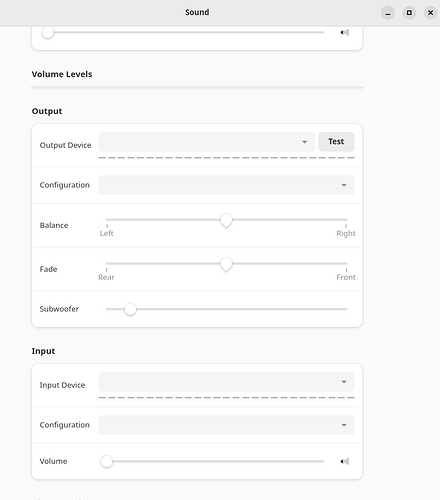I can use Gnome screen record to grab screenshots, but I cannot perform a screen record. The red display flashes in the tray, but that’s it.
Need to ask for some help to hopefully get this working, I’m in uncertain territory here. ![]()
I did some searching and think in my limited understanding that these may play a part, but if so I’m not sure how to verify that or fix it:
systemctl --user status pipewire.socket
○ pipewire.socket
Loaded: masked (Reason: Unit pipewire.socket is masked.)
Active: inactive (dead)
systemctl --user status pipewire.service
○ pipewire.service - PipeWire Multimedia Service
Loaded: loaded (/usr/lib/systemd/user/pipewire.service; disabled; preset: >
Active: inactive (dead)