I agree with you, 100%.
Here, its not 100%… Its
Hidden content
110% ![]()
I agree with you, 100%.
Here, its not 100%… Its
110% ![]()
After updating to Gnome 42.1 the problem still occurs.
Actually I’m still experiencing this problem… latest update of which package?
Where are you getting GNOME 42.1 from?
Click in the hide details
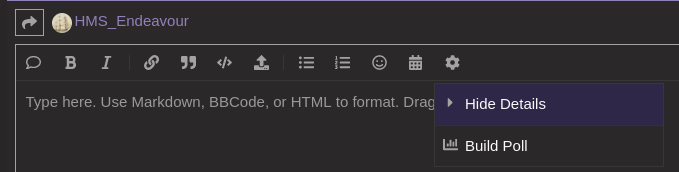
I upgraded to 42.1 went back to Wayland. So far the issue of the window losing focus and furhter attempts to focus gaving a shuddering (I’m not doing it), that has now magically disappeared.
Gnome is still looking like the star performer I expected, even though it’s had a few minor glitches along the way.
Ok, got it. I will use it for my OT’s ![]()
@Zircon34 @HMS_Endeavour guys Gnome-software works for me quite good. You have to install plugin for to be able to use in Arch-Linux based OS gnome-software-packagekit-plugin 42.1-1
Little bit late of this thread. ![]() But thanks lot for summary. I had problem with a really bad performance with Nautilus like loading slow folders and files, responsiveness etc. (and it wasn’t first time) and I had to finish some a really important work so I didn’t time to troubleshoot it. So my fixes for uninstall Nautilus and use Nemo instead. I have to say that Nemo (fork of Nautilus) works for me like charm and I don’t have reason to go back. I am rocky fan of Gnome but file manager is a little bit weak point in this fantastic DE. But it is only my personal opinion and magic of Arch is that you can cultivate your system.
But thanks lot for summary. I had problem with a really bad performance with Nautilus like loading slow folders and files, responsiveness etc. (and it wasn’t first time) and I had to finish some a really important work so I didn’t time to troubleshoot it. So my fixes for uninstall Nautilus and use Nemo instead. I have to say that Nemo (fork of Nautilus) works for me like charm and I don’t have reason to go back. I am rocky fan of Gnome but file manager is a little bit weak point in this fantastic DE. But it is only my personal opinion and magic of Arch is that you can cultivate your system. ![]()
Fwiw,
![]()
PS. And welcome to EnOS’ forum!
![]()
Thanks for Welcoming me!!! I am a new on Forum but I am already satisfied user of Endeavour for some time and I love it. I react in the thread which you linked, but in my case Gnome-software cooperate good because my heavy usage of Flatpaks. ![]()
Has anyone figured out how to prevent certain windows from always maximizing on xorg?
Specifically the settings window, and the one that pops up when you save or upload files
Until Gnome fixes it, I use this extension: https://extensions.gnome.org/extension/4736/smart-auto-move/
Basically the extension remembers the last known window size and location of any application you launch and remembers to launch it in that size the next time you open an application. I think it works great and have been using it for the last week or so now.
Gnome 42.1 point release is finally out now. Some Gnome packages have already been updated to a 42.1 release in the Arch repos, but for all the rest, expect some new Gnome packages in the couple days/week, which (fingers crossed), fixed some of the bugs many have had to experience. This is the first point release in Gnome 42, but there’s always a handful of point releases, so we can expect plenty more bug fixes in the future if your certain bug isn’t fixed initially.
Bug fix in the pipeline ![]()
Didn’t work for me unfortunately
I think I’ll ditch Gnome for now and maybe try it again when Gnome 43 comes out
I just tried a clean install of Gnome and the problem with certain widow sizes on Xorg is gone
So for those who want to fix it and don’t mind setting up your desktop again, it works on a fresh install
A clean Gnome is all what it takes!