@anon50380917 - not scare you off, but I have been a long time Gnome user. There are certain aspects of theming that are important to me, and this release has made some of my preference impossible (or maybe just impractically difficult) to achieve. I am now giving KDE a serious look. Unless there is something specific to Gnome that you are looking for … you probably don’t want to waste your time with it.
Its that bad? ![]()
Its a good thing i like Plasma as well then lol. ![]()
Nope, my main applications are from KDE anyway (Firefox and GIMP excluded).
I don’t know that I can actually say it is that bad. Honestly the part that pushes me over the edge is kind of stupid, but I like my theming. Because the bulk of my work outside of Linux-land happens on MacOS, I have typically themed things to look the same. I was totally unprepared for how annoying I would find the variations in Window decorations. It’s second nature for me to look for colored circles to close, minimize or maximized windows. With Gnome 42, updated apps only apply the Gnome theming defined in libadwaita. I posted more details and screenshots in another thread here: Gnome 42 hit Testing Repos ... so far so good
By all accounts it can still be done but takes extra steps now, and because of libadwatia specific widgets it can break it more easily
I like the defaults so I haven’t delved too deeply into it, just stuff I’ve seen in passing
I’d say if you’re heavily into theming and customisation then KDE is probably your best bet going forward at least until the community streamlines the process… it’s made to support it whereas Gnome is moving to a more controlled user experience which not everyone will be on board with
“By all accounts it can still be done but takes extra steps now,” - are there guides or places you have seen this done? I haven’t been able to sort it out yet.
GNOME will be reimplementing theming over the next few releases - apparently it’s being rewritten so it’s more reliable and means themes won’t break applications.
This thread should ease your theme-woes to a certain degree, it’s worth a read, there’s a comment near the top that tells you how to theme, with relative ease, but I’m not on Gnome 42 myself so I haven’t tested it out, granted I just use Adwaita-dark or Yaru-dark for themes and both support Gnome 42:
https://www.reddit.com/r/gnome/comments/tp3v7d/theming_in_libadwaita_is_pretty_nice/
Edit: and here’s just one more to show themes are not dead:
https://www.reddit.com/r/gnome/comments/tsjjdi/libadwaita_theme_support_for_flatremix_themes/
Just updated to 42
Welcome app looks a little strange btw…
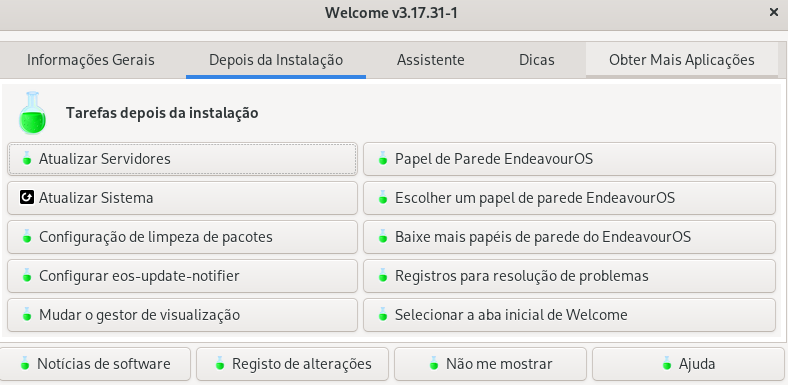
Edit:
Noticed that the new apps Text Editor and Console are in the AUR? Gnome-console stills in beta?
Text Editor and Console
$ yay -Ss gnome-text-editor
aur/gnome-text-editor-git 42.0.r1.g985c8dd-1 (+2 0.20)
Simple text editor that focuses on session management
aur/gnome-text-editor 42.0-1 (+10 4.09)
Simple text editor that focuses on session management
$ yay -Ss gnome-console
aur/gnome-console-git 42.beta.r5.gbb15fa7-1 (+0 0.00)
A simple user-friendly terminal emulator for the GNOME desktop
aur/gnome-console 42.beta-4 (+7 3.84)
A simple user-friendly terminal emulator for the GNOME desktop
Arch doesn’t automatically include every new Gnome or Gnome Circle app in their main repos. Just like any new package, if it’s not a core/essential package, then it’s gotta make its way from the AUR to a TU to the community repos. And with a lot of new Gnome apps lately, there are quite a few that are in the AUR and will probably be that way for a while, because they aren’t core/essential packages.
Check out https://circle.gnome.org (which are essentially third party apps that the Gnome Foundation “approves/supports” in accordance with Gnome guidelines). You’ll see some awesome apps like Apostrophe, Cozy Audiobooks, Pika Backup, Shortwave, Wike, etc. which aren’t in the Arch repos, but are in the AUR. It’s a bit of a shame that that is the case to be honest. But I’m not sure what the solution is since a TU would have to take on all that additional work to get additional Gnome apps in the repos and I’m not sure that a significant number of users would even benefit from that, so they’ll be in the AUR until they become popular enough.
whole bunch of gnome apps just got updated as well
I’m trying out Gnome for the first time (Gnome 42 in a VM), coming from KDE. I’m a bit lost when it comes to extensions etc and the recommended way of installing stuff. There is https://extensions.gnome.org/ which allows you to install extensions from the browser, but some of these extensions seem to be available in the AUR as well. Any general recommendation/best practice for this on Arch?
Second question, I’m looking for some “must have” Gnome-packages to install, any recommendations…? I found in this thread that the new text editor and console was not included out of the box, maybe there are other core apps or tweaks that could be a good starting point?
This app is good for managing and installing extensions
If you want it for your own user only then use extensions.gnome.org. AUR-packaged extensions can take much longer to be updated for new versions, and aren’t the intended delivery mechanism, but work well if you need to pin a version or have a consistent environment for multiple users.
Shouldn’t there also be a new terminal and editor? Are they not installed with the update from 41 to 42?
The software is available but you’ll have to install it if you want it.
Thanks i thought that would be replaced. What are the names of the packages, apparently I’m too dumb to find the right names.
gnome-console and gnome-text-editor (although they don’t appear to be in the repos yet)