ok, re-enabled Mangohud
re-launched discord
everything is running fine, no clue what fixed it, or why it happened in the first place, but it is now workign as intended.

I figured it was probably a platform issue.
Thanks to all of you for all the help 
aaaaaaaaaaaand it’s back to where we started…
I played for a bit, logged off, brows3ed the web, changed nothing else,
logged back on.
it was stuttering getting less than 1 fps, so I switched to windowed mode, 15 seconds later, Video card crashed, system froze.
I’m getting very frustrated, and am totally stumped
Oh no! Was about to post party icons on your previous posts! Maybe a memory leak via browser?
There must be a log file somewhere that can say what’s crashing? … just found this:
https://endeavouros.com/docs/forum/how-to-include-systemlogs-in-your-post/ … every possible way of finding logs, and how to paste them into the thread! ![]()
I can’t even do that now, the whole system is unresponsive within a few seconds of boot, like Everything is just stuttering and very slow, opening a browser took a good 3 and a half minutes.
I’m working on making sure my backups are up to date and then going to do a re-installation from scratch I think.
on the plus side this gives me a chance to play around with some of the other DE’s I have been wanting to try
Sounds like a good plan to move the format up the list, and fun to explore other DEs. ![]() Hopefully with the new monitor there right from install, the fresh install will have no issues. And the vesa driver could help.
Hopefully with the new monitor there right from install, the fresh install will have no issues. And the vesa driver could help.
Any suggestions on other DE’s to try?
I like pretty special effects, and sparkly shiny things lol
Me too, lol! I’m a solid Mate fan tbh. Have always switched to it, and then settled to always using it. Find it lightest for gaming and actually for customising too, in the sense of being able to use my own colourful icon pngs on toolbar/folders/desktop etc, resize icons of art on the desktop, run a Rainlendar skin that has a media window, use lots of colours for wallpapers and xpad notes etc. Simple setup and maintenance. As soon as I get materiav2, or use eOS’s arc theming, plus add some numix icons and colourful oxygen-themed mouse pointers, Mate starts to look very different. Please excuse all the blurring etc; no artiste wants their scruffy sketches on show, lol. ![]()
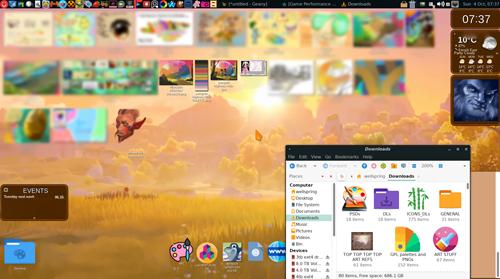
Is that conky in the top right or like a widget of some sort?
it looks great 
It’s a Rainlendar skin … Rainlendar-beta is in the AUR, and this is the skin I’m using: https://www.rainlendar.net/cms/index.php?option=com_kunena&Itemid=42&func=view&catid=9&id=17325&limit=6&limitstart=276 … a rolling thread with frequent updates. I love the media frame (just under weather) and the weather itself … easy to enter weather code, switch on ‘weather colour’, for the colour icons, plus having the time on the desktop much larger is great. For the media frame, just choose an images folder. The events section at the bottom left is ideal for setting alarms and reminders popping up (audio and visual).
Hmm - a conky alternative I guess! Probably easier to set up, too even if doesn’t do anything I can see that I couldn’t do on a conky… 
Oh, wow thank you!!!
I’ve tried SO HARD to like conky, I recognize how versatile it is but god DAMN is it a pain!!!
Ahh - the pain. Maybe I’m a masochist? Of course, there are ways around the pain - mainly by starting with something you like already done…
that’s where I run into problems, half the stuff i find is using config files that are like 8 years old and not supported in Conkey’s latest format, conky manager doesn’t really work anymore, officially, but there’s a fork that does, and some people on like r/conkyporn guard their dotfiles like treasure, it’s a mess.
Well - of those problems the only one that is easily ‘fixed’ is the update to old files! There is a script for updating the ‘old’ ones to the new layout (which isn’t THAT different) - anhd if you can’t find it I can provide it (from the conky creator himself)…
Conky manager always had too many limits/odditites - never used it. However, there are toolkits (some with a ton of examples) such as conkywx (AUR) which I use extensively. Don’t get into it without some time to burn, though! Here’s what currently sits on my vertical second monitor:
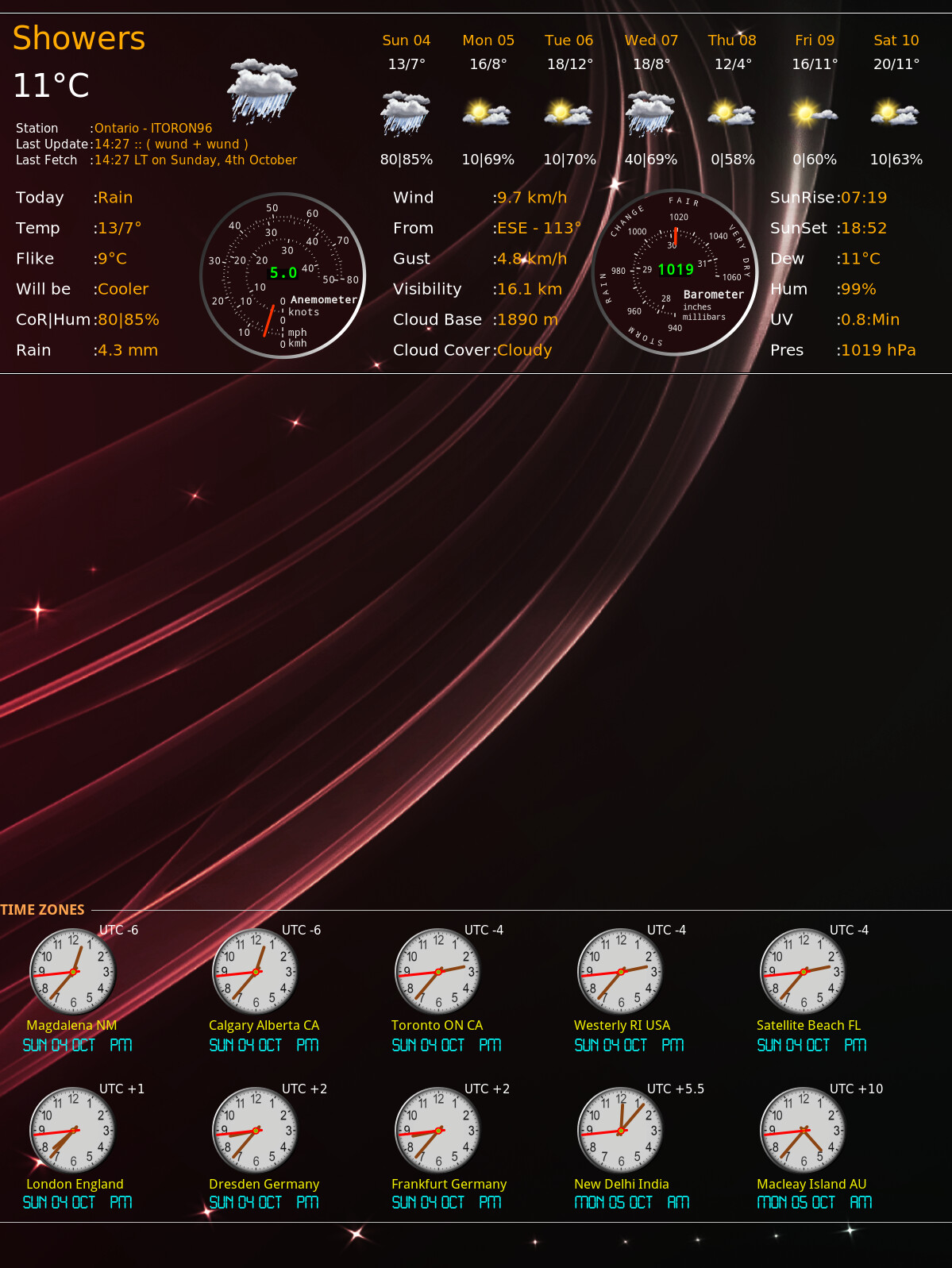
as an example - with room in the middle for Audacious or text editor without getting in the way at all ![]()
Hey if you’re willing to help I’m ALL IN!!!
I was unaware of the script, I still need to learn where to put files (every tutorial I see seems to point to different locations) I’m new-ish to Linux and still need to be led by the hand for many things but I’m MORE than willing to learn.
Side note, STILL having problems performance wise with the dual monitors. It’s strange, selecting full screen in the game, Borks it, but if i select windowed in the game, and then in KDE right-click on the task switcher icon and select full screen it works fine. It makes little to no sense.
No idea what’s up with your monitor - I don’t actually game anymore (getting too old and slow, I guess). Anyway - back to conky info 
The structure for running conky is pretty flexible - about the only thing going on inside conky about it is that it can find a script by default in your ~ (/home/username) directory - and that can get messy REAL quick! Beyond that, just create something logical. My setup includes use of the conkywx library, so I have:
~/.config/conkywx/ and ~/.config/conkywx/examples/ ~/.config/conkywx/pix/ - but if I wasn’t using conkywx I would have a ~/.config/conky/ instead. Keeps things organized!
As you can run a conky with conky -c "path/to/scriptname’, pretty much anything goes!
As for the ‘fixup’ script - here it is - just create a text file with the contents, and make it executable with chmod +x scriptname…
conky-convert.lua
#! /usr/bin/lua
local usage = [[
Usage: convert.lua old_conkyrc [new_conkyrc]
Tries to convert conkyrc from the old v1.x format to the new, lua-based format.
Keep in mind that there is no guarantee that the output will work correctly
with conky, or that it will be able to convert every conkyrc. However, it
should provide a good starting point.
Although you can use this script with only 1 arg and let it overwrite the old
config, it's suggested to use 2 args so that the new config is written in a new
file (so that you have backup if something went wrong).
Optional: Install dos2unix. We will attempt to use this if it is available
because Conky configs downloaded from Internet sometimes are created on DOS/Windows
machines with different line endings than Conky configs created on Unix/Linux.
For more information about the new format, read the wiki page
<https://github.com/brndnmtthws/conky/wiki>
]];
local function quote(s)
if not s:find("[\n'\\]") then
return "'" .. s .. "'";
end;
local q = '';
while s:find(']' .. q .. ']', 1, true) do
q = q .. '=';#! /usr/bin/lua
local usage = [[
Usage: convert.lua old_conkyrc [new_conkyrc]
Tries to convert conkyrc from the old v1.x format to the new, lua-based format.
Keep in mind that there is no guarantee that the output will work correctly
with conky, or that it will be able to convert every conkyrc. However, it
should provide a good starting point.
Although you can use this script with only 1 arg and let it overwrite the old
config, it's suggested to use 2 args so that the new config is written in a new
file (so that you have backup if something went wrong).
Optional: Install dos2unix. We will attempt to use this if it is available
because Conky configs downloaded from Internet sometimes are created on DOS/Windows
machines with different line endings than Conky configs created on Unix/Linux.
For more information about the new format, read the wiki page
<https://github.com/brndnmtthws/conky/wiki>
]];
local function quote(s)
if not s:find("[\n'\\]") then
return "'" .. s .. "'";
end;
local q = '';
while s:find(']' .. q .. ']', 1, true) do
q = q .. '=';
end;
return string.format('[%s[\n%s]%s]', q, s, q);
end;
local bool_setting = {
background = true, disable_auto_reload = true, double_buffer = true, draw_borders = true,
draw_graph_borders = true, draw_outline = true, draw_shades = true, extra_newline = true,
format_human_readable = true, no_buffers = true, out_to_console = true,
out_to_ncurses = true, out_to_stderr = true, out_to_x = true, override_utf8_locale = true,
own_window = true, own_window_argb_visual = true, own_window_transparent = true,
short_units = true, show_graph_range = true, show_graph_scale = true,
times_in_seconds = true, top_cpu_separate = true, uppercase = true, use_xft = true,
draw_blended = true, forced_redraw = true
};
local num_setting = {
border_inner_margin = true, border_outer_margin = true, border_width = true,
cpu_avg_samples = true, diskio_avg_samples = true, gap_x = true, gap_y = true,
imlib_cache_flush_interval = true, imlib_cache_size = true,
max_port_monitor_connections = true, max_text_width = true, max_user_text = true,
maximum_width = true, mpd_port = true, music_player_interval = true, net_avg_samples = true,
own_window_argb_value = true, pad_percents = true, stippled_borders = true,
text_buffer_size = true, top_name_width = true, total_run_times = true,
update_interval = true, update_interval_on_battery = true, xftalpha = true,
xinerama_head = true,
};
local split_setting = {
default_bar_size = true, default_gauge_size = true, default_graph_size = true,
minimum_size = true
};
local colour_setting = {
color0 = true, color1 = true, color2 = true, color3 = true, color4 = true, color5 = true,
color6 = true, color7 = true, color8 = true, color9 = true, default_color = true,
default_outline_color = true, default_shade_color = true, own_window_colour = true
};
local function alignment_map(value)
local map = { m = 'middle', t = 'top', b = 'bottom', r = 'right', l = 'left' };
if map[value] == nil then
return value;
else
return map[value];
end;
end;
local function handle(setting, value)
setting = setting:lower();
if setting == '' then
return '';
end;
if split_setting[setting] then
local x, y = value:match('^(%S+)%s*(%S*)$');
local ret = setting:gsub('_size', '_width = ') .. x .. ',';
if y ~= '' then
ret = ret .. ' ' .. setting:gsub('_size', '_height = ') .. y .. ',';
end;
return '\t' .. ret;
end;
if bool_setting[setting] then
value = value:lower();
if value == 'yes' or value == 'true' or value == '1' or value == '' then
value = 'true';
else
value = 'false';
end;
elseif not num_setting[setting] then
if setting == 'alignment' and value:len() == 2 then
value = alignment_map(value:sub(1,1)) .. '_' .. alignment_map(value:sub(2,2));
elseif colour_setting[setting] and value:match('^[0-9a-fA-F]+$') then
value = '#' .. value;
elseif setting == 'xftfont' then
setting = 'font';
end;
value = quote(value);
end;
return '\t' .. setting .. ' = ' .. value .. ',';
end;
local function convert(s)
local setting, comment = s:match('^([^#]*)#?(.*)\n$');
if comment ~= '' then
comment = '--' .. comment;
end;
comment = comment .. '\n';
return handle(setting:match('^%s*(%S*)%s*(.-)%s*$')) .. comment;
end;
local input;
local output;
if conky == nil then --> standalone program
-- 1 arg: arg is input and outputfile
-- 2 args: 1st is inputfile, 2nd is outputfile
-- 0, 3 or more args: print usage to STDERR and quit
if #arg == 1 or #arg == 2 then
if os.execute('command -v dos2unix 2&>1') then
os.execute('dos2unix ' .. arg[1]);
end
input = io.input(arg[1]);
else
io.stderr:write(usage);
return;
end;
else
-- we are called from conky, the filename is the first argument
input = io.open(..., 'r');
end;
local config = input:read('*a');
input:close();
local settings, text = config:match('^(.-)TEXT\n(.*)$');
local converted = 'conky.config = {\n' .. settings:gsub('.-\n', convert) .. '};\n\nconky.text = ' ..
quote(text) .. ';\n';
if conky == nil then
if #arg == 2 then
output = io.output(arg[2]);
else
output = io.output(arg[1]);
end
output:write(converted);
output:close();
else
return assert(loadstring(converted, 'converted config'));
end;
end;
return string.format('[%s[\n%s]%s]', q, s, q);
end;
local bool_setting = {
background = true, disable_auto_reload = true, double_buffer = true, draw_borders = true,
draw_graph_borders = true, draw_outline = true, draw_shades = true, extra_newline = true,
format_human_readable = true, no_buffers = true, out_to_console = true,
out_to_ncurses = true, out_to_stderr = true, out_to_x = true, override_utf8_locale = true,
own_window = true, own_window_argb_visual = true, own_window_transparent = true,
short_units = true, show_graph_range = true, show_graph_scale = true,
times_in_seconds = true, top_cpu_separate = true, uppercase = true, use_xft = true,
draw_blended = true, forced_redraw = true
};
local num_setting = {
border_inner_margin = true, border_outer_margin = true, border_width = true,
cpu_avg_samples = true, diskio_avg_samples = true, gap_x = true, gap_y = true,
imlib_cache_flush_interval = true, imlib_cache_size = true,
max_port_monitor_connections = true, max_text_width = true, max_user_text = true,
maximum_width = true, mpd_port = true, music_player_interval = true, net_avg_samples = true,
own_window_argb_value = true, pad_percents = true, stippled_borders = true,
text_buffer_size = true, top_name_width = true, total_run_times = true,
update_interval = true, update_interval_on_battery = true, xftalpha = true,
xinerama_head = true,
};
local split_setting = {
default_bar_size = true, default_gauge_size = true, default_graph_size = true,
minimum_size = true
};
local colour_setting = {
color0 = true, color1 = true, color2 = true, #! /usr/bin/lua
local usage = [[
Usage: convert.lua old_conkyrc [new_conkyrc]
Tries to convert conkyrc from the old v1.x format to the new, lua-based format.
Keep in mind that there is no guarantee that the output will work correctly
with conky, or that it will be able to convert every conkyrc. However, it
should provide a good starting point.
Although you can use this script with only 1 arg and let it overwrite the old
config, it's suggested to use 2 args so that the new config is written in a new
file (so that you have backup if something went wrong).
Optional: Install dos2unix. We will attempt to use this if it is available
because Conky configs downloaded from Internet sometimes are created on DOS/Windows
machines with different line endings than Conky configs created on Unix/Linux.
For more information about the new format, read the wiki page
<https://github.com/brndnmtthws/conky/wiki>
]];
local function quote(s)
if not s:find("[\n'\\]") then
return "'" .. s .. "'";
end;
local q = '';
while s:find(']' .. q .. ']', 1, true) do
q = q .. '=';
end;
return string.format('[%s[\n%s]%s]', q, s, q);
end;
local bool_setting = {
background = true, disable_auto_reload = true, double_buffer = true, draw_borders = true,
draw_graph_borders = true, draw_outline = true, draw_shades = true, extra_newline = true,
format_human_readable = true, no_buffers = true, out_to_console = true,
out_to_ncurses = true, out_to_stderr = true, out_to_x = true, override_utf8_locale = true,
own_window = true, own_window_argb_visual = true, own_window_transparent = true,
short_units = true, show_graph_range = true, show_graph_scale = true,
times_in_seconds = true, top_cpu_separate = true, uppercase = true, use_xft = true,
draw_blended = true, forced_redraw = true
};
local num_setting = {
border_inner_margin = true, border_outer_margin = true, border_width = true,
cpu_avg_samples = true, diskio_avg_samples = true, gap_x = true, gap_y = true,
imlib_cache_flush_interval = true, imlib_cache_size = true,
max_port_monitor_connections = true, max_text_width = true, max_user_text = true,
maximum_width = true, mpd_port = true, music_player_interval = true, net_avg_samples = true,
own_window_argb_value = true, pad_percents = true, stippled_borders = true,
text_buffer_size = true, top_name_width = true, total_run_times = true,
update_interval = true, update_interval_on_battery = true, xftalpha = true,
xinerama_head = true,
};
local split_setting = {
default_bar_size = true, default_gauge_size = true, default_graph_size = true,
minimum_size = true
};
local colour_setting = {
color0 = true, color1 = true, color2 = true, color3 = true, color4 = true, color5 = true,
color6 = true, color7 = true, color8 = true, color9 = true, default_color = true,
default_outline_color = true, default_shade_color = true, own_window_colour = true
};
local function alignment_map(value)
local map = { m = 'middle', t = 'top', b = 'bottom', r = 'right', l = 'left' };
if map[value] == nil then
return value;
else
return map[value];
end;
end;
local function handle(setting, value)
setting = setting:lower();
if setting == '' then
return '';
end;
if split_setting[setting] then
local x, y = value:match('^(%S+)%s*(%S*)$');
local ret = setting:gsub('_size', '_width = ') .. x .. ',';
if y ~= '' then
ret = ret .. ' ' .. setting:gsub('_size', '_height = ') .. y .. ',';
end;
return '\t' .. ret;
end;
if bool_setting[setting] then
value = value:lower();
if value == 'yes' or value == 'true' or value == '1' or value == '' then
value = 'true';
else
value = 'false';
end;
elseif not num_setting[setting] then
if setting == 'alignment' and value:len() == 2 then
value = alignment_map(value:sub(1,1)) .. '_' .. alignment_map(value:sub(2,2));
elseif colour_setting[setting] and value:match('^[0-9a-fA-F]+$') then
value = '#' .. value;
elseif setting == 'xftfont' then
setting = 'font';
end;
value = quote(value);
end;
return '\t' .. setting .. ' = ' .. value .. ',';
end;
local function convert(s)
local setting, comment = s:match('^([^#]*)#?(.*)\n$');
if comment ~= '' then
comment = '--' .. comment;
end;
comment = comment .. '\n';
return handle(setting:match('^%s*(%S*)%s*(.-)%s*$')) .. comment;
end;
local input;
local output;
if conky == nil then --> standalone program
-- 1 arg: arg is input and outputfile
-- 2 args: 1st is inputfile, 2nd is outputfile
-- 0, 3 or more args: print usage to STDERR and quit
if #arg == 1 or #arg == 2 then
if os.execute('command -v dos2unix 2&>1') then
os.execute('dos2unix ' .. arg[1]);
end
input = io.input(arg[1]);
else
io.stderr:write(usage);
return;
end;
else
-- we are called from conky, the filename is the first argument
input = io.open(..., 'r');
end;
local config = input:read('*a');
input:close();
local settings, text = config:match('^(.-)TEXT\n(.*)$');
local converted = 'conky.config = {\n' .. settings:gsub('.-\n', convert) .. '};\n\nconky.text = ' ..
quote(text) .. ';\n';
if conky == nil then
if #arg == 2 then
output = io.output(arg[2]);
else
output = io.output(arg[1]);
end
output:write(converted);
output:close();
else
return assert(loadstring(converted, 'converted config'));
end;
color3 = true, color4 = true, color5 = true,
color6 = true, color7 = true, color8 = true, color9 = true, default_color = true,
default_outline_color = true, default_shade_color = true, own_window_colour = true
};
local function alignment_map(value)
local map = { m = 'middle', t = 'top', b = 'bottom', r = 'right', l = 'left' };
if map[value] == nil then
return value;
else
return map[value];
end;
end;
local function handle(setting, value)
setting = setting:lower();
if setting == '' then
return '';
end;
if split_setting[setting] then
local x, y = value:match('^(%S+)%s*(%S*)$');
local ret = setting:gsub('_size', '_width = ') .. x .. ',';
if y ~= '' then
ret = ret .. ' ' .. setting:gsub('_size', '_height = ') .. y .. ',';
end;
return '\t' .. ret;
end;
if bool_setting[setting] then
value = value:lower();
if value == 'yes' or value == 'true' or value == '1' or value == '' then
value = 'true';
else
value = 'false';
end;
elseif not num_setting[setting] then
if setting == 'alignment' and value:len() == 2 then
value = alignment_map(value:sub(1,1)) .. '_' .. alignment_map(value:sub(2,2));
elseif colour_setting[setting] and value:match('^[0-9a-fA-F]+$') then
value = '#' .. value;
elseif setting == 'xftfont' then
setting = 'font';
end;
value = quote(value);
end;
return '\t' .. setting .. ' = ' .. value .. ',';
end;
local function convert(s)
local setting, comment = s:match('^([^#]*)#?(.*)\n$');
if comment ~= '' then
comment = '--' .. comment;
end;
comment = comment .. '\n';
return handle(setting:match('^%s*(%S*)%s*(.-)%s*$')) .. comment;
end;
local input;
local output;
if conky == nil then --> standalone program
-- 1 arg: arg is input and outputfile
-- 2 args: 1st is inputfile, 2nd is outputfile
-- 0, 3 or more args: print usage to STDERR and quit
if #arg == 1 or #arg == 2 then
if os.execute('command -v dos2unix 2&>1') then
os.execute('dos2unix ' .. arg[1]);
end
input = io.input(arg[1]);
else
io.stderr:write(usage);
return;
end;
else
-- we are called from conky, the filename is the first argument
input = io.open(..., 'r');
end;
local config = input:read('*a');
input:close();
local settings, text = config:match('^(.-)TEXT\n(.*)$');
local converted = 'conky.config = {\n' .. settings:gsub('.-\n', convert) .. '};\n\nconky.text = ' ..
quote(text) .. ';\n';
if conky == nil then
if #arg == 2 then
output = io.output(arg[2]);
else
output = io.output(arg[1]);
end
output:write(converted);
output:close();
else
return assert(loadstring(converted, 'converted config'));
end;
ok next question do I install conky or conky-lua to start ?