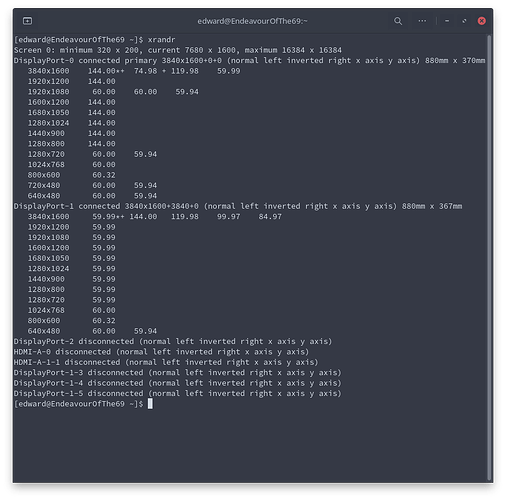Hi all! Firstly, I appreciate you taking the time to read this and give me some help.
I just installed EndeavourOS for the first time using the Budgie DE (I wanted something minimalist that wasn’t a large departure from GNOME), hoping to move from Windows 11 to Linux fully for gaming. As part of my setup, I have two 38" monitors. Dell Alienware and LG Ultragear. Due to how much space they consume, I have them mounted on a monitor arm stacked on top of each other.
The issue I’m facing is that I’m unable to apply the correct monitor layout in the display settings for Budgie. Every time I hit the “apply” button, it resets them to the orientation assigned by default. For troubleshooting purposes, I attempted to change the refresh rate of both monitors too, and the settings continue to just reset when applied.
Before you ask, this is a completely vanilla EndeavourOS installation. I selected the Budgie DE in the installation settings. On boot, I followed the Welcome page suggestions and updated my repositories and mirrors, and installed any necessary system updates / upgrades. The only applications I’ve installed since installing the OS are Steam, Discord, Chromium.
Any help would be appreciated! 
Hello and Welcome here  For your problem i can not really help you since i never used Budgie but for example i often read that KDE has problems with 2 monitors which has different hz. Maybe this is the problem?
For your problem i can not really help you since i never used Budgie but for example i often read that KDE has problems with 2 monitors which has different hz. Maybe this is the problem?
1 Like
Are you trying to just set the layout? Not resolution on each? What does xrandr show?
Edit: How is each monitor connected?
Hi, thanks for reaching out.
Each monitor is connected with its own DisplayPort straight into my 7900 XTX. The primary monitor (LG) is automatically set to 144hz refresh rate, and the Alienware is set to 60. Both monitors are automatically set to their native resolutions of 3840x1600. I would like to set the refresh rate to 120hz for both, and change the layout of the monitors. All I was attempting to change at the time was the layout, though.
I can post what xrandr shows if that would be helpful. One moment!
Have you tried first changing the resolution to 120 hz on both?
I appreciate the warm welcome! Unfortunately I don’t think that’s the case as both of these monitors have the same panel and cap at 144hz refresh rate. Thanks for the suggestion though!! (:
1 Like
Yes, any setting that I attempt to change and “apply” is automatically reset to the default value.
Edit: I even tried selecting “single display” and omitting the second monitor entirely.
Can you post xrandr output.
1 Like
I do have an install of Budgie on one of my laptops so I’m just looking at that right now. I assume you went into display settings and tried to change it there. I don’t know how it looks with multiple monitors. You are using a desktop I take it?
You might want to try installing arandr and set the settings for both and save. It’s very simple. You launch it from the menu and then outputs and set resolution and orientation. Do this for both monitors and see if it will allow you to save by clicking on layout, apply.
1 Like
Yeah I’m using a desktop and I tried to change it via the display settings. Using arandr worked! …but it only solved part of the problem. I couldn’t find a way to change the refresh rates in the program, just the resolution and orientation.
Do you know a workaround that could allow me to change the refresh rates? I still couldn’t do it in the display settings in Budgie 
It shows resolution doesn’t it?
Edit: Mine shows them in output along with orientation.
Yes, but all I can set from there is the resolution. I can’t change the refresh rate
Sorry … I wasn’t thinking properly. Okay so are they oriented correctly?
Yes they are! I was able to correctly put one on top of the other (:
Edit: I was able to figure it out! I used your previous advice and looked into a separate program that could work similar to xrandr and I landed on lxrandr. After installing, it allowed me to set the correct resolution, layout, and refresh rate through a simple GUI tool that interfaced itself with xrandr.
Thank you so much for all of your help! I’m glad to be part of this community already!
Okay so i would try using xrandr to set the resolution and hz.
example:
xrandr --output HDMI-1 --mode 1920x1080 --rate 60
Instructions are here in case you want to look it over.
https://wiki.archlinux.org/title/xrandr#Testing_configuration
Edit: In your case you need to use
xrandr --output DP-1 --mode (resolution and hz here as shown above)
1 Like
Please see my above edit; you helped point me in the right direction to make it easy! 
Great I forgot about lxrandr. I don’t know everything always. I just try to think as i work through it. Glad you were able to get it set correctly.
Thank you again! I marked my response mentioning lxrandr as the solution since it can do it all, but I really appreciate you helping me get there. I’d like to know why the Display Settings in the normal system settings weren’t acting appropriately, but at least there’s a workaround able to be used in the meantime.
I’m not sure because Budgie is built with Gnome. I don’t have a lot of in depth knowledge of Gnomes inner workings and to be honest it may have nothing to do with that fact. 
![]()