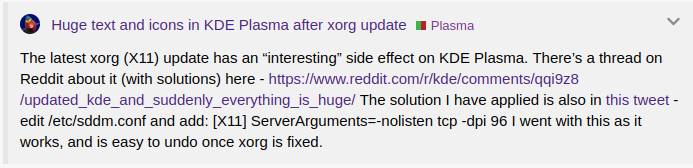Hello,
after todays update the font for most applications appear very big, exceptions are Firefox and Chromium. My display has 1080p resolution and KDE system settings tell me 100% global scaling. Only X11 seems to be affected, starting a Wayland session luckily doesn’t exhibit the problem.
X11:
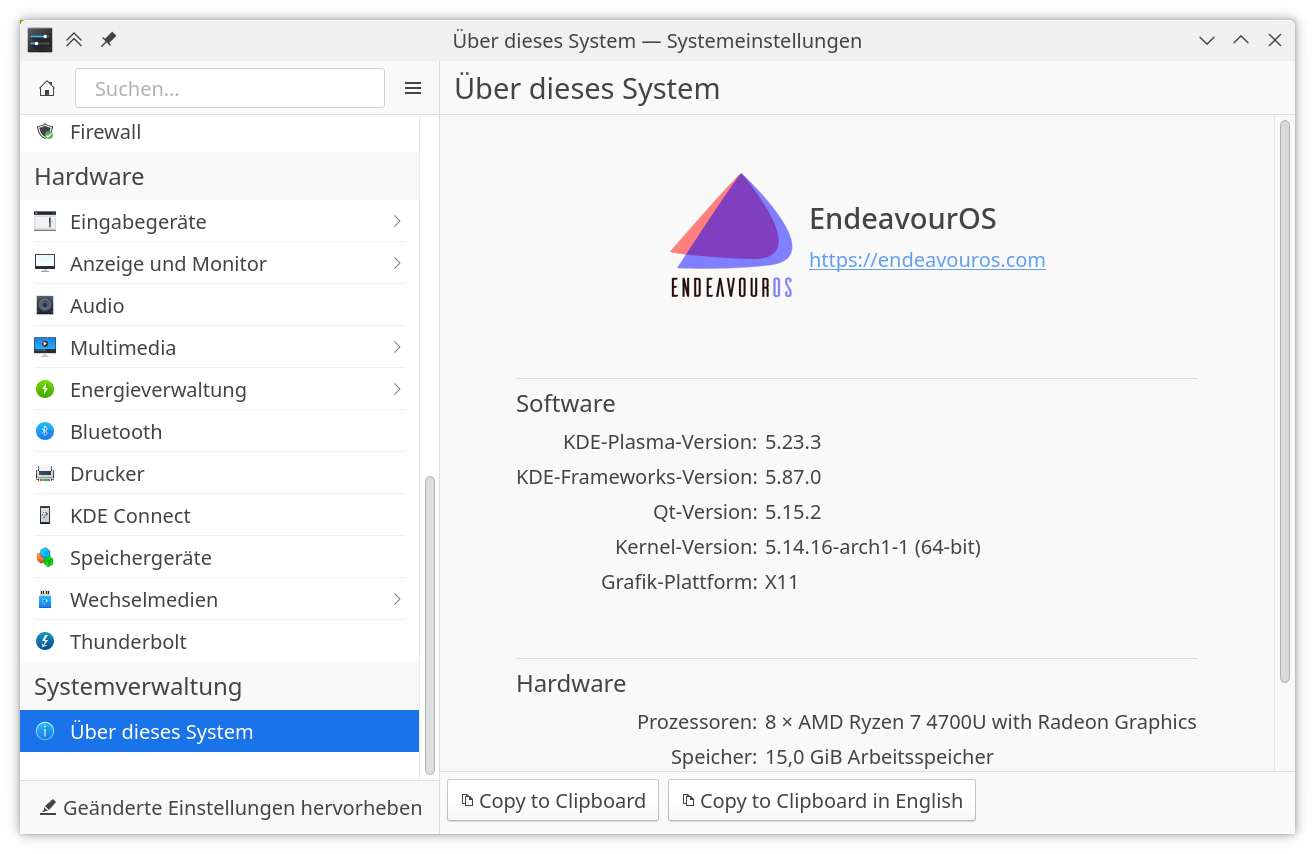
Wayland:
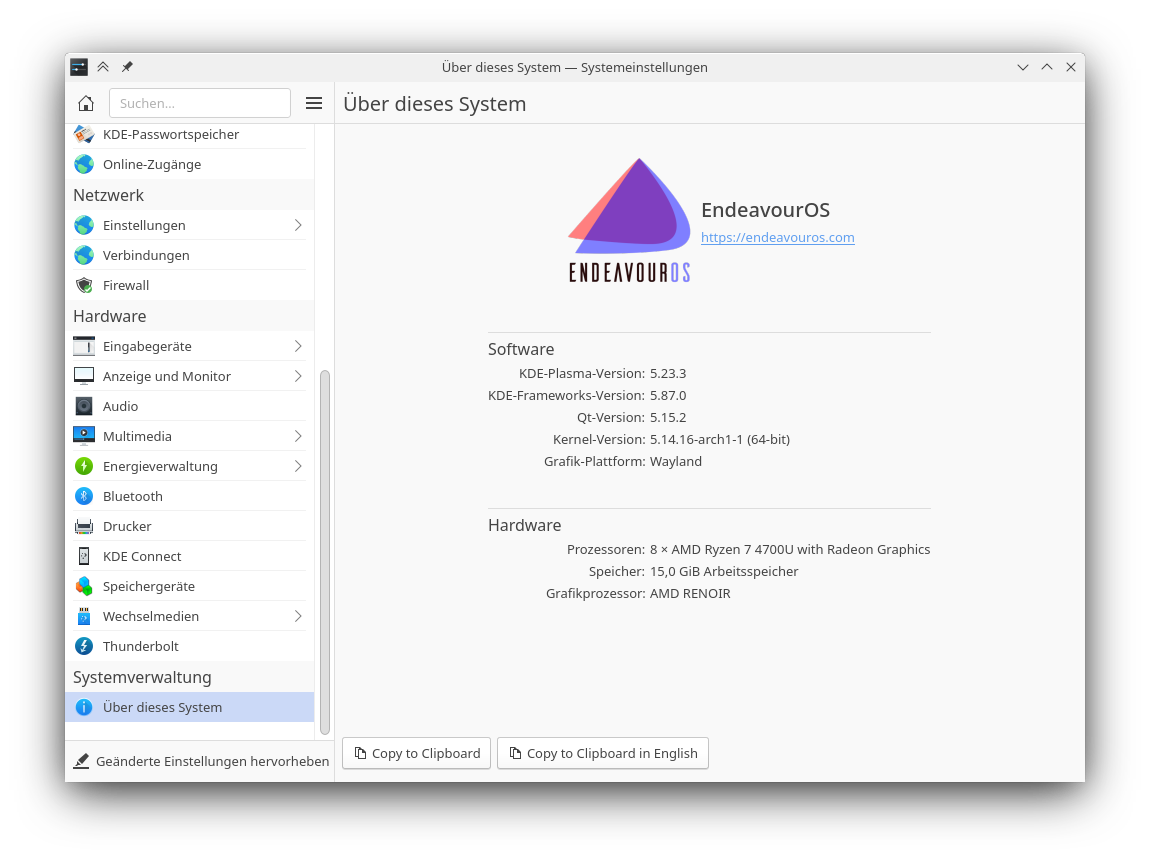
Let’s see how it goes in the Wayland session, KDE developers seem to have made good progress on that. Regarding unbreaking the X11 session, I unsucessfully tried removing a fontconfig file from ~/.config/fontconfig that was fixing antialiasing for Flatpak apps (copied from some Arch forum thread), but it had no effect (and even SDDM is affected). I also removed all of GNOME, as it was updated too and I lightly suspected some interference, but no luck either.
Happy hacking