Hi,
I have the issue where Firefox tears the image when I scroll. I have an NVIDIA 710GT gfx card, Ive disabled the performance setting in Firefox and followed the instructions here but still no luck.
Hi,
I have the issue where Firefox tears the image when I scroll. I have an NVIDIA 710GT gfx card, Ive disabled the performance setting in Firefox and followed the instructions here but still no luck.
Does BSPWM come with a compositor?
Picom is installed
I’m using the community edition of Firefox.
https://wiki.archlinux.org/title/Picom#Screentearing_with_NVIDIA’s_proprietary_drivers
I don’t know what that is. Is is a beta version?
Are you sure picom is actually running in the background?
Also edit these lines in your picom config if you haven’t already;
picom.conf
backend = "glx";
vsync = true;
There’s no point in someone linking to the documentation that has this information (and more!) if someone then immediately provides it for copy-paste… Just something to think about.
It’s best to both quote relevant information and cite the wiki source though, but…time sometimes is of the essence 
Very often a short TL;DR actually takes much more time in total to understand (not to mention fix all the consequences of misunderstanding) than investing slightly more time at the start to Read The Flippin’ Manual. ![]()
Yeah, tearing usually is caused by vsync and monitor refresh rate issues. Also, in the nvidia-settings app there should be something called composition pipeline or something like that you can try to enable/disable. I don’t remember what’s default and some people have better experience one way than the other. Maybe try triple buffering as well? Don’t know if that would help with desktop compositing or not though.
Thanks for everyone’s input, this gives me enough to work with. I will report back on my progress.
I mean community edition of endeavouros 
Generally I’d agree - give the answer and the source of the information. However, when the wiki page contains a lot of other potentially pertinent information it might be better to say “read through this page” - sometimes the temptation is to use what’s posted without reading the linked documentation. One of the problems with picom is the number of potential configuration options… e.g. glx backend works better in some situations than in others, etc.
Er… or this. What I said but shorter. ![]()
Oh, right -
Gotcha.
Enabling this two in nvidia-settings:
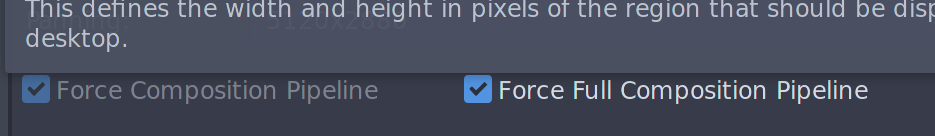
Should fix this.
Thanks for everyone’s replies;.
This is the reason for me joining a community driven arch OS, lots of support. thank you
It was Nvidia driver issues that caused it. I realized this when i rebooted the machine it would just go black before the login. So i changed to TTY and installed Nvidia drivers again (using another guide here) and it sorted it.