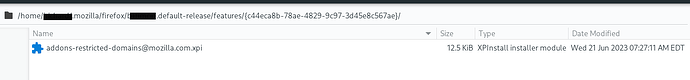It may be problem free but it has it’s own way of doing things. ![]()
That is so true.. I’m trying to disable the search thing getting my firefox history popping up when searching for things in Gnome..
But this profile manager is cool.. I didn’t see that in the v115 release notes, total surprise to see it..
It’s probably a good thing maybe? ![]()
Some will enjoy it, but I want to disable it..
I don’t want some adult sites to popup there ![]()
![]()
Found it… in Gnome settings, search, you can disable Firefox… ![]()
Yeah, like youtube for example ![]()
I spent some time reading the code to try to understand how this works.
It seems to read the list of domains from a preference at the moment. Namely, extensions.quarantinedDomains.list.
For me, this was empty so I added endeavouros.com to it.
The results were fairly nasty in my opinion. It silently disables the extensions with the only notification being a tiny dot under the extension as seen here under the eye:
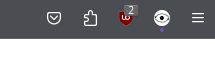
If you hover over it, it tells you it is disabled. Since most normal people would never notice something this small, it is almost hidden from the user unless you are looking carefully.
So if you have extensions which enhance security and/or privacy those extensions can be disabled silently and without notice when a firefox update modifies that list.
IMO, the only way this change is OK is if that list is only maintained by the user and continues to ship as an empty list. If that is the intention of this feature, I think it is fine. It could be very beneficial in institutional environments where they could centrally manage that exception list and ensure potentially unsafe extensions don’t access certain sites.
However, if they start pre-populating that list or hard-coding additions into the code it is going to be quite problematic. I will be disabling it.
Yeah…that silent aspect is insane.
Such crap should be disabled by default, but it’s clearly the whole point of why it is enabled… ![]()
As with any new “feature” in firefox ...until the time when you cannot disable/modify it any more.
Ya, so much faster watching those advertisements lol.
Their marketing department needs an overhaul.
Sure just what a snake oil salesman would say.
IMHO, the real question is who and how can modify the list of extensions to be disabled, than the list of domains, which it seems to be editable for the moment.
To me, it seems like a preparation for a purchasable feature for advertisers and domain owners, which can pay a price for spying on their visitors (data etc.).
I don’t want to spoil your excitement, but this thing/feature was always there.
It is the context menu options for special options of the same program. It is automatically created from the application’s .desktop file, using so-called Actions. Each action includes Name and Exec keys with different values than the main one.
You can see what I mean, running this command in terminal:
grep -E "^\[|^Name=|^Exec=" /usr/share/applications/firefox.desktop
The menu you have discovered is from Gnome shell, and provides that context menu for the active window. Something like right-clicking on an app in Gnome App Launcher.
![]()
@anon49550872 I’ve been using firefox -ProfileManager for years and years when I wanted to manage profiles, so not at all new.
I have been using Firefox for years too, but today was the first time I found that profile manager option… ![]()
Really weird “feature”. Good extensions let you configure for excluding specific websites. So i don’t see the point.
And i don’t like the fact that @dalto need to look the code for understanding a new feature. Disabled without hesitation.
NOTHING wrong with curiosity.
Oh, don’t get me wrong. I love reading codes on github.
I was on the assumption that Mozilla didn’t explain the list thingy but i found it. So my bad ![]()
I like Firefox and i don’t have any issues with it. If they want to block some ad-ons because they consider it a security issue. I don’t care! Like i say i only use 3 and I’ve been using them for years.