This gem is fantastic - you gotta love that typewriter mode - thank you for bringing this up.
![]()
![]()
This gem is fantastic - you gotta love that typewriter mode - thank you for bringing this up.
![]()
![]()
It really is fantastic. Enjoy!
I personally despise typical Powerpoint style presentations - have to suffer through them work related all the time, so here is …
Sozi is a zooming presentation editor and player. Open source and free (unlike similar Prezi).
Unlike in most presentation applications, a Sozi document is not organised as a slideshow, but rather as a poster (a vector image created with e. g. Inkscape) where the content of your presentation can be freely laid out. Playing such a presentation consists in a series of translations, zooms and rotations that allow to focus on the elements you want to show.
Sozi is not responsible for rendering your document on the screen. This is the job of web browsers. Your presentation will therefore run on- or offline on all systems with a web browser.
See a simple example here.
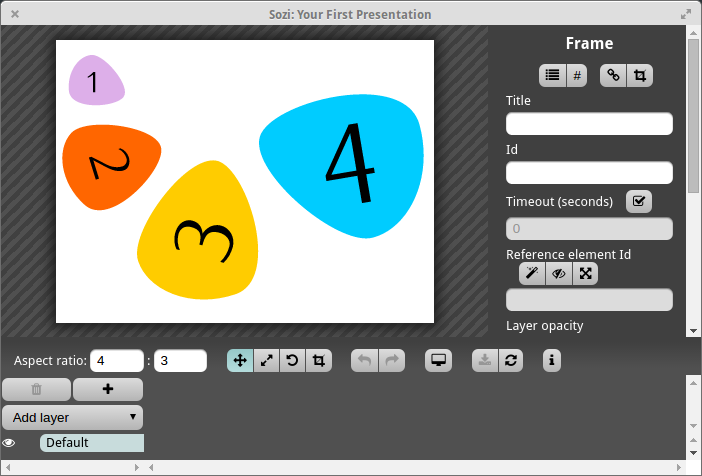
Some additional resources:
[Edit] There are some optional but very useful extensions:
To install (main application and all of the above), run …
sudo pacman -S inkscape --needed
yay -S sozi sozi-extras_media sozi-tools_texts2paths
sudo pacman -S pdfjam nodejs npm --needed
sudo npm install -g sozi-export --unsafe-perm
@idreamtosail2 I considered giving Typora a try, because it looked interesting, but then I read the EULA and that instantly turned me off. It basically says “we can change any condition at whim and by continuing to use the software you agree to it”. 

@2000 looks great, I’ll try it 
Thx for saving my time ![]()
typora
It is fairly obvious the application is a browser application (electron based) as the themes are CSS files.
Next thing is examining the app - and it quickly becomes obvious it is a node.js application. Which means the source is readily available - or at lest a lot of it.
In settings
The view menu -> Developer mode ShiftF12
That said - running the app with developer mode enabled - reveals
and editing the settings manually
I have not dissected the source yet - but as it is now - there is nothing to suggest it is malicious in any way.
True, at least not yet, but still in my opinion - better safe than EULA 
Typora’s license wasn’t a show stopper for me, but I moved on to Mark Text for other reasons. It’s nice, give it a try: https://marktext.app/
A nice markdown editor&viewer (among many other things) is Visual Studio Code.
sudo pacman -S code
And it is open source.
How about that
No Electron ![]()
I usually just use my note taking app, Joplin. But when I am doing something where I need spellchecking I pop out to marktext because it is one of the only markdown editors with a reasonable integrated spellcheck engine.
I mainly use Joplin and QOwnNotes. I prefer the visual editors for easy table management (insert rows/columns, move rows etc.).
Just had a look at Typora and it looks very promising. Reminds me of the documentation/note taking part of the Notion app I mentioned further above. Except this is a more fully fleshed out version, seeing as it’s specifically for documentation/note taking.
Bibisco, a superb writing (especially novels) software. It’s an electron app.
https://bibisco.com/
Howl’s Moving Castle!! I was watching this the other day with my sister. We need to finish it though 
Did anyone suggest that there was anything malicious in it? I must have missed that…
Something I just heard about is proxychains. It was called out on the irssi website as the best way to use a socks5 proxy with irssi. I grabbed the proxychains-ng version via yay, added the proxy details in the bottom of the /etc/proxychains.conf file and then started irssi with proxychains irssi and it was off and running. There seems to be a lot of options for adding multiple proxies and using some/all of them in set/random order. Probably more options than I actually mess with, but it sounds nice. I’m sure there are lots of other options for using it with other programs that I haven’t thought of yet. Also, replacing the “s” in the name with a “z” gives me my new favorite fake rapper name 

@Kresimir Yeah, the EULA and agreements are not akin to what we prefer in free and open source software, but considering that I’m never gonna make any changes or modifications to the source code I figured that unless they go crazy and start making changes that I don’t like then I’ll use it and see how it goes.
The thing that really appealed to me first and foremost about Typora was the aesthetics of the UI.
@Schlaefer I’ll look into Mark Text and see what it’s like. I’m always down for trying out new applications. What do you like about Mark Text over Typora?
Btw my main use for the program as of current is writing fanfiction.
“Free whilst in beta” put me off, no indication of what they want to charge or the licence. I don’t mind paying, but would not pay by subscription.
I’d choose VScodium it’ rips all the Microsoft stuff out.
I checked out Typora, kind of nice but I’ll be sticking with Ghostwriter. 