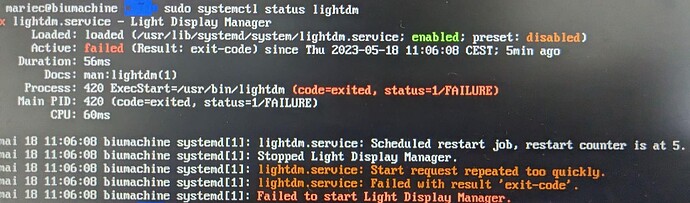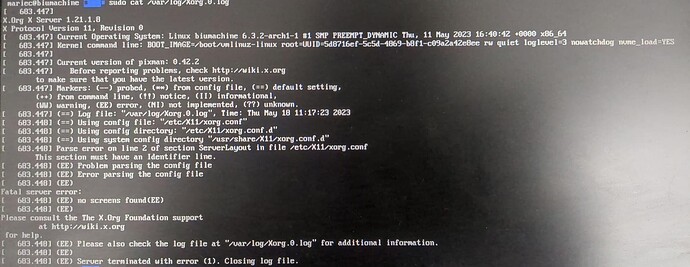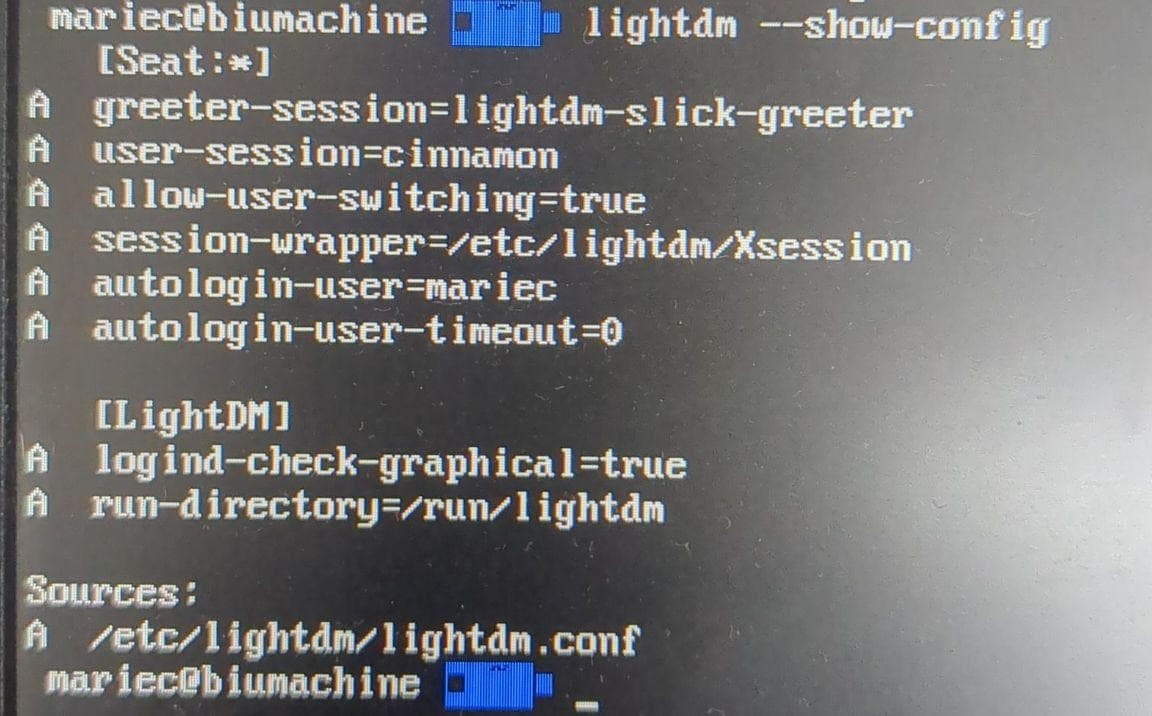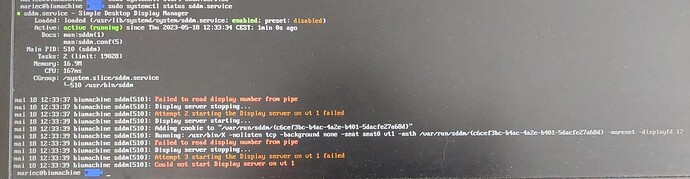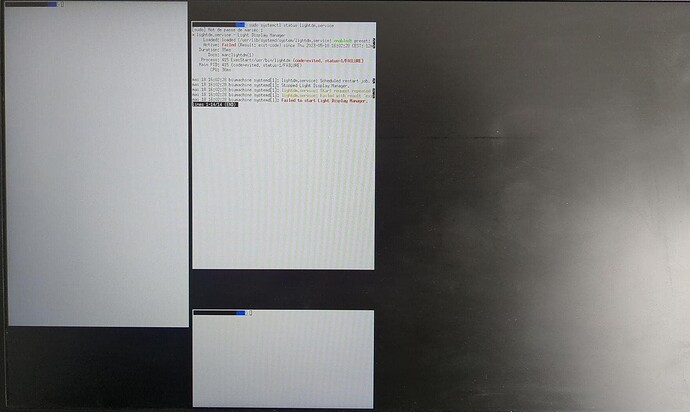Happy late Easter everybody
I’m facing a slight issue. Whenever I try to boot from the linux-lts kernel my system doesn’t start the x-server. I always get the following message: [FAILED] Failed to start Light Display Manager
Surprisingly everything works well on the normal kernel…
Here’s my x-org log: https://dpaste.com/BS9U9G8GB
Any help would be appreciated…
Thanks
Update: Just booted my system with the lts-kernel out of curiosity… and it worked this time…
Hope that future updates will fix this issue
Some additional pointers:
journalctl -u lightdm may show more/other information.
[ 390.174] (WW) Warning, couldn't open module intel
[ 390.174] (EE) Failed to load module "intel" (module does not exist, 0)
Perhaps try removing xf86-video-intel if it is installed.
While there are many potential reasons why your installation doesn’t boot to a desktop, the primary reason is that the graphics drivers haven’t loaded correctly so your login/display manager (DM) doesn’t start. This is why you get a “black screen” or stuck at an
[ OK ] Started some service
message.
The normal reason for this is that you have the incorrect driver version for the kernel. This can happens when the mirror you are updating from is not fully synchronised, or times out, and so y…
1 Like
Thanks for replying!
I don’t have the xf86-video-intel installed as it caused problems in the past.https://dpaste.com/87JKH7LZN
Could this weird behavior be tied to the recent mesa update? Saw a lot of posts where people encountered the same problem
Thanks again!
Do you have logind-check-graphical=true inside of lightdm.conf? This might help from it happening.
Hm. Not much in there except that it fails to start. Check the logs under /var/log/lightdm/ .
Hmm… I never changed anything in that config file except the session greeter. Mine is set to lightdm-mini-greeter.
Looks fine to me… There aren’t any errors in that file…
Anyways, thank you for your help : )
thesnowphox:
There aren’t any errors
OK, time for the Arch wiki:
https://wiki.archlinux.org/index.php/LightDM#Troubleshooting
Thank you. I will take a look at it tomorrow
Hi again,
I tried your solution yesterday and it seems that this setting fixed my issue.
Thanks for your time and help
Sorry to reopen this…
After some time my initial solution stopped working. I just can’t wrap my head around why this is still happening.
I looked into the X.org log file and the only thing that makes sense to me is the last couple of lines…
(EE) no screens found (EE)
Do I have to specify my screen in the lightdm config?
Thanks everybody for your help
Assuming this still holds:
Then why are you not just using the normal kernel?
manuel
April 15, 2021, 3:29am
14
If the problem persists, might be worth trying another display manager, e.g. sddm as a workaround.
Hello.
booting never reaches login
I opened tty2 and logged in there
systemctl list-units --failed gives
lightdm.service loaded failed failed Light Display Manager
systemctl status lightdm gives
(I’m sorry for the pictures, as the issue is that I can’t run a graphical interface on the machine)
After lots of researching on the internet, I check out /var/log/Xorg.0.log :
I give a look at xorg conf file cat /etc/X11/xorg.cong which gives the following
Section "ServerLayout"
EndSection%
Is that supposed to be this empty ?
lightdm --show-config:
As suggested by manuel before, I installed sddm, but it’s also not working
Did anyone managed to resolve such an issue ? Ultimate solution would be to make a fresh install but I really don’t feel like it, and it would not be an answer to understanding what’s happening.
Welcome to the forum, @supermarille !
Is there really a % behind EndSection?/var/log/Xorg.0.log says that there is a error in that line of the conf-file
I do not even have that file on my systems and they all run fine.
marteng69:
cat /etc/X11/xorg.cong
Typo?
Should be cat /etc/X11/xorg.conf
Edit: I don’t have this file either with amd graphics.
Thank you for your answer ! I’m sorry for using this old topic, as it is not resolved I was afraid of creating a duplicate. Should I stop replying here and start a new one now ?
I tried removing the %, but it didn’t change anything.startx. This ended up with a primitive layout, not really what was expected, see below
Removing the file gives the same result.
According to lspci I have an Intel Corporation HD Graphics 620.
Is your system up to date?
yes it is up to date, updating was the first thing I tried. uname -a givesLinux biumachine 6.3.2-arch1-1 #1 SMP PREEMPT_DYNAMIC Thu, 11 May 2023 16:40:42 +0000 x86_64 GNU/Linux