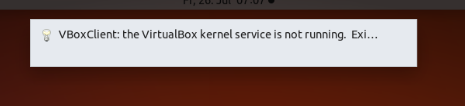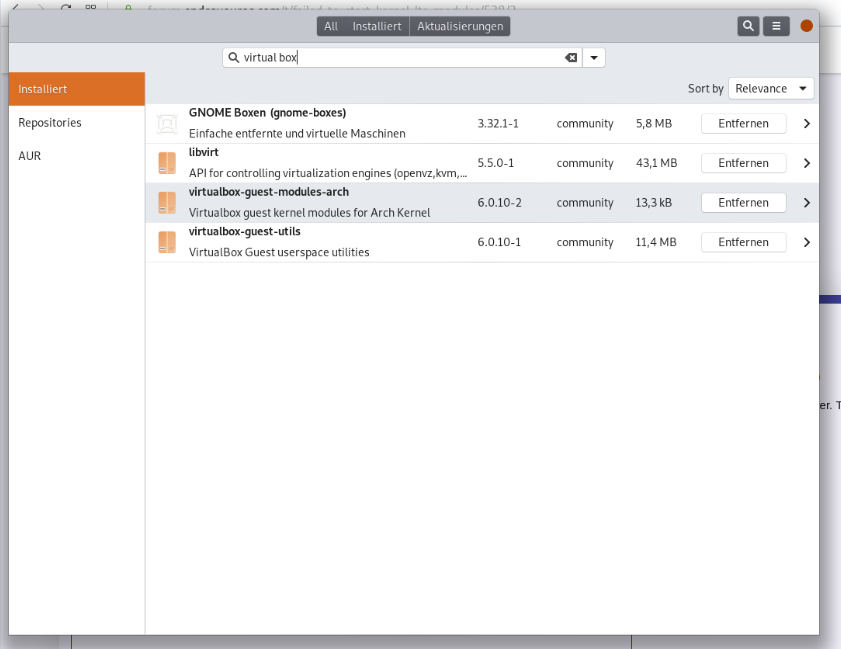My PC has the problem that it doesnt poweroff properly most of the time. I never have found out whats the issue. Most likley it has something to do with systemd.
The last 1-2 years I have had the workaround to use lts-kernels and shut it down with sudo shutdown -h now
Therefore I have installed the linux-lts kernel with sudo pacman -S linux-lts. It seems to work fine but nevertheless I get an error during boot.
[FAILED] Failed to start Load Kernel Modules.
See ‘systemctl status systemd-modules-load.service’ for details.
Starting Load Kernel Modules…
[FAILED] Failed to start Load Kernel Modules.
See ‘systemctl status systemd-modules-load.service’ for details.
[mak@mak-pc ~]$ systemctl
systemctl
UNIT LOAD ACTIVE SUB DESCRIPTION
proc-sys-fs-binfmt_misc.automount loaded active waiting Arbitrary Executabl>
sys-devices-pci0000:00-0000:00:03.1-0000:01:00.1-sound-card1.device loaded ac>
sys-devices-pci0000:00-0000:00:11.0-ata1-host0-target0:0:0-0:0:0:0-block-sda->
sys-devices-pci0000:00-0000:00:11.0-ata1-host0-target0:0:0-0:0:0:0-block-sda->
sys-devices-pci0000:00-0000:00:11.0-ata1-host0-target0:0:0-0:0:0:0-block-sda->
sys-devices-pci0000:00-0000:00:11.0-ata1-host0-target0:0:0-0:0:0:0-block-sda->
sys-devices-pci0000:00-0000:00:11.0-ata1-host0-target0:0:0-0:0:0:0-block-sda->
sys-devices-pci0000:00-0000:00:11.0-ata1-host0-target0:0:0-0:0:0:0-block-sda->
sys-devices-pci0000:00-0000:00:11.0-ata1-host0-target0:0:0-0:0:0:0-block-sda.>
sys-devices-pci0000:00-0000:00:11.0-ata4-host3-target3:0:0-3:0:0:0-block-sr0.>
sys-devices-pci0000:00-0000:00:14.2-sound-card0.device loaded active plugged >
sys-devices-pci0000:00-0000:00:15.0-0000:03:00.0-net-wlp3s0.device loaded act>
sys-devices-pci0000:00-0000:00:15.1-0000:04:00.0-net-enp4s0.device loaded act>
sys-devices-platform-serial8250-tty-ttyS1.device loaded active plugged /sys>
sys-devices-platform-serial8250-tty-ttyS2.device loaded active plugged /sys>
sys-devices-platform-serial8250-tty-ttyS3.device loaded active plugged /sys>
sys-devices-pnp0-00:08-tty-ttyS0.device loaded active plugged /sys/devices/>
sys-devices-virtual-misc-rfkill.device loaded active plugged /sys/devices/v>
sys-module-configfs.device loaded active plugged /sys/module/configfs
sys-module-fuse.device loaded active plugged /sys/module/fuse
sys-subsystem-net-devices-enp4s0.device loaded active plugged QCA8171 Gigab>
sys-subsystem-net-devices-wlp3s0.device loaded active plugged AR9287 Wirele>
ESCOC
IVE SUB DESCRIPTION
ed active waiting Arbitrary Executable File
00:01:00.1-sound-card1.device loaded active plugged Baffin HDMI/DP Audio [Rad
a1-host0-target0:0:0-0:0:0:0-block-sda-sda1.device loaded active plugged Cruc>
a1-host0-target0:0:0-0:0:0:0-block-sda-sda2.device loaded active plugged Cruc>
a1-host0-target0:0:0-0:0:0:0-block-sda-sda3.device loaded active plugged Cruc>
a1-host0-target0:0:0-0:0:0:0-block-sda-sda4.device loaded active plugged Cruc>
a1-host0-target0:0:0-0:0:0:0-block-sda-sda5.device loaded active plugged Cruc>
a1-host0-target0:0:0-0:0:0:0-block-sda-sda6.device loaded active plugged Cruc>
a1-host0-target0:0:0-0:0:0:0-block-sda.device loaded active plugged Crucial_C>
a4-host3-target3:0:0-3:0:0:0-block-sr0.device loaded active plugged HL-DT-ST_>
und-card0.device loaded active plugged FCH Azalia Controller
00:03:00.0-net-wlp3s0.device loaded active plugged AR9287 Wireless Network A
00:04:00.0-net-enp4s0.device loaded active plugged QCA8171 Gigabit Ethernet
yS1.device loaded active plugged /sys/devices/platform/ser
yS2.device loaded active plugged /sys/devices/platform/ser
yS3.device loaded active plugged /sys/devices/platform/ser
e loaded active plugged /sys/devices/pnp0/00:08/t
loaded active plugged /sys/devices/virtual/misc
ive plugged /sys/module/configfs
ive plugged /sys/module/fuse
e loaded active plugged QCA8171 Gigabit Ethernet
e loaded active plugged AR9287 Wireless Network A
ESCOD
UNIT LOAD ACTIVE SUB DESCRIPTION
proc-sys-fs-binfmt_misc.automount loaded active waiting Arbitrary Executabl>
sys-devices-pci0000:00-0000:00:03.1-0000:01:00.1-sound-card1.device loaded ac>
sys-devices-pci0000:00-0000:00:11.0-ata1-host0-target0:0:0-0:0:0:0-block-sda->
sys-devices-pci0000:00-0000:00:11.0-ata1-host0-target0:0:0-0:0:0:0-block-sda->
sys-devices-pci0000:00-0000:00:11.0-ata1-host0-target0:0:0-0:0:0:0-block-sda->
sys-devices-pci0000:00-0000:00:11.0-ata1-host0-target0:0:0-0:0:0:0-block-sda->
sys-devices-pci0000:00-0000:00:11.0-ata1-host0-target0:0:0-0:0:0:0-block-sda->
sys-devices-pci0000:00-0000:00:11.0-ata1-host0-target0:0:0-0:0:0:0-block-sda->
sys-devices-pci0000:00-0000:00:11.0-ata1-host0-target0:0:0-0:0:0:0-block-sda.>
sys-devices-pci0000:00-0000:00:11.0-ata4-host3-target3:0:0-3:0:0:0-block-sr0.>
sys-devices-pci0000:00-0000:00:14.2-sound-card0.device loaded active plugged >
sys-devices-pci0000:00-0000:00:15.0-0000:03:00.0-net-wlp3s0.device loaded act>
sys-devices-pci0000:00-0000:00:15.1-0000:04:00.0-net-enp4s0.device loaded act>
sys-devices-platform-serial8250-tty-ttyS1.device loaded active plugged /sys>
sys-devices-platform-serial8250-tty-ttyS2.device loaded active plugged /sys>
sys-devices-platform-serial8250-tty-ttyS3.device loaded active plugged /sys>
sys-devices-pnp0-00:08-tty-ttyS0.device loaded active plugged /sys/devices/>
sys-devices-virtual-misc-rfkill.device loaded active plugged /sys/devices/v>
sys-module-configfs.device loaded active plugged /sys/module/configfs
sys-module-fuse.device loaded active plugged /sys/module/fuse
sys-subsystem-net-devices-enp4s0.device loaded active plugged QCA8171 Gigab>
sys-subsystem-net-devices-wlp3s0.device loaded active plugged AR9287 Wirele>
ESCOD
UNIT LOAD ACTIVE SUB DESCRIPTION
proc-sys-fs-binfmt_misc.automount loaded active waiting Arbitrary Executabl>
sys-devices-pci0000:00-0000:00:03.1-0000:01:00.1-sound-card1.device loaded ac>
sys-devices-pci0000:00-0000:00:11.0-ata1-host0-target0:0:0-0:0:0:0-block-sda->
sys-devices-pci0000:00-0000:00:11.0-ata1-host0-target0:0:0-0:0:0:0-block-sda->
sys-devices-pci0000:00-0000:00:11.0-ata1-host0-target0:0:0-0:0:0:0-block-sda->
sys-devices-pci0000:00-0000:00:11.0-ata1-host0-target0:0:0-0:0:0:0-block-sda->
sys-devices-pci0000:00-0000:00:11.0-ata1-host0-target0:0:0-0:0:0:0-block-sda->
sys-devices-pci0000:00-0000:00:11.0-ata1-host0-target0:0:0-0:0:0:0-block-sda->
sys-devices-pci0000:00-0000:00:11.0-ata1-host0-target0:0:0-0:0:0:0-block-sda.>
sys-devices-pci0000:00-0000:00:11.0-ata4-host3-target3:0:0-3:0:0:0-block-sr0.>
sys-devices-pci0000:00-0000:00:14.2-sound-card0.device loaded active plugged >
sys-devices-pci0000:00-0000:00:15.0-0000:03:00.0-net-wlp3s0.device loaded act>
sys-devices-pci0000:00-0000:00:15.1-0000:04:00.0-net-enp4s0.device loaded act>
sys-devices-platform-serial8250-tty-ttyS1.device loaded active plugged /sys>
sys-devices-platform-serial8250-tty-ttyS2.device loaded active plugged /sys>
sys-devices-platform-serial8250-tty-ttyS3.device loaded active plugged /sys>
sys-devices-pnp0-00:08-tty-ttyS0.device loaded active plugged /sys/devices/>
sys-devices-virtual-misc-rfkill.device loaded active plugged /sys/devices/v>
sys-module-configfs.device loaded active plugged /sys/module/configfs
sys-module-fuse.device loaded active plugged /sys/module/fuse
sys-subsystem-net-devices-enp4s0.device loaded active plugged QCA8171 Gigab>
sys-subsystem-net-devices-wlp3s0.device loaded active plugged AR9287 Wirele>
-.mount loaded active mounted /
dev-hugepages.mount loaded active mounted Huge Pages File System
dev-mqueue.mount loaded active mounted POSIX Message Queue File
run-media-mak-mak\x2ddisk.mount loaded active mounted /run/media/mak/mak-di>
run-user-1001-gvfs.mount loaded active mounted /run/user/1001/gvfs
run-user-1001.mount loaded active mounted /run/user/1001
sys-fs-fuse-connections.mount loaded active mounted FUSE Control File Syste>
sys-kernel-config.mount loaded active mounted Kernel Configuration File
sys-kernel-debug.mount loaded active mounted Kernel Debug File System
tmp.mount loaded active mounted /tmp
systemd-ask-password-console.path loaded active waiting Dispatch Password R>
systemd-ask-password-wall.path loaded active waiting Forward Password Reque>
init.scope loaded active running System and Service Manage
session-1.scope loaded active running Session 1 of user mak
accounts-daemon.service loaded active running Accounts Service
avahi-daemon.service loaded active running Avahi mDNS/DNS-SD Stack
colord.service loaded active running Manage, Install and Gener
dbus.service loaded active running D-Bus System Message Bus
gdm.service loaded active running GNOME Display Manager
kmod-static-nodes.service loaded active exited Create list of required s
lvm2-lvmetad.service loaded active running LVM2 metadata daemon
lvm2-monitor.service loaded active exited Monitoring of LVM2 mirror
NetworkManager.service loaded active running Network Manager
polkit.service loaded active running Authorization Manager
rtkit-daemon.service loaded active running RealtimeKit Scheduling Po
systemd-fsck@dev-disk-by\x2duuid-7A06\x2dD85D.service loaded active exited >
systemd-journal-flush.service loaded active exited Flush Journal to Persis>
systemd-journald.service loaded active running Journal Service
systemd-logind.service loaded active running Login Service
● systemd-modules-load.service loaded failed failed Load Kernel Modules
systemd-random-seed.service loaded active exited Load/Save Random Seed
systemd-remount-fs.service loaded active exited Remount Root and Kernel F
systemd-sysctl.service loaded active exited Apply Kernel Variables
systemd-tmpfiles-setup-dev.service loaded active exited Create Static Devi>
systemd-tmpfiles-setup.service loaded active exited Create Volatile Files >
systemd-udev-trigger.service loaded active exited udev Coldplug all Devices
systemd-udevd.service loaded active running udev Kernel Device Manage
systemd-update-utmp.service loaded active exited Update UTMP about System
systemd-user-sessions.service loaded active exited Permit User Sessions >
udisks2.service loaded active running Disk Manager
upower.service loaded active running Daemon for power manageme
user-runtime-dir@1001.service loaded active exited User Runtime Directory >
user@1001.service loaded active running User Manager for UID 1001
wpa_supplicant.service loaded active running WPA supplicant
-.slice loaded active active Root Slice
system-getty.slice loaded active active system-getty.slice
system-systemd\x2dfsck.slice loaded active active system-systemd\x2dfsck.sl
system.slice loaded active active System Slice
user-1001.slice loaded active active User Slice of UID 1001
user.slice loaded active active User and Session Slice
avahi-daemon.socket loaded active running Avahi mDNS/DNS-SD Stack A
dbus.socket loaded active running D-Bus System Message Bus
dm-event.socket loaded active listening Device-mapper event daemo
lvm2-lvmetad.socket loaded active running LVM2 metadata daemon sock
lvm2-lvmpolld.socket loaded active listening LVM2 poll daemon socket
systemd-coredump.socket loaded active listening Process Core Dump Socket
systemd-initctl.socket loaded active listening initctl Compatibility Nam
systemd-journald-dev-log.socket loaded active running Journal Socket (/dev/>
systemd-journald.socket loaded active running Journal Socket
systemd-rfkill.socket loaded active listening Load/Save RF Kill Switch
systemd-udevd-control.socket loaded active running udev Control Socket
systemd-udevd-kernel.socket loaded active running udev Kernel Socket
basic.target loaded active active Basic System
cryptsetup.target loaded active active Local Encrypted Volumes
getty.target loaded active active Login Prompts
graphical.target loaded active active Graphical Interface
local-fs-pre.target loaded active active Local File Systems (Pre)
local-fs.target loaded active active Local File Systems
multi-user.target loaded active active Multi-User System
network.target loaded active active Network
nss-user-lookup.target loaded active active User and Group Name Looku
paths.target loaded active active Paths
remote-fs.target loaded active active Remote File Systems
slices.target loaded active active Slices
sockets.target loaded active active Sockets
sound.target loaded active active Sound Card
swap.target loaded active active Swap
sysinit.target loaded active active System Initialization
timers.target loaded active active Timers
logrotate.timer loaded active waiting Daily rotation of log fil
man-db.timer loaded active waiting Daily man-db regeneration
pamac-cleancache.timer loaded active waiting Monthly clean packages ca
shadow.timer loaded active waiting Daily verification of pas
systemd-tmpfiles-clean.timer loaded active waiting Daily Cleanup of Temporar
updatedb.timer loaded active waiting Daily locate database upd
LOAD = Reflects whether the unit definition was properly loaded.
ACTIVE = The high-level unit activation state, i.e. generalization of SUB.
SUB = The low-level unit activation state, values depend on unit type.
107 loaded units listed. Pass --all to see loaded but inactive units, too.
To show all installed unit files use 'systemctl list-unit-files'.
I dont understand this stuff, therefore I wanted to ask if I have to worry about something?