I am using Endeavour OS for the past 6 months.
Yesterday I started getting this message while booting:
Failed to start: Authorization Manager
Failed to start: Postgres database server.
Please help.
I am using Endeavour OS for the past 6 months.
Yesterday I started getting this message while booting:
Failed to start: Authorization Manager
Failed to start: Postgres database server.
Please help.
Run systemctl list-units --failed to see what is failing during boot.
Tried to go to terminal with Alt + Ctrl + F2 (also in fallback initramfs). The terminal disappears immediately after authentication (name & password).
Somehow managed by trying with Alt+Ctrl+F1 to F3.
polkit.service - Authorization Manager
postgresql.service - PostgreSQL database server
Apart from the errors on boot, is your system functional, or what other errors/problems do you see?
Get info from the services errors
systemctl status polkit.service
systemctl status postgresql.service
journalctl -b -p3 --no-hostname --no-pager
Thanks for your reply.
Apart from this, no other errors.
I tried giving systemctl status polkit.service
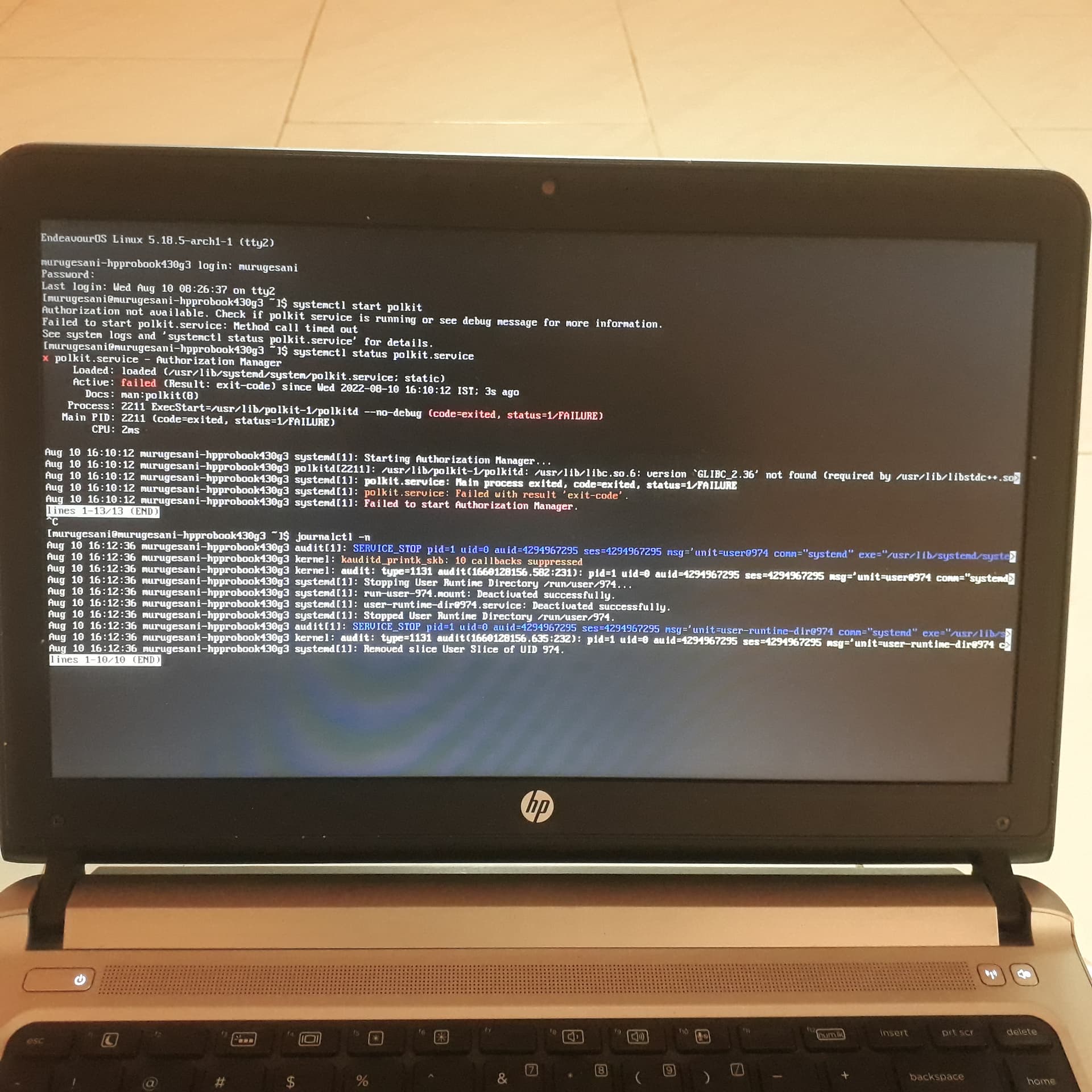
Also given the below command:
pacman -S polkit
Now the screen disappears immediately and not responding for Ctrl+Alt+F2
How to retrieve the disappearing screen?
Did you, by any chance, try to hold back the package glibc?
It looks like you have the wrong version of glibc and that is breaking your system.
Make sure there is nothing in IgnorePkg in /etc/pacman.conf and then update your system fully.
yay -Qs glibc
Thanks for your reply.
Cannot able to access terminal, as it disappears immediately.
Any chance, how I can retrieve terminal (make visible)?
An absurd amount of things depend on glibc.
I would just use a TTY instead of a terminal.
Sorry, I can able to proceed only if I can able to got to TTY I tried with Ctrl+Alt+F1 to F6. No response.
Please help.
If your system is broken to that point, your best bet is to boot off a live ISO and chroot in following these instructions.
Then get your system fully updated in the chroot ensuring you aren’t holding any packages back in /etc/pacman.conf/
Created bootable Endeavour OS with ISO.
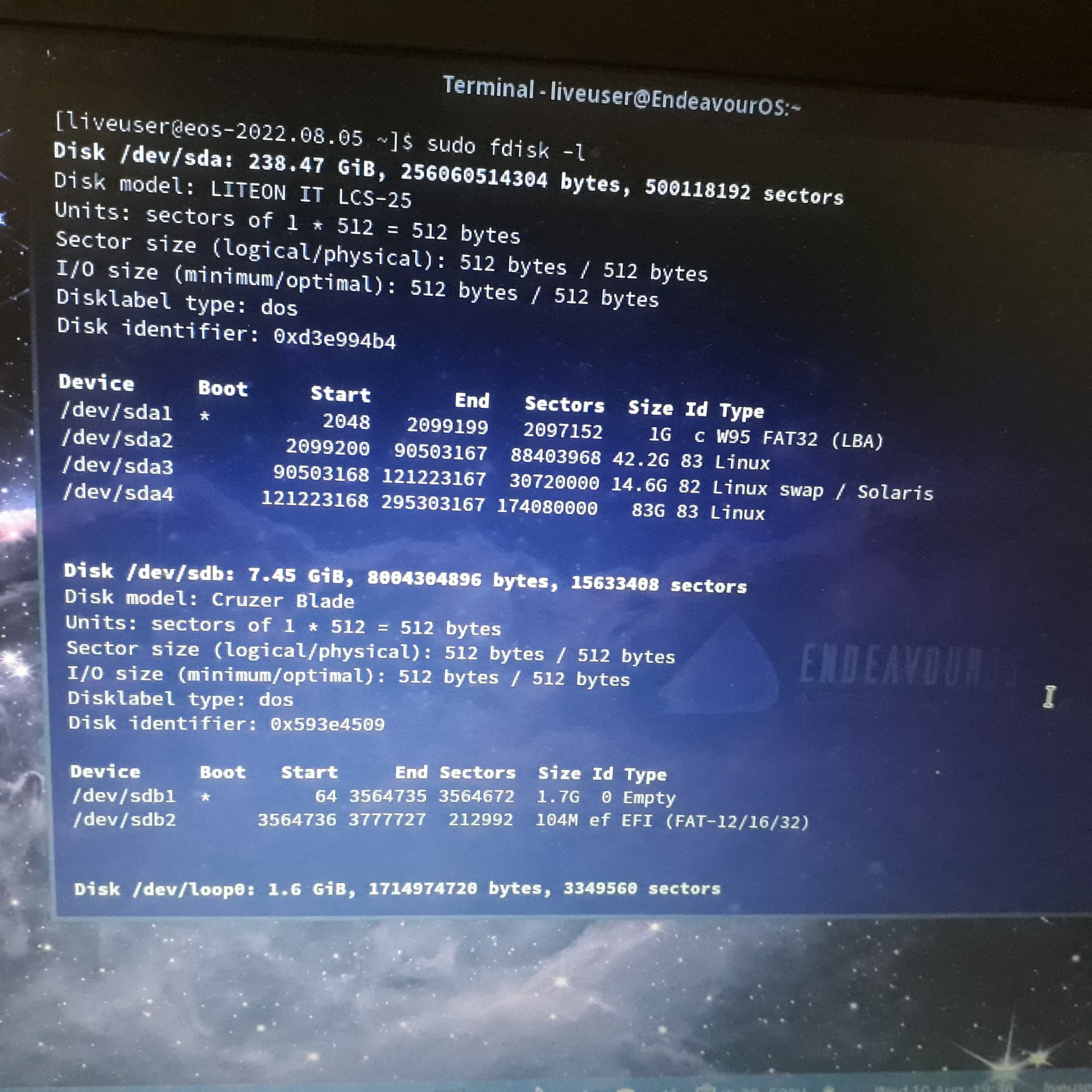
Are the below commands right?
sudo mount /dev/sdXn /mnt
sudo mount /dev/sdXn /mnt/boot/efi
You might have a BIOS/Legacy install.
What does sudo efibootmgr -v show?
Thanks for your immediate reply.
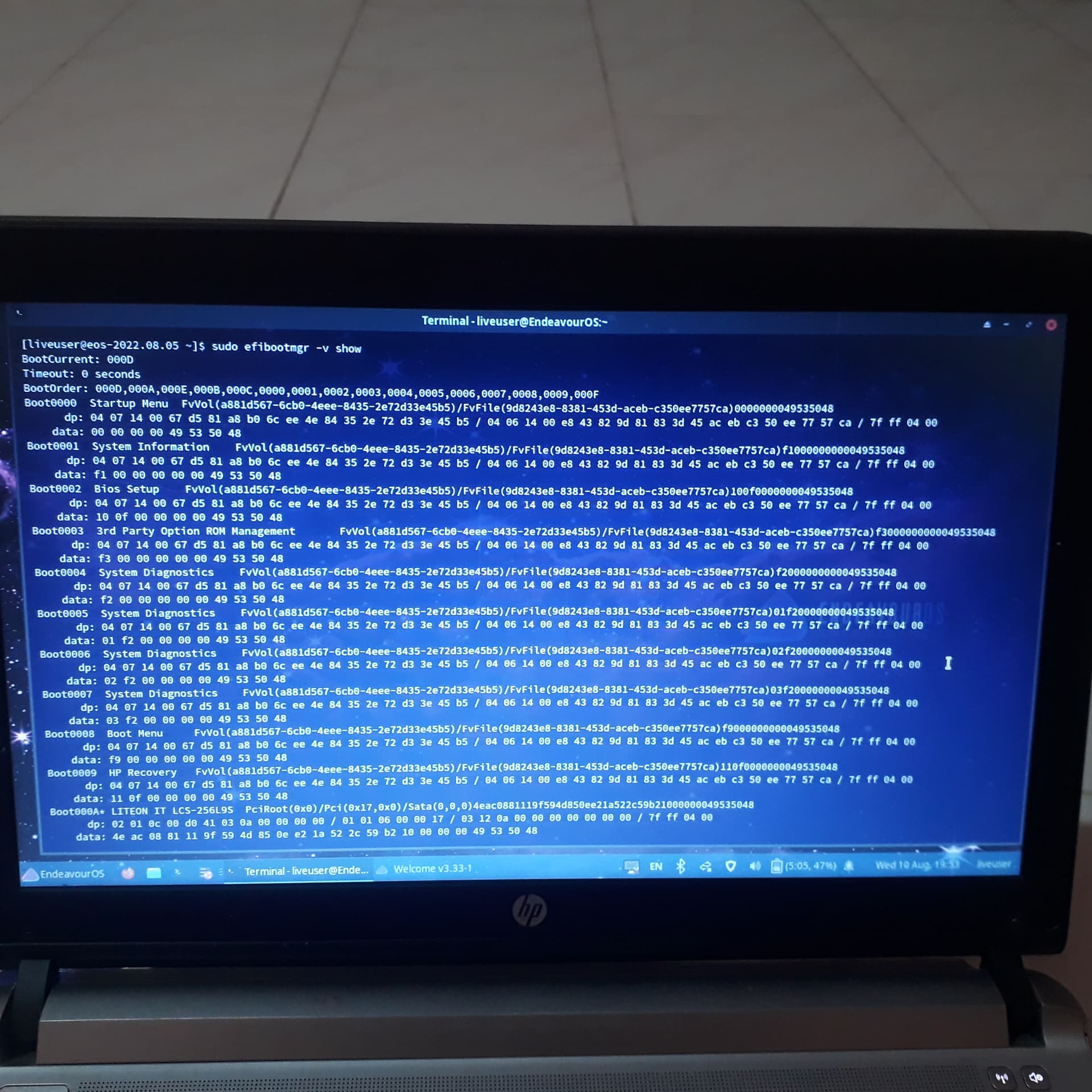
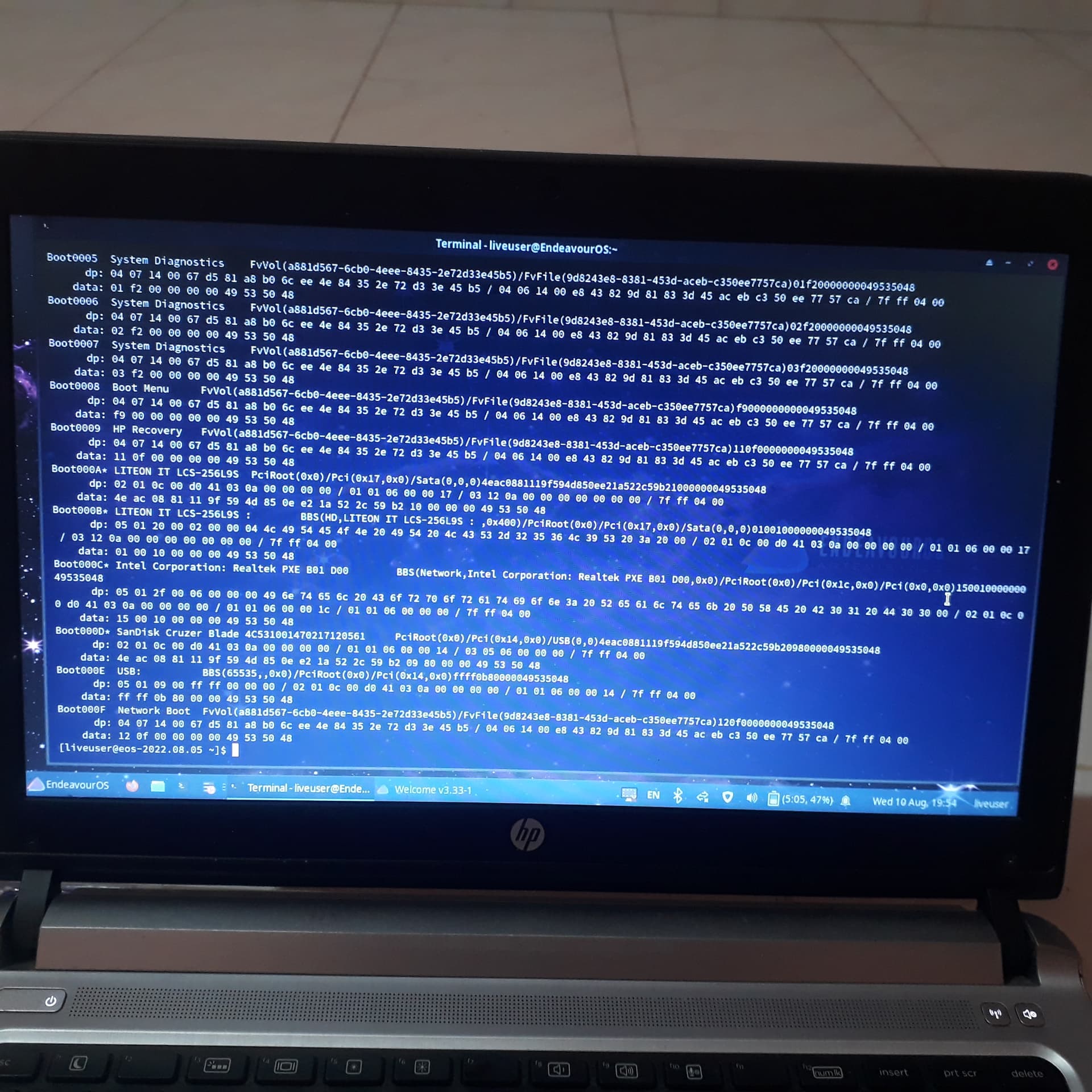
The issue is getting a little confusing.
It seems probably a system packages partially synced, or similar.
In order to fix this, we need some credible info about how your system partitions were configured.
linux ...
quiet , delete it and write 3 (the number three)
grep "^[^#]" /etc/fstab
sudo pacman -Sy archlinux-keyring && sudo pacman -Su
sudo mkdir -p /mnt/system
sudo mount /dev/sda2 /mnt/system
test -r /mnt/system/etc/fstab && grep "^[^#]" /mnt/system/etc/fstab
If there are errors and file not found message, repeat the above, replacing:
system with system1, andsda2 with sda4
Thanks for your reply.
Method 1:
grep “^[^#]” /etc/fstab
UUID=EE04-00FC /boot/efi vfat umask=0077 0 2
UUID=3df51811-255b-4f18-b177-09cd5dc01aab / ext4 defaults, noatime 0 1
UUID=bb59c767-84fs-406d-88le-638639ele993 /home ext4 defaults, noatime 0 2
tmpfs /tmp tmpfs defaults, noatime, mode=1777 0 0
sudo pacman -Sy archlinux-keyring && sudo pacman -Su
::wireplumber and pipewire-media-session are in conflict. Remove pipewire-media-session? y
ends up with
Errors occurred, no packages were upgraded
Method 2:
sudo mkdir -p /mnt/system
no output
sudo mount /dev/sda2 /mnt/system
no output
test -r /mnt/system/etc/fstab && grep “^[^#]” /mnt/system/etc/fstab
UUID=EE04-00FC /boot/efi vfat umask=0077 0 2
UUID=3df51811-255b-4f18-b177-09cd5dc01aab / ext4 defaults, noatime 0 1
UUID=bb59c767-84fs-406d-88le-638639ele993 /home ext4 defaults, noatime 0 2
tmpfs /tmp tmpfs defaults, noatime, mode=1777 0 0
no output while replaced with sda4 and system1
As suggested, I have given the following commands:
sudo mount /dev/sda2 /mnt
sudo mount /dev/sda1 /mnt/boot/efi
sudo arch-chroot /mnt
[root@EndeavourOS /]# prompt appears
no response for ls /home
for yay -Qs glibc
local/glibc 2.35-6
GNU C Library
local/nss-mdns 0.15.1 - 1
glibc plugin providing host name resolution via nDNS
This is the old version of glibc.
As stated above, from within the chroot make sure you do not have anything in /etc/pacman.conf in the line ignorePkg and then update your system with pacman -Syu
what is the partition look alike?
sudo fdisk -l