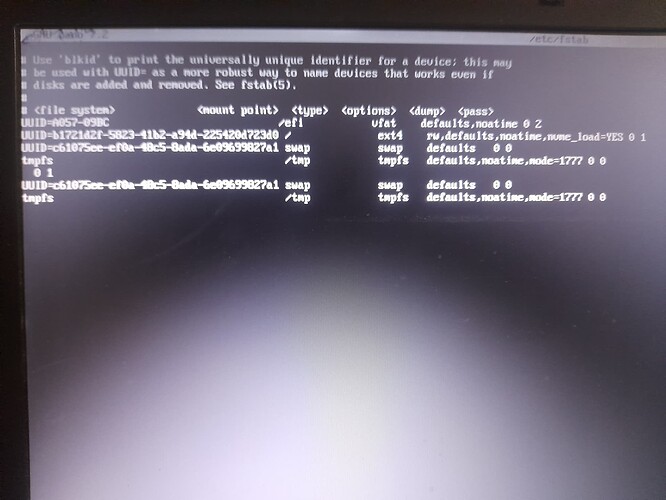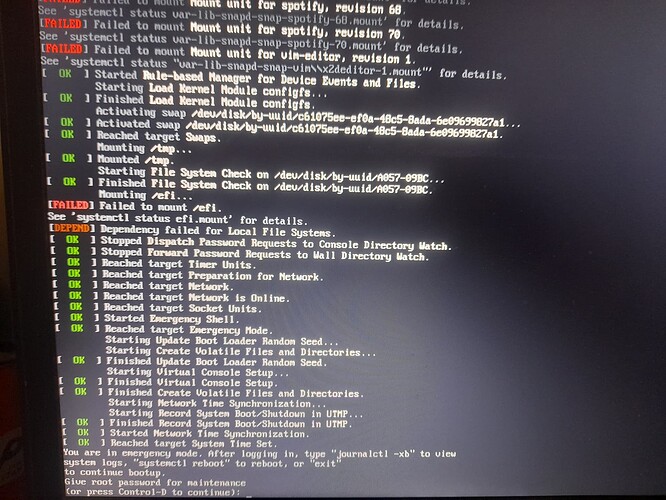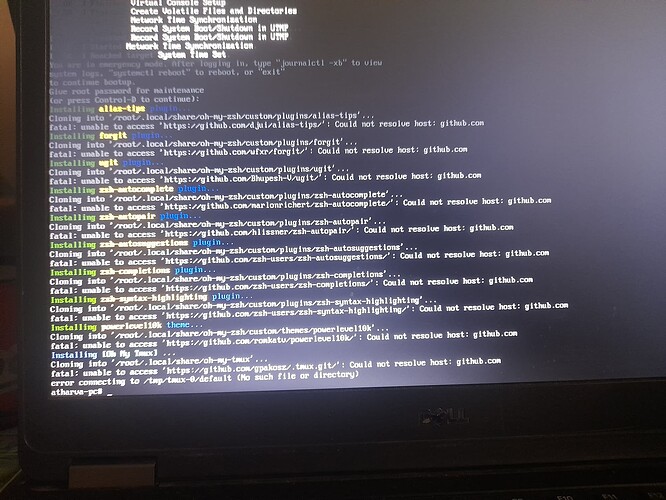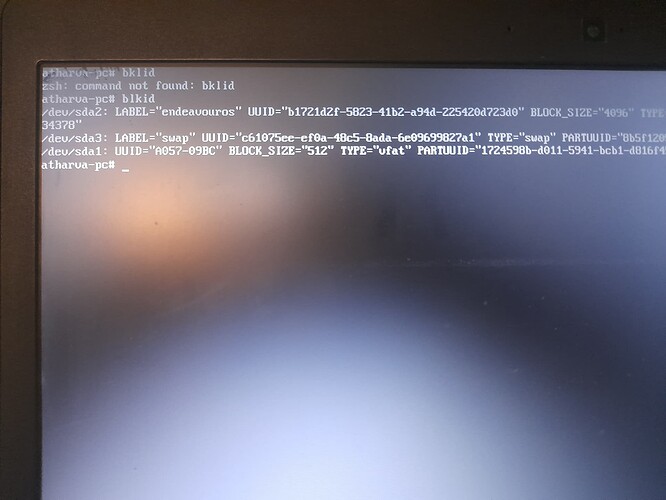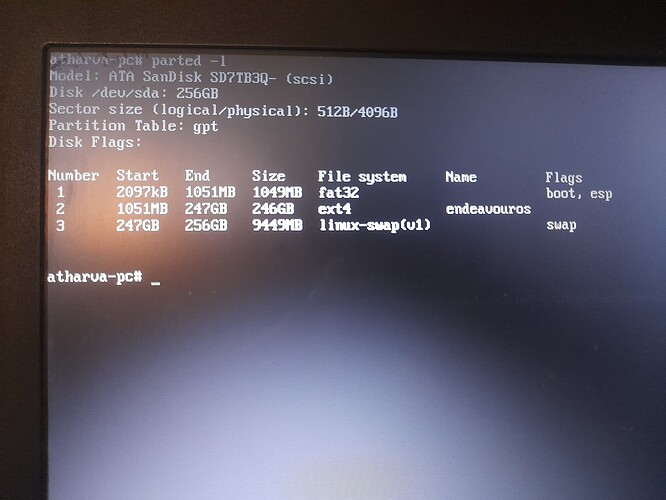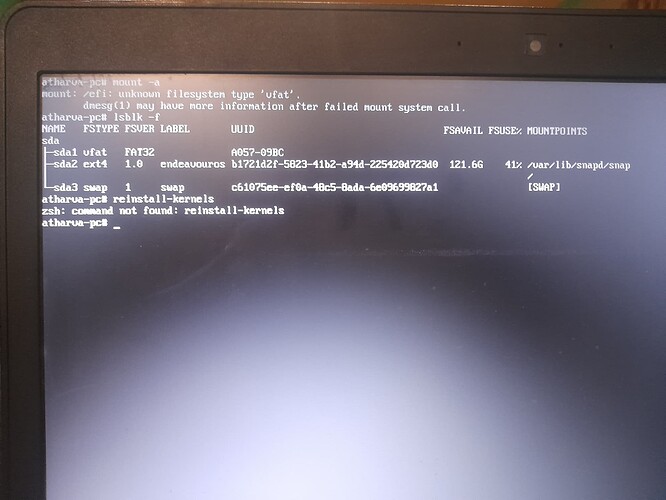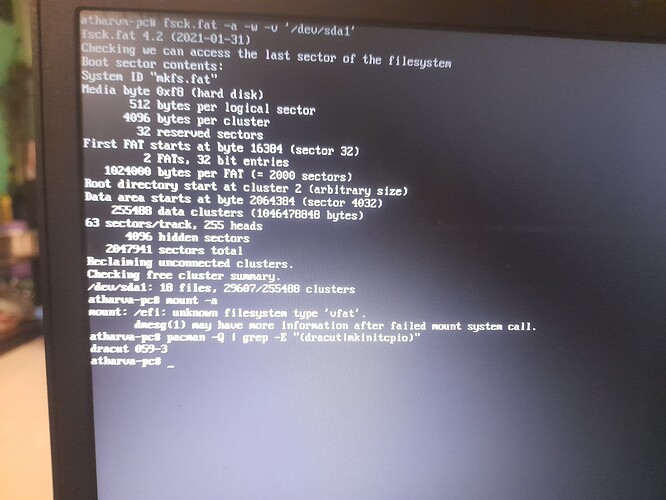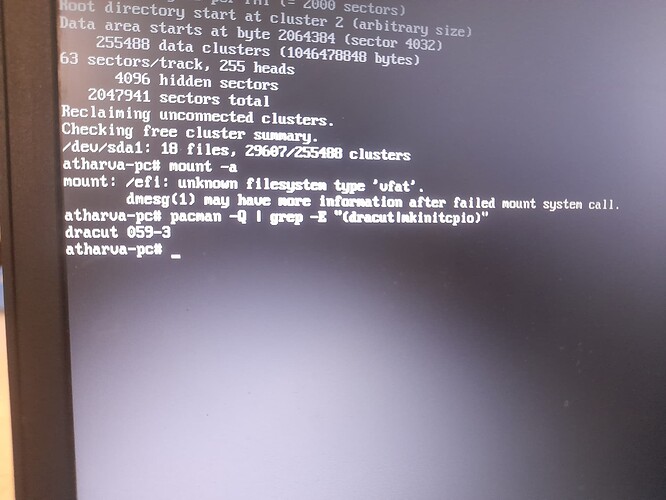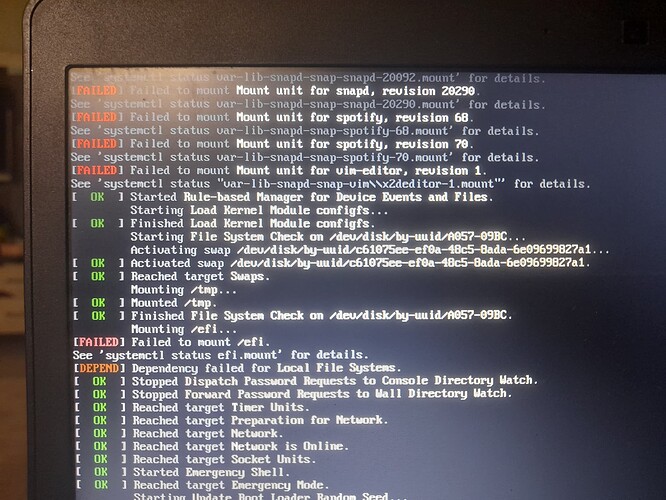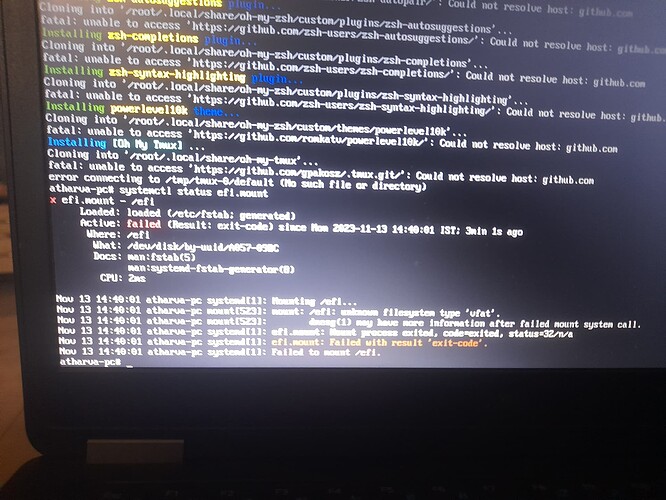Processing: 16996090238783074016034350883687.jpg…
Plz i am very new to arch or linux .
Error shows efi not mount and my pc doesn’t boot.
This happened after updating the system
Edit : i i have followed this but i dont how to add that code to an entry in /etc/fstab
Your picture isn’t showing for me all i see is Processing very long number.jpg
to edit fstab you need root permission so
sudo nano /etc/fstab
ok so first you have duplicates in the file that need to be removed
right under the first tmpfs where you see
0 1
delete everything under that tmpfs starting with 0 1 and save reboot and tell us if the issue persist
since this picture only shows you installing things in an emergency shell and not the actual issue that is putting you in the shell am I to assume its still not loading the disk.
Type blkid at the command line and make sure that the UUID’s match what you have in your fstab.
could you boot up your live usb and post the output of the following command:
sudo parted -l
?
Judging by the fact that your ESP has /efi as mountpoint, I assume you are using systemd-boot.
And also, most probably, you are using dracut for generating initrds (unless you have switched to mkinitcpio).
In the emergency shell, at the # prompt, try: mount -a
Check with lsblk -f to see if all the partitions in your /etc/fstab are mounted.
If so, try regenerating your initrds: reinstall-kernels
When it is done, type reboot followed by enter. The above might help to boot up your system normally.
I can also see, in your first screenshot above, that there are some failed “stuff” related to snapd.
You would perhaps need to look into those as well. You may need to disable/uninstall them in the emergency shell as well.
I think we found the error the mount points path is directed to snap ,innit?
And also how to run reinstall kernel .
Help me my penguin and frog savoir!!
There seems to be some issue with your ESP.
It says that the file system is unknown.
Perhaps you could run a check and repair on it: fsck.fat -a -w -v '/dev/sda1'
Try mounting it all again: mount -a
Also, check if you really using dracut:
pacman -Q | grep -E "(dracut|mkinitcpio)"
Your system partition seems to get correctly mounted at / however snapd seems to need it to be mounted at /var/lib/snapd/snap as well. In principle, there is nothing wrong in a partition being mounted at two different mountpoints. With that said, I’m not that familiar with the working of snapd to know exactly what is going on. Perhaps other members with snap experience could join in and provide some insight.
Neither am I
I am curious what if any difference is for snapd with dracut vs mkinitcpio
It should work regardless, I guess.
I have never really looked into snapd to tell what is actually the case.
I would suggest to regenerate your initrds but you couldn’t run reinstall-kernels before.
Not sure if it is because you use zsh and not bash?
Could you try giving the full path at the # prompt: /usr/bin/reinstall-kernels ?
Also, do you have a fallback boot entry on the boot menu? If you have, can you try that?
Zsh : No such file or directory
Fallback boot entry also brings me to emergency mode
Still same nothing changed
Systemctl status efi.mount
not sure why your trying to install things during boot (some kind of script?)
first get a working system then install stuff
I would try making a EnOS’ bootable usb.
It may be easier to try to recover your system from within a chroot.
It always does that in emergency mode