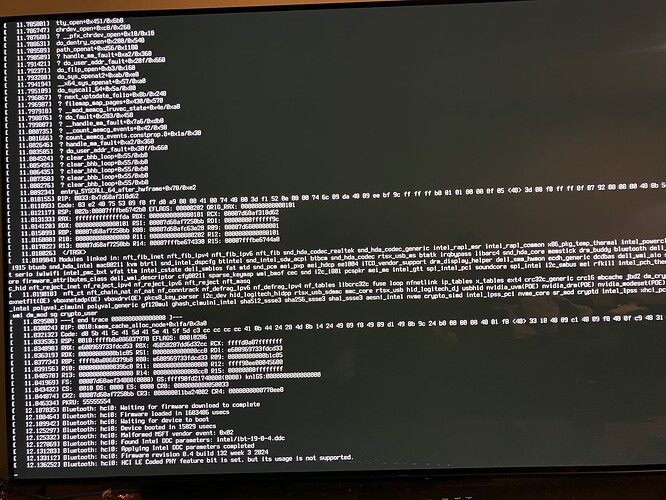An image of my last boot. I had to hard reset twice before it booted correctly.
Will the eos log tool show what s going on here?
message after all the weirdness indicates some firmware update taking place.
Linux isn’t windows and doesn’t update when it feels like it, like, umm, in the middle of a boot.
My guess is fwupd or something was running when you shut down for the night, thus preventing the update?
Never seen a ‘firmware download’ during a boot. Is weird to my eyes.
First thing I saw too. Bluetooth is and has always been disabled also.
maybe it needs something it doesn’t have when booting?
broken package on OS?
I just checked and fwupd isn’t something my endeavour has installed so why is it calling out? unless it’s retrieving a pacman package?
logs might tell you a lot but I don’t know which ones.
hope someone clears this up.
It remains weird to me.
This is a firmware update for bluetooth. It’s not necessarily a firmware update running. Sometimes there are updates to a firmware package. It shows firmware revision 0.4 build 132 week 3 2024
Edit: I’ve seen this before but not sure why it’s showing on boot? Could be because the user said two hard resets! ![]()
![]()
Those resets were during boot though. Both times it froze in mid stream. Nothing I could do but hard reset.
This install has had a good run but me thinks it s time to do a fresh install. Journal log stil shows a pcie tpl error thats been plaguing this puter since day one. that error is 75% of the log entries. Now this error…
I would too. start fresh. sometimes you gotta do it.
How do you know from the output? (I’ve always had a cord in the wall so I know little about BT.)
Because it’s listed under bluetooth so I’m assuming that.
I’ve read this log a few times but I have untrained eyes–I didn’t see that. at 11.819018 I see a bunch of logitech stuff being scanned (or whatever) but at 11.818984 I see more network connectivity stuff mentioned. shoulda been my clue ![]()
Starts at 12.107035 ![]()
@sempterobit
If you reinstall try setting up the Magic SysRq Key (REISUB). It might help you with rebooting the system when it gets locked up.
They could have thought of a better mnemonic than, “raising elephants is so utterly boring”.
Nvidia drivers in use here?
I have been messing with eos-log-tool. Below is a journal log of one of the freezes. Apparently during that boot attempt it was trying to connect to the internet also, but could not. The end of the journal is when it froze. It s odd. I ve never heard of downloads like this happening during boot. I am not a fan of this either.
https://dpaste.com/3AR3L2YSD
I do have nvidia gpu. I don t think the freezes were caused by gpu though. The error I see concerning nvidia is a pcie error.
Here is an example:
Apr 25 16:40:03 hostname kernel: pcieport 0000:00:01.0: AER: Multiple Corrected error message received from 0000:00:01.0
Apr 25 16:40:03 hostname kernel: pcieport 0000:00:01.0: PCIe Bus Error: severity=Corrected, type=Data Link Layer, (Receiver ID)
Apr 25 16:40:03 hostname kernel: pcieport 0000:00:01.0: device [8086:4c01] error status/mask=00000040/00002000
Apr 25 16:40:03 hostname kernel: pcieport 0000:00:01.0: [ 6] BadTLP
Apr 25 16:40:03 hostname kernel: pcieport 0000:00:01.0: AER: Error of this Agent is reported first
Apr 25 16:40:03 hostname kernel: nvidia 0000:02:00.0: PCIe Bus Error: severity=Corrected, type=Data Link Layer, (Transmitter ID)
Apr 25 16:40:03 hostname kernel: nvidia 0000:02:00.0: device [10de:2484] error status/mask=00001000/0000a000
Apr 25 16:40:03 hostname kernel: nvidia 0000:02:00.0: [12] Timeout
Apr 25 16:40:03 hostname kernel: snd_hda_intel 0000:02:00.1: PCIe Bus Error: severity=Corrected, type=Data Link Layer, (Transmitter ID
It just fills the log with same error over and over. I was reading about this error, and found a possible solution,here. (I don t think it solves the problem. I think it just masks the error.)
this looks like very similar to the issue i linked to.
“Download” does not mean it downloads your EFI firmware while booting Linux… it loads a firmware for a device that’s common for network devices… But not from the internet, it downloads it from local files into the device…
That sounds totally reasonable. It does mention network though. I maybe should nt connect the bluetooth to the networkmanager errors. Maybe they are separate processes. I don t know. I m not good at deciphering these logs.
Apr 25 15:48:08 hostname systemd[1]: Starting WPA supplicant…
Apr 25 15:48:09 hostname kernel: Bluetooth: hci0: Waiting for firmware download to complete
Apr 25 15:48:09 hostname kernel: Bluetooth: hci0: Firmware loaded in 1603406 usecs
Apr 25 15:48:09 hostname kernel: Bluetooth: hci0: Waiting for device to boot
Apr 25 15:48:09 hostname kernel: Bluetooth: hci0: Device booted in 15029 usecs
Apr 25 15:48:09 hostname kernel: Bluetooth: hci0: Malformed MSFT vendor event: 0x02
Apr 25 15:48:09 hostname kernel: Bluetooth: hci0: Found Intel DDC parameters: intel/ibt-19-0-4.ddc
Apr 25 15:48:09 hostname kernel: Bluetooth: hci0: Applying Intel DDC parameters completed
Apr 25 15:48:09 hostname kernel: Bluetooth: hci0: Firmware revision 0.4 build 132 week 3 2024
Apr 25 15:48:09 hostname kernel: Bluetooth: hci0: HCI LE Coded PHY feature bit is set, but its usage is not supported.
Apr 25 15:48:11 hostname NetworkManager[1146]: [1714085291.8022] device (wlan0): Couldn’t initialize supplicant interface: Failed to D-Bus activate wpa_supplicant service
Apr 25 15:48:11 hostname NetworkManager[1146]: [1714085291.8023] manager: startup complete
Apr 25 15:48:22 hostname NetworkManager[1146]: [1714085302.0867] device (wlan0): re-acquiring supplicant interface (#1).
Apr 25 15:48:25 hostname NetworkManager[1146]: [1714085305.0901] device (wlan0): Couldn’t initialize supplicant interface: Failed to D-Bus activate wpa_supplicant service
Apr 25 15:48:35 hostname NetworkManager[1146]: [1714085315.0864] device (wlan0): re-acquiring supplicant interface (#2).
Apr 25 15:48:38 hostname NetworkManager[1146]: [1714085318.0897] device (wlan0): Couldn’t initialize supplicant interface: Failed to D-Bus activate wpa_supplicant service
Apr 25 15:48:48 hostname NetworkManager[1146]: [1714085328.0870] device (wlan0): re-acquiring supplicant interface (#3).
Apr 25 15:48:51 hostname NetworkManager[1146]: [1714085331.0903] device (wlan0): Couldn’t initialize supplicant interface: Failed to D-Bus activate wpa_supplicant service
Apr 25 15:49:01 hostname NetworkManager[1146]: [1714085341.0866] device (wlan0): re-acquiring supplicant interface (#4).
Apr 25 15:49:04 hostname NetworkManager[1146]: [1714085344.0899] device (wlan0): Couldn’t initialize supplicant interface: Failed to D-Bus activate wpa_supplicant service
Apr 25 15:49:14 hostname NetworkManager[1146]: [1714085354.0784] device (wlan0): re-acquiring supplicant interface (#5).
Apr 25 15:49:17 hostname NetworkManager[1146]: [1714085357.0817] device (wlan0): Couldn’t initialize supplicant interface: Failed to D-Bus activate wpa_supplicant service
Apr 25 15:49:17 hostname NetworkManager[1146]: [1714085357.0817] device (wlan0): supplicant interface keeps failing, giving up