it is late here. i sleep now. cya tomorrow… good day to you guys in usa. night to uk guys
Searches on this find many hits dealing with the WDBook range, and problems in the kernel, but I haven’t found any solutions directly. Are you running the standard kernel? uname -a
$ uname -a
Linux endea-msi 5.8.7-arch1-1 #1 SMP PREEMPT Sat, 05 Sep 2020 12:31:32 +0000 x86_64 GNU/Linux
Sleep well!
i didn’t get you on this one… what did you meant by " wrong diagnostic page ? "
I just quoted part of the logs of your dmesg. The error message indicates a problem with the disk, but first you should :
umount /dev/sdb1
fsck -r /dev/sdb
See what happens there, then unplug/replug, and do another dmesg -T.
i unmounted the 6TB hdd and then run “fsck” but it said can’t find the disk.
so i unplug and re-plugged the hd, run “fsck” directly . it works.
however the outcome is not pleasing.
what does it means bad magic number and super block ?
$ sudo fsck -r /dev/sdb
fsck from util-linux 2.36
e2fsck 1.45.6 (20-Mar-2020)
ext2fs_open2: Bad magic number in super-block
fsck.ext2: Superblock invalid, trying backup blocks...
fsck.ext2: Bad magic number in super-block while trying to open /dev/sdb
The superblock could not be read or does not describe a valid ext2/ext3/ext4
filesystem. If the device is valid and it really contains an ext2/ext3/ext4
filesystem (and not swap or ufs or something else), then the superblock
is corrupt, and you might try running e2fsck with an alternate superblock:
e2fsck -b 8193 <device>
or
e2fsck -b 32768 <device>
/dev/sdb contains `DOS/MBR boot sector; partition 1 : ID=0xee, start-CHS (0x0,0,2), end-CHS (0x3ff,255,63), startsector 1, 4294967295 sectors, extended partition table (last)' data
/dev/sdb: status 8, rss 5376, real 0.695083, user 0.011814, sys 0.008099
Ugh. So exfat is the problem maybe?
do:
yay exfatprogs
and install it, then:
sudo fsck.exfat -r /dev/sdb
ya… the 6tb hdd was formatted with exfat… i remember. how do you that it was in exfat.
i used exfat because fat32 does not allow an iso of certain size. and i hate NTFS… hence choice exfat. that time i was using win os.
weird. it said failed to find exfat ?
btw which “line” tells you know that it has a exfat system…
i however do remember it is exfat
note:
i don’t know an extremely long name file name will cause problem in linux world. i do have a lot of extremely long file name on that 6TB hdd. because the “hdd format” allow it, and i was like trying to give a detailed file name… hence i made use of all allowable file name length… over 32 characters… maybe even 32 words in the file name.
unless i suffer memory problem,  thats’s what i remember. i don’t think linux allow long file name. is there way to have linux adopt to extremely long file name ?
thats’s what i remember. i don’t think linux allow long file name. is there way to have linux adopt to extremely long file name ?
$ sudo fsck.exfat -r /dev/sdb
[sudo] password for endea-andrew:
exfatprogs version : 1.0.4
failed to find exfat file system.
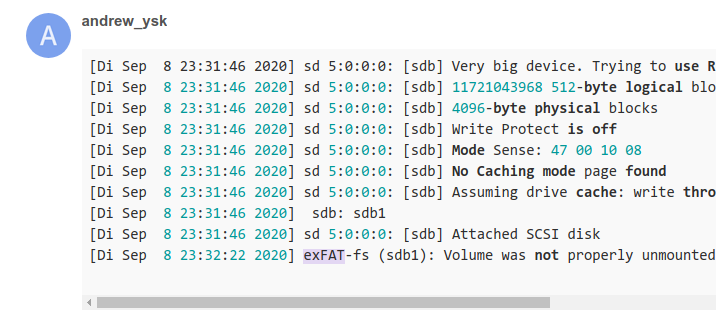
Shows me that it’s exfat, according to the kernel. So I have no idea why the exfat tools are bleating about it not being exfat, unless there is some really nasty damage happening to the header sectors of the harddisk.
What I would do next is use Gparted to see what I can on that drive. If that still doesn’t tell me anything then I would use the WD (Western Digital) Diagnostic tools on UBCD; https://www.ultimatebootcd.com
That runs in DOS rather than Linux, but at least you may be able to truly determine a fault with the drive.
Filename length is a function of the filesystem not really the OS. Back in the days of Win 3.1/95/98, the FAT filesystem limited names to 8 characters!
What is the output of
sudo parted -l /dev/sdb
If your drive supports SMART, use smartctl to ascertain the health of your drive.
https://wiki.archlinux.org/index.php/S.M.A.R.T.
The smartmontools package should already be installed as part of EndOS install.