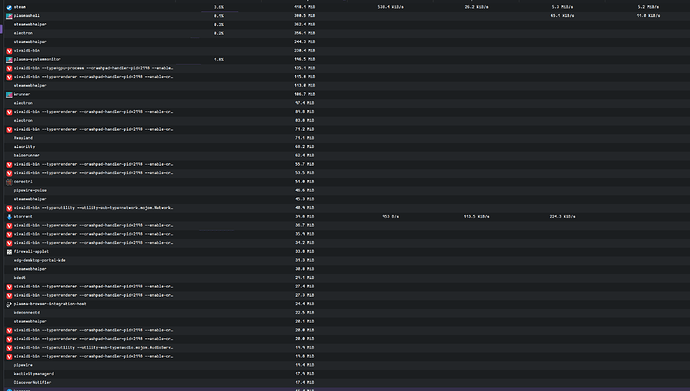I haven’t seen any processes using massive amounts of memory yet.
It doesn’t look like these total 9.4 Gib.
I don’t know what to tell you, I’m not sure how System Monitor calculates those things, but for me those are always unrealistically low.
I have firefox running at the moment, this is what I get adding up all the processes:
- topmem: 5 GB
- htop: 4.7 GB
- Mission Control: 3 GB
- System Monitor: 2.7 GB
Adding up everything in System Monitor brings me at around 5 GB while 9 GB is used. ![]()
It looks like some sort of caching, since after setting up zram I am getting lower numbers. It’s just annoying that after a while I have to reboot or risk a lockup. I might just set up a swap file since I noticed significantly worse performance in game with zram.
Did you disable zswap (which is on by default), because you shouldn’t run zram with zswap, that can lead to a lot worse performance on heavy swapping.
That said, heavy swapping should not occur by just playing a game with 32 GB of RAM and it shouldn’t significantly lower gaming performance.
If you experience a lockup something went very wrong and whatever caused it should be very much visible on any tool monitoring the system.
In the end it’s all guessing, you have to “do the thing” that throws the system in disarray and then post some numbers/metrics in that state.
I didn’t turn off zswap, thanks for that info. With the system lockups it’s not random lockups, but when I stop paying attention to RAM usage and start a game or some similar activity and max it out. So far I haven’t left my computer on long enough for it to have that 16GiB mystery RAM yet.
Since /tmp use tmpfs, did you check its size (with df) ?
/tmp is not using tmpfs, look above for the output of df.
From what I understand some random game have a memory leak, and you do not have swap, so of course your system will freeze at some point.
IDK what game, but some time ago I noticed high RAM usage in some Java application, so I setup this kernel parameter: transparent_hugepage=madvise and it helped.
Beside that, learning and using htop would help you and others to understand what is happening, instead of doing all thise calculations by hand and pasting different strange screenshots.
It’s mainly only having 16Gib of RAM is not enough to run some games in tandem with a browser, discord, and an art program. If I forget to close something it can use too much. That’s why I bought 32GiB but when the system reserves half of I want that fixed. Previously with swap the system would instead reserve 24GiB (swap + physical / 2). It appears with zram I have a lot more free memory and don’t have to be careful when launching games.
32 GB of RAM + Swap is enough and you do not need to worry about anything, as long as you do not overflow swap - system moves things in and out swap.
Zram gives you performance penalty, because compression - so you may loose extra 2 FPS you gained with LQX
To me it looks like configuration issue or misuinderstanding what numbers shown mean. Ayway, if Zram works for you - nice!
This topic was automatically closed 2 days after the last reply. New replies are no longer allowed.